ECS LIVA Z Fanless Dual-LAN Apollo Lake UCFF PC Review
by Ganesh T S on March 30, 2017 8:00 AM ESTPower Consumption and Thermal Performance
The power consumption at the wall was measured with a 1080p display being driven through the HDMI port. In the graphs below, we compare the idle and load power of the ECS LIVA-ZN33 with other low power PCs evaluated before. For load power consumption, we ran the AIDA64 System Stability Test with various stress components, as well as our custom stress test,and noted the maximum sustained power consumption at the wall.
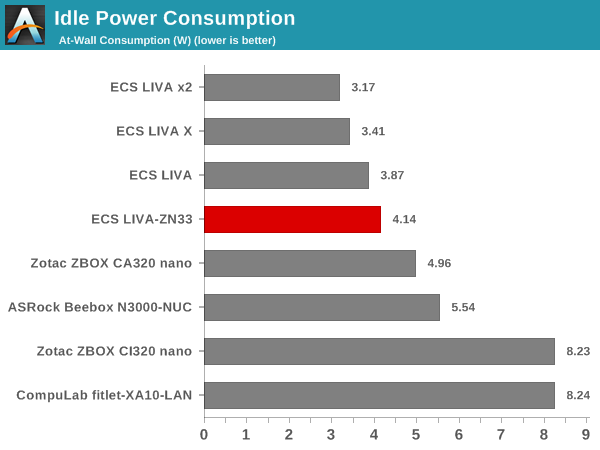
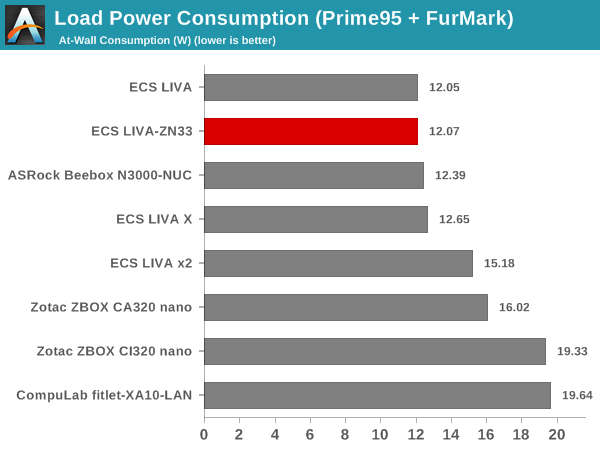
The numbers were recorded for the eMMC-only configuration. Since the load power consumption peak happened in our custom stress test (which doesn't stress the SSD / storage), we didn't feel the need to repeat the custom stress test in the SSD configuration. We, however, noticed that the baseline number (eMMC configuration) shifted up by around 800mW to 1W in the scenarios where the SSD remained relatively idle.
Our thermal stress routine starts with the system at idle, followed by four stages of different system loading profiles using the AIDA64 System Stability Test (each of 30 minutes duration). In the first stage, we stress the CPU, caches and RAM. In the second stage, we add the GPU to the above list. In the third stage, we stress the GPU standalone. In the final stage, we stress all the system components (including the disks). Beyond this, we leave the unit idle in order to determine how quickly the various temperatures in the system can come back to normal idling range. The various clocks, temperatures and power consumption numbers for the system during the above routine are presented in the graphs below. The first set of three graphs correspond to the eMMC-only configuration, while the second set correspond to the SSD + eMMC configuration.
We repeated the same observations with our legacy stress test using the latest versions of Prime95 and Furmark - Prime95 v28.10 for 30 minutes (after launching with the max. stress option), followed by Furmark v1.18.20 for 30 minutes. The Prime95 load is then removed, allowing just the GPU alone to be stressed for 30 minutes. The system is then left idle.
According to the official specifications, the junction temperature of the Intel Celeron N3350 is 90C. The thermal design does manage to keep the core temperatures well below that. We see that the system is essentially limited by the 6W package TDP. Our testing shows that the thermal design can easily handle a sustained 6W power consumption by the SoC for at least 2 hours. The idling temperatures are around 40 - 45C.
Another important aspect to keep note of while evaluating fanless PCs is the chassis temperature. Using the Android version of the FLIR One thermal imager, we observed the chassis temperature after the CPU package temperature reached the maximum steady state value in the above graph.
We have additional thermal images in the gallery below. The FLIR One thermal imager app reported a maximum chassis temperature of around 53C in our measurements.
Given that the heat sink faces downwards. the positioning of the chassis and its all-plastic non-metallic nature ensure that the externally accessible parts remain at a relatively low temperature.


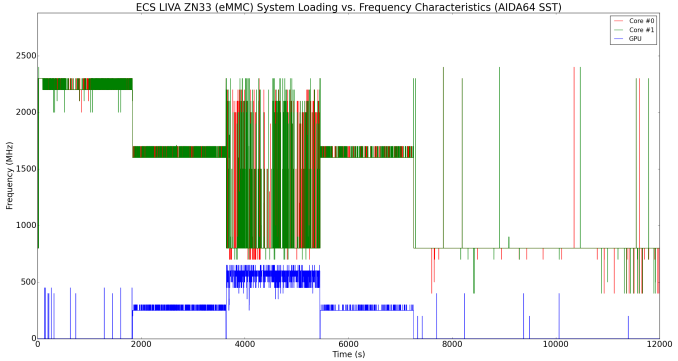
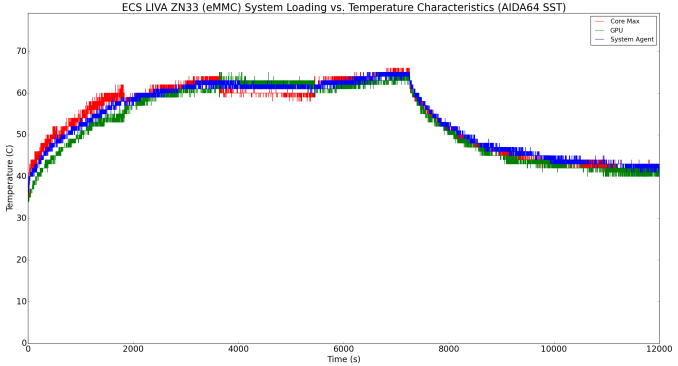
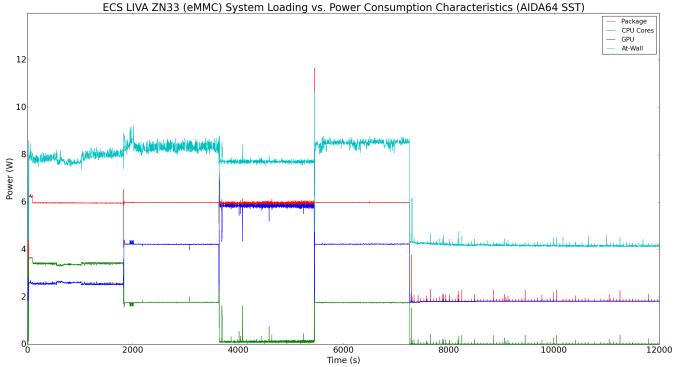
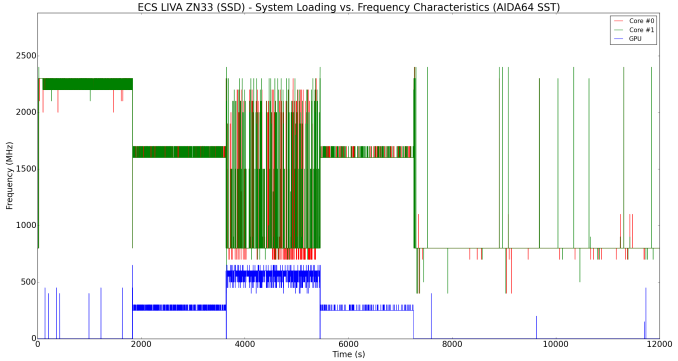
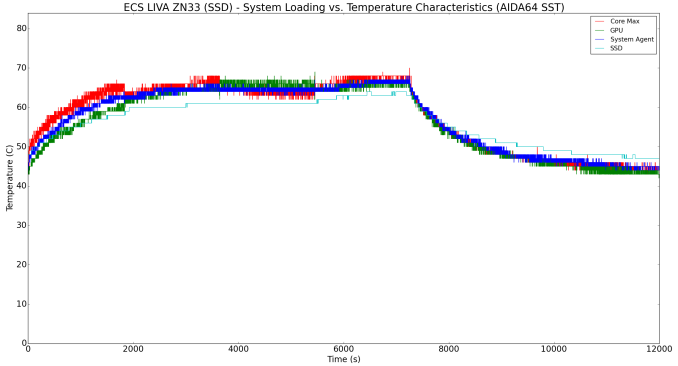
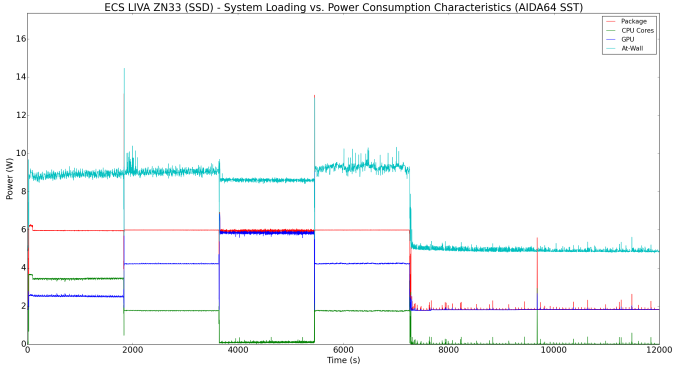
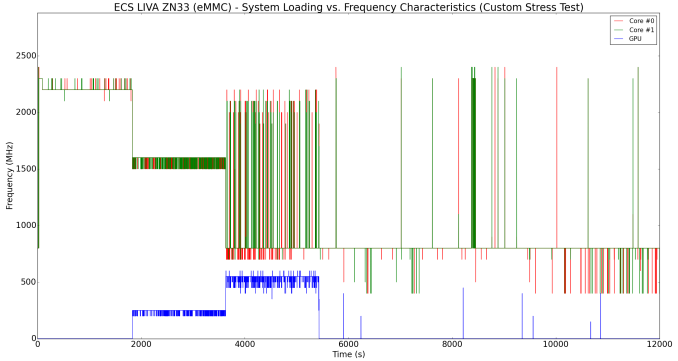
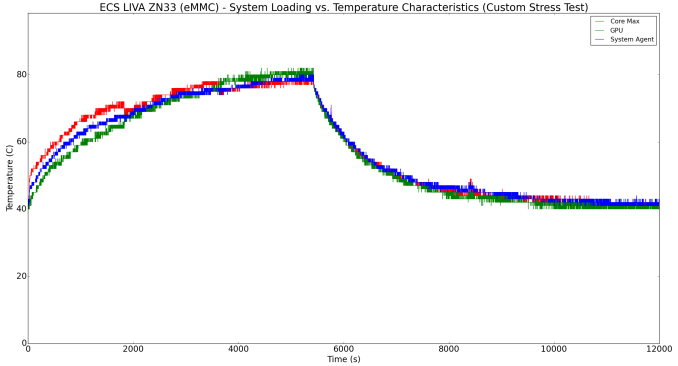
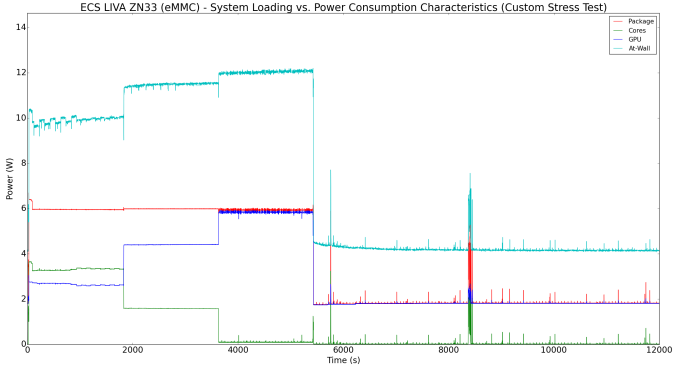
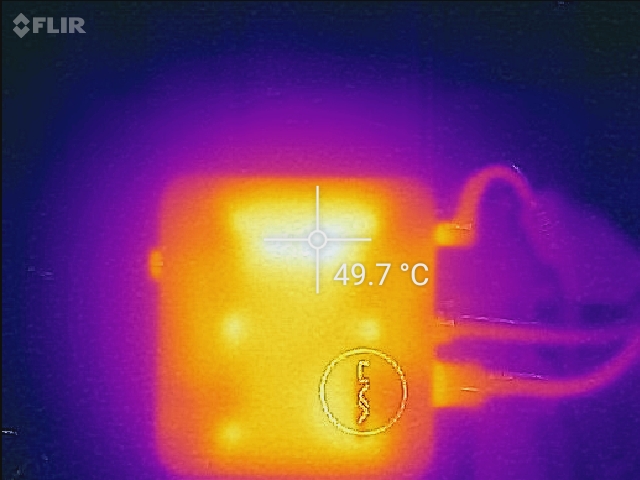














30 Comments
View All Comments
Systab - Thursday, March 30, 2017 - link
Win10 only support is worrisome but expected.The obvious question is how well would it run some sort of Linux server version and what driver problems one would encounter with Win7?
mjeffer - Thursday, March 30, 2017 - link
I'm guessing there are probably Linux drivers for all the components in this machine and would be 100% fine with Linux. Just don't expect ECS to provide any help with it.StevoLincolnite - Thursday, March 30, 2017 - link
Would have been great to see some gaming benchmarks. Especially eSports titles like Overwatch, StarCraft, Counterstrike etc'.nathanddrews - Thursday, March 30, 2017 - link
Not worth it:https://youtu.be/fN8paf1RtHY
Even if it had Iris Pro graphics, the anemic dual-core can't deliver a playable experience. As a Kodi/Retroarch box, it's probably perfect. If you can get Linux running on it, it would also make an excellent pfSense box - but the lack of a quad-core means foregoing some more advanced plugins.
extide - Tuesday, April 11, 2017 - link
pfSense runs on FreeBSD. not Linux, which makes driver support a BIT trickier -- but I bet you could still get it all up and running.BrokenCrayons - Thursday, March 30, 2017 - link
OMG it's adorable cute and for $220, the price isn't bad at all. It badly needs the M.2 SSD to make it usable since ECS skimped on the eMMC drive, but it looks like a really nice little system you could mount on the back of a monitor to keep clutter down. The fact that it's fanless AND has good thermal performance are huge selling points for me.JoeyJoJo123 - Thursday, March 30, 2017 - link
Perfect box for pfSense.[X] Dual Lan
[X] Built in WiFi (not necessary, but nice bonus)
[X] Small
[X] Cost Effective
[X] Built in flash memory (32GB is enough for pfSense and minimal logging)
[X] Support for m.2 SSDs.
[X] Passive heat dissipation design
Realtek LAN controllers are a bummer, but it's OK given that throughput/availability issues shouldn't be strained as most internet connections in the US are measured in tens of megabits, rather than saturating the full gigabit connection anyways.
Also wished it was a bit better than a mobile Celeron, but that is plenty for most internet connections and without too many pfSense add-ons. At the end of the day it is 4core/4threads and can burst up to 2.2Ghz on some single-threaded loads, any more and it might not have been able to be passive at this small form factor.
Really like this, and I'll keep my eye on it.
takeshi7 - Thursday, March 30, 2017 - link
This would be a great homebrew router/NAS combo. I would still get a separate WiFi AP though. That 1x1 configuration on the built in WiFi wouldn't cut the mustard.nathanddrews - Thursday, March 30, 2017 - link
This is the 2C/2T model.JoeyJoJo123 - Thursday, March 30, 2017 - link
Yes, Einstein. I'm not talking about the dual core reviewed here, I was talking about the N3450 model which is also available.https://ark.intel.com/products/95596/Intel-Celeron...
4 cores / 4 threads.