The Windows 10 Creators Update Arrives
by Brett Howse on April 25, 2017 8:00 AM EST- Posted in
- Software
- Operating Systems
- Windows
- Microsoft
- Windows 10
What’s still missing, and other changes
Windows 10 has come a long way in a short amount of time, but there is always room for improvement. In no particular order, here are several items that it would be great to see addressed in coming updates.
OneDrive Placeholders
Windows 8.1 integrated with OneDrive with an excellent system where all of the files in OneDrive could be seen in the file system, but they had a different icon if they were downloaded to the system or not. With small SSDs on many new systems, and up to 1 TB of OneDrive space available for relatively little money, this was a great way to be able to store files into any folder in OneDrive, and quickly access files that were needed. It wasn’t perfect, but it worked well enough. When Windows 10 was announced, this was dropped due to confusion by end-users who would try to access a file they thought they had on their system, but they had no network connection, and they couldn’t download the file.
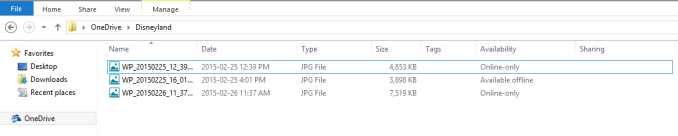 What it used to look like in Windows 8.1
What it used to look like in Windows 8.1
Luckily at Microsoft’s Ignite conference, they made mention that OneDrive placeholders would be available in Redstone 3 (Anniversary Update was Redstone 1, Creators Update is Redstone 2, and the next update will be Redstone 3). This can’t come soon enough. Other cloud providers now offer this support with their applications, but Windows no longer supports it for Microsoft’s own cloud storage, even though they had it at one point.
Wide Gamut Color Management
Windows has never had system-wide color management. Like DPI, it has been left to the developers to implement color management. DPI was assumed to be 96 DPI, and the color gamut for Windows is assumed to be sRGB. In the professional space, applications have their own color management system, so if you are running Adobe Photoshop, it can handle wider gamut displays when working with images, but the majority of applications just ignore color gamut altogether, which can lead to blown out images on wider than sRGB gamut displays.
To be fair, this hasn’t been a huge issue for the average person. Most displays struggled to even cover the entire sRGB gamut. This has been changing though, with displays offering Adobe RGB gamut coverage, and DCI D65 coverage, and these devices tend to be expensive.
The issue is that without wide-gamut support in Windows, these high-end displays end up causing colors that are completely incorrect to be displayed. A great example of this is the Photos app, which is the latest and greatest UWP photo viewer. Unlike Windows Photo Viewer that came before it, there is no color management in the Photos app, so viewing photos on a wide-gamut display blows out the colors.
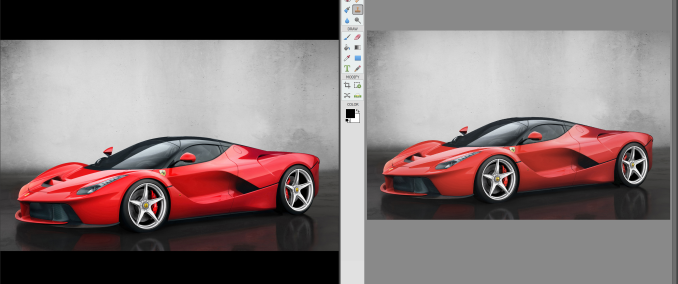 Incorrect color on the Left (Photos) vs correct color on the Right (Adobe Photoshop Elements)
Incorrect color on the Left (Photos) vs correct color on the Right (Adobe Photoshop Elements)
The image on the left is Photos, and the image on the right is Adobe Photoshop Elements. Adobe is correctly showing the color of this car, but Photos is not. macOS, and even iOS, have full color management built-in, so Microsoft has some work to do here. Even Google is stepping up here, with at least a mention of color in Android, although at the moment Android is also missing this.
Cloud Backup
Microsoft seemed to make it clear they weren’t interested in OneDrive being used as a backup location when they cut the unlimited storage offering, but it would still be great to have Windows 10 offer to use OneDrive for File History, or more, especially if you subscribe to Office 365.
Start Menu Sync
Windows 8 and 8.1 both allowed the Start Screen layout to be synced across devices. It was very useful if you use several computers, since you would never have to go hunting around on the Start Screen to find the right app. This was removed with Windows 10, and it is sorely missed.
People Bar
Microsoft showed off a new sharing hub called the People Bar when they first announced the Creators Update in October, however this feature never made it in.
Other small changes
The Creators Update also brings about some other interesting features, even if they aren’t that exciting to discuss.
Night Light
Cutting blue light output is the new thing to do, and Microsoft has not been immune to this request. With the Creators Update, there is now a Night Light feature built in to automatically reduce the blue light output at night. It can be configured to come on automatically at dusk until dawn, or based on time, and the intensity can be adjusted as well.
Dynamic Lock
You can now set Windows to automatically lock the computer when a Bluetooth devices gets out of range, so if you had your phone set up for this, when you took it away from your desk, the system can lock. Amusingly this is under Sign-In options, even though it’s not used to sign in, but if you pair a phone, you can set Windows to use Dynamic Lock. At the moment, it’s not configurable at all though, so this is going to be a very hit or miss feature. It certainly is not something you could trust in a corporate setting without any ability to configure it.
Restart Options
Windows Update in Windows 10 has been a pain point with many people. In the last update, they added the ability to add "Active Hours" to your computer so you can tell it explicitly when you will be working, so it won't restart then, but that was limited to only 12 hours. With this update, that's been pushed out to 18 hours. Also, there are more options for notifications before restarts. The Windows 10 restart process is too agressive, and no one likes to lose work. We'll see how these updates change things, but it's likely more improvements will be needed.
Paint 3D
As part of the Creators Update branding, Microsoft spent quite a bit of time going over Paint 3D when they announced this update in October. It was interesting, and it’s here. Luckily they didn’t replace the original Paint program, which they had tried during the Preview Program.



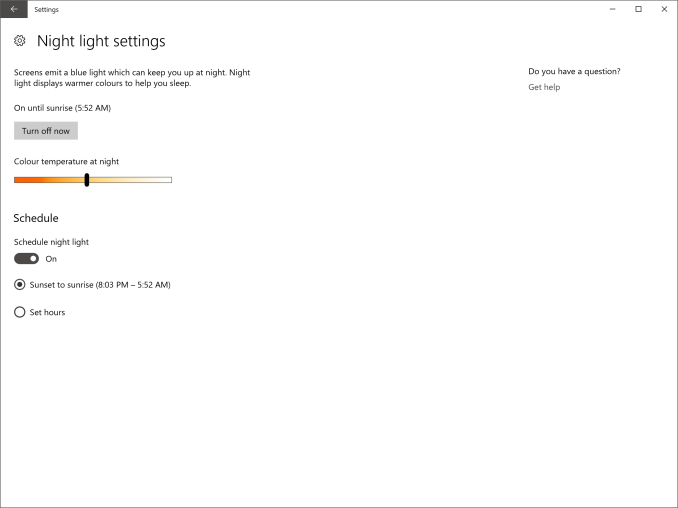
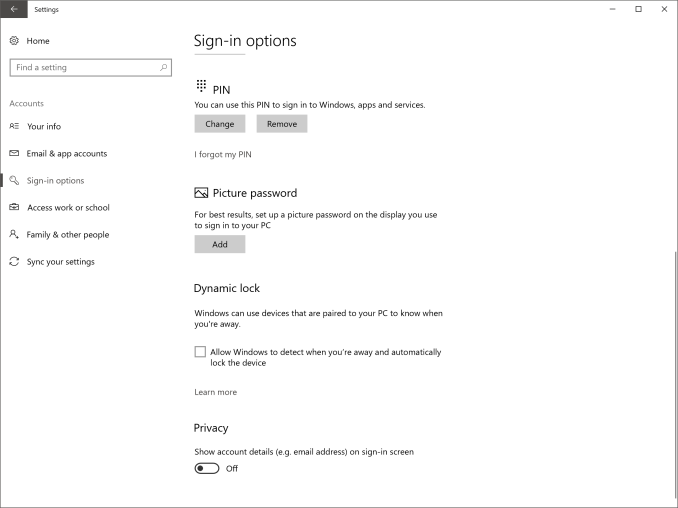
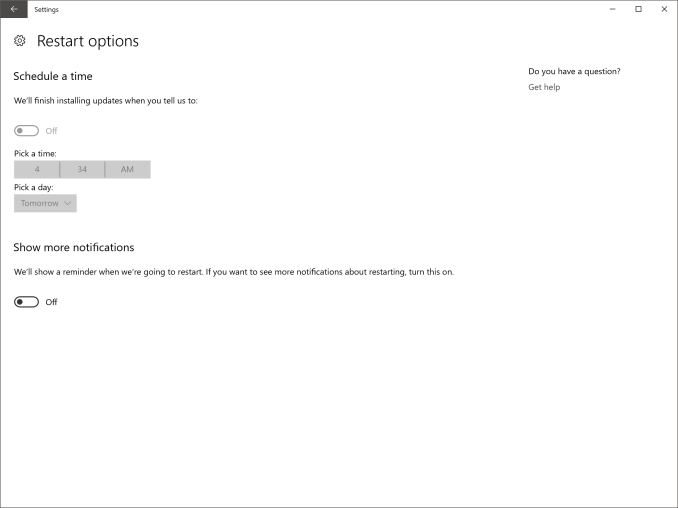
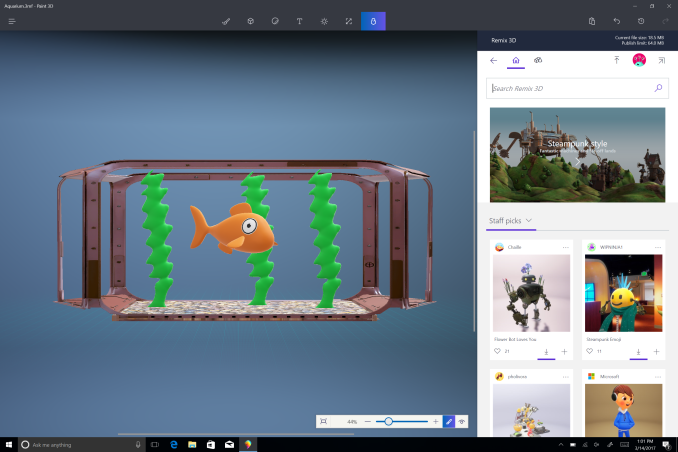








69 Comments
View All Comments
tvdang7 - Tuesday, April 25, 2017 - link
How are you going to report on game mode with no benchmarks :-)TheWereCat - Tuesday, April 25, 2017 - link
I did clean install of the W10 x64 Pro with Creators update this week and I must say that the game mode is a complete garbage (at least in my case).All my games were stuttering horribly at well over 100FPS, so I checked frame times and there were huge spikes from 6ms-8ms when it was running smooth to suddenly crazy 100ms-600ms spike about every 5s.
After I disabled Game Mode, Game Bar and Game DVR then everything went nice and smooth.
i7 4770k 4.5GHz, GTX 1060 6G, 2x8GB DDR3, 1440p.
negusp - Tuesday, April 25, 2017 - link
Exactly. I'm pretty sure this really has to do with the Game Bar/DVR rendering in some games.Running an i5-6200u- with Game Bar/Game Mode enabled my fps in games like Counter-Strike GO and War Thunder was on average a good 4-5 fps lower and frame drops were much more noticeable.
Nothing insane but I need all the fps I can get on such a weak setup.
MattMe - Tuesday, April 25, 2017 - link
I think there have been a few reports of random issues like this, as well as it hampering ratehr than improving performance.I get the impression that game mode was designed for low-spec machines that have a lot of bloatware etc installed, not for fresh install high-end gaming machines that are configured specifically for gaming.
Not that it's an excuse for it affecting your pristine install, just commenting on what I've read elsewhere.
ddriver - Tuesday, April 25, 2017 - link
Waiting on the "almighty creator of all" update. Seriously, regardless of what adjectives you decorate it with, it is still spyware adware garbage.MattMe - Wednesday, April 26, 2017 - link
I wrote a response, then noticed the username. Nearly got me!Aloonatic - Tuesday, April 25, 2017 - link
I just "updated" windows 10 and Minecraft had gone from 25 to 30 fps with shaders, resource packs etc ore update, to 5 or 6 fps, even with all the Game Mode stuff turned off.Aloonatic - Wednesday, April 26, 2017 - link
Well, is my face red...ish.It turns out the nvidia control panel settings had been reset so Minecraft was using integrated intel gpu instead of my nvidia card. I've still had to turn a few setting science, however, to run as it did before.
Thretosix - Wednesday, April 26, 2017 - link
Even in the article it claims the purpose wasn't so much to increase the top end of framerates. This will help older PCs more than anything that are running lower on resources as time goes on. What it is really doing is limiting background processes to increase albeit a minimal increase in performance. The article states you may get a few frames saved off the minimum frame rate. Nobody expected this to turn an unplayable game to acceptable performance. Perhaps they should have called this feature something else.TheWereCat - Wednesday, April 26, 2017 - link
Well, I don't really need it to increase my performance but I sure as hell don't want it to cause issues, which in my case it does.