The MSI X299 Gaming Pro Carbon AC Motherboard Review
by Patrick MacMillan on September 21, 2017 9:00 AM ESTCPU Performance, Short Form
For our motherboard reviews, we use our short form testing method. These tests usually focus on if a motherboard is using MultiCore Turbo (the feature used to have maximum turbo on at all times, giving a frequency advantage), or if there are slight gains to be had from tweaking the firmware. We leave the BIOS settings at default and memory at JEDEC for these tests, making it very easy to see which motherboards have MCT enabled by default.
At present we have tested very few X299 motherboards, so these results are here to show the results we get with the board compared to our official CPU review.
Video Conversion – Handbrake v1.0.2: link
Handbrake is a media conversion tool that was initially designed to help DVD ISOs and Video CDs into more common video formats. For HandBrake, we take two videos and convert them to x264 format in an MP4 container: a 2h20 640x266 DVD rip and a 10min double UHD 3840x4320 animation short. We also take the third video and transcode it to HEVC. Results are given in terms of the frames per second processed, and HandBrake uses as many threads as possible.
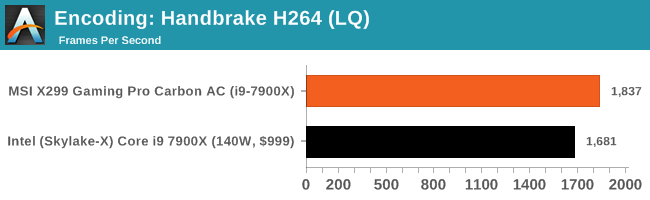
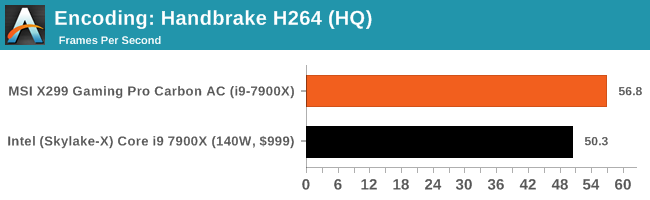
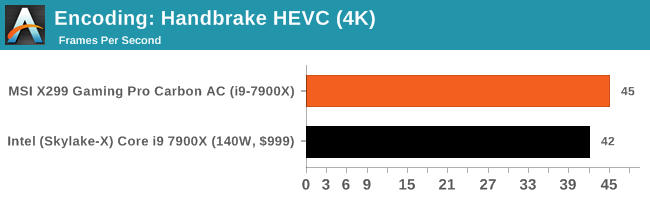
MSI's extra turbo boost with all-cores loaded push it above a standard Core i9-7900X with Intel's default as the BIOS.
Compression – WinRAR 5.4: link
Our WinRAR test from 2013 is updated to the latest version of WinRAR at the start of 2017. We compress a set of 2867 files across 320 folders totaling 1.52 GB in size – 95% of these files are small typical website files, and the rest (90% of the size) are small 30 second 720p videos.
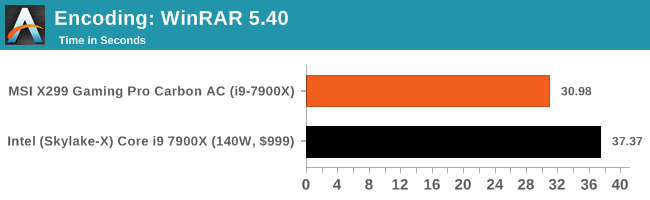
Point Calculations – 3D Movement Algorithm Test v2.1: link
3DPM is a self-penned benchmark, taking basic 3D movement algorithms used in Brownian Motion simulations and testing them for speed. High floating point performance, MHz and IPC wins in the single thread version, whereas the multithread version has to handle the threads and loves more cores. For a brief explanation of the platform agnostic coding behind this benchmark, see my forum post here. We are using the latest version of 3DPM, which has a significant number of tweaks over the original version to avoid issues with cache management and speeding up some of the algorithms.
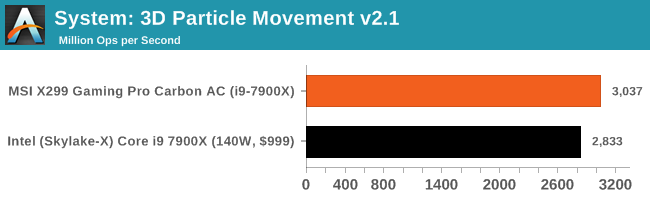
Rendering – POV-Ray 3.7.1b4: link
The Persistence of Vision Ray Tracer, or POV-Ray, is a freeware package for as the name suggests, ray tracing. It is a pure renderer, rather than modeling software, but the latest beta version contains a handy benchmark for stressing all processing threads on a platform. We have been using this test in motherboard reviews to test memory stability at various CPU speeds to good effect – if it passes the test, the IMC in the CPU is stable for a given CPU speed. As a CPU test, it runs for approximately 2-3 minutes on high end platforms.
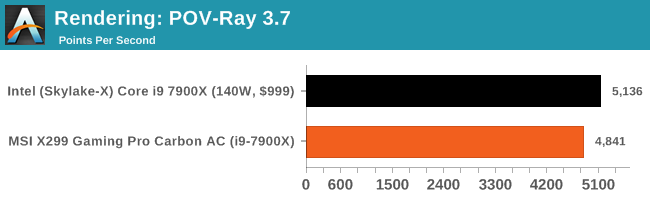
Synthetic – 7-Zip 9.2: link
As an open source compression tool, 7-Zip is a popular tool for making sets of files easier to handle and transfer. The software offers up its own benchmark, to which we report the result.
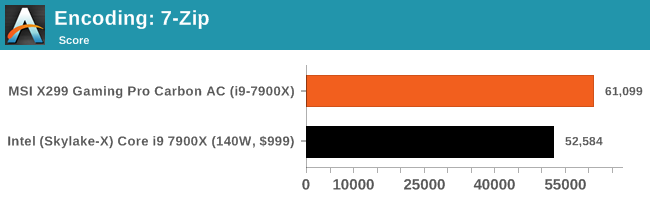
Neuron Simulation - DigiCortex v1.20: link
The newest benchmark in our suite is DigiCortex, a simulation of biologically plausible neural network circuits, and simulates activity of neurons and synapses. DigiCortex relies heavily on a mix of DRAM speed and computational throughput, indicating that systems which apply memory profiles properly should benefit and those that play fast and loose with overclocking settings might get some extra speed up. Results are taken during the steady state period in a 32k neuron simulation, and represented as a function of the ability to simulate in real time (1.000x equals real-time)
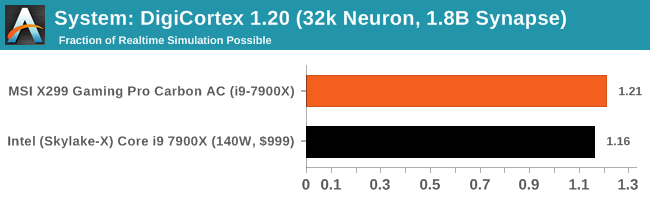










24 Comments
View All Comments
Dr. Swag - Thursday, September 21, 2017 - link
Typo on the first page, under the skylake x CPU table. It should say the gaming pro carbon not the gaming i9 :)nevcairiel - Thursday, September 21, 2017 - link
I've had the X299 Gaming Pro Carbon with a 7900X since early July when the X299 platform launched, and I'm quite happy with it. The latest BIOS update has resolved the last small annoyance I had with it, as well.Juliebattery - Saturday, September 23, 2017 - link
Have you find the correct battery for X299 in good quality and reasonable price?vgray35@hotmail.com - Thursday, September 21, 2017 - link
A PCIe 3.0 x4 interface for the DMI 3.0 link means the chipset's 24 lanes of PCIe 3.0 are being pushed though this narrow x4 link, which is really a joke as this is not a PCIe switch interface, so to think 24 lanes squished over a x4 lane DMI does not limit bandwidth is pie in the sky. The fiasco of thermal paste in the CPU causing heat problems is also a joke, so why would anybody consider the x299 platform is a viable HEDT worth considering with such poor cooling performance. VRM power delivery.using multi-phase Buck converters is pushing it beyond its realistic capabilities with 88% full load efficiency, and certainly cannot be heralded as a viable HEDT platform power supply with currents exceeding 150 Amps. All these factors combined yield a less than ideal product right out of the gate, whose cost is sky rocketing because of expensive power delivery solution, and outlandish Intel prices. To be frank, the PC industry has lost its marbles.TEAMSWITCHER - Thursday, September 21, 2017 - link
So ... you've analyzed the thermal paste yourself? Did a complete chemical work up? Used an alternative thermal compound and got 6 GHZ on air?DanNeely - Thursday, September 21, 2017 - link
Please don't feed the troll again. He created an ~40 message flamewar on the recent x399 article over his pet favorite power topology.MajGenRelativity - Thursday, September 21, 2017 - link
While I agree with Dan on feeding the troll, it is widely known that thermal paste is not as thermally conductive as solder. I refuse to comment on the rest of vgray's comment.BrokenCrayons - Thursday, September 21, 2017 - link
I don't see a problem with thermal paste between the CPU and the IHS as long as you're not pushing the CPU beyond its OEM specifications. Overclocking is done at your own risk and I see no reason why Intel should get taken to task over not supporting a person that by all rights should know they're trying to operate outside of the envelope to eek out a slightly higher benchmark score while reaping little to no real world benefit for all their effort and expenses.MajGenRelativity - Thursday, September 21, 2017 - link
Because Intel downgraded their performance that way. It also affects regular users, because lower thermal conductivity makes the fans run harder even when not overclocking. Furthermore, even without overclocking, Skylake-X can consume quite a bit of power, as mentioned in this article.MajGenRelativity - Thursday, September 21, 2017 - link
To break out my second response, overclocking isn't just for the benchmarks. In CPU limited applications, overclocking will increase your performance. A good example would be financial traders, but there are many other CPU limited applications.