Memory Scaling on Ryzen 7 with Team Group's Night Hawk RGB
by Ian Cutress & Gavin Bonshor on September 27, 2017 11:05 AM ESTCPU Performance, Short Form
For our quick reviews, we use our short form testing method.
Video Conversion – Handbrake v1.0.2: link
Video transcoding (both encode and decode) is a hot topic in performance metrics as more and more content is being created. First consideration is the standard in which the video is encoded, which can be lossless or lossy, trade performance for file-size, trade quality for file-size, or all of the above can increase encoding rates to help accelerate decoding rates. Alongside Google's favorite codec, VP9, there are two others that are taking hold: H264, the older codec, is practically everywhere and is designed to be optimized for 1080p video, and HEVC (or H265) that is aimed to provide the same quality as H264 but at a lower file-size (or better quality for the same size). HEVC is important as 4K is streamed over the air, meaning less bits need to be transferred for the same quality content.
Handbrake is a favored tool for transcoding, and so our test regime takes care of three areas.
Low Quality/Resolution H264: Here we transcode a 640x266 H264 rip of a 2 hour film, and change the encoding from Main profile to High profile, using the very-fast preset.
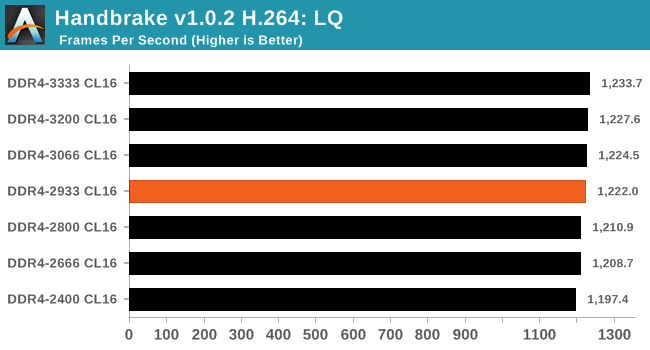
High Quality/Resolution H264: A similar test, but this time we take a ten-minute double 4K (3840x4320) file running at 60 Hz and transcode from Main to High, using the very-fast preset.
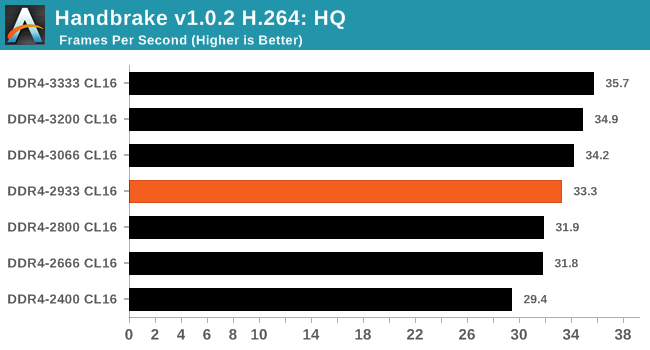
HEVC Test: Using the same video in HQ, we change the resolution and codec of the original video from 4K60 in H264 into 4K60 HEVC.
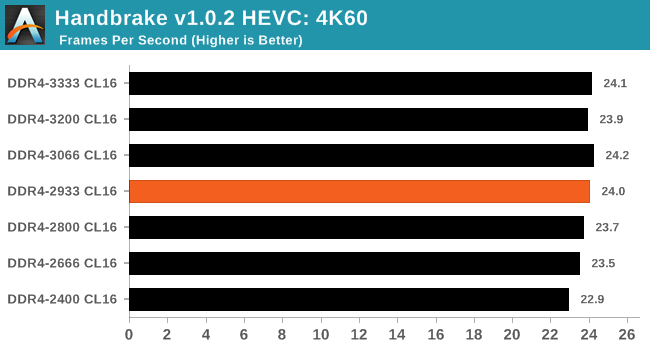
The biggest gains in Handbrake came in the HQ test where we gained up to an extra +21% in performance for DDR4-3333 over DDR4-2400. The fact that we don't see the same gains in the HEVC test is likely down to the algorithm.
Compression – WinRAR 5.40: link
For the 2017 test suite, we move to the latest version of WinRAR in our compression test. WinRAR in some quarters is more user friendly that 7-Zip, hence its inclusion. Rather than use a benchmark mode as we did with 7-Zip, here we take a set of files representative of a generic stack (33 video files in 1.37 GB, 2834 smaller website files in 370 folders in 150 MB) of compressible and incompressible formats. The results shown are the time taken to encode the file. Due to DRAM caching, we run the test 10 times and take the average of the last five runs when the benchmark is in a steady state.
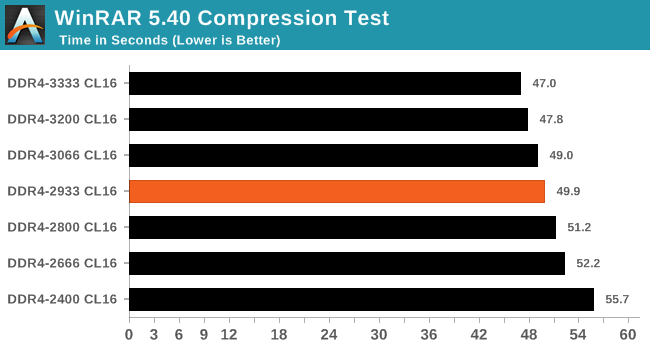
Like with Handbrake, the system seemed to scale pretty well in WinRAR with a ~16% performance gain going from DDR4-2400 to DDR4-3333.
3D Movement Algorithm Test v2.1
This is the latest version of the self-penned 3DPM benchmark. The goal of 3DPM is to simulate semi-optimized scientific algorithms taken directly from my doctorate thesis. Version 2.1 improves over 2.0 by passing the main particle structs by reference rather than by value, and decreasing the amount of double->float->double recasts the compiler was adding in. It affords a ~25% speed-up over v2.0, which means new data.
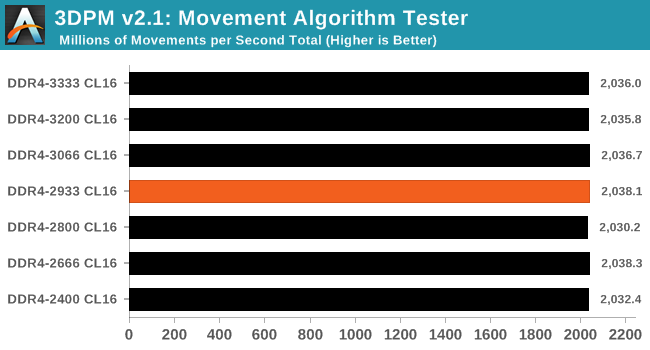
Although more of a raw CPU benchmark, it shows here that memory isn’t a massive factor, as regardless of memory speed, we encountered marginal performance gains.
POV-Ray 3.7: link
Another regular benchmark in most suites, POV-Ray is another ray-tracer but has been around for many years. It just so happens that during the run up to AMD's Ryzen launch, the code base started to get active again with developers making changes to the code and pushing out updates. Our version and benchmarking started just before that was happening, but given time we will see where the POV-Ray code ends up and adjust in due course.
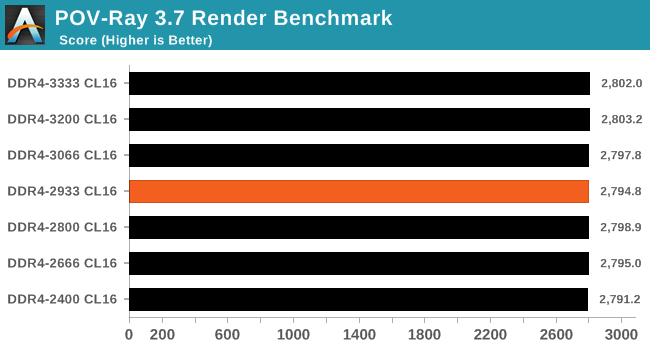
POV-Ray might be a fruitful benchmark for testing memory stability, but our performance variation between memory speeds was within the margin of error.
7-Zip 9.2: link
One of the freeware compression tools that offers good scaling performance between processors is 7-Zip. It runs under an open-source licence, is fast, and easy to use tool for power users. We run the benchmark mode via the command line for four loops and take the output score.
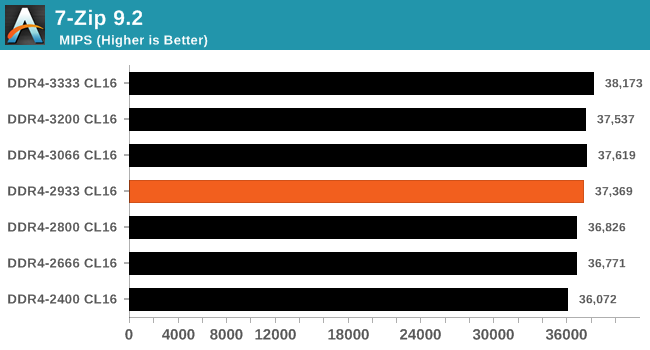
Some compression tools can be susceptible to memory performance and it shows in our results such as WinRAR. 7-zip has a small performance boost as we rise up through the stack, although the differences above DDR4-2666 are fairly minimal.










65 Comments
View All Comments
Drumsticks - Wednesday, September 27, 2017 - link
Interesting findings. I've seen Ryzen hailed on other simple forums like Reddit as having great scaling. There's definitely some at play, but not as much as I'd have thought.How does this compare to Intel? Are there any plans to do an Intel version of this article?
ScottSoapbox - Thursday, September 28, 2017 - link
2nd!I'd like to see how much quad channel helps the (low end) X299 vs the dual channel Z370. With overlapping CPUs in that space it could be really interesting.
blzd - Thursday, September 28, 2017 - link
Yes please compare to Intel memory gains, would be very interested to see if it sees less/more boost from higher speed memory.Great article BTW.
jospoortvliet - Saturday, September 30, 2017 - link
While I wouldn't mind another test there have been plenty over the last year's as the authors also pointed out in the opening of the article and the results were simple - it makes barely any difference, far less even than for Ryzen..vodka - Wednesday, September 27, 2017 - link
Default subtimings in Ryzen are horribly loose, and there's lots of performance left on the table apart from IF scaling through memory frequency and more bandwidth. You've got B-die here, you could try these, thanks to The Stilt:http://www.overclock.net/t/1624603/rog-crosshair-v...
This has also been explored by AMD in one of their community updates, at least in games:
https://community.amd.com/community/gaming/blog/20...
Ian Cutress - Wednesday, September 27, 2017 - link
The sub-timings are determined by the memory kit at hand, and how aggressive the DRAM module manufacturer wants to make their ICs. So when you say 'default subtimings on Ryzen are horribly loose', that doesn't make sense: it's determined by the DRAM here. Sure there are adjustments that could be made to the kit. We'll be tackling sub-timings in a later piece, as I wanted Gavin's first analysis piece for us to a reasonable task but not totally off the deep end (as our Haswell scaling piece showed, 26 different DRAM/CL combinations can take upwards of a month of testing). I'll be working with Gavin next week, when I'm back in the office from an industry event the other side of the world and I'm not chasing my own deadlines, to pull percentile data from his numbers and bringing parity with some of our other testing.xTRICKYxx - Wednesday, September 27, 2017 - link
.vodka is right. Please investigate!looncraz - Wednesday, September 27, 2017 - link
AMD sets its own subtimings as memory kits were designed for Intel's IMC and the subtimings are set accordingly.The default subtimings are VERY loose... sometimes so loose as to even be unstable.
.vodka - Wednesday, September 27, 2017 - link
Sadly, that's the situation right now. We'll see if the upcoming AGESA 1.0.0.7 does anything to get things running better at default settings.This article as is, isn't showing the entire picture.
notashill - Wednesday, September 27, 2017 - link
There's a new AGESA 1.0.0.6b but AMD has said very little about what changed in it.