The GIGABYTE Aorus AX370-Gaming 5 Review: Dual Audio Codecs
by Gavin Bonshor on November 14, 2017 12:30 PM ESTBIOS
GIGABYTE has a relatively basic but user friendly BIOS which features a black theme with red trim and white text. Even though it doesn’t quite have the futuristic look of other BIOS implementations, it still provides an easy to look at interface.
With a basic initial BIOS, the Gaming 5 motherboard doesn’t feature separate advanced or basic modes. On the right-hand side, however, there is a panel that when clicked slides out and displays information such as CPU frequency and temperature, memory speeds and voltage, as well as the core voltage and the voltage on the +12v CPU power input.
Overall the BIOS does its job and it does it without much pizazz, but it worked during our testing.
Software
Like MSI and ASUS, GIGABYTE is known for plying end users with various amounts of flashy, albeit useful, software. With the board focusing on audio, the AX370-Gaming 5 uses the Sound Blaster X-Fi 5 audio software utility. With the inclusion of the gamer-focused Killer E2500 networking chip, the package also bundles the latest iteration of the Killer Control Center application, which uses a new interface that is easier to use than the Windows 8 mess. Also, rather useful is the GIGABYTE App Center which allows a quicker route to all of the installed GIGABYTE apps.
The GIGABYTE App Center might have little function in itself, but it offers an easy pathway to other GIGABYTE related applications, as well as access to Windows related settings and includes Windows update, Windows Firewall and power options. The App Center also allows for easy navigation to a host of installed third-party apps as well including Google Chrome.
Completely designed for audio only, the Sound Blaster X-Fi 5 software offers a range of different customizable options and pre-sets for different types of audio from music (the default profile) to real-time strategy games and driving simulators.
The Killer Control Center allows users to set speed limits on their network, as well as limiting certain applications and programs in terms of priority, giving higher priority to elements such as VOIP over downloads. This is useful for multiple different data streams coming from one device. The interface is now relatively simple to navigate and it will give you instant access to your network configurations as IP address, MAC address and your current gateway are all visible. Users can configure six different levels of priority per application, with the default for all apps being 'Level 4'.


_thumb.jpg)
_thumb.jpg)
_thumb.jpg)
_thumb.jpg)
_thumb.jpg)
_thumb.jpg)
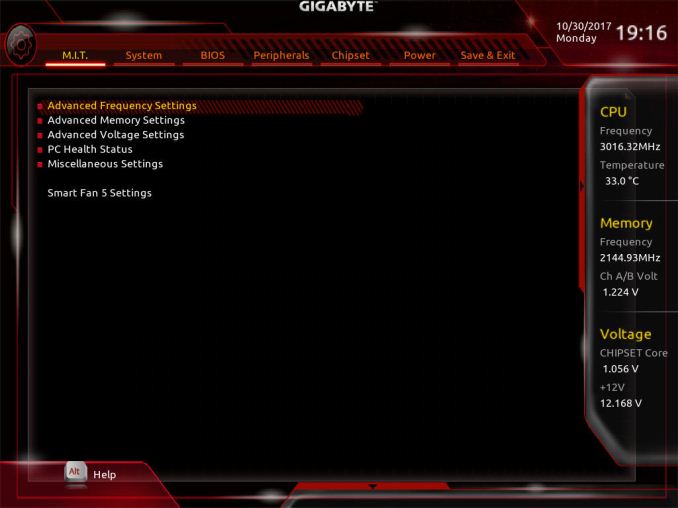

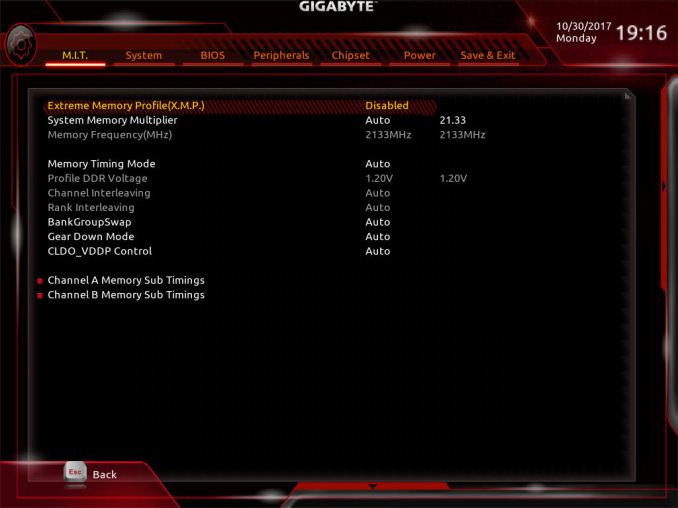


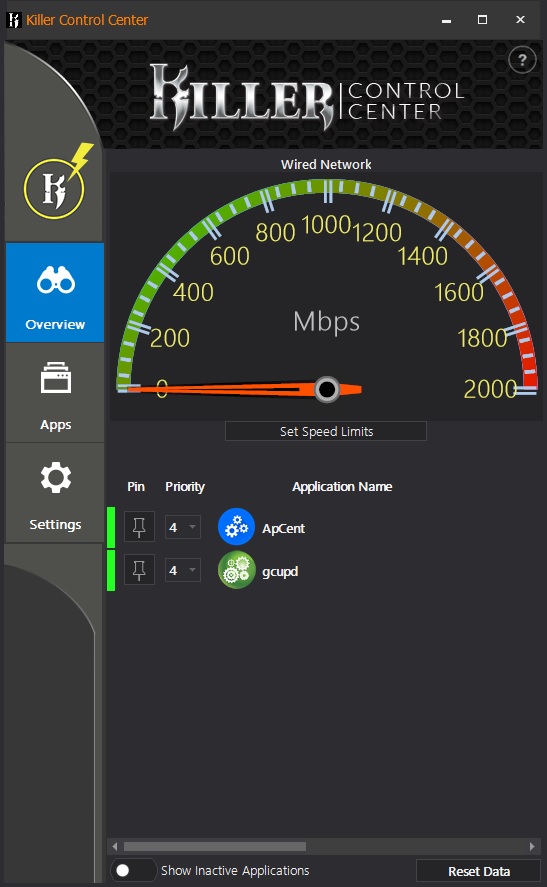














34 Comments
View All Comments
khanmein - Tuesday, November 14, 2017 - link
Why not using Handrake v1.0.7?PeachNCream - Tuesday, November 14, 2017 - link
That's probably so benchmark results are can be compared with previous reviews.IGTrading - Thursday, November 16, 2017 - link
Thank you for the good review.I also think there should be some USB transfer tests and LAN NIC tests as well.
Nothing too complicated, just large file transfer speeds, photo files and a set of small diverse files.
And maybe we should throw a comparable Intel setup in there, just to see how how the chipsets compare while handling the USB and LAN transfers, BOOT speeds, etc.
ayqazi - Tuesday, November 14, 2017 - link
I can't actually understand why you would have 2 audio codecs... or perhaps this is a case of "if you have to ask what it's for, you don't need it"HollyDOL - Tuesday, November 14, 2017 - link
The use cases are super rare, but still might come in handy. I use the machine as a terminal for two users (with added Aster software layer), each has own audio, so it's possible each user has complete experience, being able to use speakers or headset etc.Lord of the Bored - Tuesday, November 14, 2017 - link
Honestly, for an admittedly super-rare use case, I would just tell people "install a sound card if you want a second set of DACs". God knows there's enough slots for it.Samus - Wednesday, November 15, 2017 - link
The ridiculous thing is taking up real estate or a second Codec when one can be added via USB for $10.HollyDOL - Wednesday, November 15, 2017 - link
Actually that's exactly what I do, dedicated card plays better anyway :-)milli - Tuesday, November 14, 2017 - link
Did you read the review?One is dedicated to the back and one to the front.
If you didn't know, these audio codecs don't have the same quality output over all channels and usually the front audio quality takes a hit. Hence the dual codec arrangement.
Hixbot - Tuesday, November 14, 2017 - link
Isn't everyone these days just using digital audio output. Better to Bitstream to a quality dac, no need for on board dac, especially two of them