Socket 940 Roundup: Motherboards for the Athlon64 FX
by Wesley Fink on December 18, 2003 1:39 PM EST- Posted in
- Motherboards
Asus SK8V: BIOS and Overclocking
BIOS
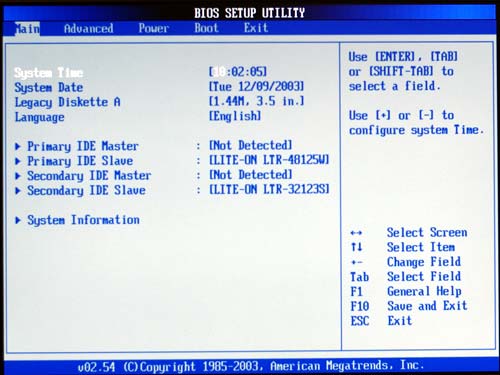
The SK8V uses AMI BIOS, which is seen on most current Asus boards. While the layout of the AMI is quite different from the familiar Award layout, it is really easy to use once you get the hang of the logic. Major categories are across the top and each category has many submenus.
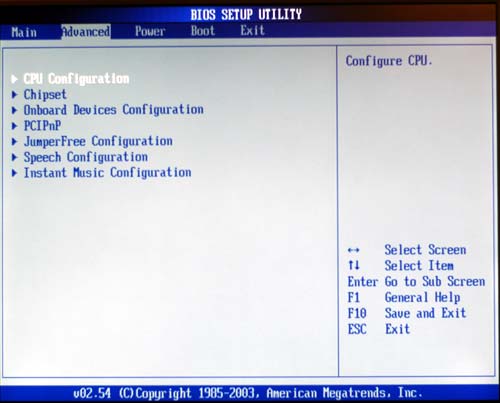
With the 1002.012 and 1002.018 BIOS used for benchmarking, Asus has redesigned the SK8V BIOS so that it will be easier to use. The Advanced section now includes a “JumperFree Configuration” submenu with many of the adjustments that Enthusiasts will be using.
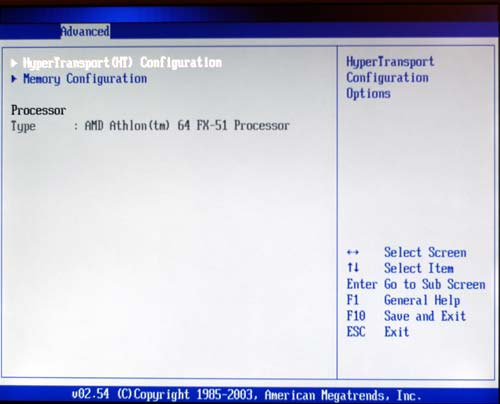
The “Advanced”, “CPU Configuration” sub-menu contains adjustments for HyperTransport and Memory.
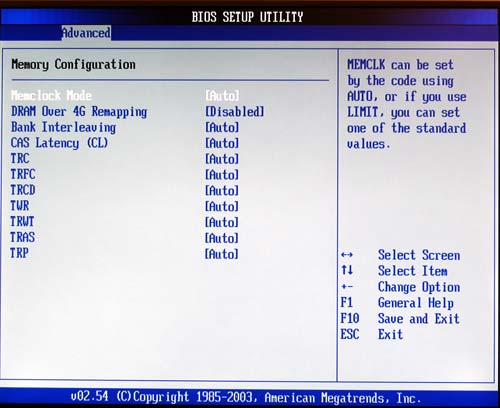
Memory Configuration allows adjustment of a complete range of memory timings, as well as the ability to force memory timings.
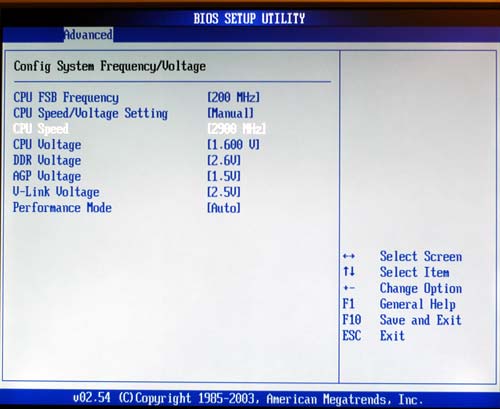
“Jumperfree Configuration” has settings for CPU and Memory Frequencies and Voltages. Instead of the obscure Hammer FID and Hammer VID names, Asus is using more familiar descriptions like “CPU Speed” and “CPU Voltage”.
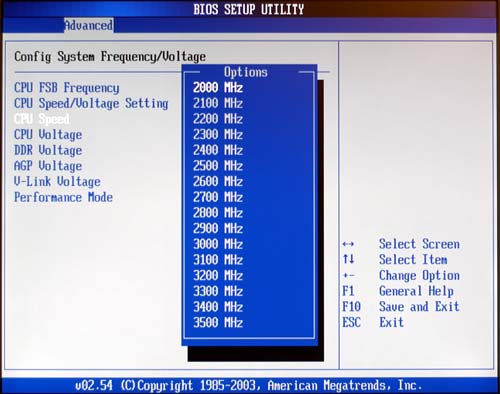
Beginning with 1002.012, Asus has added a full range of multipliers to the SK8V, which now includes half multipliers. On the 1002.018 BIOS, you can set speeds form 800MHz to 4000MHz in 100MHz increments.
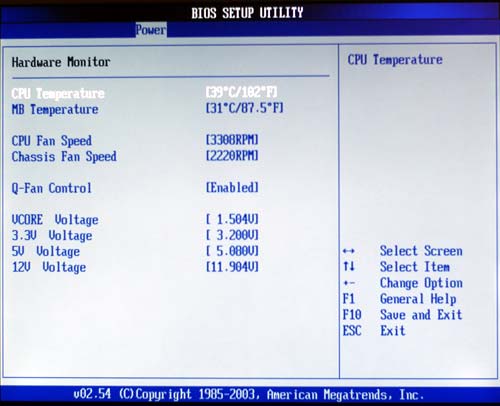
PC Health information is in the standard Asus location for AMI BIOS. It can be found under the Power Menu, “Hardware Monitor” sub-menu. There, you will find system temperatures, fan speeds, voltages, and the controls for the Asus Q-fan utility, which allows fan speeds to be controlled by temperature.
FSB Overclocking Results
As mentioned in the SK8N section, the latest BIOS' from Asus are restoring our faith in the overclocking abilities of the Athlon64 FX. This is even more true with the recent BIOS' and new options available for the Asus SK8V.| Front Side Bus Overclocking Testbed | ||
| Default Voltage | Maximum Overclock | |
| Processor: | Athlon64 FX51 2.2GHz |
Athlon64 FX51 2.2Ghz |
| CPU Voltage: | 1.5V (default) | 1.625V |
| Cooling: | Cooler Master Silent K8 Heatsink/Fan | Cooler Master Silent K8 Heatsink/Fan |
| Power Supply: | Enermax 465W | Enermax 465W |
| Maximum OC: | 2346MHz (+6.6%) 11x213 |
2475MHz (+12.5%) 11x225 or 12x206 |
The above overclocking setup at default voltage allowed us to reach the highest stable setting of 213 (852 HT). The highest MHz speed achieved was at 11x225/12x206 or 2475MHz at 1.625V. Higher overclocks may be possible at higher voltages, but we were not comfortable running greater than 10% voltage increase with air cooling. These were the highest overclocks that we could achieve up to 1.65V.
Higher overclocks may also be possible using a future BIOS from Asus. We did have some difficulties with random Multiplier/FSB resets on the 018 Beta BIOS. We had no such problem with the 012 BIOS, but the voltage range is not as wide in the 012 BIOS. Asus Engineers are looking at the issues that we found and updates will be incorporated in the release 1002 BIOS.
The range of overclocking options available on the SK8V from BIOS 1002.012 up is truly outstanding. The options also are effective, yielding the highest overclock that we have seen with modest air cooling on this Athlon64 FX. The voltage ranges in the most recent BIOS' are even better than the SK8N and Gigabyte K8NNXP-940, which have been praised for their wide voltage ranges. Asus seems to have found ways to unlock the VIA K8T800 chipset by providing even half multipliers. It had been widely speculated that only the nF3 chipset could do half multipliers, but Asus has proven that this is not the case.










10 Comments
View All Comments
AnonymouseUser - Saturday, December 20, 2003 - link
Since this review is for the Athlon64 FX motherboards, shouldn't the links for the "Anandtech Deals" (just below the title) be for Athlon64 FX (socket 940) instead of the non-FX 3200+ (socket 754)?O_o
Wesley Fink - Saturday, December 20, 2003 - link
#7 -The scores with the 11/03 nVidia platform drivers combined with Catalyst 3.9 and the latest BIOS' we tested have dropped the GunMetal 2 benchmarks to those reported in this review. We have discussed the very unusual GunMetal scores we got in the past with Yeti Studios who is looking into the scores.
At this point, we are concerned that the GunMetal 2 bechmarks are really telling us very little about the performance of the boards and systems we are testing. Unless Yeti can update or explain what we have been seeing in Socket 940 scores, we will likely drop GunMetal 2 from our benchmarks.
We apologize for the confusion regarding GunMetal 2 bechmarks, but we have shared with you over several reviews our growing skepticism over their validity in benchmarking FX and Opteron.
TrogdorJW - Friday, December 19, 2003 - link
#7, if you look at those benchmarks in question, the results are HIGHLY questionable in the original benchmarks. They even mentioned it at the bottom of the page:"The astounding scores in GunMetal 2 by the Dual-Channel Opteron and Athlon64 FX51 are difficult to explain, since they are not duplicated by our single-channel Athlon64 benchmark. We were convinced that these scores on the original Opteron must be a fluke until they showed up again in our tests and retest of the K8NNXP-940 Dual-Channel."
My bet is that the earlier versions of the GunMetal benchmark were in some way flawed. Perhaps it was a driver issue, and the game was really only rendering about 2/3 of the screens that it was reporting. Given that all the other systems appear to be close to maxed out on frame rate by the graphics card, the FX and Opteron scores were initially incorrect and have now been fixed.
justly - Friday, December 19, 2003 - link
Wesley Fink, I have had issues with previous Anandtech articles and I thought (or at least was hopefull) that they would happen less often with some of the new staff. I now regret being so hopefull as I am still seeing the same problem.What I would like to know is what would cause the gun metal benchmarks on the Gigabyte K8NNXP-940 to drop 25% or more since the review of that same board on 9 Oct (there was even a link to this article on page one).
I realize that the motherboard and video drivers have changed along with some hardware, and BOIS updates mentioned on page 1 (stating that they "offering improved performance and added features"). The thing is that none of these changes should lead to this kind of preformance hit. What is the story here, was there a mistake in benchmarking, if so what article is correct, if not how do you explain this since most of the other benchmarks on this board varied (an estimated)5% or less.
Icewind - Friday, December 19, 2003 - link
Doubtful #5 as there is no BIOS option to enable or disable it for the VIA boards.bex0rs - Friday, December 19, 2003 - link
The integrated LAN on the SK8N is 10/100 only, not gigabit as mentioned several times.http://www.asus.com/prog/spec.asp?m=SK8N&langs...
http://www.realtek.com.tw/products/products1-2.asp...
Also, would there be any way to run the HT bus on the VIA boards at 600 to make a determination if that is the limiting factor on nV's implementation?
Wesley Fink - Thursday, December 18, 2003 - link
#1 - You are correct, and page 4 has been corrected. The SATA ports for the SK8N were correctly stated as 2 in the Feature listing for the 4 motherboards.Icewind - Thursday, December 18, 2003 - link
Unless im mistaken #1, is that one right next to the CPU cooler itself in the picture below? Hard to judge from the contrastIcewind - Thursday, December 18, 2003 - link
Best to wait for the 939 pin socket without the unregistered memory modules. I know I will. Paired with a possible PCI Express, SATA 2.0, ATi's 420, 2004 is gonna be a freaking expensive upgrade but better get the best before I finally move outa my folks house.adipose - Thursday, December 18, 2003 - link
http://anandtech.com/mb/showdoc.html?i=1936&p=...On this page you state:
The IDE connectors, IDE RAID, and 4 SATA connectors are all in good locations. They should present no problems in most case designs.
But I believe the SK8N only has 2 SATA connectors, and I can only see two on the image.
-Dan