NVIDIA GeForce FX Personal Cinema Roundup - Asus, Chaintech, eVGA, and MSI
by Andrew Ku on December 23, 2003 10:48 AM EST- Posted in
- GPUs
NVIDIA NVRemote — A Page from the ATI Playbook
The NVIDIA's first remote was the most noteworthy feature of Personal Cinema. This remote communicates with the green base with infrared transmissions. The choice of this protocol allows for a cheaper solution on the remote side. Unfortunately, it means that line of sight must be achieved for it to function. Line of sight is acceptable for home theater equipment since the receiver is always in front of the device (e.g. TV, receiver, DVD player). However, the infrared nature of the remote prevents you from hiding the breakout box behind the computer or the TV. Additionally, there is no way to interact with the electronic programming guide or control the mouse pointer.
The new remote for the Personal Cinema is appropriately called NVRemote, which NVIDIA takes a page from ATI's playbook. ATI's Remote Wonder is a wireless remote manufactured by X10, which allows users to be in a completely separate room while maintaining control of the PC. The range on the remote is roughly 30 to 50 feet depending on the walls in the house.
The Remote Wonder is considerably larger than the first Personal Cinema remote and it's about the size of most home theater receiver remotes, but without all of the buttons. The buttons all have good tactile feel and are comfortable to use. We previously cited that the remote could really use a button to automatically click OK/Cancel or Yes/No when dialog boxes pop up, instead of having to navigate to the proper button and hit the left mouse button on the remote. The new software support provide this ability with the OK button, which functions as an Enter macro, and the left and right buttons to select the correct button on the dialog box pop ups. Additionally with EazyLook, ATI provides the ability to interact with the EPG on a limited basis, one channel at a time. This makes it a bit hard to schedule recordings one or two days later because it requires you to scroll horizontally from the current TV show to the desired channel and the desired time. We would like to see EazyLook implement an EPG interface similar to that on the Windows XP Media Center Edition because it would prove to be easier to schedule recordings.
The NVRemote is basically the same as the ATI Remote Wonder (also manufactured by X10), with a few predefined abilities that the Remote Wonder doesn't have. However, there are no programmable buttons available for the NVRemote. The Remote Wonder offers the ability to emulate functions, such as shutting down the PC and any shortcut keys. The NVRemote only offers very limited changes to its use, such as changing the photo application to the “My Photos” folder. Settings, such as cursor acceleration and speed, can be set with the NVRemote, but the movement of the cursor is noticeably jerky, similar to a monitor on a very low refresh rate.
The buttons on the NVRemote seem to lack some of the natural feel that the Remote Wonder has. This is mainly in regard to the left and right buttons, which are slim and curved near the lower edge of the directional mouse pad. Ergonomically speaking, these buttons will be pressed by your thumb, and due to that, the number, closed caption, and snap shot buttons are too small. They are elliptical and their small size takes some time to get use to, particularly if you have become accustomed to using the Remote Wonder.
The base of the NVRemote seems overlarge considering the technology powering both; the NVIDIA and ATI solution are basically the same. We prefer the base for the Remote Wonder because of its smaller profile, which is a point that we would like to see NVIDIA to improve upon.
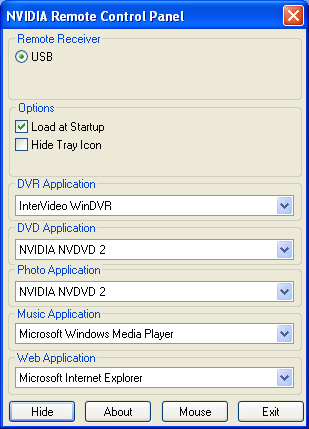
NVIDIA GeForce FX Personal Cinema – Dual Display Support
NVIDIA Personal Cinema Software – Outsourced












6 Comments
View All Comments
Webgod - Sunday, January 11, 2004 - link
Where's the review? Where's the comparison of screenshots of live TV with both the Personal Cinema and ATI AIW cards? How does it compare to your TV set side by side? How do the ATI AIW's compare to the Personal Cinema cards with PVR functions, etc.? Go more in depth, this is Anandtech.bschuler2004 - Monday, December 29, 2003 - link
Nvidia sure does make some crappy AIW imitators! I thought they'd be worse than ATI, but not THIS bad. It's shocking to say the least. I'd rather have an original AIW rage IIC card then one of these garbage cards.How on earth do they honestly intend to sell this junk with a straight face? It's laughable.
jruff - Wednesday, December 24, 2003 - link
PC CLub recommened the nVidia card which is what I built for my mothers computer. Going over tomorrow t o run thru the software. For my wife's machine I just bought a AIW 9600 Pro that I will be installing tomorrow. Shhhh, its a christmas present ;)I couldnt find much on the nVidia when I put her new system together I was just going on what PC Club said. Ill get a chance to use both here in the next week putting together the 6 Digital 8 tapes I have managed to make in the last year of my sons life (birthday jan 8, 1 year)
We will se how it goes and which makes the easiest final product.
Stay tuned :)
LoneWolf15 - Wednesday, December 24, 2003 - link
Interesting, but I do get a little tired of bundling all of these products with the video card. I want to keep a TV tuner/PVR for the long haul, and every time graphics technology changes, buying a new all-in-one card would break my budget. That, and the fact that NVidia only offers these features on their low-end cards means I'd rather choose one of ATI's solutions, despite some issues with their software. The All-in-Wonder line now spans from the entry-level AIW 7500 and 9000 on up to the top. ATI has a much better tiered structure, and also has standalone tuner/capture cards (TV Wonder Pro).morcegovermelho - Tuesday, December 23, 2003 - link
Good review. Very good info on breakout box, remote control, and Dual Display Support.Maybe should be included in the review some info about video-capture.
What capture format? MPEG2? AVI? Other format?
If capture is mpeg2, what resolution? what bitrate? Is it DVD-compliant?
If capture is avi, what is the codec? Can it be uncompressed? Can we use DivX? It's a proprietary codec?
How about dropped frames?
Audio capture - 44khz or 48Khz? Uncompressed, mp2 or ac3 ?
sandorski - Tuesday, December 23, 2003 - link
I just kinda skimmed the article, but I saw enough to support my conclusion(I think ;) ): Nvidia has a long road to catch up to ATI in regards to Multimedia/Multifunction vidcards. It's not just in technology though, but also reputation.It wasn't too long ago when Multifunction was all ATI had, they certainly weren't selling their cards for Gaming Performance reasons. No serious Gamer would even consider them.
OTOH Nvidia and 3DFX were engaged in a bitter battle for the Gaming Performance crown. We all know how that turned out ( :( ).
Nvidia won the Crown and all seemed good....until ATI released the Radeon 9700 Pro. That one card turned the video card world on its' ear and NVidia has been trying to catch up since.
ATI's time relying on and perfecting their AIW and lesser MultiMedia functioning cards had allowed them to focus on Gaming Performance. They acheived that and the Marketplace is begining to turn on to the whole Multimedia/Multifunction idea in a big way.
Nvidia has a long road ahead and seems to be trying to desperately catch up on a number of fronts. Hopefully they can for Competitions sake, but ATI is turning into a Juggernaut.