The ASUS Prime X299-Deluxe Motherboard Review: Onboard OLED and WiGig
by Joe Shields on February 16, 2018 1:00 PM EST- Posted in
- Motherboards
- Asus
- X299
- Basin Falls
- Skylake-X
- Kaby Lake-X
Overclocking
Experience with the ASUS Prime X299-Deluxe
Overclocking using the Prime X299-Deluxe was straightforward for all intents and purposes.
The board does include functions for 'one-touch' overclocking - when setting this to the "fast-tuning" setting, the clocks were raised on all cores to 4.3 GHz with the voltage on this CPU sample set to 1.20 V. This setting was a bit too much for our sample and cooling to handle this time around. I tried remounting the cooler and reapplying the thermal paste, but it wasn't in the cards.
The ergonomics of the ASUS BIOS work well for me. Everything I need for overclocking is located in the Ai Tweaker Section and a few sub-headings. All the major functions like CPU Multiplier, BCLK, Memory/XMP settings, and voltages are simply a scroll of the mouse or button press away.
The board did not run into any issues with either the DDR4-2666 or the DDR4-3200 sets of RAM we use for testing. Like the other X299 boards, it was 'set XMP and go'. We were able to overclock past the XMP settings of our 3200 sticks and reached DDR4-3600 speeds without issue.
The Windows-based Ai Suite 3 worked well for the voltage and CPU multiplier changes they were used for. Unlike EasyTune from Gigabyte, AI Suite 3 does not have any memory overclocking options as far as timings and sub-timings go. I prefer to do my memory overclocking from the BIOS anyway.
The true 8-phase power delivery and heatsink hung in there and peaked at 71C in our extended testing (30 mins OCCT). According to Coretemp, the CPU was drawing about 230W at that peak temperature (total system 318W+ according to the Kill-A-Watt). I was a bit worried about the overclocking side of things, but those temperatures are well within specification. Overall, the ASUS Prime X299-Deluxe is a capable overclocker like many of the boards which preceded it.
Overclocking Methodology
Our standard overclocking methodology is as follows. We select the automatic overclock options and test for stability with POV-Ray and OCCT to simulate high-end workloads. These stability tests aim to catch any immediate causes for memory or CPU errors.
For manual overclocks, based on the information gathered from the previous testing, starts off at a nominal voltage and CPU multiplier, and the multiplier is increased until the stability tests are failed. The CPU voltage is increased gradually until the stability tests are passed, and the process repeated until the motherboard reduces the multiplier automatically (due to safety protocol) or the CPU temperature reaches a stupidly high level (90ºC+). Our test bed is not in a case, which should push overclocks higher with fresher (cooler) air.
Overclocking Results
The ASUS Prime X299-Deluxe topped out at 4.6 GHz using our second 7900X. This retail CPU was able to reach an additional 200 MHz higher than our first, due to the quality of its silicon. When hitting the limit, we were temperature limited in this testing no matter what was done. There was very little or no voltage drop with load line calibration.
At the top overclock of 4.6 GHz and 1.145V, the system pulled over 330W at the wall with the CPU itself claiming around 220W of that value.


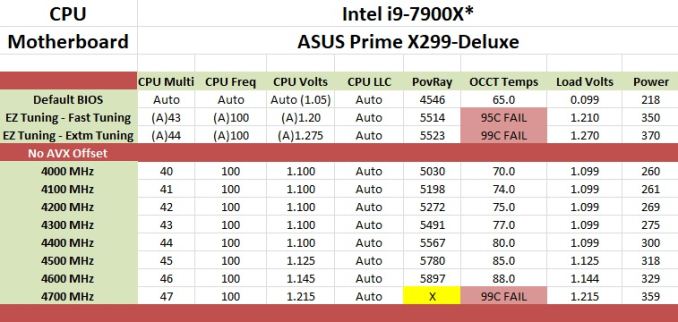
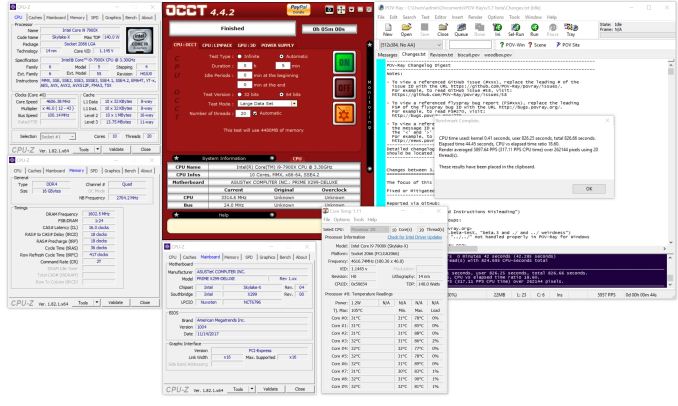








11 Comments
View All Comments
PeachNCream - Friday, February 16, 2018 - link
I think it's pretty safe to say that motherboards are too expensive and the things offered in exchange for the price like a tiny status screen and RGB LED strips on heatsinks don't really justify the cost.Destoya - Friday, February 16, 2018 - link
The HEDT platform motherboards have always suffered from being overpriced, but I do agree that the feature creep is not keeping up with the MSRP increases. Just a generation ago the X99 Deluxe had a MSRP of $400 with the X99-A at $275, both usually selling for around $20-30 less than that even close to release time. The addition of thunderbolt, U.2, and USB 3.1 on this board are notable but not really worth $100+, especially considering other features such as the overall number of Sata/USB ports has actually decreased over the past 3.5 years.Maleorderbride - Saturday, February 17, 2018 - link
I generally agree (as an owner of an X99 Deluxe II), but at least one can sell all of the doodads, bells, and whistles on eBay leaving you with just a solid board.Selling the TB3 card and a bunch of completely unnecessary cables left me with ~$90. Not ideal, but clearly someone wants a "CPU Installer Tool" and the rest of the crap.
Araemo - Tuesday, February 20, 2018 - link
Do those add-ins even work?I bought the ThunerboltEX3 for a board it didn't come bundled with (but listed compatibility with it as a selling point), and it took me a few hours of trying different bios settings and driver version combinations to get it to even install properly within Windows, and still came up against a wall where it broke hibernate and hybrid sleep support in Windows.
For something I bought as a 'future proofing' add-on to my build, I was very unhappy with it, and after trying to correct it with ASUS support for over a month, I gave up and returned it to Amazon while I still could.
CheapSushi - Friday, February 16, 2018 - link
The PCBs are better in general with higher quality VRMs, MOSFETs, SMDs, Caps, etc. I see zero issue to complain about this when there's so many other options already. Don't buy it if you don't want it. Were you even in the market for the highest end enthusiast boards? Probably not anyway.sonicmerlin - Saturday, February 17, 2018 - link
Wow it has WiGig. What would that even be used for? Can you test the performance?3DoubleD - Saturday, February 17, 2018 - link
I found it strange that it was in the title, but they hardly mentioned it in the review.69369369 - Sunday, February 18, 2018 - link
Streaming 4K porn.pyrrh0 - Thursday, February 22, 2018 - link
WiGig (802.11ad) wireless access points already exist in the consumer space; Netgear's Nighthawk X10 is one. Dell and other PC manufacturers have wireless docks using the same technology. Multi-Gbps actual throughput, but limited to about 30 ft line-of-sight.notR1CH - Monday, February 19, 2018 - link
I really wish 10 GbE would become more standard on high end boards.