The GIGABYTE H370N WiFi Review: Mini-ITX with HDMI 2.0 and 802.11ac Wave 2
by Joe Shields on June 21, 2018 9:01 AM EST- Posted in
- Motherboards
- Intel
- Gigabyte
- Mini ITX
- Core 8th Gen
- Coffee Lake
- H370
Conclusion
When looking for a small form factor board like a Mini-ITX, people are looking for a small footprint. With this lack of real estate, there are ultimately some sacrifices that need to be made. In many cases, it's an M.2 slot, or two, that is forfeited, compared to its larger ATX brothers, or limiting the memory to only one module per channel. In this case, the H370N WIFI offers two M.2 ports by placing one on the front, and one on the back. The H370 chipset supports a maximum of six SATA ports, but in this case, GIGABYTE has only enabled four on the board. This can save space and also prevent port sharing and gives full availability to the onboard headers regardless if all are populated. The H370N WIFI is a jack of all trades motherboard designed for those who are not interested in paying a premium for other SFF boards that include features they do not use (such as overclocking). The $130 price point can be an attractive part of the package compared to some of the more expensive Z370 based Mini-ITX options available.
We talked about design aesthetics earlier and while the H370N isn't a perfect 10, it surely will not make anyone wince in displeasure with its black PCB and jet black heatsinks with white designs on it. The RGB LEDs on the bottom help with environmental illumination, but don't really do much for the board itself. This is a common design feature of these boards do not include RGB lighting on top - there just isn't a lot of room and many times these smaller boards are meant to be hidden anyway.
About the only updates I would add to this board is USB 3.1 (10 Gbps) support through either a back or front panel header and perhaps more USB ports in general. I would also like to have seen some kind of heatsink on the front M.2 port, especially considering the chipset heatsink is sitting right below it. Outside of that, I didn't have any complaints as what features we use and test worked fine in my experience with the board.
On the performance side of things, the H370N WIFI kept it on the bell curve we've established, though it was towards the bottom. Most of the differences can be attributed to run variance, however. The board did excel in power consumption in both our idle and load scenarios. The load scenario used almost 20W less power than the other boards we have tested so far even though it tests at the same clock speed (4.3 GHz all core turbo). We cannot speak to CPU overclocking as the board does not support that functionality.
The GIGABYTE H370N WIFI is a capable Mini-ITX size motherboard. The feature set is comparable to other H370 Mini-ITX boards and even some Z370 boards, minus the overclocking of course. The board supports dual M.2 ports and four SATA ports which should be plenty for most users. The board was stabled during all of our stock testing so it was fine on that front. Choosing the right SFF board (any board, really) will come down to what the users wants and needs as well as pricing. If you are looking for HDMI 2.0 support, this is one of the only H series based Mini-ITX boards that have the Megachips MCDP2800 converter to do so and will allow 4K resolution at 60 FPS.
The H370N WIFI is priced at $130 from Amazon.com with its direct competitor priced a bit higher at ~$140 without offering HDMI 2.0 support. Overall, the GIGABYTE H370N WIFI has proven to be a capable board with many of the features buyers are looking for and the only H370 board so far, and should suit any system builder that doesn't plan on overclocking.
AnandTech's Coffee Lake and 300-Series Mini-ITX Motherboard Coverage
- The Coffee Lake Review: The Core i7-8700K and Core i5-8400
- The Intel Core i7-8086K Review
- Analyzing Z370 for Intel's 8th Generation Coffee Lake: A Quick Look at 50+ Motherboards
- The ASUS Z370-I Gaming Review
- The Supermicro C7Z370-CG-IW Motherboard Review


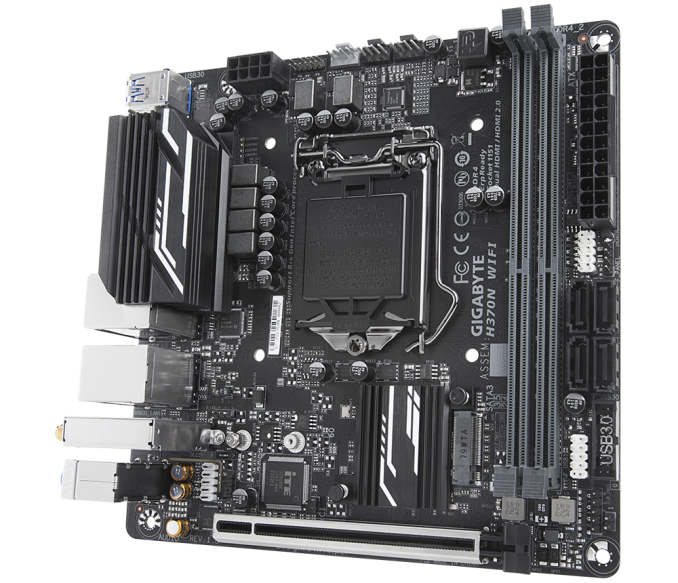









23 Comments
View All Comments
Incolumis - Thursday, June 21, 2018 - link
Why can't manufacturers completely switch to USB Type C, and discard all the old and bulky USB connections? I will not buy a new mobo and case until this happens. To me USB Type C is the dream-connector, i'd use it for video, networking, and peripherals.keebs63 - Thursday, June 21, 2018 - link
because very few products actually use USB C connectors.... I want a PC, not a Macbook, I'm not going to use a freaking dongle for my mouse, keyboard, and external HDDs.Incolumis - Thursday, June 21, 2018 - link
And if the mobo included 4 USB Type C ports? and the case 2?Galcobar - Thursday, June 21, 2018 - link
For most people that would be four or five Type C ports too many, given the dearth of devices which use the connector. It's not as if Type C conveys any capabilities the other connector formats do not, other than being orientation-neutral.LauRoman - Thursday, June 21, 2018 - link
if all/most would be tb3 also, then maybe, but when is that gonna happen considering the limited pcie lanes, and the fact that in lot of cases even m.2 slots share the connection with a sata port or two.Even if bandwith becomes available, do you really trust usbc to hold someting like a usb stick or a wireless dongle and stuff?
dromoxen - Saturday, June 23, 2018 - link
Tb3 conveys a significan charge , I choose between two mobos almost exactly the same (minus some bling) one with TB3 +£40 .. way too much premium on a midpriced mobo.close - Tuesday, June 26, 2018 - link
@Incolumis: Thinking before commenting is both easier and cheaper but you still didn't. Now imagine removing all USB Type A ports ;).They won't switch any time soon because motherboard manufacturers and basically every single other person in the world literally don't care what you [one customer] want. They are designing a product that will appeal a wider market. And most people do not have ANY Type C to Type C cables.
But you want someone to market a mother board that gives you what you want AND removes what other people want. So hold in there, I'm sure in 5 years you'll be able to but a new motherboard.
MadAd - Saturday, June 23, 2018 - link
which is exactly why we are in the mess we are, nobody has it so nobody wants it so nobody has it because nobody...So how do you propose we move on? Peripherals tend to be multi generational devices (for me at least) so the mobos will have to change first, hopefully sooner rather than later.
The more holes for C devices there are the more people will adopt them, and yes to bridge the multi generation thing we will use dongles, or a hub, (USB hubs are quite inexpensive for your legacy pre-C devices) to get from here to there.
Stop being a luddite, its the progress we need.
EnzoFX - Monday, June 25, 2018 - link
We need COURAGE.-just thought it was an easy joke to make. Kind of indifferent myself.
EnzoFX - Monday, June 25, 2018 - link
Actually, maybe someone like Asus can pull this off. They make the boards, don't they make peripherals now too? And now cases? They can easily push the high end by offering everything in USB-C for those nice premiums. Then it can trickle down and other manufacturers will have to catch up.