The ASUS X399 ROG Zenith Extreme Motherboard Review: Top Tier Threadripper
by E. Fylladitakis on July 17, 2018 10:30 AM EST- Posted in
- Motherboards
- Gaming
- Asus
- ROG
- Overclocking
- ThreadRipper
- X399
Overclocking
Experience with ASUS X399 ROG Zenith Extreme
The ASUS X399 ROG Zenith Extreme is a motherboard that literally cries "I am made for overclocking". Marketing hype aside, the circuitry is significantly oversized, the number and range of BIOS settings is overwhelming, and there is even hardware support specifically for LN2 cooling. It has been designed for competition overclockers to feel that they have everything, making it immensely better (and more complex) than what a casual overclocker would like to have. With such an extensive support for overclocking, it almost feels like a waste to buy an ASUS X399 ROG Zenith Extreme and not perform at the very least a small overclock.
When trying to overclock a Ryzen Threadripper 1950X however, the main issue is the processor itself. As good as a processor the Ryzen Threadripper 1950X as it may be, its power requirements grow disproportionately when overclocking. For a stable overclock above 4 GHz, the energy requirements of the processor effectively double. This means that the motherboard's VRM circuitry is going to have to work with double the load and that unordinary cooling methods are required. The ASUS X399 ROG Zenith Extreme does have an excellent power circuitry, so the cooling of the processor is going to be the primary limit of any overclocking attempt, as long as conventional cooling methods (typical air or liquid cooling setups) are in use anyway.
Methodology
Our standard overclocking methodology is as follows. We select the automatic overclock options and test for stability with POV-Ray and OCCT to simulate high-end workloads. These stability tests aim to catch any immediate causes for memory or CPU errors.
For manual overclocks, based on the information gathered from previous testing, starts off at a nominal voltage and CPU multiplier, and the multiplier is increased until the stability tests are failed. The CPU voltage is increased gradually until the stability tests are passed, and the process repeated until the motherboard reduces the multiplier automatically (due to safety protocol) or the CPU temperature reaches a stupidly high level (100ºC+). Our test bed is not in a case, which should push overclocks higher with fresher (cooler) air.
Overclock Results
The ASUS X399 ROG Zenith Extreme pushes the Ryzen Threadripper 1950X hard by default, harder than any other AMD X399 motherboard that we have tested to this date, giving it a slight performance advantage. We decided to test the "4G Profile" automated overclocking option that is available through the BIOS and the result was an entirely unstable system, locking during boot or shortly after the OS has booted. Obviously, the voltage/current settings were too aggressive for our air cooler to handle.
We disabled all automated overclocking settings in the BIOS and we performed several manual overclocking tests, locking the processor at a given frequency each time. We managed to raise the processor up to 3.9 GHz without issues. At 4.0 GHz the system was stable but our benchmarking results were worse. Closer investigation revealed that, even if only slightly, our processor was throttling - an obvious sign that the Noctua TR4-SP3 cooler was not designed to handle that kind of punishment. The power draw of the system was 364 Watts, drawn almost exclusively by the processor itself. We managed to have a "stable" system with the CPU running at 4.1 GHz as well but the throttling was so severe that the performance of the processor fell below that of its stock speed, while the power draw remained immense.
Finally, we tested the Ryzen Threadripper 1950X at its default speed, with all automated overclocking settings disabled. We follow this procedure on all of the AMD X399 motherboards that have automated boost/overclocking settings enabled by default. The result was a small drop in performance along with a massive 94 Watt drop in energy consumption. Of course, the 16C/32T Ryzen Threadripper 1950X is not a processor designed for low-energy green computing, but this proves that it is also technically possible to greatly reduce the system's energy consumption and still receive the benefits of all these cores/threads if one wants to do so.


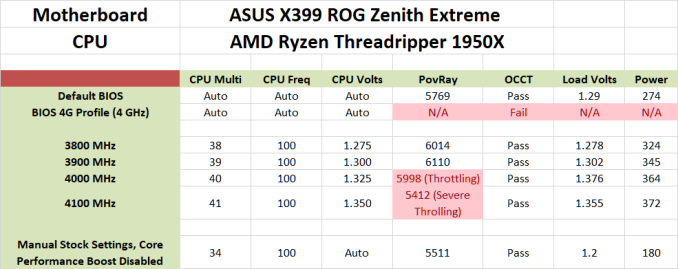








25 Comments
View All Comments
Meaker10 - Tuesday, July 17, 2018 - link
It's going to struggle to deliver power to 32 cores though.Chaitanya - Tuesday, July 17, 2018 - link
which is why expect to see a refreshed X399 boards from all vendors with launch of Threadripper 2.SodaAnt - Tuesday, July 17, 2018 - link
Small as it is, the VRM fan should help a lot with that.Oxford Guy - Thursday, July 19, 2018 - link
Meanwhile, ASUS showed up on the market with a hybrid air-water VRM solution back in 2013. We're supposed to get excited for teeny-tiny fans and rainbow LEDs — for a board that has stupid liquid nitrogen features. Yeah, water cooling is just so esoteric in comparison.Gothmoth - Saturday, July 21, 2018 - link
Nonsense... The VRM is fine for the 32 core threadripper 2.plonk420 - Monday, July 23, 2018 - link
*OCing on 32 cores :Peva02langley - Tuesday, July 17, 2018 - link
ROG? ROG!!!? I thought AMD was AREZ now.Asus, please explain to me how it makes sense... I am buying an AMD AREZ card, however I am using an AMD ROG motherboard. I am so confused... you were the one telling me I was too dumb to understand what I was buying, so you had to simplify it for me... and now I am just more confused than I was.
Congratulation Asus, you are making sense.
jordanclock - Tuesday, July 17, 2018 - link
AREZ was started because of Nvidia's GPP. Some manufacturer's, like Asus, took the route of making entire new brands for AMD, not just for GPUs. But because Nvidia finally caved and gave up on GPP, AREZ is no longer necessary.But you probably already knew that and know that AREZ/ROG has nothing to do with compatibility.
The Chill Blueberry - Wednesday, July 18, 2018 - link
AREZ is for Radeon; AMD is still ROG.jabber - Tuesday, July 17, 2018 - link
Would anyone who would buy such a board even bother to use the USB stick with what will be out of date drivers and added value junk on it anyway? Waste of time with USB or DVD/CD. Like driver disks in GPU boxes.