The MSI GT75 Titan Laptop Review: Hex-Core DTR
by Brett Howse on September 13, 2018 9:00 AM EST- Posted in
- Laptops
- Gaming
- MSI
- Pascal
- Coffee Lake
- Coffee Lake-H

The gaming laptop segment is one of the most profitable around, and MSI has focused their laptops almost exclusively on this market for the last couple of years. Today we are taking a look at the MSI GT75 Titan, otherwise affectionately known as the GT75 Titan-093. The GT lineup is the top of the range for MSI, and the GT75 Titan offers all the accoutrements you’d be expecting in a gaming laptop.
MSI continuously updates their GT lineup with the latest equipment, and for the 17.3-inch GT75 they’ve moved exclusively to the hex-core Intel Coffee Lake lineup, with the Core i7-8750H, Core i7-8850H, and Core i9-8950HK options. These are all 45-Watt CPUs, but the Core i9 offers overclocking in addition to a higher base and boost frequency at stock speeds.
GPU options are all NVIDIA. AMD doesn’t offer Vega in any sort of laptop form factor at the moment, so for now, NVIDIA has this market all to themselves. The GT75 can be had with a GTX 1070, GTX 1070 SLI, or GTX 1080.
There’s lots of storage options, starting with just a 1 TB 7200 rpm drive, and then adding in SSDs for the boot drive, with either a 256 GB SATA, 512 GB SATA, or 512 GB NVMe or dual 512 GB NVMe in RAID on the higher models. If you want to add your own storage, the laptop offers 3 M.2 slots so you can mix and match flash storage.
The low-end models come with a single SODIMM of 16 GB DDR4-2400, and the high-end models come with 2x16 GB DDR4-2667. Since this is a gaming laptop, it does of course offer SODIMM slots, so you can add more RAM after purchase, unlike an Ultrabook. There are four slots, so the laptop could handle up to 64 GB of DDR4.
| MSI GT75 Titan | ||||||
| Component | GT75 TITAN-058 | GT75 TITAN-055 | GT75 TITAN-056 | GT75 TITAN-094 | GT75 TITAN-093 (Model Tested) |
GT75 TITAN-04K-071 |
| CPU | Intel Core i7-8750H 6 Core, 12 Thread 2.2 - 4.1 GHz 9MB Cache, 45W TDP |
Intel Core i7-8850H 6 Core, 12 Thread 2.6 - 4.3 GHz 9MB Cache, 45W TDP |
Intel Core i9-8950HK 6 Core, 12 Thread 2.9 - 4.8 GHz 12MB Cache, 45W TDP |
|||
| GPU | NVIDIA GTX 1080 2560 CUDA Cores, 160 TU, 64 ROPs 1556-1733MHz 10 Gbps GDDR5X 256-bit 8GB |
|||||
| RAM | 16GB DDR4 2400 x 1 4 SODIMM Slots 64 GB Max |
16GB DDR4 2666 x 1 4 SODIMM Slots 64 GB Max |
16GB DDR4 2666 x 2 4 SODIMM Slots 64 GB Max |
|||
| Display | 17.3" 1920x1080 120Hz TN 170° viewing angle sRGB |
17.3" 3840x2160 60Hz IPS Adobe RGB |
||||
| Storage | 256GB M.2 SATA 1 TB 7200rpm 3 M.2 slots |
512GB M.2 SATA 1 TB 7200rpm 3 M.2 slots |
1 TB 7200rpm 3 M.2 slots |
512GB M.2 NVMe 1 TB 7200rpm 3 M.2 slots |
512GB M.2 NVMe x 2 (1TB RAID) 1 TB 7200rpm 3 M.2 slots |
|
| Network | Killer Gigabit Ethernet Killer Wireless-AC 1550 2x2:2 Bluetooth 5.0 |
Aquantia 10Gbps Ethernet Killer Wireless-AC 1550 2x2:2 Bluetooth 5.0 |
||||
| I/O | USB 3.1 Gen2 Type-A x 5 USB-C Thunderbolt 3 x 1>br />SDXC mini DisplayPort 1.2 HDMI 2.0 |
|||||
| Keyboard | SteelSeries Mechanical Per-Key RGB with Anti-Ghost | |||||
| Audio | ESS Sabre HiFi DAC 3.5mm Headphone, Mic, Line In, Line Out Dynaudio Tech Speakers 3W Stereo + 5W Subwoofer |
|||||
| Battery | 8 cell 75Wh Li-Ion | 8 cell 90Wh Li-Ion | ||||
| AC Adapter | 330W | 330W | 2 x 230W | |||
| Dimensions | 428 x 314 x 57.9 mm 16.85 x 12.36 x 2.28 inches |
|||||
| Weight | 4.56 kg 10.05 lbs |
4.50 kg 9.92 lbs |
4.56 kg 10.05 lbs |
|||
| MSRP | $2,799 | $2,999 | $2,799 | $3,299 | $3,999 | $4,499 |
As you can see, there's quite a few different models available depending on what channel you end up purchasing from, and of course the third party resellers of MSI will likely be able to customize further. There's also a single model called the GT75 Titan-057 which comes with a GTX 1070, and costs $2,399 that's not in the above table in order to prevent it becoming even more complicated.
MSI offers two display choices, with a 120 Hz 1920x1080 TN panel, or a 3840x2160 60 Hz IPS option with 100% Adobe RGB gamut support. Both displays offer G-SYNC functionality as well.
Finally, there’s plenty of inputs, with five USB 3.1 Gen 2 Type-A ports, a USB-C Thunderbolt 3 port, and an SD card slot. There are also four 3.5 mm audio jacks, a Killer Wireless-AC 1550 802.11ac 2x2 network card, and, the first laptop we’ve reviewed with a 10 Gigabit Aquantia Ethernet port.
But wait – there’s more. MSI has outfitted the GT75 with a fully mechanical keyboard from SteelSeries, with per-key RGB lighting.
Yes it’s big. Yes the bezels are large. Yes it weighs just over 10 lbs. But this system is designed for performance, not actually sitting in one's lap, so we’ll have to see how it does with its primary function. But first, let’s go over the design.


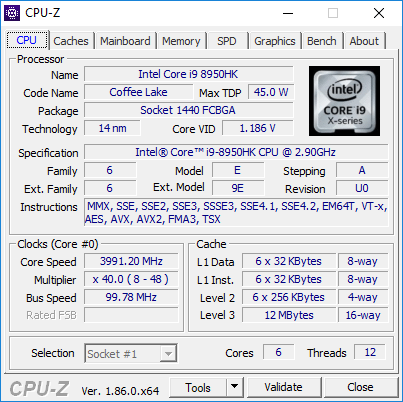








48 Comments
View All Comments
DanNeely - Thursday, September 13, 2018 - link
At least on high end laptops like this one, I'd be interested in seeing 1440p/4k results when possible. Yes, for most titles that's still going to be an aspirational target, for another year or two; but with current high end GPUs being overkill for 1080p seeing how much farther you can push is useful; and 2080SLI (when supported) and the upcoming 7nm generation will likely be able to hit acceptable framerates in at least some titles and being able to look back against the prior generation will be beneficial.darkich - Thursday, September 13, 2018 - link
I find it beyond ridiculous that you're actually fine with a 1080p TN with this screen size and this GPU, for this price in this day and age!Can someone please explain..why would anyone need hulking 1080p POS if there are many laptops that are less than half lighter, far sleeker, cost half the price and can play EVERY game at 1080p 60fps?!?
darkich - Thursday, September 13, 2018 - link
..heck, excuse me but I have to straight up say that anyone buying this with a 1080p screen is a total idiot, sorry.Just see no point.
darkich - Thursday, September 13, 2018 - link
..oh and also, why are you ignoring the fact that not being able to play at 4K 60fps is NOT an excuse for not having a 4K screen??Is it that complicated to lower the resolution in the game settings??
Brett Howse - Thursday, September 13, 2018 - link
If you can't see the point of a 120 Hz display versus a 60 Hz display then I don't think anyone will be able to help you.darkich - Friday, September 14, 2018 - link
Fair enough.I'd still take a far more quality and detailed image on a 17" over grainy 120Hz any day
Brett Howse - Friday, September 14, 2018 - link
Well if you really are interested in this laptop but the 1920x1080 is holding you back, they do have a 3840x2160 IPS with G-Sync as well.darkich - Sunday, September 16, 2018 - link
Soo..that brings us back to my initial point, right?Why are you wasting your time on this 20 year old screen specs then?
Why aren't you reviewing the said IPS option instead ?
Benchmarking this laptop would only make sense at at least 1440p and with a screen that can actually showcase games in their full glory.
GreenReaper - Sunday, September 16, 2018 - link
They're reviewing it because people in the world *other* than you might want to buy it. If your needs lie elsewhere, that's fine. It doesn't make the product or reviews of it worthless.If colour gamut or viewing angles were the sole purchasing criteria, we'd all be using IPS screens over TN/VA. At this point in my life, and the current state of the market, I might well buy one myself. But a 120Hz screen _can_ give you a more well-defined picture of a moving object than a higher-resolution 60Hz screen, and that *may* be more important to a buyer - especially if they're trying to hit a small point on that moving object. And as mentioned above, it can avoid what some see as downsides such as desktop scaling.
There are reasons cameras have shutter speeds faster than 1/60sec as well, and one of them is because it gives you a sharper image of moving objects. Which, again, many games are full of. High-resolution textures would be wasted if they end up as a blurred mess.
There's little point in benchmarking in 1440p on an 1080p laptop because that is not how it will actually be used - and you're unlikely to swap the monitor out later (although it would be possible to plug a larger one in, I guess - in fact, that would be a *great* way to get that 4K IPS action as well).
For the inbuilt screen, antialiasing is a better way to provide image quality and use up the available video performance - and that's exactly what was tested with full-screen anti-aliasing and temporal anti-aliasing.
If I were to criticise the reviews, it would be that they seem to be an average FPS, which doesn't really cut it nowadays - I want to see 99% values, or number of frames it doesn't meet the target, because that's when you notice performance dropouts. But in many games the laptop exceeds the 120 FPS target, while in others it's still above 90 FPS. So it should deliver this particular model's key feature - high-FPS gaming.
milkod2001 - Friday, September 14, 2018 - link
For 17'' screen lappy 1080p is perfectly fine.