The $60 CPU Question: AMD Athlon 200GE or Intel Pentium Gold G5400? A Review
by Ian Cutress on January 14, 2019 8:00 AM ESTCPU Performance: Encoding Tests
With the rise of streaming, vlogs, and video content as a whole, encoding and transcoding tests are becoming ever more important. Not only are more home users and gamers needing to convert video files into something more manageable, for streaming or archival purposes, but the servers that manage the output also manage around data and log files with compression and decompression. Our encoding tasks are focused around these important scenarios, with input from the community for the best implementation of real-world testing.
All of our benchmark results can also be found in our benchmark engine, Bench.
Handbrake 1.1.0: Streaming and Archival Video Transcoding
A popular open source tool, Handbrake is the anything-to-anything video conversion software that a number of people use as a reference point. The danger is always on version numbers and optimization, for example the latest versions of the software can take advantage of AVX-512 and OpenCL to accelerate certain types of transcoding and algorithms. The version we use here is a pure CPU play, with common transcoding variations.
We have split Handbrake up into several tests, using a Logitech C920 1080p60 native webcam recording (essentially a streamer recording), and convert them into two types of streaming formats and one for archival. The output settings used are:
- 720p60 at 6000 kbps constant bit rate, fast setting, high profile
- 1080p60 at 3500 kbps constant bit rate, faster setting, main profile
- 1080p60 HEVC at 3500 kbps variable bit rate, fast setting, main profile
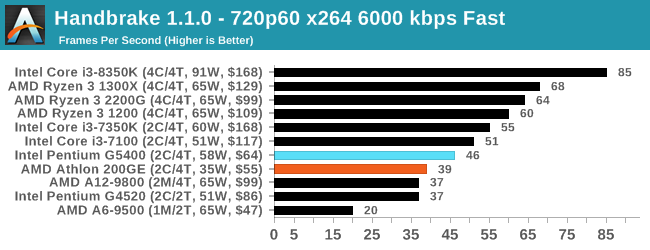
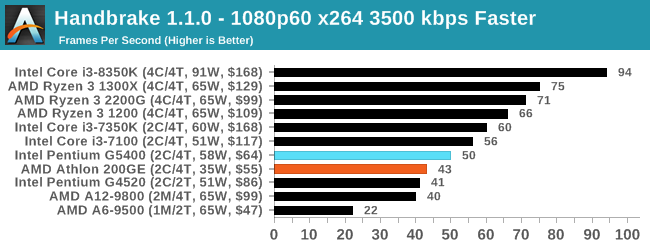
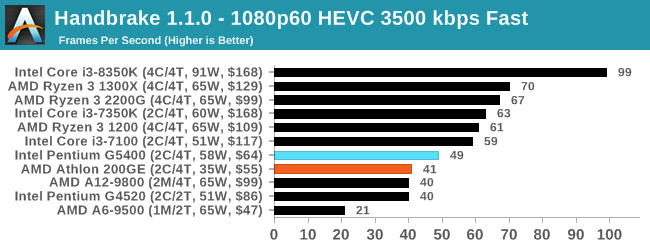
Handbrake manages to use the Pentium resources and higher frequency better, scoring about a 15% win in every circumstance.
7-zip v1805: Popular Open-Source Encoding Engine
Out of our compression/decompression tool tests, 7-zip is the most requested and comes with a built-in benchmark. For our test suite, we’ve pulled the latest version of the software and we run the benchmark from the command line, reporting the compression, decompression, and a combined score.
It is noted in this benchmark that the latest multi-die processors have very bi-modal performance between compression and decompression, performing well in one and badly in the other. There are also discussions around how the Windows Scheduler is implementing every thread. As we get more results, it will be interesting to see how this plays out.
Please note, if you plan to share out the Compression graph, please include the Decompression one. Otherwise you’re only presenting half a picture.
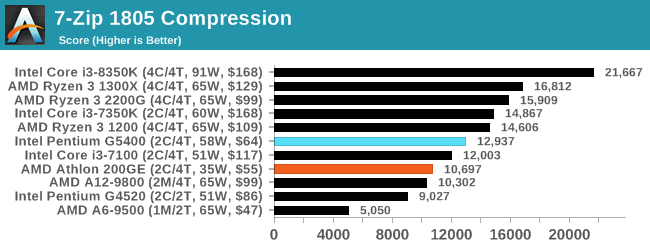
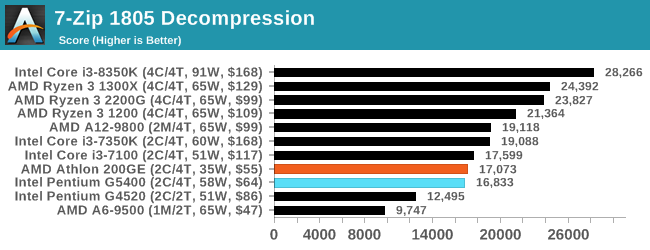
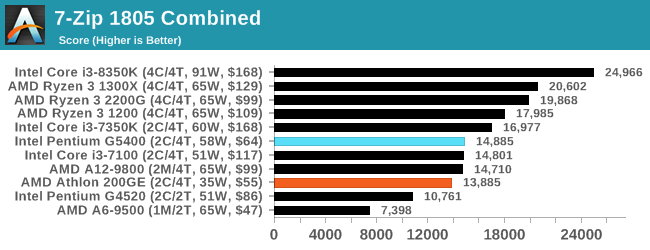
7-zip is an interesting test, given that Intel usually wins Compression but AMD wins Decompression. The same occurs here, however Intel wins the first test by a lot and AMD wins the second test by a small margin. Overall win to Intel here.
WinRAR 5.60b3: Archiving Tool
My compression tool of choice is often WinRAR, having been one of the first tools a number of my generation used over two decades ago. The interface has not changed much, although the integration with Windows right click commands is always a plus. It has no in-built test, so we run a compression over a set directory containing over thirty 60-second video files and 2000 small web-based files at a normal compression rate.
WinRAR is variable threaded but also susceptible to caching, so in our test we run it 10 times and take the average of the last five, leaving the test purely for raw CPU compute performance.
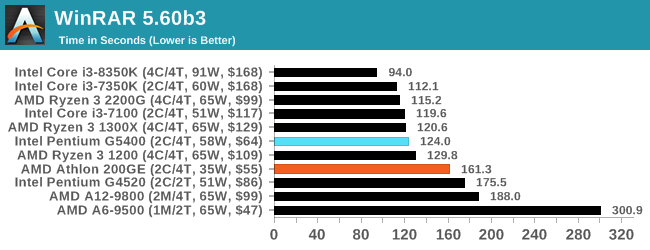
As a mixed workload that involves memory, this result would seem hard to predict given the two CPUs being tested. It ended up a clear win for Intel however – that extra core frequency in the G5400 mattered more than the main memory frequency of the 200GE.
AES Encryption: File Security
A number of platforms, particularly mobile devices, are now offering encryption by default with file systems in order to protect the contents. Windows based devices have these options as well, often applied by BitLocker or third-party software. In our AES encryption test, we used the discontinued TrueCrypt for its built-in benchmark, which tests several encryption algorithms directly in memory.
The data we take for this test is the combined AES encrypt/decrypt performance, measured in gigabytes per second. The software does use AES commands for processors that offer hardware selection, however not AVX-512.
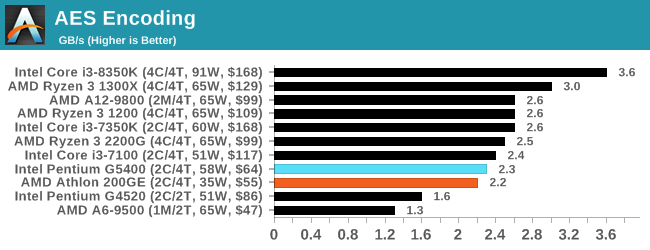










95 Comments
View All Comments
brakdoo - Monday, January 14, 2019 - link
The reason why I bought the 200GE last month: The 5400 is 75€+ and was above 80 when I bought my parts in my country. The Intel shortage makes it easy to decide but I that it'll be over soon.BTW: Does graphics performance have an influence on WebGL stuff like google maps or isn't that challenging enough?
blu42 - Monday, January 14, 2019 - link
Shouldn't 'measured under heavy load' suggest a heavy load for the entire package, not the CPU cores alone?Robotire - Monday, January 14, 2019 - link
This. I’m surprised a pure CPU (I think?) load was used. I would be interesting to know power usage while gaming.Also I’m more likely to buy a component that uses less power… but I guess some SUV owners might prefer it the other way.
Otherwise it’s a very interesting article, thanks! I don’t care at all about overpriced products, but reviews like this one are useful.
SaturnusDK - Monday, January 14, 2019 - link
It's important to note that even if you could get a G5400 at the $64 MSRP, it would be 16% more expensive than the $55 Athlon. However, you can't get the G5400 for $64. The lowest price I have ever seen it retail at is $80 which makes the choice for a absolutely bottom bin bargain buyer easy.If you're still even contemplating the G5400 at it's actual $80 price tag then it would be wise to consider if you can go the extra $20 and get the vastly superior 2200G instead.
Drumsticks - Monday, January 14, 2019 - link
As of right now, the Pentium G5400 is $129.99 on Newegg (??????) and $101 on Amazon from an alternate seller. OTOH, the Athlon 200GE is readily available from both for $60. That's a pretty stark difference.ikjadoon - Monday, January 14, 2019 - link
The pricing is out of whack at Newegg: G5400 for $129, G5500 (3.8GHz w/ UHD630) for $114, and G5600 (3.9GHz w/ UDH630) for $113.You save $16...while buying a higher-end part.
B&H Photo has it for slightly-less absurd 24% markup over MSRP ($80): https://www.bhphotovideo.com/c/product/1393125-REG...
khanikun - Tuesday, January 15, 2019 - link
Ya, the G5400 makes no sense with it's pricing. An i3 8100 is a quad core 3.6 ghz proc with UHD630 for $119. Unless power usage is a main concern, I wouldn't bother with any of those G procs currently. Until prices drops, doesn't make much sense to buy them.Zim - Saturday, January 19, 2019 - link
$65 at Fry's https://www.frys.com/product/9499961StevoLincolnite - Tuesday, January 15, 2019 - link
Even in Australia... The G5400 is $129. - Doesn't make sense to grab that when you can get the Ryzen 3 2200G for $155... You could probably find a motherboard that reduces that $26 pricing gap.Otherwise the 200GE is $79... $50 cheaper.
The G4920 is more inline with the 200GE's price at $89 currently... And at that point, the 200GE is still the decided victor.
PVG - Monday, January 14, 2019 - link
I think TDP has to cover simultaneous heavy usage of both the CPU and IGP. POV-Ray only really stresses the CPU side.I see how one can disregard the IGP contribution on higher end chips, but on models like this, where there's a big chance the IGP will actually be put to use, I fell it should be taken into account, on the power measuring front.