NVIDIA's ForceWare Multimedia - An In-House Production
by Andrew Ku on July 11, 2004 12:05 AM EST- Posted in
- Smartphones
- Mobile
ForceWare Multimedia - FM Radio
ATI has only recently come out with FM radio on AIW cards, which is why we weren't too surprised to see NVIDIA follow suit on their Personal Cinema cards. Software-wise, the support is quite different. Once you start up FM Radio (can be accessed via the main menu or from the sources button), 87.5MHz station is playing. Going to the settings screen provides you with a new tab for FM radio, where all channels from 87.5 to 107.9MHz are enabled. Preferably, NVIDIA should do some sort of auto-scan when you first use FWM or the FM radio portion of FWM.Note the parental level option, which really provides no benefit for FM radio, since ratings are encoded on the FM radio streams broadcasted. This is a button that should have been whited out.
Overall, we only encountered one issue (other than the track slider issue, which we mentioned before for TV and DVD playback). The recording button on the center bottom portion of the FWM window will make FM radio record in MPEG2 and treats it as a video. Selecting audio capture in the upper left hand corner is the correct way to record audio, since it only records audio (stores it in C:\Documents and Settings\(user profile)\My Documents\My Music). NVIDIA needs to change the record button from video here to pure audio capture. And since capturing from the record button treated the radio capture as video, it was stored as such (in C:\Documents and Settings\(user profile)\My Documents\My Videos).
ATI's FM player is similar to their TV tuner with a few differences. There have been a few changes since we last looked at it in our AIW 9600 Pro review, but the general look has been the same.



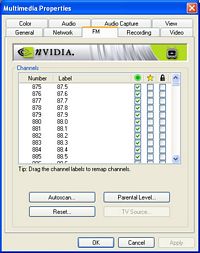












5 Comments
View All Comments
dan2304k - Monday, July 12, 2004 - link
The aspect ratio problem is probably a problem with the player (WMP), not a problem with nvidia's software or recording. It appears to be recording in half-pel mode (352x480) resolution, which IS part of the DVD standard. If you were to create a DVD and put it in a properly made standalone DVD player, it would play back in the correct aspect ratio. A properly written software mpeg2 player should handle it properly too.glennpratt - Monday, July 12, 2004 - link
Have you compared them to a decent standalone card? It's silly to buy a subpar vid card with a subpar tuner attached to it that isn't compatible with much software. It may cost a little upfront, but when you go to upgrade, having them seperate will save money.JTDC - Sunday, July 11, 2004 - link
I am sorry that some users have had problems with the All in Wonder product line. My experience with the extended use of three of the ATI cards over the years has been largely positive. I look forward to continuing to use All in Wonder in the future. At the same time, I am open to seeing what Nvidia can offer.mcveigh - Sunday, July 11, 2004 - link
screw the bells and whistles...all I want is the NVDVD3 decoder to use with zoom player and FFDSHOW!glennpratt - Sunday, July 11, 2004 - link
All in wonder has a long history of happy customers? What world is this? AIW are an waste of money, there included software is crap and the drivers are unstable at best. Compare Media Center or Beyond TV + good standalone TV tuner with hardware MPEG encoding with AIW and you see what crap AIW's are.Not saying the nv cards are any better though.