Gigabyte 802.11g VPN Wireless Router
by Brian Ng on August 21, 2004 12:05 AM EST- Posted in
- Networking
Network Performance
The BR404W is one of the many new wireless routers that offer "turbo" modes of 802.11g. Looking at the documentation carefully reveals that the much touted 89.5 Mbps throughput is only at WAN-LAN connections. For our wireless connections benchmarking, we used SiSoftware's SANDRA.The two test machines used are configured as follows:
| Test Configuration | |
| OS: | Windows XP SP1 and all patches applied |
| RAM: | 512 MB |
| Motherboard: | Intel D865GLC |
| Wireless NIC: | Linksys WMP54G with Broadcom BCM94306 chipset machine 1 NetGear WG311 with Atheros AR5212 chipset on machine 2 |
| NIC: | Onboard Intel 10/1000* |
Five performance tests were conducted on the BR404W. The first test was an open WIFI system connecting to a wired LAN client. The second test was a WIFI client configured with 64 bit WEP enabled and a wired LAN client. The third test was a WIFI client configured for WPA Pre-shared key and a wired LAN client. The fourth test was between two WIFI clients, both with 64 bit WEP enabled. Lastly, two wired LAN clients were tested. All tests were conducted with the wireless clients within six feet of the AP router. The wired clients were connected with 25 CAT5 Ethernet cable on an Allied Telesyn 10/100 switch.
The results are as follows:
| Network Bandwidth | |
| Test 1 (Open WIFI to wired LAN client) | 2524 KB/s |
| Test 2 (WIFI w/64 bit WEP to wired LAN client) | 2162 KB/s |
| Test 3 (WIFI w/WPA to wired LAN client) | 1658 KB/s |
| Test 4 (WIF to WIFI client w/64 bit WEP) | 1194 KB/s |
| Test 5 (wired to wired LAN client) | 9216 KB/s |
Screenshots of the tests can be found here:
The results that we received in our testing were typical with other 802.11g implementations. With each additional security feature, such as WEP and then WPA, performance took a noticeable hit. The same can be said for the number of wireless clients connecting to the AP. The amount of bandwidth available will depend on the security option chosen, such as WPA, divided by the number of clients.


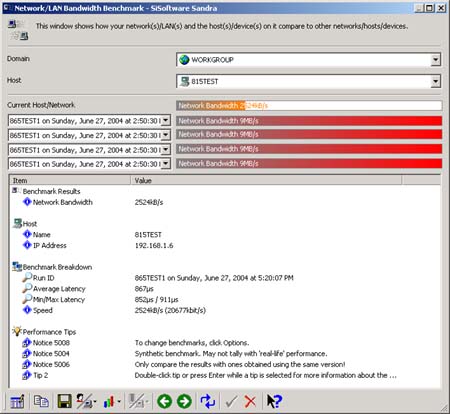
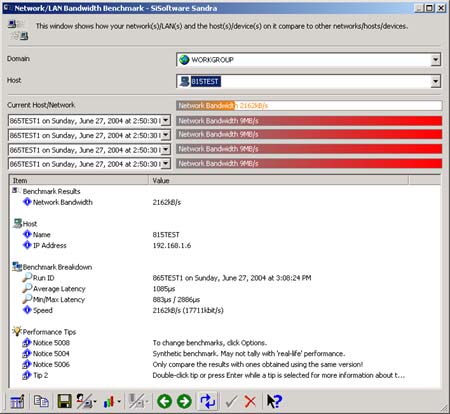
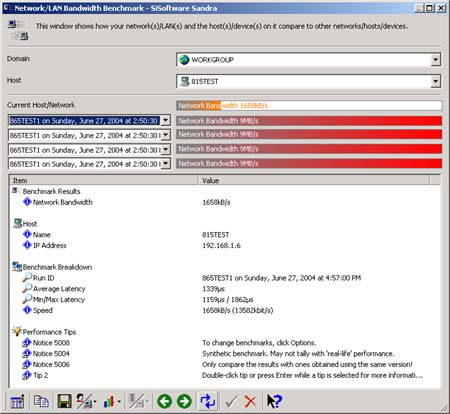
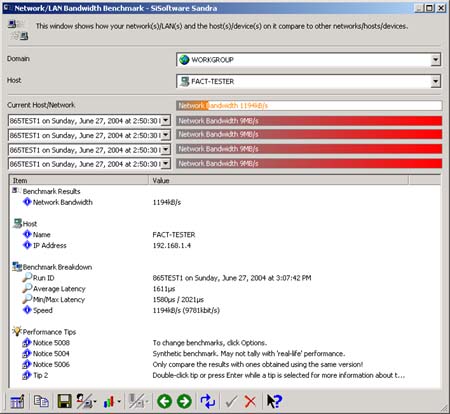
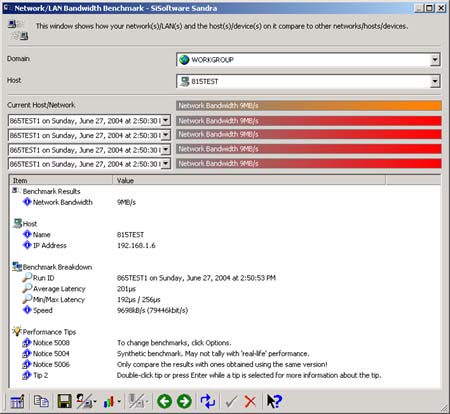








9 Comments
View All Comments
Wesleyrpg - Sunday, August 22, 2004 - link
kris, i sent the email to brian, but for some reason it bounced on your email address? is it still kris@anandtech.com? if it is different could you please update your contact info on the 'contact us' part of the website.thanks heaps
Adam
KristopherKubicki - Saturday, August 21, 2004 - link
Wesleyrpg, send an email to brian and CC me, i will make sure ASUS sends us one.Kristopher
Wesleyrpg - Saturday, August 21, 2004 - link
great review and a nice router, however i currently have my eye on the Asus WL-500g, which looks kinda interesting because it has a usb port on the back on the router which can be used with webcams and USB harddrives and then can be used as a server.Do you guys at anandtech have any plans on reviewing the WL-500g, as i respect your opinions on all things hardware and would love to know what you guys think of it.
Wesleyrpg - Saturday, August 21, 2004 - link
schmoe - Saturday, August 21, 2004 - link
I believe its a router from the configuration screens and the title of the article. The wireless clients will have their own subnet with their own range of IP addresses which can be connected to your current (I'm assuming) wired router. For example the clients on the wireless router may be assigned IP addresses in the range of 192.168.1.1 to 192.168.1.255 and the current wired router may assign IP addresses 192.168.10.1 to 192.168.10.255.The wireless router may then be connected to your wired router with the wireless router's uplink port. Then all traffic to external IP addresses will be routed over that port, which will then be routed to the wired router's uplink port (since its an external IP address).
So yes you can have the wireless clients communicate to the Internet. You will have some issues with communicating from the clients connected to your current router to the wireless router. These issues may be solved by configuring the wireless router to accept file sharing traffic, relaxing the firewall rules for clients in the IP range of the wired router. Also you may configure the wireless clients to be part of the DMZ. Each router has its own settings, so results may vary.
Vincent - Saturday, August 21, 2004 - link
Does this device work as an access point only? If I already have a router on my network, can I use this device to share my internet connection to wireless clients?tauseeefgt - Tuesday, February 24, 2015 - link
yes the purpose of vpn to function as remote users from home or office can be done by all kind of vpn tools now its all upto users which tool they choose for access. vpnranks offering many vpn providers details that users can find here.HannahParker - Thursday, June 25, 2020 - link
The Internet can be a great place to study, shop, play computer games and chat with friends. Unfortunately, there are also cybercriminals, identity theft and others who may try to harm you online. In order to be safe on the Internet, it is important https://topspyingapps.com/spyzie-review/ that you and your children are aware of the dangers.Sara adams - Thursday, February 18, 2021 - link
Thanks for this info. It was almost everything I was wondering. Esp. like the option to purchase one already setup. My question is: if the source of my internet is a cellular system, as a hotspot with an ethernet out option, can I still do this? Can I have my Netgear nighthawk mobile access point then use an ethernet cable to the router that is set up w/ VPN, then all my devices access the router for the internet? The main reason is to simulate a specific location for the traffic. I have got some nice information about hiding your IP from this article https://macinfo.us/3-ways-hide-ip-using-macbook-ip... Thanks