Meedio Essentials 1.15.22.0, Part 1 - A Sleek and Clean HTPC Interface
by Andrew Ku on September 4, 2004 8:36 AM EST- Posted in
- Smartphones
- Mobile
Meedio Essentials - Settings
The Settings sub-menu brings up theme, program updates, and plug-in options. We will sort through the different themes in a bit; there are four that come with the default installation, and another four can be downloaded from Meedio via the ME user interface. Selecting one of the themes will download it and automatically install it into ME's theme directory. Once downloaded, the screen will switch to the main theme screen and display the information for the theme displayed. Going back to the "download themes" page will bring up the remaining themes yet to be downloaded. Click to enlarge. |
 Click to enlarge. |
 Click to enlarge. |
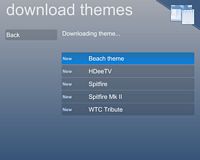 Click to enlarge. |
Going to the Meedio Update function brings up a summary of information regarding the current program version and plug-ins (installed, yet to be downloaded/installed, and ignored). If there is a program update, ME will prompt you to go to their webpage and download it. The program cannot update internally on its own.
This is also the case for new plug-ins, where the ME interface can allow you to select and download the plug-ins that you want to use, but they all must be installed on the Windows file level, which requires you to use the OS's file browser (once downloaded, ME will automatically load the folder containing plug-in execution files).
During the installation process, if you get an error of some kind or an error during the plug-in selection under the configuration program, it is likely that you need to install the Microsoft .Net version 1.1 runtime, which several of the plug-ins seem to require to function.
 Click to enlarge. |
 Click to enlarge. |
Assuming that you're using ME. 1.15.22, there are going to be 26 plug-ins available, minus non-English ones.
 Click to enlarge. |
 Click to enlarge. |
 Click to enlarge. |
 Click to enlarge. |
 Click to enlarge. |
 Click to enlarge. |
 Click to enlarge. |
 Click to enlarge. |










5 Comments
View All Comments
shuttleboi - Tuesday, September 7, 2004 - link
It would be helpful if the author would define what "HTPC" means. Any idiot can use an arbitrary acronym or initials.Brazen - Sunday, September 5, 2004 - link
also, there is GotAllMedia at gottvpvr.com, another freeware programBrazen - Saturday, September 4, 2004 - link
I think MediaPortal needs a review. I am also curious about Meedio HomeBot.mcveigh - Saturday, September 4, 2004 - link
PS any chance of getting a preview of meedio tv!!??mcveigh - Saturday, September 4, 2004 - link
I'm very glad you reviewed this htpc frontend.I have settled on this for my htpc. the setup is easy and everything works out of the box...of course I try to complicate things with different dvd/movie players than the default. ffdshow post processing, and integrating sagetv into it. :)
I hope you really go in detail on the plugins..especially the net radio ones, and news feeds.!!!!!