A Guide to Choosing the Right 19" LCD Monitor - 7 Models Reviewed
by Kristopher Kubicki on November 30, 2004 12:04 AM EST- Posted in
- Displays
Samsung SyncMaster 193P
The Samsung 193P is an LCD that we have looked at before. Many may recall our exclusive preview of the Samsung 193P back in April. Our 193P boasted extremely ambitious specifications, which stirred a bit of controversy - 800:1 contrast ratios seem a bit unheard of. Samsung's official statement remains that there were multiple versions of the LCD with identical specifications, but different contrast ratios. We continued to ignore the specification altogether and just tested the monitor for ourselves. Six months later, we revisited this LCD monitor (with a store-bought sample) and ran it through the LCD testing gauntlet along with the other monitors.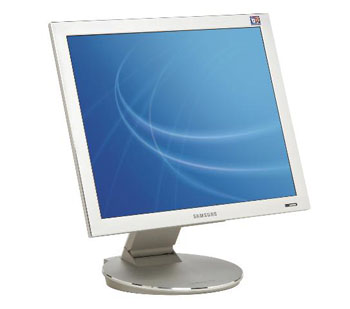
There is no denying it - Samsung's design puts the other monitors in this roundup to shame. Most of our other LCDs today are entry level models, but there is no reason why every monitor shouldn't look as good as the SyncMaster 193P.
| Samsung SyncMaster 193P | |
| LCD | 19" SXGA LCD (Active Matrix) pixel pitch: 0.294mm Anti-glare coating PVA Display Mode |
| Scanning Frequency | Horizontal: 30-81kHz Vertical: 56-75Hz |
| Response Time | 20ms (Typical) |
| Contrast Ratio | 800:1 (Typical) |
| Compatibility | 1280 x 1024 (Native) |
| Brightness | 250 cd/m2 |
| Viewing Angle | 178 / 178 (Horizontal / Vertical) |
| Power | Working: 40W Standby/Off: 5W |
| Warranty | 3 years parts and labor |
| Interface | DVI 15-pin D-sub |
The monitor specifications for the 193P remain largely unchanged, since we looked at the unit several months ago, but the LTM190E4 panel specifications seem to have changed slightly (and Samsung's own internal documentation seem to disagree). In fact, the LTM specifications actually claim that the monitor has a 1000:1 contrast ratio instead of the advertised 800:1 ratio.
Again, for an in-depth analysis of our SyncMaster 193P, please check the original review from April.










97 Comments
View All Comments
xann - Monday, January 14, 2008 - link
it is like:640*480 1 :1
800*600 1,25 :1,25
1024*768 1,6 :1,6
1152*864 1,8 :1,8
1280*1024 2 :2,13
1600*1200 2,5 :2,5
1440*900 2,25 :1,87
1680*1050 2,625 :2,1875
1920*1200 3 :2,5
2560*1600 4 :3,33333
wide screen resolutions are not one on one.
i look for 19" LCD with res 1600*1200
xann - Monday, January 14, 2008 - link
it is like:640*480 1 :1
800*600 1,25 :1,25
1024*768 1,6 :1,6
1152*864 1,8 :1,8
1280*1024 2 :2,13
1600*1200 2,5 :2,5
1440*900 2,25 :1,87
1680*1050 2,625 :2,1875
1920*1200 3 :2,5
2560*1600 4 :3,33333
Cay - Friday, December 17, 2004 - link
One of the main reasons I think PVA is in a completely different league regarding response time compared to TN/IPS, is this guide by X-Bit Labs.http://www.xbitlabs.com/articles/other/display/lcd...
Cay - Friday, December 17, 2004 - link
The tips at the start were great though, and pointed out several important things I'd have overlooked otherwise.Cay - Friday, December 17, 2004 - link
This review wasn't very useful to me, frankly. It contains too much subjective talk, and barely any data. I miss the following:.) For each panel, clearly state the technology used (TN, M/PVA, IPS), as well as if it's 8 or 6 bit. This gives more meaningful information than all the manufacturer specs.
.) Screen photographs of select, demanding images taken under the same conditions. Here, I want to see how each image looks like on EACH screen, not just 3 samples total.
Printer reviews do this well. You can dedicate one HTML page for each test image (eg 1 for the Max Payne scene, 1 for the Morrowind pic), and put the results from different monitors right below each other. This would allow me to directly compare how still images look like. At the end of the image block, you can put your comments.
With well-chosen test images, this might give a pretty complete idea of how good a monitor's still image/color quality/contrast is.
.) A meaningful measurement of response time.
When you claim to "not notice any difference" between a PVA and a TN panel, I have to conclude that the Anandtech crew is much less sensitive to response time than most people. That's great for you, but bad for me - I'm not getting any response time information.
Build a device to measure all gray-black or grey-grey response times. Tom's Hardware and X-Bit have some you can use for inspiration.
Just including this measurement does not mean that you have to emphasize its importance. You can put it in a section together with your subjective response time interpretation.
610 - Tuesday, December 14, 2004 - link
Is the NuTech L921G currently available in the US?The article says that the review unit was not store-bought, but doesn't specify how it was obtained. I've found only one site anywhere that claims to sell it, and it's not listed in any of the usual price-comparison sites (like PriceScan, for example).
KristopherKubicki - Monday, December 13, 2004 - link
ecove:I believe all of the monitors you mentioned use the same AUO panel. Performance will be very similar.
Hope that helps,
Kristopher
ecove - Thursday, December 9, 2004 - link
I've noticed in researching 19" LCDs that there are a number of models from various manufacturers (eg Princeton LCD19D, CTX S962A/G, Advueu ADV190DT) that all share what appear to be identical specs to the Nu and Viewsonic models reviewed here. Is it a safe assumption that these monitors all share the same panel and have essentially the same performance?stephenbrooks - Tuesday, December 7, 2004 - link
That sample blue image on the penultimate page really made me worry about the LCD I'm using to view it here because it looked terribly dithered! Fortunately I realised the image you showed there was actually a 256-colour GIF (?!) of the image you should have used.R3MF - Tuesday, December 7, 2004 - link
@ #69 -agreed, i would like to see what the Dell 1905FP is like too.........
@ #87 -
yes, the Dell 1905FP is rated at 20ms, and while it may not be best for games like UT2k4, but what about games like Mafia and Rome: TW where twitch gaming is irrelevant?
REMF