The GIGABYTE MZ31-AR0 Motherboard Review: EPYC with Dual 10G
by Gavin Bonshor on March 25, 2020 1:15 PM EST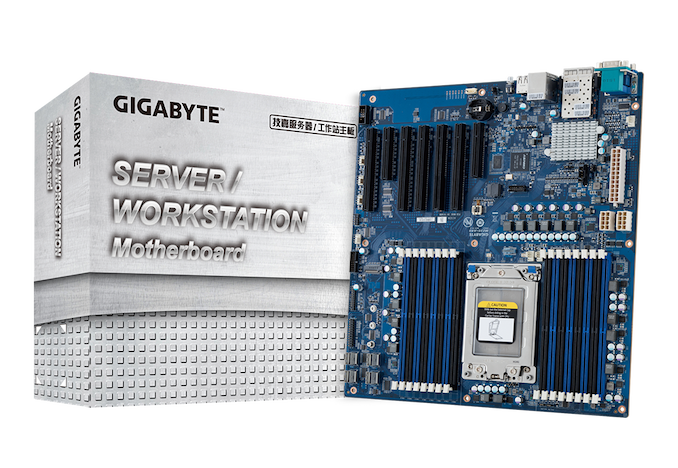
The workstation and server markets are big business for not only chip manufacturers such as Intel and AMD, but for motherboard vendors too. Since AMD's introduction of its Zen-based EPYC processors, its prosumer market share has been slowly, but surely, creeping back. One example of a single socket solution available on the market is the GIGABYTE MZ31-AR0. With support for AMD's EPYC family of processors, the MZ31-AR0 has some interesting components including its 2 x SFP+ 10 G Ethernet ports powered by a Broadcom BCM57810S controller, and four SlimSAS slots offering up to sixteen SATA ports.
GIGABYTE MZ31-AR0 Overview
As it stands, AMD has two versions of its EPYC range on the market: the first generation Zen series (called Naples), released in June 2017, and the Zen 2 based EPYC chips (called Rome). Each processor from AMD's EPYC families has support for 128 PCIe lanes and up to 2 TB of system memory operating in eight-channel mode.
Despite the GIGABYTE MZ31-AR0 being a server motherboard, it uses the regular E-ATX form factor, with with a single SP3 socket that, depending on the revision of the board, supports Naples (rev 1.x) or both Naples and EPYC (rev 2.x). This ranges from base 8 cores 16 thread model (EPYC 7251), all the way to a 64 core and 128 thread variant (EPYC 7742).
EPYC is focusing on both performance and IO, and so along with a lot of PCIe lanes on offer, the MZ31-AR0's primary features includes a Broadcom BCM 57810S dual SPF+ 10 G Ethernet controller which adds two 10 G ports onto the rear panel. For maintenance, an Aspeed AST2500 powered remote management controller provides BMC functionality, with a D-sub 2D video output with a dedicated Ethernet port for direct access.
Both revisions of the board are limited to PCIe 3.0, even with Rome, but the board makes the most of the available PCIe 3.0 lanes. The GIGABYTE MZ31-AR0 has four full-length PCIe 3.0 x16 slots, one full-length PCIe 3.0 x8 slot, with a further two full-length PCIe 3.0 x8 slots given this board a total of seven full-length slots. This is an impressive array of PCIe support and is equipped to make the most of the 128 lanes available from the processor. Equally impressive is sixteen memory slots set up in two banks of eight slots either side of the SP3 socket which offers eight-channel support. These slots support both RDIMM and LRDIMM DDR4 modules up to a maximum capacity of 2 TB, with DDR4-2666, DDR4-2400, and DDR4-2133 all supported.
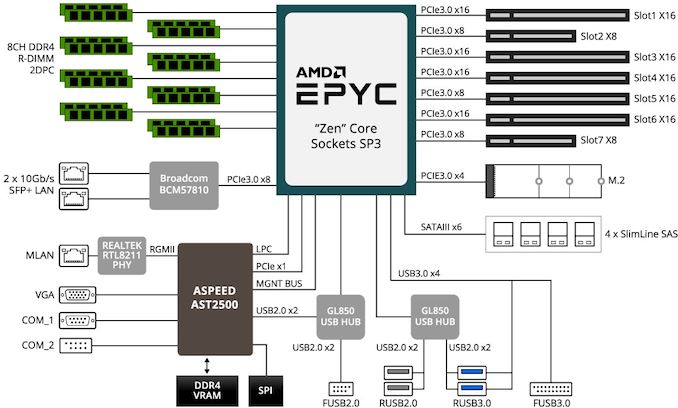
GIGABYTE MZ31-AR0 Block Diagram
For storage, the GIGABYTE MZ31-AR0 is well-equipped with four SlimSAS ports with each slot supporting four SATA drives, with a combined total of sixteen available for use. Interestingly, the MZ31-AR0 is equipped with a single PCIe 3.0 M.2 slot. Some users may have expected a second M.2 slot due to the board's large E-ATX form factor, but alas that is not the case. Focusing on the design, the board layout implies it would be more than suitable for rackmount deployment in a 1U chassis, which it is, although it can also be used in a permitting chassis that features E-ATX support. The positioning of the single 24-pin motherboard and two 8-pin CPU 12 V ATX connectors fit in line with support for 1U chassis, with GIGABYTE offering its own 1U solutions for users to capitalize on. The SP3 socket is rotated with this in mind for better airflow in a server situation.
From a performance perspective, we compared the MZ31-AR0 against an ASRock server model as well as other 16-core Zen compatible boards. Everything is in line with the competition - POST times are higher than anticipated, but this can be put down to the BMC initialization process. The performance in relation to power consumption is also a little higher than the ASRock model we tested, but it is EATX (versus ATX) and is pretty stacked, to say the least.
The GIGABYTE MZ31-AR0 currently retails for $565 at Amazon, and as a result of its current price point has a couple of competitive rivals on the market. One such example is the Supermicro MBD-H11SSL-NC which retails for $470 at Newegg, although with a much lesser networking configuration, and with fewer memory slots. Another example is the ASRock Rack EPYCD8 model with a current selling price of $460, which is in a similar with Intel dual 10 G Ethernet but has fewer memory slots.
Both of the Supermicro and ASRock examples are also ATX, whereas the GIGABYTE MZ31-AR0 is E-ATX, and as a result has more space to include the better memory support and premium dual 10 G SPF+ networking which it includes. For the extra $100 over the ASRock and Supermicro models, the MZ31-AR0 looks like a solid choice based on value and specifications, which in this area given the pricing of AMD's EPYC Zen-based processors, is a very worthy trade-off against the competition.
Read on for more extended analysis.


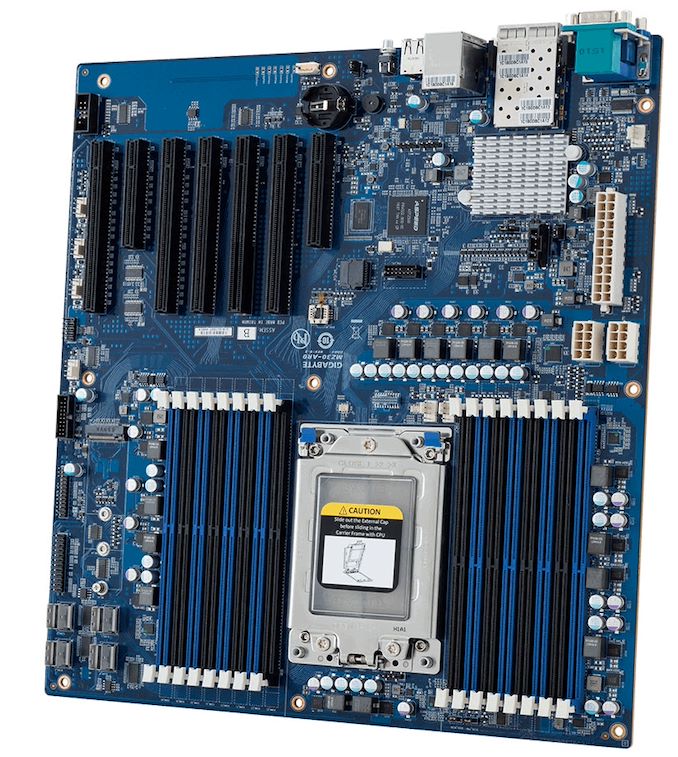








37 Comments
View All Comments
sonny73n - Wednesday, March 25, 2020 - link
Wow, two Gigabyte motherboards reviews in a week!?I have to find something else to read.
demu - Wednesday, March 25, 2020 - link
You should also test ASRock Rack ROMED8-2T.It supports 7x PCIe Gen4 x16 expansion slots, 2TB of DDR4 3200 (with 256GB LRDIMMs), 2x10GB ethernet ports etc.
And the memory slots don't block long PCIe cards.
https://www.asrockrack.com/general/productdetail.a...
p1esk - Wednesday, March 25, 2020 - link
Now this is a board I want for my next 4xGPU deep learning workstation. Though EPYC cpus suck frequency wise (when compared to equivalent core count TRs). Basically it comes down to whether I want a good memory bandwidth (8 channels vs 4 channels), and whether I want the full 16 lanes per GPU for all four GPUs. Serious trade-off. Why can't they put a pcie switch into a TR board (I'm talking about ASRock TRX40 Creator)?Deicidium369 - Sunday, April 12, 2020 - link
LOL that's cute you think there is so much traffic to those GPUs that you not only need PCIe4 - but 16 lanes per. Pretty sure your "4xGPU deep learning workstation" is a theoretical purchase, and will not materialize in any way shape or form. You could put those on 8 lane PCIe3 and get the same results. Moar Corez Moar Lanez No Cluez. Keep dreamingSlash3 - Wednesday, March 25, 2020 - link
It's not yet available at retail (soon™), but it should be an absolute beast of a board.Ktracho - Friday, March 27, 2020 - link
This article doesn't sufficiently highlight the impact of the memory slots interfering with the PCIe slots. This severely limits the use cases for this motherboard. Someone mentioned using this board in a storage server, but I doubt such a system needs the bandwidth that Gen. 4 slots provide. I think Gigabyte would have been able to increase their market by going with a design similar to ASRock's, which has 1 DIMM slot per memory channel. This would have allowed the use of multiple accelerator boards, which can make use of the bandwidth the Gen. 4 slots provide. I get the impression that Gigabyte's designs are geared toward specific customers.On the positive side, as far as I can tell, this board has been the only Gen. 4 motherboard on the market that supports EPYC CPUs, which to me is surprising given how long it's been since EPYC CPUs were announced.
phoenix_rizzen - Saturday, March 28, 2020 - link
There are no Gen 4 slots on this motherboard. It's all PCIe 3.Ktracho - Monday, March 30, 2020 - link
My bad. I got confused with the MZ32-AR0, with which I have personal experience. It looks very similar, but it has PCIe Gen. 4 slots, all of which, except for one, are also obstructed by DIMM slots.paulinus - Saturday, March 28, 2020 - link
Omg, *almost* perfect motherboard for my upgrade.Is there anything similar, but with sTR3/threadripper?
Seriously, with all that bandwith, noone has truly workstation board, without wifi, but with 1-2 10g ports integrated, and more than 3 usable slots...
I need tr board, with 10g, and layout supporting 3slot gpu (7slots or lets say, in xlatx manner, last slot with 16lanes), two pcie ssd (intel Pseries, not m2), one slot with bifurbication for 2-4 m2 slots card, maybe sound card, and one free slot, or even two, for second (2slot) gpu, 25gb+ lan, or another monster ssd.
I can get it for intel cpus easily, but i *really* want to leave that swamp for amd
ballsystemlord - Wednesday, March 25, 2020 - link
@Gavin will a threadripper CPU work in an EPYC motherboard?I'm just curious. I did search online. Thanks!