Supermicro C9Z490-PGW Motherboard Review: Comet Lake with 32 CPU PCIe Lanes
by Gavin Bonshor on December 21, 2020 10:00 AM EST- Posted in
- Motherboards
- Intel
- Supermicro
- PLX
- Z490
- Comet Lake
- LGA1200
- C9Z490-PGW
Power Delivery Thermal Analysis
A lot more focus has been put onto power delivery specifications and capabilities, not just by manufacturers, but as a result of users demands. In addition to the extra power benefits from things like overclocking, more efficient designs in power deliveries and cooling solutions aim to bring temperatures down. Although this isn't something most users ever need to worry about, certain enthusiasts are bringing more focus onto each boards power delivery. The more premium models tend to include bigger and higher-grade power deliveries, with bigger and more intricate heatsink designs, with some even providing water blocks on ranges such as the ASUS ROG Maximus Formula series.
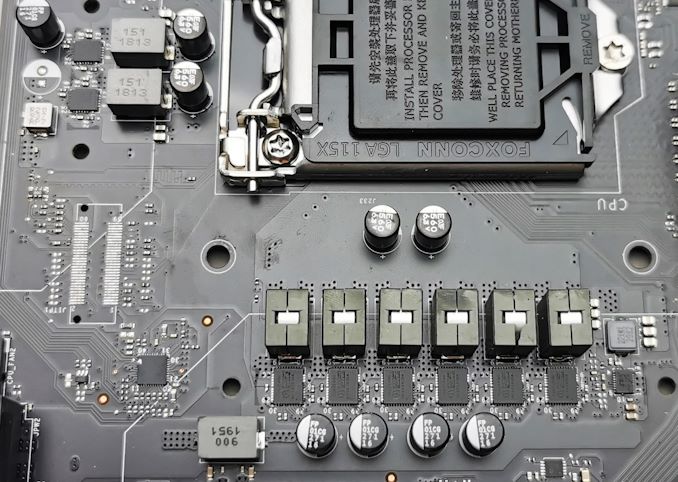 The 8+2 power delivery on the Supermicro C9Z490-PGW
The 8+2 power delivery on the Supermicro C9Z490-PGW
Testing Methodology
Our method of testing out if the power delivery and its heatsink are effective at dissipating heat, is by running an intensely heavy CPU workload for a prolonged method of time. We apply an overclock which is deemed safe and at the maximum that the silicon on our testbed processor allows. We then run the Prime95 with AVX2 enabled under a torture test for an hour at the maximum stable overclock we can which puts insane pressure on the processor. We collect our data via three different methods which include the following:
- Taking a thermal image from a birds-eye view after an hour with a Flir Pro thermal imaging camera
- Securing two probes on to the rear of the PCB, right underneath CPU VCore section of the power delivery for better parity in case a probe reports a faulty reading
- Taking a reading of the VRM temperature from the sensor reading within the HWInfo monitoring application
The reason for using three different methods is that some sensors can read inaccurate temperatures, which can give very erratic results for users looking to gauge whether an overclock is too much pressure for the power delivery handle. With using a probe on the rear, it can also show the efficiency of the power stages and heatsinks as a wide margin between the probe and sensor temperature can show that the heatsink is dissipating heat and that the design is working, or that the internal sensor is massively wrong. To ensure our probe was accurate before testing, I binned 10 and selected the most accurate (within 1c of the actual temperature) for better parity in our testing.
To recreate a real-world testing scenario, the system is built into a conventional desktop chassis which is widely available. This is to show and alleviate issues when testing on open testbeds which we have done previously, which allows natural airflow to flow over the power delivery heatsinks. It provides a better comparison for the end-user and allows us to mitigate issues where heatsinks have been designed with airflow in mind, and those that have not. The idea of a heatsink is to allow effective dissipation of heat and not act as an insulator, with much more focus from consumers over the last couple of years on power delivery componentry and performance than in previous years.
For thermal image, we use a Flir One camera as it gives a good indication of where the heat is generated around the socket area, as some designs use different configurations and an evenly spread power delivery with good components will usually generate less heat. Manufacturers who use inefficient heatsinks and cheap out on power delivery components should run hotter than those who have invested. Of course, a $700 flagship motherboard is likely to outperform a cheaper $100 model under the same testing conditions, but it is still worth testing to see which vendors are doing things correctly.
Thermal Analysis Results
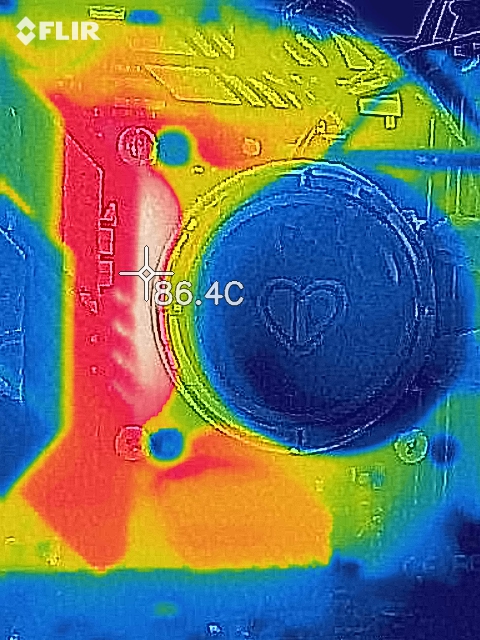
We measured 86.4°C on the hottest part of the PCB around the power delivery
The Supermicro C9Z490-PGW is using a 10-phase power delivery which is controlled by an Infineon XDPE12284C PWM controller operating at 8+2. The power delivery is using eight Infineon TDA21490 90 A power stages for the CPU, with two Infineon TDA21535 70 A power stages for the SoC It is cooled by a pair of aluminum heatsinks, with more focus on the surface area than relying on mass. This type of design requires a chassis with good passive airflow.
Focusing on the thermal performance of the Supermicro C9Z490-PGW's power delivery, and it's certainly not the coolest we have encountered. Despite including a large passively cooled dual heatsink, it struggles to cope with heat under full-load when overclocked. We measured readings of 78°C and 79°C respectively from our pair of K-type thermocouples, while this board doesn't benefit from an integrated thermal sensor.
Using our thermal imaging camera, we took a reading of 86.4°C from the hottest part of the PCB around the CPU socket area. The cooling properties of the heatsink on the C9Z490-PGW isn't as efficient as other ATX sized Z490 models we have tested, but the temperatures are still well within the official specifications.


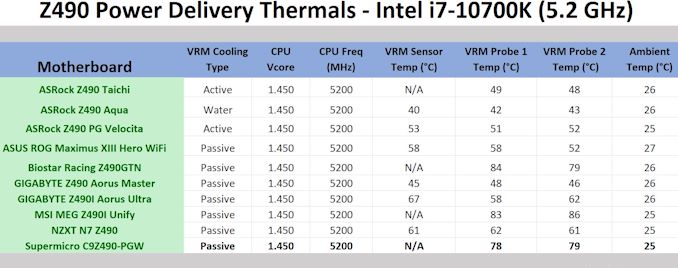








24 Comments
View All Comments
:nudge> - Monday, December 21, 2020 - link
Too little too lakeorsoleads - Monday, December 28, 2020 - link
Great info. This will be great for my new set up. Will be adding to my list to order next week. Thanks a bunch. Regards - http://www.google.comDuncan Macdonald - Monday, December 21, 2020 - link
Or with Threadripper you can have 64 PCIe 4.0 lanes direct from the CPU - no switch required,The total bandwidth on the Supermicro is only that of 16 PCIe 3.0 lanes - the switch does not magically add bandwidth. The bandwidth on Threadripper 3rd gen (3970x etc) is eight times the bandwidth of the Intel CPU (a PCIe 4.0 lane has twice the bandwidth of a PCIe 3.0 lane).
Even the latest Ryzen chips have more bandwidth due to having PCIe 4.0 lanes instead of PCIe 3.0 lanes.
The board is probably on special offer to clear out this deadweight item.
The only good reason for buying it is to replace a broken motherboard.
Jorgp2 - Monday, December 21, 2020 - link
lol the cheapest TR and motherboard combo is like $2000Operandi - Monday, December 21, 2020 - link
Yeah, this particular board is potintless given the platform. Aside from that Supermicro should really lean into what they do best and thats build solid boards aimed at professionals. Sure target the DIY enthusiast but drop the gamer slogans, and marketing, "play harder" ughhh.... just stop.lmcd - Monday, December 21, 2020 - link
The point is specifically the platform. Wouldn't this be one of the only boards capable of 2-card SLI with 3090s (not that such a thing is performant) without a NUMA-required CPU?JimmyZeng - Tuesday, December 22, 2020 - link
Then you'll notice 2 slot 3090s are hard to find.edzieba - Tuesday, December 22, 2020 - link
The x16 slots are 4 slots apart.Jorgp2 - Tuesday, December 22, 2020 - link
Any GPU is single slot if you stick a water block on it.CheapSushi - Wednesday, December 23, 2020 - link
No, shut up. It's great that SuperMicro is making these and it is an option. Why don't YOU focus on other products.