Akasa Turing Fanless Case Review: Unrivalled Noiseless NUC
by Ganesh T S on October 26, 2020 8:00 AM ESTHTPC Aspects
The display outputs' characteristics of the Bean Canyon NUC are covered in the review of the NUC8i7BEH. The NUC8i5BEK is similar. We have a HDMI 2.0a port supporting 3840x2160 at 60 Hz with HDCP 2.2 support and HDR. The Thunderbolt 3 / Display Port 1.2 port supports 4096x2160 at 60 Hz with HDCP 2.2 support, but no HDR. HD audio bitstreaming is supported on both outputs.
Our evaluation of the Turing build as a HTPC was done using the native HDMI output connected to a TCL 55P607 4K HDR TV via a Denon AVR-X3400H AV receiver. We tested out various display refresh rates ranging from 23.976 Hz to 59.94 Hz. Of particular interest is the 23.976 Hz (23p) setting, which Intel used to have trouble with in the pre-Broadwell days. The accuracy obtained in the Turing build is actually better than that of the NUC8i7BEH reviewed earlier.
The gallery below presents screenshots from the other refresh rates that were tested. The system has no trouble maintaining a fairly accurate refresh rate throughout the duration of the video playback.
Similar to the NUC8i7BEH, the Turing build based on the NUC8i5BEK also satisfies all the requirements such as SGX and appropriate Management Engine firmware to enable playback of Ultra HD Blu-rays.
YouTube and Netflix Streaming
Our HTPC testing with respect to YouTube had been restricted to playback of a 1080p music video using the native HTML5 player in Firefox. The move to 4K, and the need to evaluate HDR support have made us choose Mystery Box's Peru 8K HDR 60FPS video as our test sample moving forward. On PCs running Windows, it is recommended that HDR streaming videos be viewed using the Microsoft Edge browser after putting the desktop in HDR mode.
The Iris Plus Graphics 655 GPU supports VP9 Profile 2 decoding, and YouTube is able to successfully deliver the 4Kp60 VP9.2 stream to the MS Edge browser.
Various metrics of interest such as GPU usage and at-wall power consumption were recorded for the first four minutes of the playback of the above video. The numbers are graphed below.
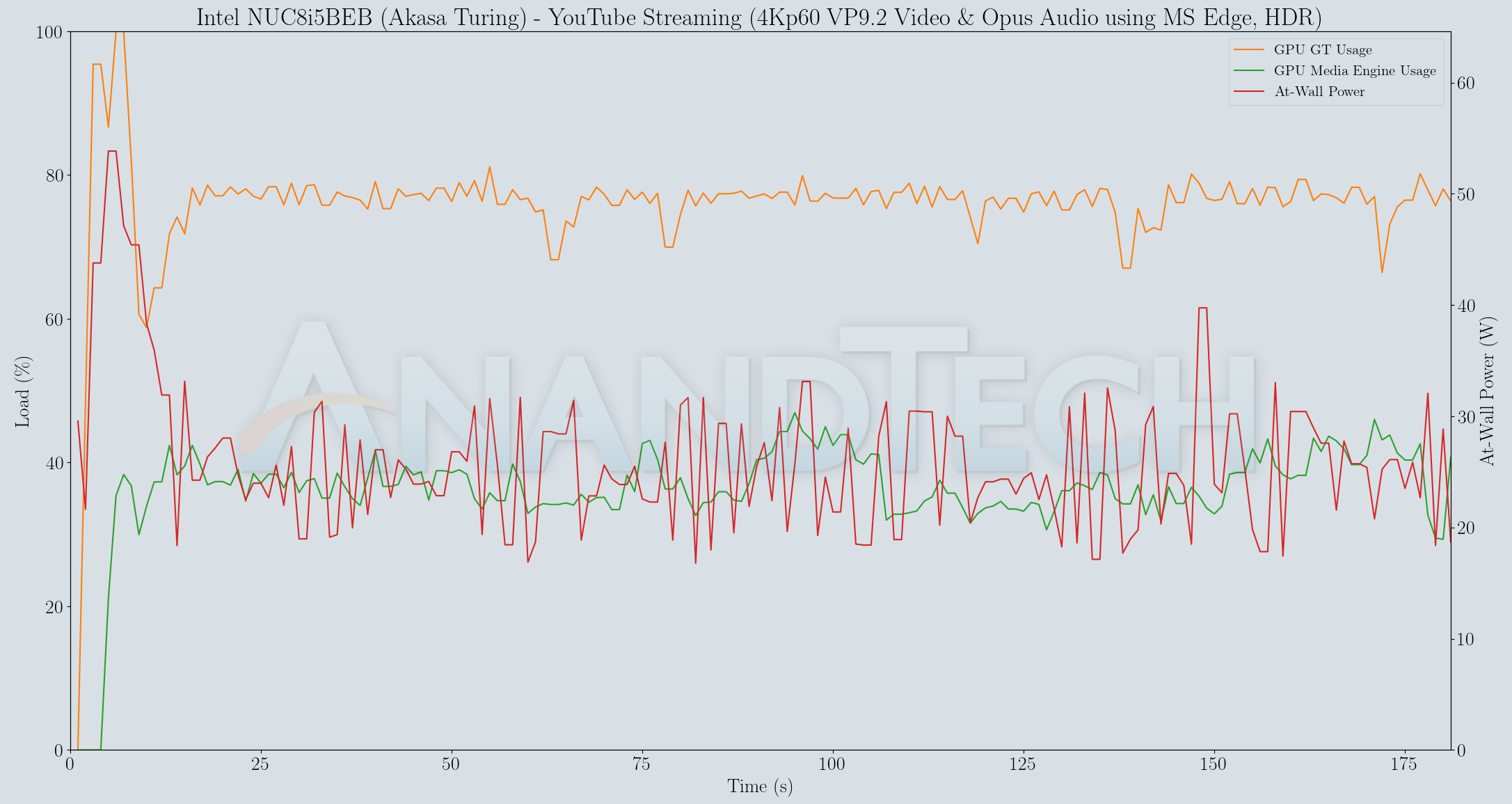
The at-wall power consumption is around 30W for the YouTube streaming case, and the media engine usage is around 40%. The GPU loading is around 75% (which also seems to be accounting the 40% media engine usage).
The Netflix 4K HDR capability works with native Windows Store app as well as the Microsoft Edge browser. We used the Windows Store app to evaluate the playback of Season 4 Episode 4 of the Netflix Test Patterns title. The OS screenshot facilities obviously can't capture the video being played back. However, the debug OSD (reachable by Ctrl-Alt-Shift-D) can be recorded.
The (hevc,hdr,prk) entry corresponding to the Video Track in the debug OSD, along with the A/V bitrate details (192 kbps / 16 Mbps) indicate that the HDR stream is indeed being played back. Similar to the YouTube streaming case, metrics such as GPU usage and at-wall power consumption were recorded for the first three minutes of the playback of the title. The numbers are graphed below.
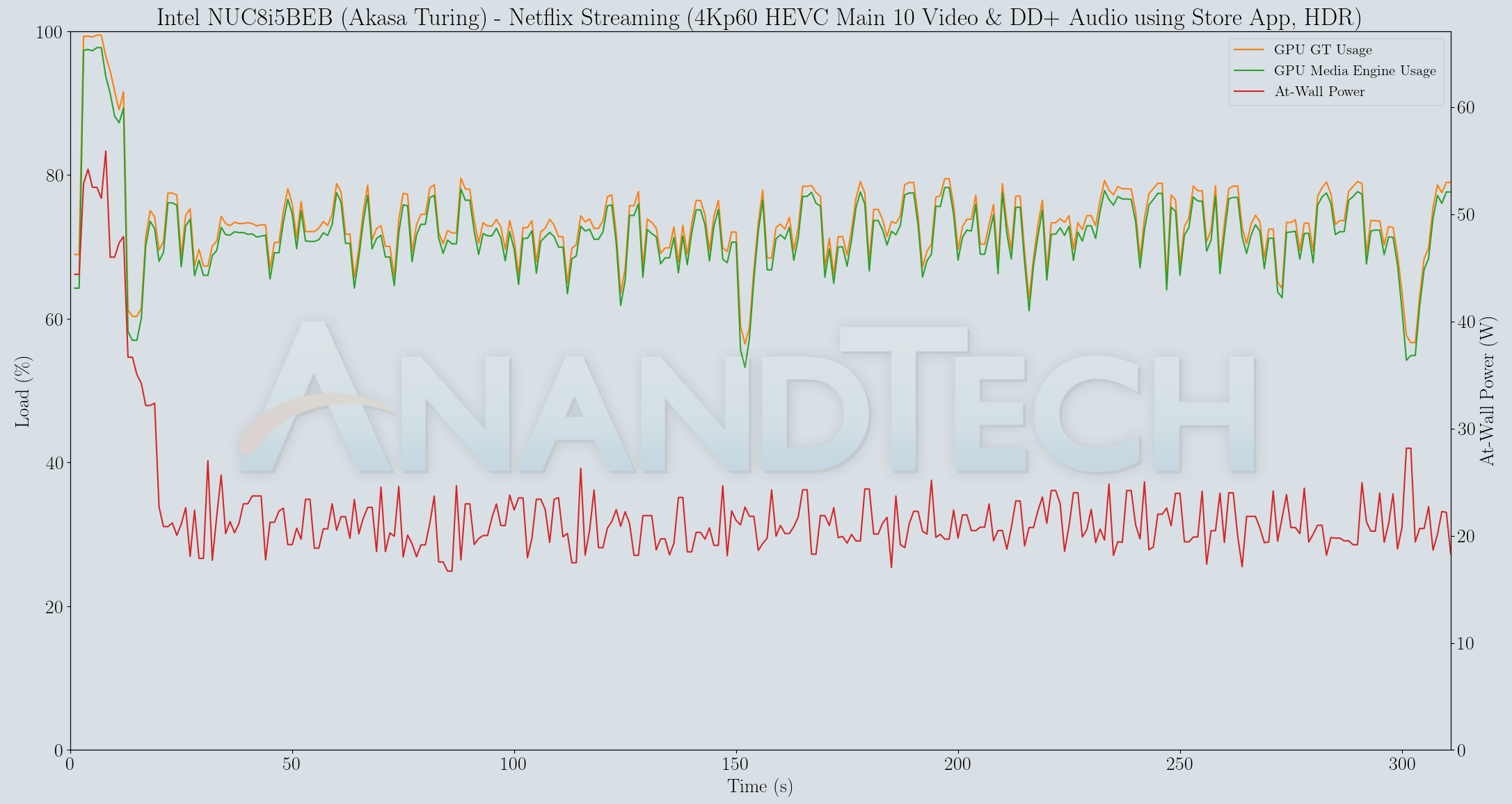
The 4Kp60 HEVC Main 10 decode takes up north of 70% of the media engine. The at-wall power consumption is slightly north of 20W.
Local Media Playback and Video Processing
Evaluation of local media playback and video processing is done by playing back files encompassing a range of relevant codecs, containers, resolutions, and frame rates. A note of the efficiency is also made by tracking GPU usage and power consumption of the system at the wall. Users have their own preference for the playback software / decoder / renderer, and our aim is to have numbers representative of commonly encountered scenarios. Towards this, we played back the test streams using the following combinations:
- MPC-HC x64 1.8.5 + LAV Video Decoder (DXVA2 Native) + Enhanced Video Renderer - Custom Presenter (EVR-CP)
- MPC-HC x64 1.8.5 + LAV Video Decoder (D3D11) + madVR 0.92.17 (DXVA-Focused)
- MPC-HC x64 1.8.5 + LAV Video Decoder (D3D11) + madVR 0.92.17 (Lanczos-Focused)
- VLC 3.0.8
- Kodi 18.6
The thirteen test streams (each of 90s duration) were played back from the local disk with an interval of 30 seconds in-between. Various metrics including GPU usage and at-wall power consumption were recorded during the course of this playback. Prior to looking at the metrics, it must be mentioned that the DXVA Checker report for the NUC8i5BEK is the same as the one for the NUC8i7BEH.
All our playback tests were done with the desktop HDR setting turned on. It is possible for certain system configurations to have madVR automatically turn on/off the HDR capabilities prior to the playback of a HDR video, but, we didn't take advantage of that in our testing.
VLC and Kodi
VLC is the playback software of choice for the average PC user who doesn't need a ten-foot UI. Its install-and-play simplicity has made it extremely popular. Over the years, the software has gained the ability to take advantage of various hardware acceleration options. Kodi, on the other hand, has a ten-foot UI making it the perfect open-source software for dedicated HTPCs. Support for add-ons make it very extensible and capable of customization. We played back our test files using the default VLC and Kodi configurations, and recorded the following metrics.
| Video Playback Efficiency - VLC and Kodi | |||
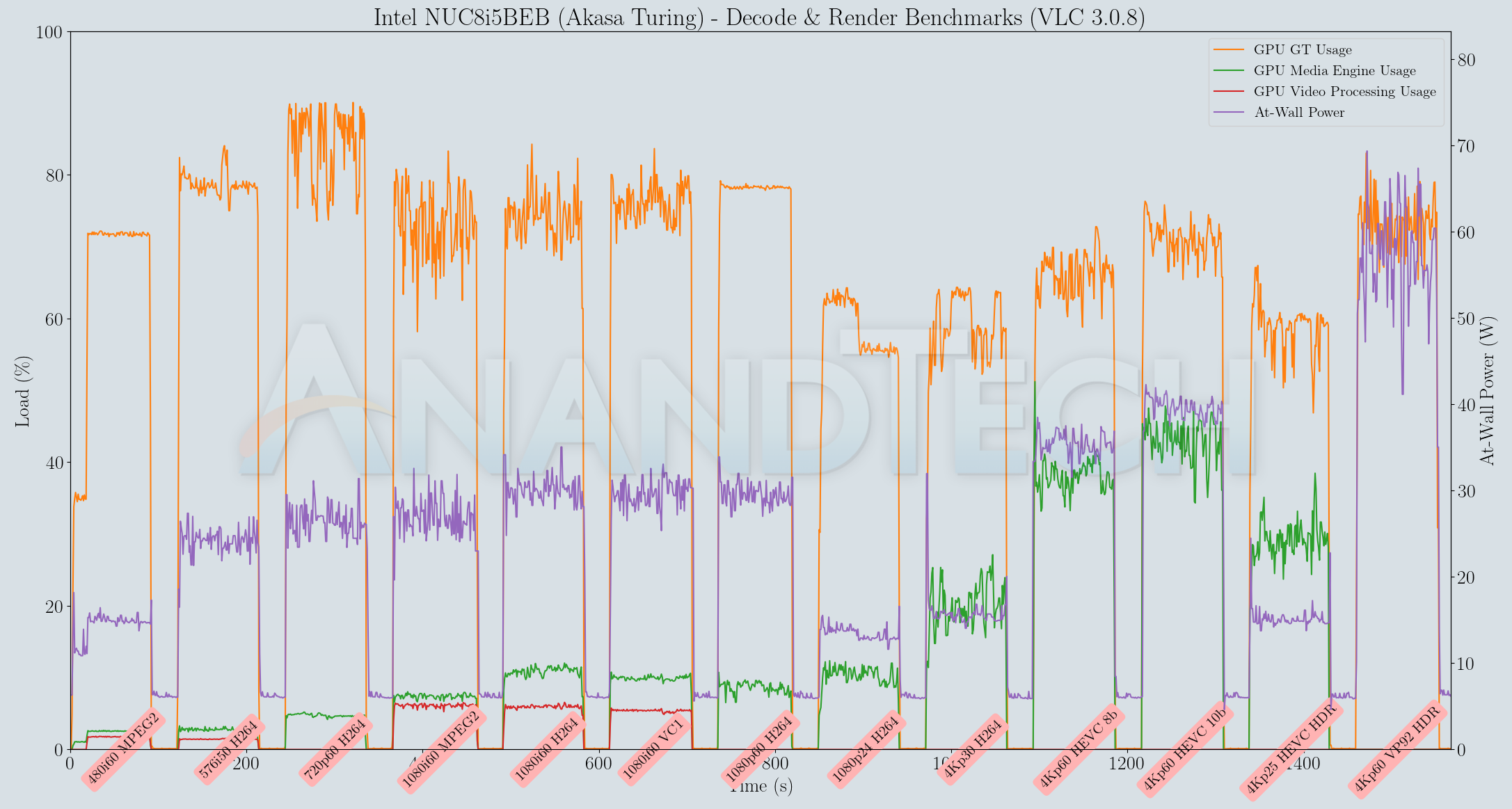
VLC doesn't utilize hardware acceleration for the VP9 Profile 2 stream, but does for everything else. Kodi uses hardware acceleration for all of the test cases. The at-wall power consumption is south of 25W for all streams with Kodi, but goes as high as 40W in VLC despite hardware decoding. On the whole, Kodi is more efficient compared to VLC for media playback on the NUC8i5BEB (Akasa Turing).
MPC-HC
MPC-HC offers an easy way to test out different combinations of decoders and renderers. The first configuration we evaluated is the default post-install scenario, with only the in-built LAV Video Decoder forced to DXVA2 Native mode. Two additional passes were done with different madVR configurations. In the first one (DXVA-focused), we configured madVR to make use of the DXVA-accelerated video processing capabilities as much as possible. In the second (Lanczos-focused), the image scaling algorithms were set to 'Lanczos 3-tap, with anti-ringing checked'. Chroma upscaling was configured to be 'BiCubic 75 with anti-ringing checked' in both cases. The metrics collected during the playback of the test files using the above three configurations are presented below.
| Video Playback Efficiency - MPC-HC with EVR-CP and madVR | |||
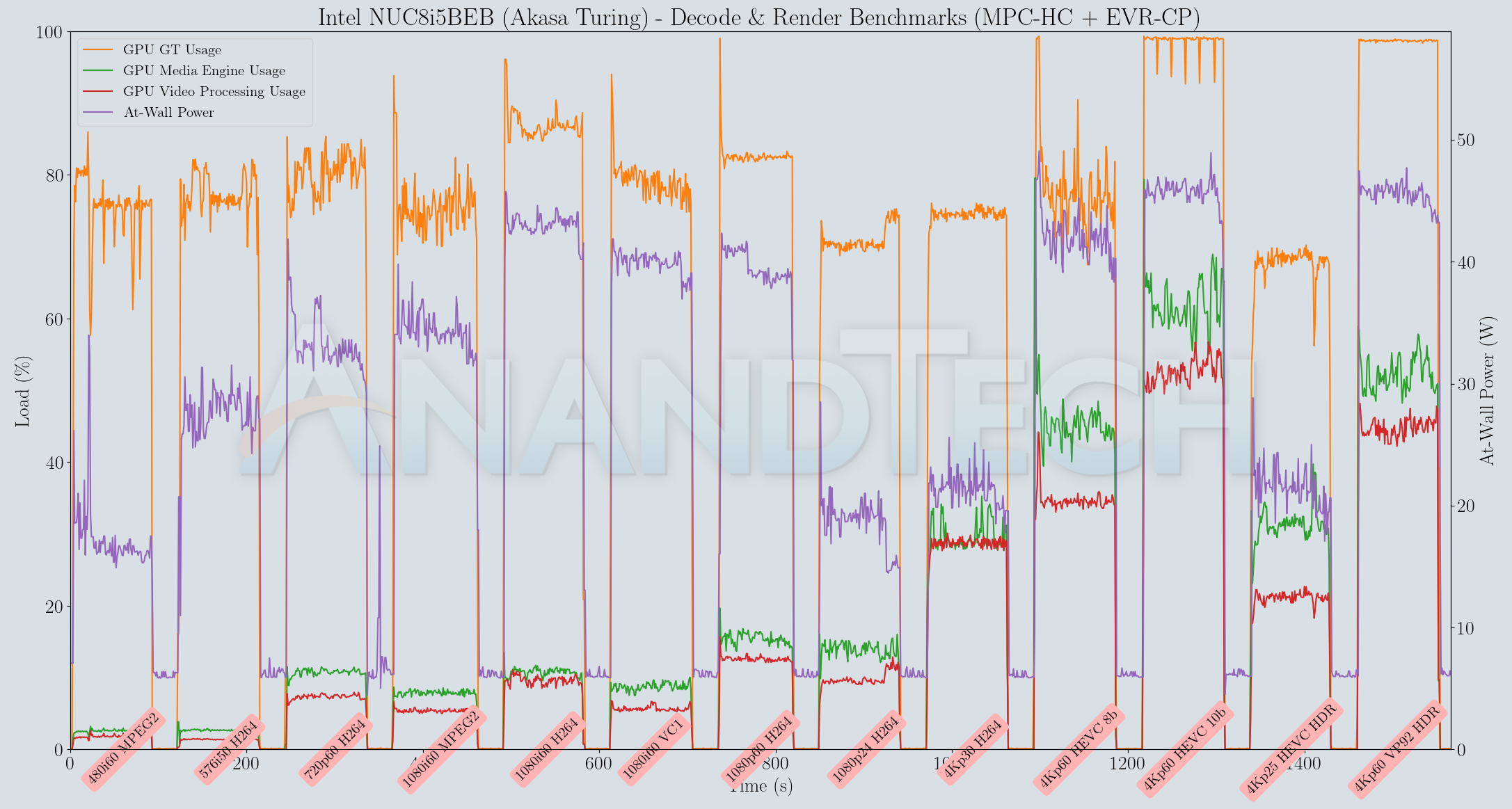
The passively-cooled Bean Canyon NUC is good enough to be able to play back the streams in EVR-CP configuration without any issues, but the power consumption numbers are similar to VLC's. With madVR, the GPU usage goes above 90% for some of the streams, resulting in dropped frames. Overall, Kodi remains the best choice for a playback program to use with the Bean Canyon NUC.










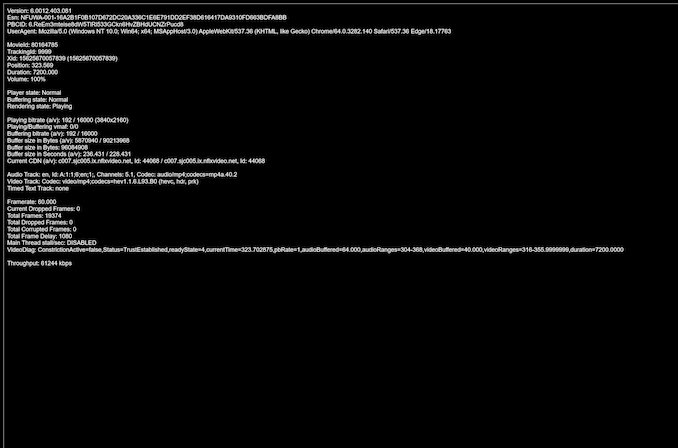








28 Comments
View All Comments
Hulk - Monday, October 26, 2020 - link
Great review. I'm very critical regarding computer noise and built a system using a Seasonic fanless power supply, Noctua cooler with 120mm fan and one 120mm case fan, both Noctua fans. I run the fans at about 1000rpm and the system noise is below my ability to hear unless I put my ear next to the case, and even then it's tough to hear anything. This is a "normal" 4770k non overclocked and it runs fine stock.My point is that I suggest anyone needing a silent system might be able to go with a passive power supply, large CPU air cooler, and quiet low rpm fans. You'll get virtually the same result for less money and a more powerful system.
emgarf - Monday, October 26, 2020 - link
Completely agree. It's not "portable", but I always build my systems in a full-size ATX tower and install 2x 140mm front intake, 1x 140mm bottom intake, and 1x 140mm rear exhaust Noctua fans. That way I can run them all at 700-800 rpm and maintain acceptable temps and essentially silent operation. I also usually oversize the (titanium-rated) power supply so that its fan never comes on in normal (< 50% capacity) operation.Hulk - Monday, October 26, 2020 - link
Yup. A number of large, high quality fans run at low rpm are virtually silent and move enough air to keep temps down.Oxford Guy - Monday, October 26, 2020 - link
‘Virtually silent’ is a vague concept. People with partial hearing loss may label quite noisy things in that manner. I also don’t know to what degree what someone notices is a 1:1 correspondence with what can irritate the person’s hearing.Droning fans, even when quieter than some noise sources, can be more irritating for a person with tinnitus. I presume this is due to a lack of rest intervals. High frequency emissions may also play a role. Some ball bearing fans are tuned to emit high frequencies.
Oxford Guy - Monday, October 26, 2020 - link
Many people also live in places with high levels of ambient noise pollution.Spunjji - Wednesday, October 28, 2020 - link
You're right about the vague concept. The fans they're describing will be running with FDB bearings, though, and not running at a speed that would produce any human-audible droning at common operating distances (1m+), assuming the sort of noise floor you'd expect in even a very quiet household environment.I'm not just stating that as an opinion - it's the sort of conclusion SPCR used to come to with their testing, and it's also my personal experience from building similar systems and testing them in quiet environments (quiet house, no HVAC, not near main roads).
AT_comma - Monday, October 26, 2020 - link
Look a lot like the new Xbox form factor. Perhaps made also to stay in place.Maksdampf - Monday, October 26, 2020 - link
I am pretty sure the Akasa Turing was designed to sit upright, not flat on the table. Upright position increases the thermal performance by a significant margin, even though it is already quite good thanks to the beefy heatsink.The way it was tested by Anandtech only uses the upper half of the heatsink for convection, the two lower parts are basically dummies with no possibility for natural airflow whatsoever.
Positioning the Case upright should not only improve overall thermal performance, but also speed up the cooldown time and improve the ssd temperatures a bit.
Apparently Akasa designed this to embedded standards, as there are no holes in the sides of the motherboard compartment which would improve airflow along the SSD due to natural convection, but would also be susceptible to Dust. A feature that is very liked in dusty Enviroments like industrial manufacturing, or weathery semi-outdoor applications etc.
Dust is one of the major drawbacks to "almost noiseless" fan designs like the one Hulk mentions in his Post below.
dontlistentome - Monday, October 26, 2020 - link
Maybe, but my 2 previous cases, the orientation made little difference in my room with no active air circulation. There's just not enough convection to cool the 30-40w heat coming from such a small area.The Von Matrices - Monday, October 26, 2020 - link
Look at the logos on the case. They're designed for the case to be horizontal, like it was reviewed.