ASRock DeskMini H470 Review: A No-Frills LGA 1200 mini-PC Platform
by Ganesh T S on December 29, 2020 8:00 AM ESTHTPC Credentials - Local Media Playback and Video Processing
Evaluation of local media playback and video processing is done by playing back files encompassing a range of relevant codecs, containers, resolutions, and frame rates. A note of the efficiency is also made by tracking GPU usage and power consumption of the system at the wall. Users have their own preference for the playback software / decoder / renderer, and our aim is to have numbers representative of commonly encountered scenarios. Towards this, we played back the test streams using the following combinations:
- MPC-HC x64 1.8.5 + LAV Video Decoder (DXVA2 Native) + Enhanced Video Renderer - Custom Presenter (EVR-CP)
- MPC-HC x64 1.8.5 + LAV Video Decoder (D3D11) + madVR 0.92.17 (DXVA-Focused)
- VLC 3.0.8
- Kodi 18.9
Fourteen test streams comprising of various codecs and frame rates (each of 90s duration) were played back from the local disk with an interval of 30 seconds in-between. Various metrics including GPU usage and at-wall power consumption were recorded during the course of this playback. Prior to looking at the metrics, a quick summary of the decoding capabilities of the GPU is useful to have for context.
Other than for AV1, the Intel UHD Graphics 630 in Comet Lake-S processors such as the Core i7-10700 should have no trouble activating hardware acceleration for various commonly-used video codecs.
All our playback tests were done with the desktop HDR setting turned on. It is possible for certain system configurations to have madVR automatically turn on/off the HDR capabilities prior to the playback of a HDR video, but, we didn't take advantage of that in our testing.
VLC and Kodi
VLC is the playback software of choice for the average PC user who doesn't need a ten-foot UI. Its install-and-play simplicity has made it extremely popular. Over the years, the software has gained the ability to take advantage of various hardware acceleration options. Kodi, on the other hand, has a ten-foot UI making it the perfect open-source software for dedicated HTPCs. Support for add-ons make it very extensible and capable of customization. We played back our test files using the default VLC and Kodi configurations, and recorded the following metrics.
| Video Playback Efficiency - VLC and Kodi | |||
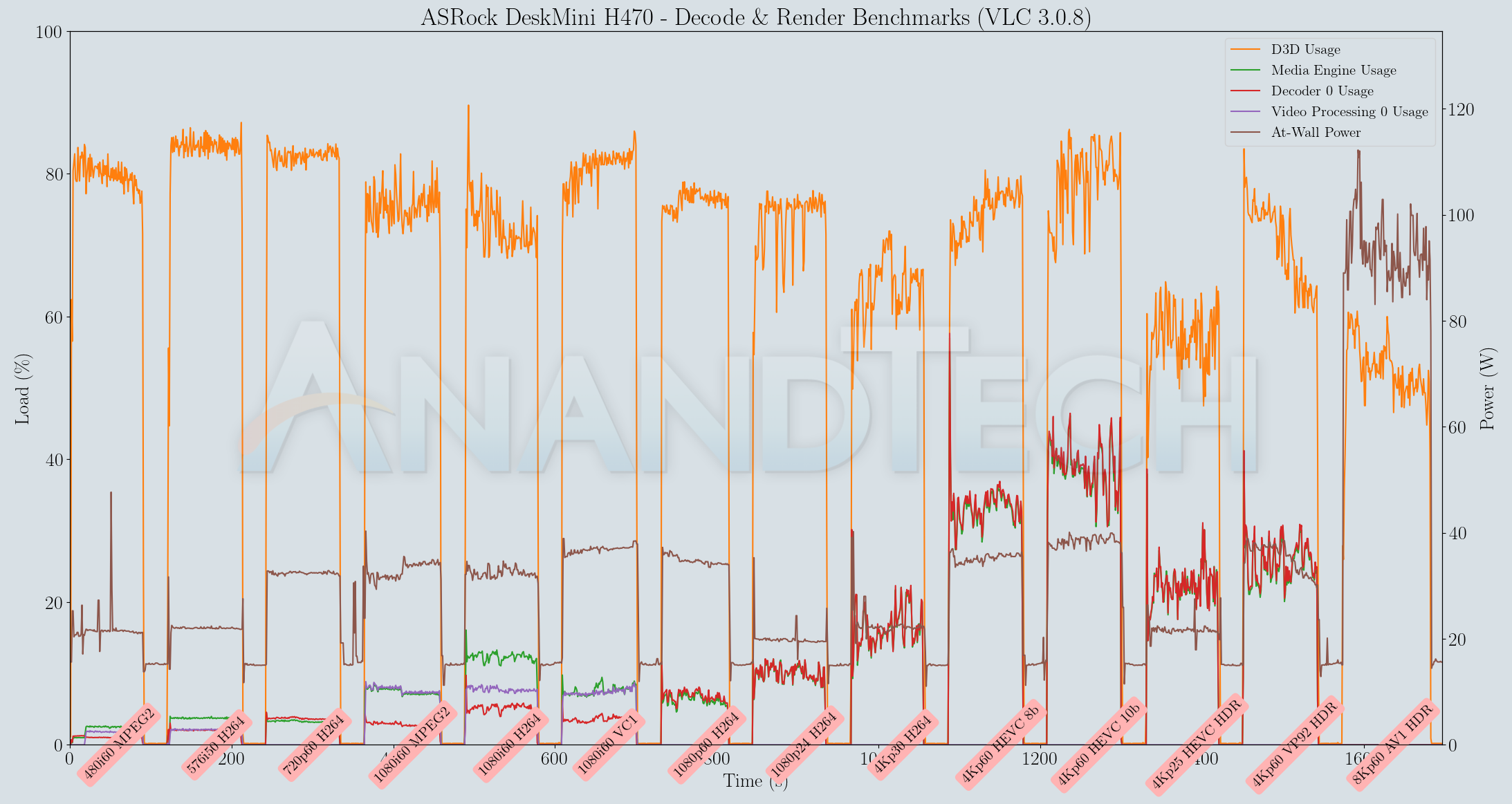
The resource usage profiles for both VLC and Kodi are quite similar, with the Kodi playback making additional usage of the video processor block in the GPU. However, in terms of power consumption at the wall, both programs stay south of 40W for almost all of the hardware-accelerated codec streams. The AV1 stream plays back in software-decode mode as a bunch of still frames and the collected metrics corresponding to that can be ignored.
MPC-HC
MPC-HC offers an easy way to test out different combinations of decoders and renderers. The first configuration we evaluated is the default post-install scenario, with only the in-built LAV Video Decoder forced to DXVA2 Native mode. Additional passes were done with different madVR configurations, but we only present results from the DXVA-focused one. The metrics collected during the playback of the test files using the above two configurations are presented below.
| Video Playback Efficiency - MPC-HC with EVR-CP and madVR | ||
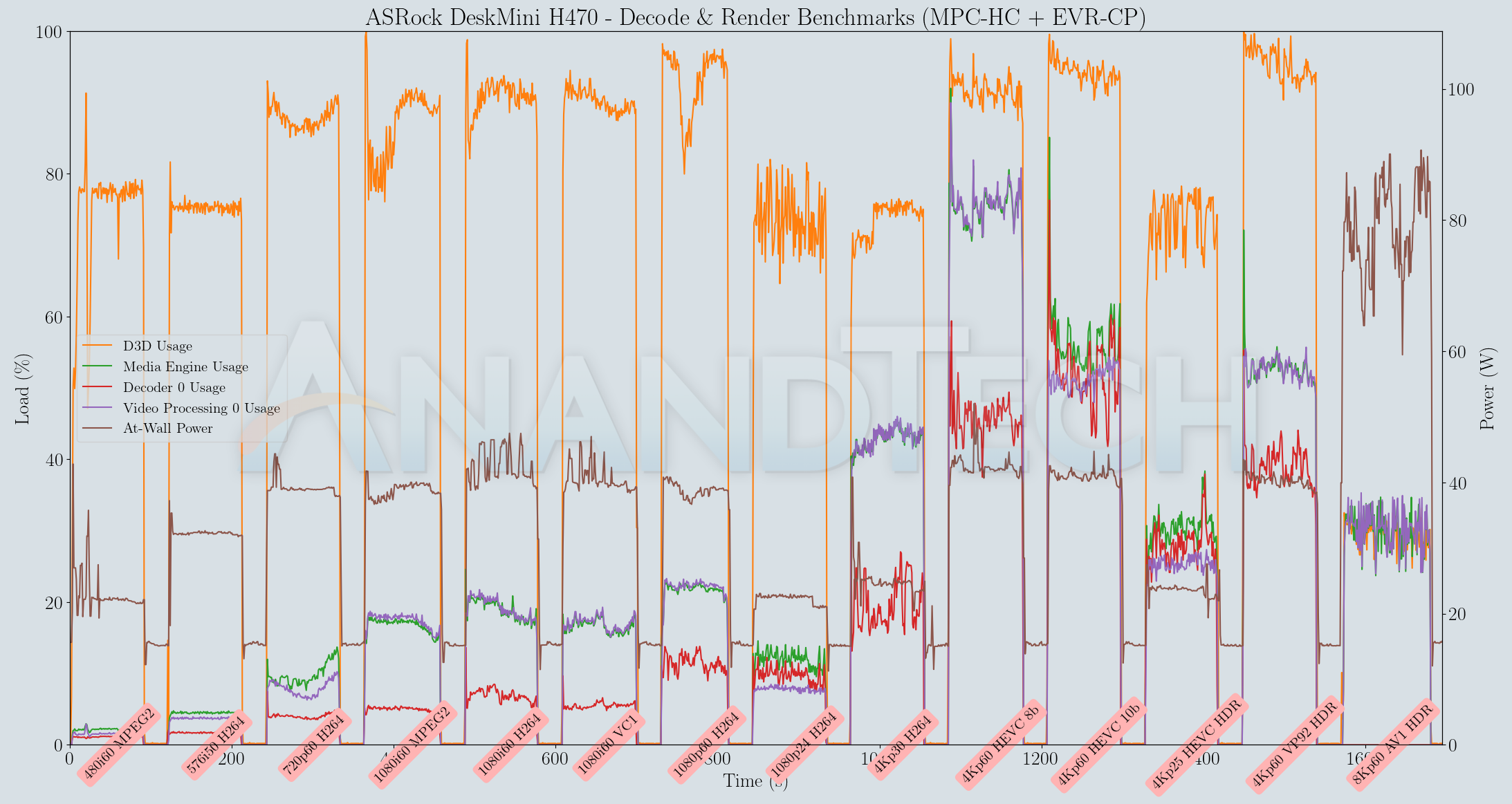
In both MPC-HC modes, the system has no trouble playing back the streams without apparent dropped frames. However, the 60fps clips are too close to consuming 100% of the D3D resources.
In terms of HTPC capabilities, both Kodi and VLC are capable of showcasing the video playback capabilities of the DeskMini H470 in an effective manner.


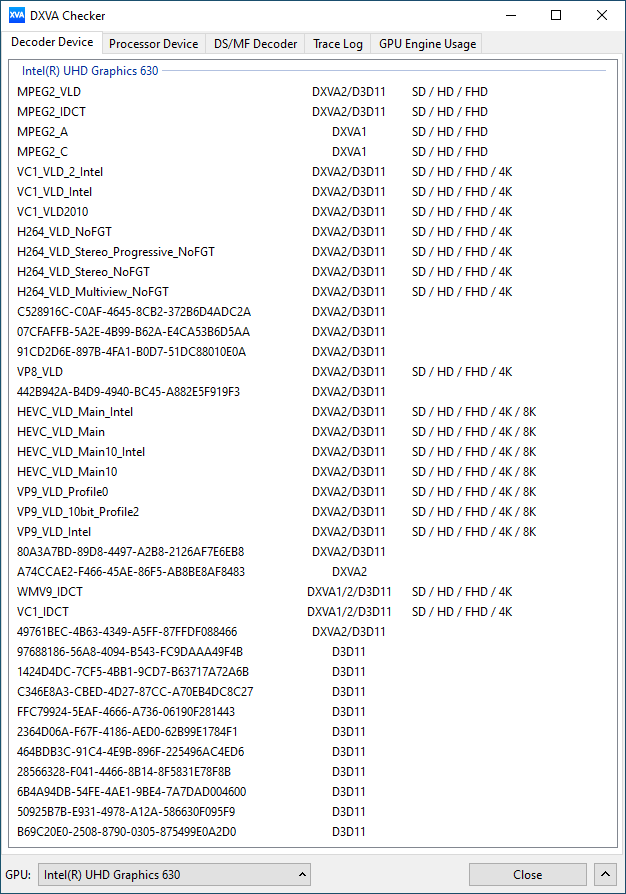








26 Comments
View All Comments
ingwe - Tuesday, December 29, 2020 - link
What a great value! I am impressed.JfromImaginstuff - Tuesday, December 29, 2020 - link
Seems pretty darn goodAdditionalPylons - Tuesday, December 29, 2020 - link
I agree that this is great value. Shame about not including 2.5 GbE though. Ganesh, are you planning to review the AMD counterpart Deskmini X300 as well? (Despite being a bit older it still supports the latest Renoir APUs.) Personally I'm hoping for something like this based on Cezanne APUs to be launched at CES. It is great having socketed CPU in the Deskmini, but I'd also gladly buy a Cezanne-based successor to e.g. Asus PN50, Gigabyte Brix or ASRockInd 4x4box.powerarmour - Tuesday, December 29, 2020 - link
Yep, not surprised it's the 'Intel' variant here...lmcd - Tuesday, December 29, 2020 - link
As a 2400G user, it makes sense why they didn't review it. It's dated.And Ian is the one that has the OEM-only APUs.
ganeshts - Tuesday, December 29, 2020 - link
I have a DeskMini X300 sample that arrived just a few days back along with a Renoir APU. Review should be out sometime in January.AdditionalPylons - Tuesday, December 29, 2020 - link
Great! Looking forward to that! And thanks a lot for this review as well!osteopathic1 - Tuesday, December 29, 2020 - link
How would this compare to a new Mac Mini with M1?At the same price point the mac has less ram/storage but does have an arguably more powerful processor and HDMI 2.0 for 4K at 60Hz.
The internal storage is likely not a factor anyway as most who use this as a HTPC will have external storage of some sort with their media on it.
Any thoughts?
fishingbait15 - Thursday, December 31, 2020 - link
Huh? With the exception of single core performance, the M1 chip isn't "arguably more powerful" than any hexacore or octacore Intel desktop chip. Most media and "tech" sites only compare the M1 to the dual and quad core "mobile" (more accurately laptop) chips that Apple replaced in the MacBook Air and entry level Mac Mini and MacBook Pros. The hexacore and octacore desktop chips are clearly more powerful, and it was that CPU that was used here. And with 16 GB of RAM instead of 8 GB that is in the $699 Mac Mini, the comparison favors this device even more.Further, I do not know if you missed it but this configuration has a pair of 4K displayports at 60Hz as well as a third 4K output at 30Hz and a 4th lower resolution output.
Most people will use this as a HTPC? Speak for yourself. It would work just fine for general purpose computing, and you can get an entry level graphics card to make it suitable for 1080p gaming for under $100. (Meanwhile the ARM CPU will make macOS even worse for gaming than before). The M1 Mac is a great accomplishment, and as a result we will see more ARM-based Windows, ChromeOS and Linux laptops starting maybe in late 2021 when hopefully SOMEONE will come out with a design that includes at least 2 Cortex X1 cores, or failing that more than 4 Cortex A78 cores. But devices like this are precisely why Wintel will continue to have a clear majority of the market.
wpcoe - Tuesday, December 29, 2020 - link
It looks like the motherboard tray is a solid piece of metal closely beneath the M.2 slot. How is the heat dissipation for an M.2 SSD?