GIGABYTE Z490 Aorus Master Motherboard Review: Clawing at the Competition
by Gavin Bonshor on January 7, 2021 8:00 AM EST- Posted in
- Motherboards
- Intel
- Gigabyte
- ATX
- AORUS
- Z490
- Comet Lake
- LGA1200
- Z490 Aorus Master
Overclocking
Experience with the GIGABYTE Z490 Aorus Master
One of the regular traits we've seen over the last eight months when overclocking with Intel's Comet Lake is that it runs hot! Even when operating at stock settings, most motherboard vendors use their own interpretations of power limits, which allow the turbo to run for longer. This has a negative impact on thermal and power output, but it also ensures that performance is sustained throughout whatever task is being thrown at it. Intel also uses its Thermal Velocity Boost (TVB), which adds the opportunity to unlock even more performance from out-of-the-box settings when used with more aggressive cooling methods such as premium AIO CPU coolers and custom loop water cooling.
When it comes to overclocking with the GIGABYTE Z490 Aorus Master, all of the overclocking related options can be found within the Tweaker section of the firmware, which is found in the advanced mode. When it comes to overclocking both the CPU and memory, all of the options are in the same section, which is typical of GIGABYTE's Z490 firmware. There's plenty of options for making adjustments to the CPU, which can be done simply by adjusting the CPU Clock Ratio and the CPU VCore. For more advanced users, there are options for altering the BCLK frequency, Ring ratio, as well as advanced power settings such as Intel's power limits and load-line calibration profile.
For users looking to overclock the memory, users can simply enable XMP memory profiles by clicking enable, which works with memory integrated with X.M.P 2.0 profiles. These settings can also be done manually by selecting the desired memory frequency, with options for increasing the memory voltages and a separate section for memory tweakers looking to tighten or slacken latencies.
The GIGABYTE Aorus firmware is simple to use. Although the tweaker section can be a little overwhelming for a novice user, it has all of the core and vital options needed to squeeze whatever capabilities are left on Intel's 14nm silicon.
Overclocking Methodology
Our standard overclocking methodology is as follows. We select the automatic overclock options and test for stability with POV-Ray and Prime95 to simulate high-end workloads. These stability tests aim to catch any immediate causes for memory or CPU errors.
For manual overclocks, based on the information gathered from the previous testing, start off at a nominal voltage and CPU multiplier, and the multiplier is increased until the stability tests are failed. The CPU voltage is increased gradually until the stability tests are passed. The process repeated until the motherboard reduces the multiplier automatically (due to safety protocol) or the CPU temperature reaches a stupidly high level (105ºC+). Our testbed is not in a case, which should push overclocks higher with fresher (cooler) air.
Overclocking Results
In our overclock testing, the GIGABYTE Z490 Aorus Master performed very well, with very tight VDroop control throughout with the default load-line calibration settings. As it stands, GIGABYTE doesn't include any overclocking profiles, so users looking to push a CPU further will need to do this manually.
Overclocking from 4.7 GHz to 5.2 GHz, we saw an incremental increase in performance in our POV-Ray testing, although we did get thermal throttling at 5.2 GHz with 1.40 V set onto the CPU VCore. Our testbed Intel Core i7-10700K typically achieves 5.1 GHz fully stable on the majority of boards we've tested, and the GIGABYTE Z490 Aorus Master did this without fanfare, as long as you don't mind the 96ºC thermals being reported.


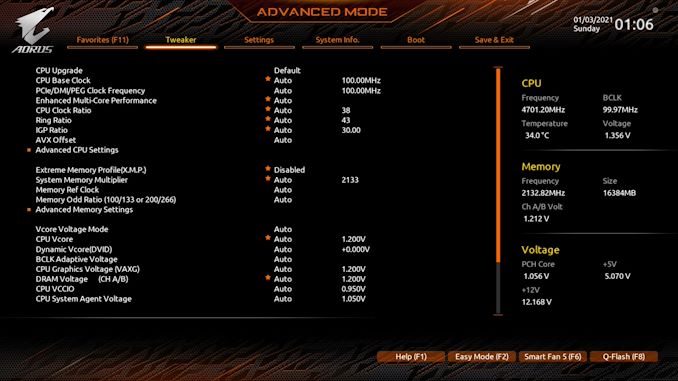
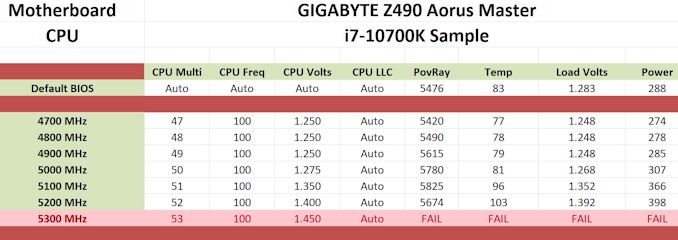








17 Comments
View All Comments
j@cko - Thursday, January 7, 2021 - link
Screw Intel and their chipset refresh money grab tactics. They ain't gonna win back customers this way.Deicidium369 - Thursday, January 7, 2021 - link
LOL... All Businesses are there to make money PERIOD And you know that these motherboards are all old - right?Smell This - Friday, January 8, 2021 - link
Smells like Chipzillah "EOL'd" the Z490, and they are looking to clear-out inventory in the next 3 months ____ just don't see a lot of Intel CPUs moving
Mobo is $290.99 at B&H Photo $50 off with Egg Vomit Lake Combo (not a big mover)
$330 off i9-9900K Coffee Lake / $250 off i9-10850K at my MicroCenter
(no mobo) --- looks like the only thing moving is the i7-10700K at $350
Can't find a Ryzen 3900X at a decent price --- much less a 5000-series. I'm still ticked I missed it at $400
Oxford Guy - Thursday, January 7, 2021 - link
What's an Aorus?Deicidium369 - Thursday, January 7, 2021 - link
What is a Camry?quiq - Sunday, January 24, 2021 - link
a teacher carhenkhilti - Thursday, January 7, 2021 - link
VRM testing with an Core i7-10700K, really?Ian Cutress - Friday, January 8, 2021 - link
Yes, really. We don't all work in the same office and the 10900K has been used for reviews. We have editors all over the world.TheinsanegamerN - Thursday, January 7, 2021 - link
Curious why the 10900k was not used for testing? It would put greater load on those VRMeShmee - Thursday, January 7, 2021 - link
Or at least a 10850k. Those are a bit more common and a decent deal these days.