Cincoze DS-1300 Industrial PC Review: Xeon-Powered Do-it-All
by Ganesh T S on March 18, 2022 8:00 AM EST- Posted in
- Systems
- Intel
- Xeon
- Embedded
- Industrial PC
- Cincoze
- Comet Lake
Power Consumption and Thermal Characteristics
The power consumption at the wall was measured with a 4K display being driven through the HDMI port of the dGPU. In the table below, we compare the various power consumption numbers of the Cincoze DS-1302 and the OnLogic Helix HX500. For load power consumption, we ran the AIDA64 System Stability Test with various stress components, as well as our custom stress test with Prime95 / Furmark, and noted the peak, as well as maximum sustained power consumption at the wall.
| At-Wall Power Consumption (Lower is Better) |
||
| Cincoze DS-1302 | OnLogic Helix HX500 | |
| Peak Load | 220.57 W | 137.92 W |
| Sustained Load | 203 W | 63 W |
| Idle | 38.20 W | 15.57 W |
The numbers are consistent with the TDP and suggested PL1 / PL2 values for the processors in both systems, and do not come as any surprise.
Our first thermal stress routine starts with the system at idle, followed by four stages of different system loading profiles using the AIDA64 System Stability Test (each of 30 minutes duration). In the first stage, we stress the CPU, caches and RAM. In the second stage, we add the GPU to the above list. In the third stage, we stress the GPU standalone. In the final stage, we stress all the system components (including the disks). Beyond this, we leave the unit idle in order to determine how quickly the various temperatures in the system can come back to normal idling range. Traditionally, this test used to record the clock frequencies - however, with the increasing number of cores in modern processors and fine-grained clock control, frequency information makes the graphs cluttered and doesn't contribute much to understanding the thermal performance of the system. The focus is now on the power consumption and temperature profiles to determine if throttling is in play.
The AIDA64 SST workloads place the sustained at-wall load power consumption around 180W for the system. The CPU occasionally spikes up to around 150W by itself, but maintains its 80W package power consumption throughout the test whenever it is kept busy. The GeForce GTX 1650 is a 75W GPU and that is evident in the power consumption graph. On the temperatures side, AIDA64 SST doesn't appear to be much of a challenge for the thermal solution. The internal fan's RPM tops out around 2500 RPM and the massive heat sink of a chassis and the fan on top keeps the CPU and GPU below 90C.
The second thermal stress routine is our custom stress test with Prime95 and Furmark. The Prime95 stress test is allowed to run for 30 minutes before the Furmark load is added. After 30 minutes of simultaneous Prime95 and Furmark, the Prime95 process is terminated and Furmark is allowed free run for another 30 minutes. The system is allowed to idle after being subject to this 90-minute stress routine. The parameters recorded in the course of the AIDA64 SST are also recorded here.
The custom stress test manages to stress the system a lot more - while the CPU manages to keep itself relatively cool in the presence of the Prime95 power virus, the Furmark test makes the GPU toasty - around 95C. Cramming a discrete GPU (despite its relatively low 75W TDP) in a chassis with airflow dictated by a small fan does have some shortcomings - though it is not clear if normal GPU workloads can stress the GPU as extensively as Furmark's stress test. We did see the GPU temperature remaining under 90C during the course of the AIDA64 system stability test.


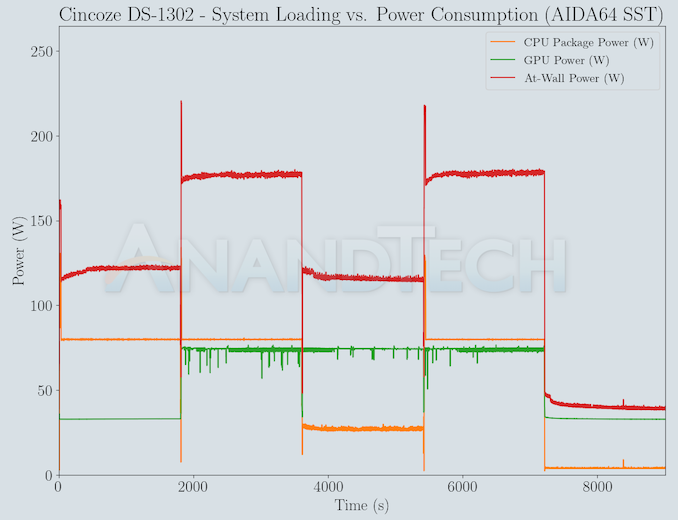
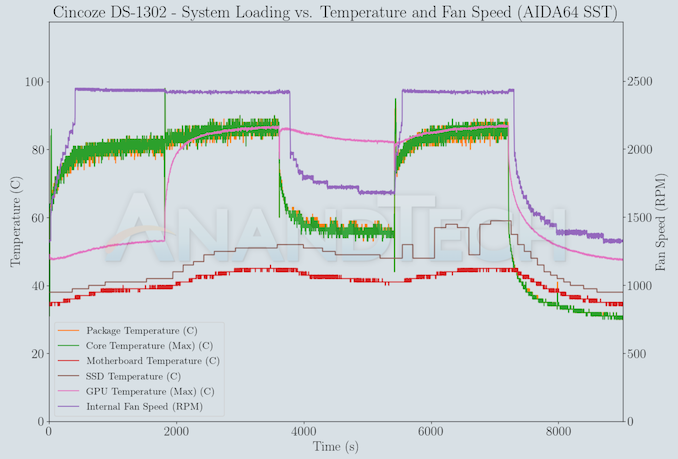
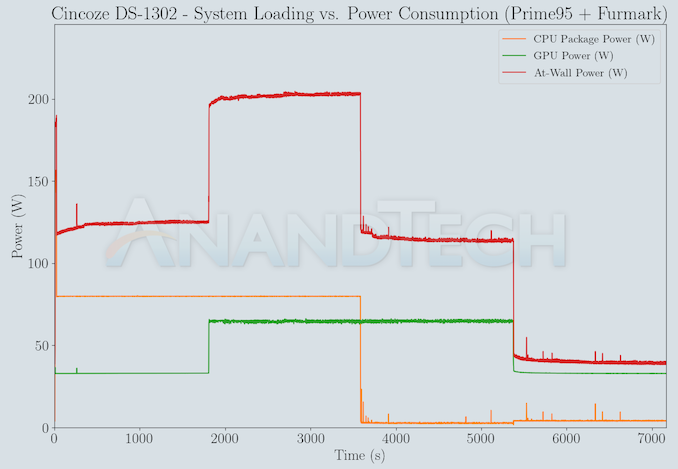
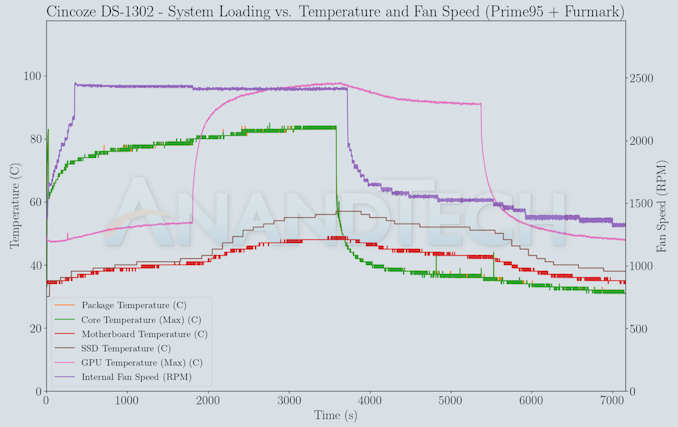








5 Comments
View All Comments
usiname - Saturday, March 19, 2022 - link
$1200 to upgrade from 64gb m.2 to 2tb, why not?Excelsior00 - Sunday, March 20, 2022 - link
Apple: *chuckles*back2future - Monday, March 21, 2022 - link
What's the reason for this in-line PCIe connectors (prob. PCIe x16 and x1?)?https://www.anandtech.com/Gallery/Album/8127#4
back2future - Friday, March 25, 2022 - link
learned it's for custom made riser cards, extending this in-line connectors to either "x16/x1 PCIe" or "x16 PCIe/PCI" or "2x x8 PCIe" or "2x PCI" slots combinations (for 1302, reduced for 1301 to single slots 16xPCIe or PCI)Lord of the Bored - Thursday, March 24, 2022 - link
Oh my gosh, I want those CMI modules to become an industry standard! They're basically a way to build your own ATX IO block!