NVIDIA nForce 500: Biostar and MSI Aim for the Gold
by Gary Key on June 8, 2006 4:30 AM EST- Posted in
- Motherboards
MSI K9N SLI Platinum: Board Layout
MSI provided an excellent board layout with all major connections easily reached. There were no clearance issues and the MSI was very easy to install in a mid-size ATX case. The board is a mainstream design with a 3-phase voltage regulator. However, MSI used very good quality capacitors that yielded excellent stability and good overclocking results.
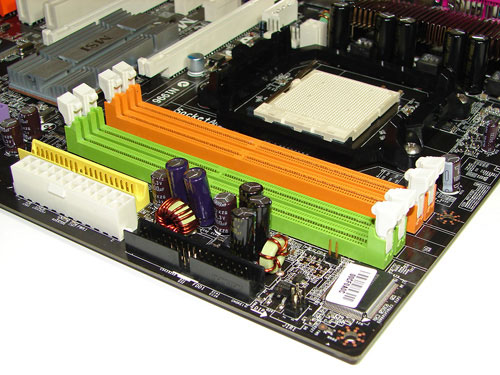
The DIMM module slots' color coordination is not correct for dual channel setup based upon the premise of utilizing the same colors for each memory bank. In other words, you will need to install one DIMM in an orange slot and one in a green slot for dual channel operation. The memory modules are slightly difficult to install with a full size video card placed in the first PCI Express X16 slot. The single NVIDIA IDE port connector is color coded yellow and located behind the 24-pin ATX power connector. The floppy drive connector is color coded black while being positioned along the upper board edge and below the memory slots.
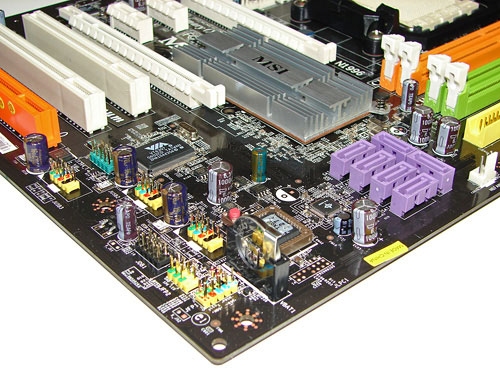
The six NVIDIA SATA ports are color coded purple and are conveniently located below the NVIDIA MCP. The SATA ports feature the newer clamp and latch design. We found the positioning of the SATA ports to be very good when utilizing our 7900 GTX SLI configuration. The NVIDIA MCP is passively cooled and based upon our thermal tests we would have recommended an active cooling fan similar to the one Biostar installed. Although we did not notice any ill side effects from the passive cooling the heatsink was extremely hot after gaming for a few hours or running our benchmark tests.
The chassis panel is located at the bottom edge of the board along with the two USB 2.0 headers and IEEE-1394a header. The BIOS chip and battery are located between the USB headers and SATA connectors. MSI continues to offer a clear CMOS button that is located above the BIOS chip and color coded red. If required, the operation of the button is immensely easier than the traditional jumper design.
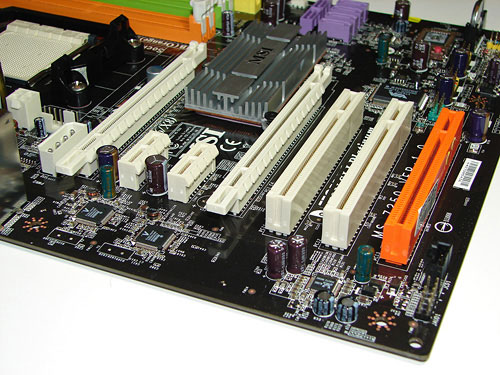
The board comes with (2) physical PCI Express X16 connectors, (2) PCI Express X1 connectors, and (3) PCI 2.3 connectors. The layout of this design offers an exceptional balance of expansion slots for a performance oriented board while providing very good clearance space for card utilization.
The first PCI Express X16 connector is located to the far left of the slot areas. The first PCI Express X1 connector is located next, followed by the second PCI Express X1 connector, the second PCI Express X16 connector, and then the (3) PCI slots. Although there are two physical X16 connectors available on the board, they operate in X8 PCI-E mode in multi-GPU or SLI mode.
We did not have any issues installing our EVGA 7900 GTX 512MB video cards in the first or second X16 PCI Express slots. A dual slot card located in the first X16 connector will physically render the first PCI Express X1 slot useless while a dual slot card in the second X16 connector will physically disable the first PCI 2.3 slot. There were no issues utilizing either slot with video cards containing single slot cooling systems.
The CPU socket area had plenty of room for our Zalman CNPS9500 AM2 cooler. There should also be plenty of room for alternative cooling solutions. Units similar in size to the Zalman or even larger size cooling solutions should fit in this area without issue.
MSI places the four-pin 12v auxiliary power connector at the top left are of the CPU socket and out of the way of our cooling solutions. However, this connector is located in a position that can hamper airflow with cabling that crosses directly over the CPU heatsink/fan.
The four-pin Molex power connector is located to the right of the first X16 PCI-E connector and must be utilized for multi-GPU or SLI operation. This connector is located in a position that could hamper airflow with cabling that crosses directly over the CPU heatsink/fan. The CPU fan and Chassis fan headers are located between the two power connectors.

The rear panel contains the standard PS/2 mouse and keyboard ports, parallel port, dual LAN ports, and 4 USB ports. Each LAN (RJ-45) port has two LED indicators representing Activity and Speed of the connection. The audio panel consists of 5 ports that can be configured for 2, 4, 6, and 8-channel audio connections. The panel also consists of two S/PDIF (optical/coaxial) ports and an IEEE-1394a port.
 |
| Click to enlarge |
MSI provided an excellent board layout with all major connections easily reached. There were no clearance issues and the MSI was very easy to install in a mid-size ATX case. The board is a mainstream design with a 3-phase voltage regulator. However, MSI used very good quality capacitors that yielded excellent stability and good overclocking results.
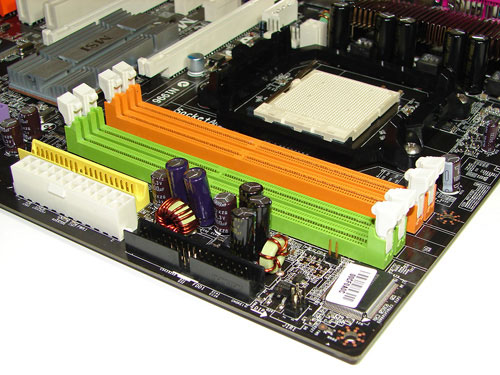
The DIMM module slots' color coordination is not correct for dual channel setup based upon the premise of utilizing the same colors for each memory bank. In other words, you will need to install one DIMM in an orange slot and one in a green slot for dual channel operation. The memory modules are slightly difficult to install with a full size video card placed in the first PCI Express X16 slot. The single NVIDIA IDE port connector is color coded yellow and located behind the 24-pin ATX power connector. The floppy drive connector is color coded black while being positioned along the upper board edge and below the memory slots.
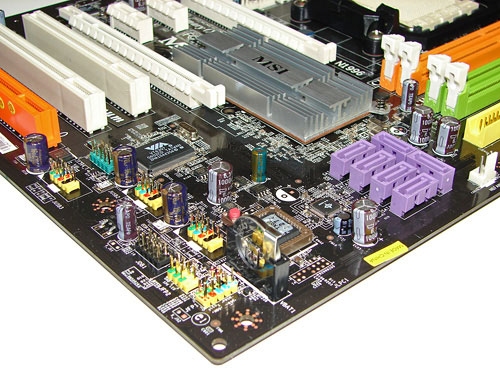
The six NVIDIA SATA ports are color coded purple and are conveniently located below the NVIDIA MCP. The SATA ports feature the newer clamp and latch design. We found the positioning of the SATA ports to be very good when utilizing our 7900 GTX SLI configuration. The NVIDIA MCP is passively cooled and based upon our thermal tests we would have recommended an active cooling fan similar to the one Biostar installed. Although we did not notice any ill side effects from the passive cooling the heatsink was extremely hot after gaming for a few hours or running our benchmark tests.
The chassis panel is located at the bottom edge of the board along with the two USB 2.0 headers and IEEE-1394a header. The BIOS chip and battery are located between the USB headers and SATA connectors. MSI continues to offer a clear CMOS button that is located above the BIOS chip and color coded red. If required, the operation of the button is immensely easier than the traditional jumper design.
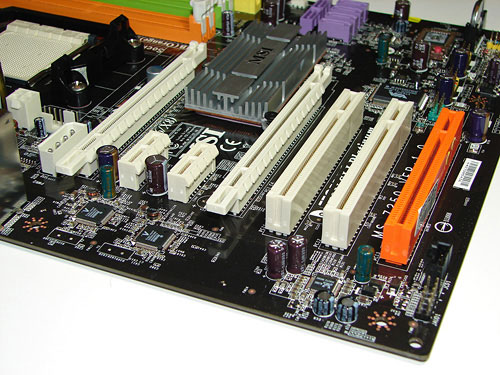
The board comes with (2) physical PCI Express X16 connectors, (2) PCI Express X1 connectors, and (3) PCI 2.3 connectors. The layout of this design offers an exceptional balance of expansion slots for a performance oriented board while providing very good clearance space for card utilization.
The first PCI Express X16 connector is located to the far left of the slot areas. The first PCI Express X1 connector is located next, followed by the second PCI Express X1 connector, the second PCI Express X16 connector, and then the (3) PCI slots. Although there are two physical X16 connectors available on the board, they operate in X8 PCI-E mode in multi-GPU or SLI mode.
We did not have any issues installing our EVGA 7900 GTX 512MB video cards in the first or second X16 PCI Express slots. A dual slot card located in the first X16 connector will physically render the first PCI Express X1 slot useless while a dual slot card in the second X16 connector will physically disable the first PCI 2.3 slot. There were no issues utilizing either slot with video cards containing single slot cooling systems.
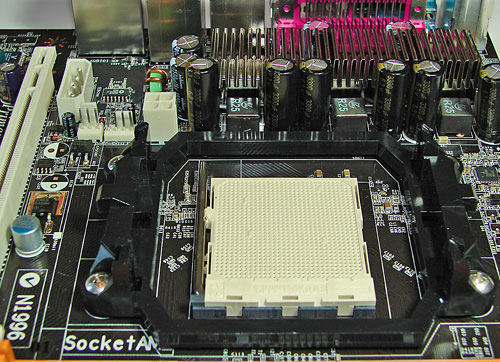 |
| Click to enlarge |
The CPU socket area had plenty of room for our Zalman CNPS9500 AM2 cooler. There should also be plenty of room for alternative cooling solutions. Units similar in size to the Zalman or even larger size cooling solutions should fit in this area without issue.
MSI places the four-pin 12v auxiliary power connector at the top left are of the CPU socket and out of the way of our cooling solutions. However, this connector is located in a position that can hamper airflow with cabling that crosses directly over the CPU heatsink/fan.
The four-pin Molex power connector is located to the right of the first X16 PCI-E connector and must be utilized for multi-GPU or SLI operation. This connector is located in a position that could hamper airflow with cabling that crosses directly over the CPU heatsink/fan. The CPU fan and Chassis fan headers are located between the two power connectors.

The rear panel contains the standard PS/2 mouse and keyboard ports, parallel port, dual LAN ports, and 4 USB ports. Each LAN (RJ-45) port has two LED indicators representing Activity and Speed of the connection. The audio panel consists of 5 ports that can be configured for 2, 4, 6, and 8-channel audio connections. The panel also consists of two S/PDIF (optical/coaxial) ports and an IEEE-1394a port.










17 Comments
View All Comments
dougcook - Friday, September 8, 2006 - link
I bought one of the MSI 570 boards (after reading this review). Everything seemed ok (some things seemed a bit cheap, but nothing really unusual). I got it all installed and running...For one day.
While burning a few CDs, the Northbridge overheated and the machine turned itself off. This happened 2 more times, and then the machine failed to boot at all (even after giving it time to cool off). I wasn't overclocking, and the box had decent ventilation.
This may not happen for everybody, but looking on NewEgg, it seems that this has happened to many other people. The MSI northbridge does not have an adequate heatsink and is likely to burn up. Save the time and get something better. I got the equivalent ABit 570 motherboard, and I've been very happy so far. I hear good things about the ASUS 570 as well.
MacGuffin - Wednesday, June 21, 2006 - link
I don't mean to be a whiny biyatch but where's the follow-up article? Are you guys playing around with Conroe motherboards and ES chips again?;-)JakeBlade - Friday, June 9, 2006 - link
Northbridge fans blow. No pun intended.Visual - Friday, June 9, 2006 - link
in the comparison table on page 2, you have incorectly listed a firewire, 6 usb ports and 2 esata ports for the MSI. it doesn't have those, just 4 usbs. it does have a COM and LPT ports that you need to list though.Gary Key - Friday, June 9, 2006 - link
The right table was inserted this time, thanks!!!! :)A554SS1N - Friday, June 9, 2006 - link
I'm interested in the MSI K9N 550 chipset, but noticed this 570 SLi chipset has the same sized passive cooler; could you tell me what the temperatures for the chipet on load are? (Sometimes SpeedFan might be needed to detect them on some boards?).Gary Key - Friday, June 9, 2006 - link
I will see if we can get an accurate internal chipset temperature for you. The heatsink itself was at 56c under load when measured with a infrared device.A554SS1N - Thursday, June 15, 2006 - link
Thanks, I could get an idea that it may be upto 70C internal from that external heatsink reading.R3MF - Thursday, June 8, 2006 - link
sorry, not buying.give me the 8x/16x SLI split, as well as 8x slot, two 1x slots, and a couple of PCI slots that i can ignore.
then i'll buy.
segagenesis - Thursday, June 8, 2006 - link
... is its AMD. After reading about Conroe I would hope nVidia does this for the Intel camp now that I'd rather buy one of those than AM2.