Abit AW9D-MAX: When "Beta" MAX is a good thing
by Gary Key on September 8, 2006 3:10 AM EST- Posted in
- Motherboards
Standard Gaming Performance
Due to the preview nature of the article our gaming performance was tested with three current games. This should give a good indication of the performance potential of the Abit board considering Quake 4 and Half Life 2: Lost Coast are memory sensitive while Serious Sam II is generally GPU limited (although the CPU can make a difference in heavy action sequences). We ran benchmarks with our standard 1280x1024 resolution without anti-aliasing and anisotropic filtering enabled. Given the number of users that run 19 inch LCDs these days, 1280x1024 represents one of the most commonly used resolutions. We could certainly increase the amount of eye candy being displayed in most of the games, but as this is a motherboard benchmark we aren't particularly interested in maxing out the graphics cards for all tests.
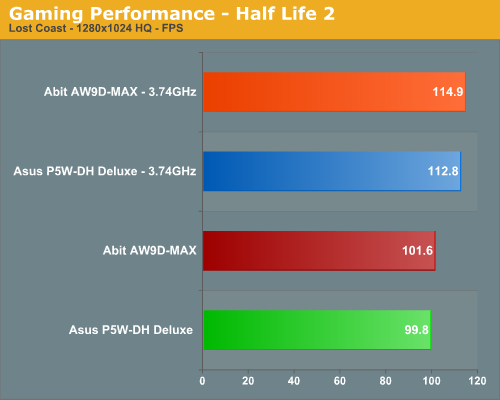
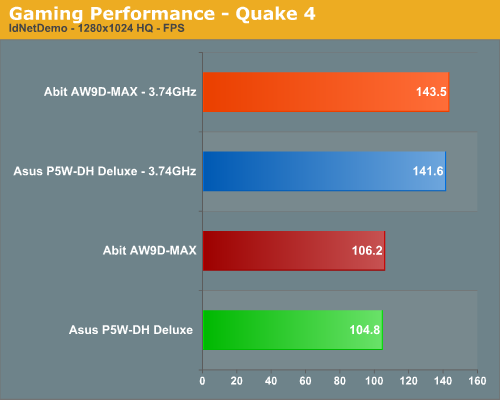
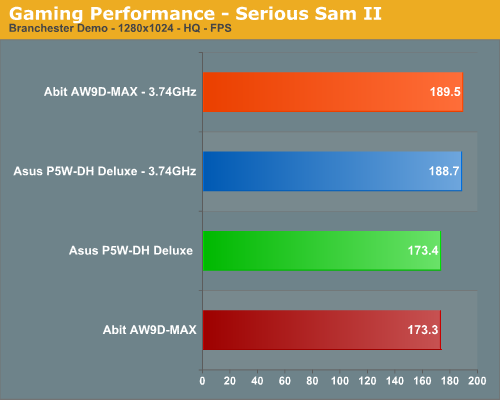
As we commented in our previous Conroe Buyers Guide, gaming benchmarks at these settings are generally very close together, and few people would notice a difference between the motherboards. No real surprises here based on our earlier test results as the Abit board finished first in all of the results; however, the performance spread between these motherboards is only 1%-2%. Basically, your purchase decision should be based on price, features, availability, warranty, stability, and manufacturer more than gaming performance.
Due to the preview nature of the article our gaming performance was tested with three current games. This should give a good indication of the performance potential of the Abit board considering Quake 4 and Half Life 2: Lost Coast are memory sensitive while Serious Sam II is generally GPU limited (although the CPU can make a difference in heavy action sequences). We ran benchmarks with our standard 1280x1024 resolution without anti-aliasing and anisotropic filtering enabled. Given the number of users that run 19 inch LCDs these days, 1280x1024 represents one of the most commonly used resolutions. We could certainly increase the amount of eye candy being displayed in most of the games, but as this is a motherboard benchmark we aren't particularly interested in maxing out the graphics cards for all tests.
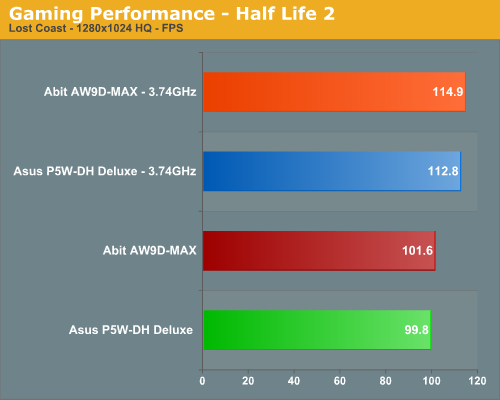
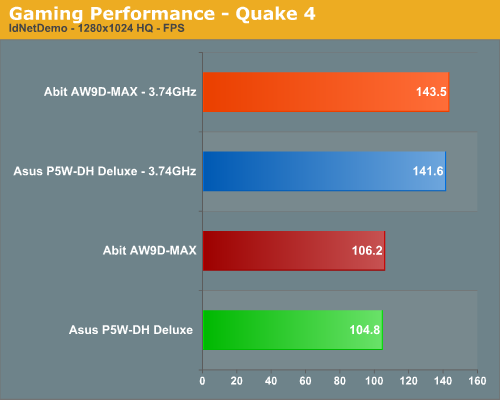
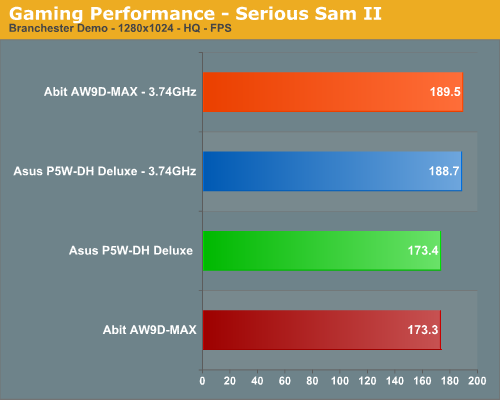
As we commented in our previous Conroe Buyers Guide, gaming benchmarks at these settings are generally very close together, and few people would notice a difference between the motherboards. No real surprises here based on our earlier test results as the Abit board finished first in all of the results; however, the performance spread between these motherboards is only 1%-2%. Basically, your purchase decision should be based on price, features, availability, warranty, stability, and manufacturer more than gaming performance.










56 Comments
View All Comments
yyrkoon - Thursday, September 21, 2006 - link
Heya Gary, seems this motherboard is availible from newegg in the U.S. currently (which also seems to have the lowest price, even lower than ZZF, and mwave currently), are they still using the beta BIOS marked as a production BIOS or what ?Also, I noticed my question concerning the SATA port multiplier compatability never realy got answered fully ;) However, I DO realize that you guys are probably very busy :)
Gary Key - Wednesday, September 27, 2006 - link
The 1.2 beta we used is now official. Should have another beta bios update late next week. I will get to the eSATA question this weekend. Have a new external SATA setup that will make for the perfect test.biggersteve - Monday, September 18, 2006 - link
Gary, can you comment on when you hope to publish the upcoming P965 shootout?Gary Key - Tuesday, September 19, 2006 - link
I hate to give a date as I have already moved the article out twice. It should be within a week, just received two boards that are both exclusives along with one more coming tomorrow that I will need to get into the article. Expect 12, maybe 13 boards and a novel size review.BadThad - Tuesday, September 12, 2006 - link
I'd like to see information on the board components used like capacitors. Any board is only as good as it's weakest component. Also, how many phases is the power control?Gary Key - Wednesday, September 13, 2006 - link
http://www.anandtech.com/mb/showdoc.aspx?i=2829&am...">Abit AW9D Features PageI know it is a boring page but most of your questions are answered in the second paragraph. :) The board features a four phase power regulation setup and solid aluminium electrolytic polymer capacitors. The manufacturer of the capacitors will vary at times so until we have a definite word from Abit on the subject we hazard to guess which ones they will use. However, the difference in the quality of solid aluminium electrolytic polymer capacitors between suppliers is minor at this time when comparing the quality of traditional aluminium electrolytic wet capacitors.
BadThad - Thursday, September 14, 2006 - link
DOH! OK, yea, I do a lot of skimming because I don't have much time....good article BTW! :)Why don't reviewers start pressuring the mfg's to make a REAL enthusiast MB? I want a board with no intregated sound, video nor LAN....no integrated ANYTHING dasmit!
yyrkoon - Friday, September 8, 2006 - link
I see ABIT is still using *some* non grounded motherboard retaining holes on thier boards, I cant help but wonder WHY they are doing this. I'm fairly sure my Asrock AM2NF4G-SATA2 board has all motherboard screw holes 'tinned' (and grounded?), but even looking at my old ABIT NF7-S2G board, there are atleast two screw holes that have no 'tinning'.Is this to help with noise, or is there something else I'm missing ?
SocrPlyr - Saturday, September 9, 2006 - link
That isn't for grounding. It is actually not connected to anything. the point of the metal around the screw holes is to prevent the PCB from cracking when the screws are tightenedyyrkoon - Saturday, September 9, 2006 - link
Thats funny, because its been known for a long time, that when using a ABIT motherboard, you DO NOT put metal screws in those holes . . .