Audio Ripping
If you want to make CD-mixes and don't have another CD-ROM drive running, or wish to copy sounds to your hard drive, then you should know that the HI-VAL drive has problems ripping audio at full (24x) speed. I created a music mix by first ripping the tracks and storing them as .WAV files on my Hard Disk. Of the 9 songs I ripped, 1 had minor scratch like sounds in the first few seconds, another 2 were missing a whole sound range for a few seconds (Damn it! half the G'N'R solo in "Night Train" was gone!). If you want to rip audio, I recommend doing it at a lower speed (around 6x, or less), or using a different drive.
The Software
I have to give Hi-Val credit for creating one of the easiest CD-R software to use. While it may not be the most powerful package, the software is definitely top notch when it comes to getting the job done. Here's a shot:
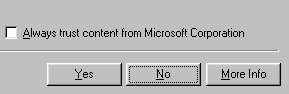
OOPS! Wrong image ... here's the real one :)

There is also a menu bar which lets you do more advanced stuff, but simplicity is the key here.










0 Comments
View All Comments