ATI Radeon X1950 Pro: CrossFire Done Right
by Derek Wilson on October 17, 2006 6:22 AM EST- Posted in
- GPUs
Black & White 2 Performance
The AnandTech benchmark for Black & White 2 is a FRAPS benchmark. Between
the very first tutorial land and the second land there is a pretty well
rounded cut scene rendered in-game. This benchmark is indicative of real world
performance in Black & White 2. We are able to see many of the commonly
rendered objects in action. The most stressful part of the benchmark is a
scene where hundreds of soldiers come running over a hill, which really pounds
the geometry capabilities of these cards. At launch, ATI cards were severely
outmatched when it came to B&W2 performance because of this scene, but two
patches applied to the game and quite a few Catalyst revisions later give ATI
cards a much needed boost in performance over what we first saw.
A desirable average framerate for Black & White 2 is anything over 20 fps.
The game does remain playable down to the 17-19 fps range, but we usually
start seeing the occasional annoying hiccup during gameplay here. While this
isn't always a problem as far as getting things done and playing the game, any
jerkiness in frame rate degrades the overall experience.
We did test with all the options on the highest quality settings under the
custom menu. Antialiasing has quite a high performance hit in this game, and
is generally not worth it at high resolutions unless the game is running on a
super powerhouse of a graphics card. If you're the kind of person who just
must have AA enabled, you'll have to settle for a little bit lower resolution
than we tend to like on reasonably priced graphics cards. Black & White 2
is almost not worth playing at low resolutions without AA, depth of field, or
bloom enabled. At that point, we tend to get image quality that resembles the
original Black & White. While various people believe that the original was
a better game, no one doubts the superiority of B&W2's amazing
graphics.
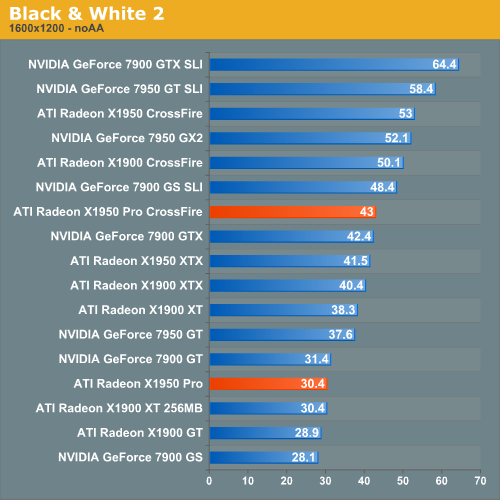
As with Battlefield 2, we see performance on par with the 7900 GT. In this case, the X1950 Pro actually equals the performance of the X1900 XT 256MB. It seems like either geometry or memory (or both) are the major factors in performance here. Again, CrossFire offers a good boost over single card performance exceeding the high end single card solutions from both manufacturers, but 7900 GS SLI still comes back from behind in the singe card race to beat CrossFire.
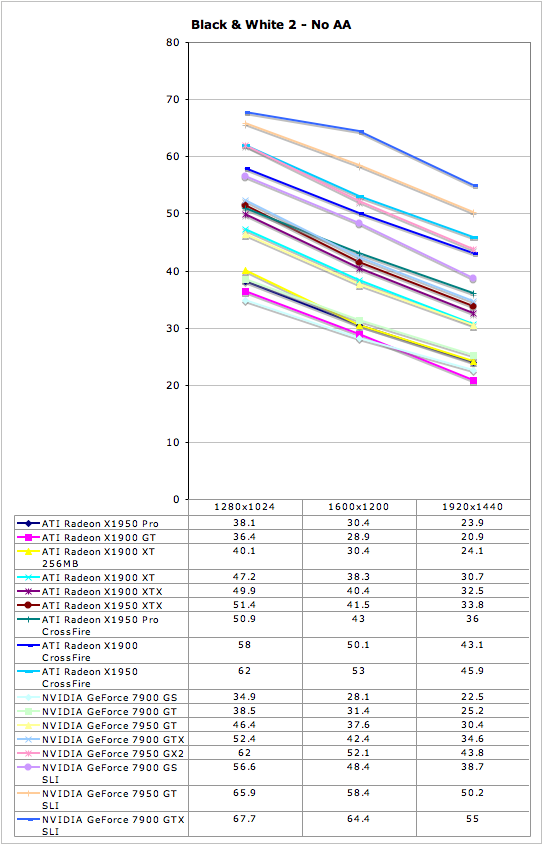










45 Comments
View All Comments
Zoomer - Thursday, October 19, 2006 - link
Is this a optical shrink to 80nm?Answering this question will put overclocking expectations in line. Generally, optically shrunk cores from TSMC overclock to the about the same as the original or perhaps slightly worse.
coldpower27 - Friday, October 20, 2006 - link
Well no as this piepline configuration doesn't exist natively before on the 90nm node. It's a 3 Quad Part, so it's basedon R580 but has 1 Quad Physical removed as well as being shrunk to 80nm. Not to mention Native Crossfire support was added onto the die.Spoelie - Friday, October 20, 2006 - link
Optical shrink, this is 80nm and the original was 90nm. You're normally correct because the first optical shrink usually does not have the same technologies as the proces higher up (low-k and SOI for example, this was the case with 130nm -> 110nm), but I don't think it's the case for this generation. Regardless, haven't seen any overclocking articles on it yet so I'm quite curious.Spoelie - Friday, October 20, 2006 - link
oie, maybe I should add that it's reworked as well, so both actually. Since this core didn't exist before (rv570 and that pipeline configuration), I don't think that they just sliced a part of the core...Zstream - Tuesday, October 17, 2006 - link
Beyond3D reported the spec change a month before anyone received the card. I think you need to do some FAQ checking on your opinions mate.All in all decent review but poor unknowledgeable opinions…
DerekWilson - Wednesday, October 18, 2006 - link
Just because ATI made the spec change public does not mean it is alright to change the specs of a product that has been shipping for 4 months.X1900 GT has been available since May 9 as a 575/1200 part.
The message we want to send isn't that ATI is trying to hide something, its that they shouldn't do the thing in the first place.
No matter how many times a company says it changed the specs of a product, when people search for reviews they're going to see plenty that have been written since May talking about the original X1900 GT.
Naming is already ambiguous enough. I stand by my opinion that having multiple versions of a product with the exact same name is a bad thing.
I'm sorry if I wasn't clear on this in the article. Please let me know if there's anything I can reword to help get my point across.
Zoomer - Thursday, October 19, 2006 - link
This is very common. Many vendors in the past have passed off 8500s that run at 250/250 instead of the stock 275/275, and don't label them as such.There are some Asus SKUs that have this same handicap, but I can't recall what models that were.
xsilver - Tuesday, October 17, 2006 - link
any word on what the new price for the x1900gt's will be now that the x1950pros are out?or are they being phased out and no price drop is being considered?
Wellsoul2 - Monday, November 6, 2006 - link
You guys are such cheerleaders..For a single card buy why would you get this?
Why would you buy the 1900GT even after the
1900XT 256MB came out?
I got my 1900XT 256MB for $240 shipped..
Except for power consumption it's a much better card.
You get to run Oblivion great with one card.
Two cards is such a scam. More expensive motherboard..power consumption etc.
This is progress? CPU's have evolved..
It's hard to even find a motherboard with 3 PCI slots..
What a scam! Where's my ultra-fast HDTV board for PCI Express?
Seriously..Why buy into SLI/Crossfire? Why not 2 GPU's on one card?
Too late..You all bought into it.
Sorry I am just so sick of the praise for this money-grab of SLI/Crossfire.
jcromano - Tuesday, October 17, 2006 - link
Are the power consumption numbers (98W idle, 181W load) for just the graphics card or are they total system power?Thanks in advance,
Jim