AMD Ryzen 7 8700G and Ryzen 5 8600G Review: Zen 4 APUs with RDNA3 Graphics
by Gavin Bonshor on January 29, 2024 9:00 AM EST- Posted in
- CPUs
- AMD
- APUs
- Phoenix
- 4nm
- Zen 4
- RDNA3
- AM5
- Ryzen 8000G
- Ryzen 7 8700G
- Ryzen 5 8600G
CPU Benchmark Performance: Rendering
Rendering tests, compared to others, are often a little more simple to digest and automate. All the tests put out some sort of score or time, usually in an obtainable way that makes it fairly easy to extract. These tests are some of the most strenuous in our list, due to the highly threaded nature of rendering and ray-tracing, and can draw a lot of power.
If a system is not properly configured to deal with the thermal requirements of the processor, the rendering benchmarks are where it would show most easily as the frequency drops over a sustained period of time. Most benchmarks, in this case, are re-run several times, and the key to this is having an appropriate idle/wait time between benchmarks to allow for temperatures to normalize from the last test.
Some of the notable rendering-focused benchmarks we've included for 2024 include the latest CineBench 2024 benchmark and an update to Blender 3.6 and V-Ray 5.0.2.
We are using DDR5-5200 memory as per the JEDEC specifications on the Ryzen 7 8700G and Ryzen 5 8600G, as well as DDR4-3200 on the Ryzen 7 5700G and Ryzen 5 5600G. The same methodology is also used for the AMD Ryzen 7000 series and Intel's 14th, 13th, and 12th Gen processors. Below are the settings we have used for each platform:
- DDR5-5200 CL44 - Ryzen 8000G
- DDR4-3200 CL22 - Ryzen 5000G
- DDR5-5600B CL46 - Intel 14th & 13th Gen
- DDR5-5200 CL44 - Ryzen 7000
- DDR5-4800 (B) CL40 - Intel 12th Gen
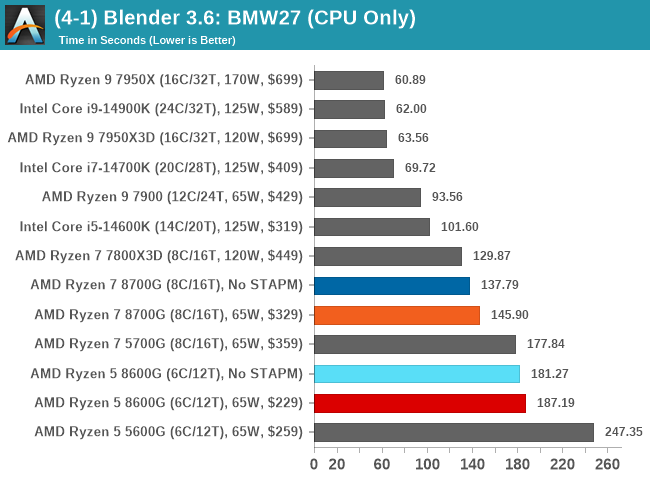
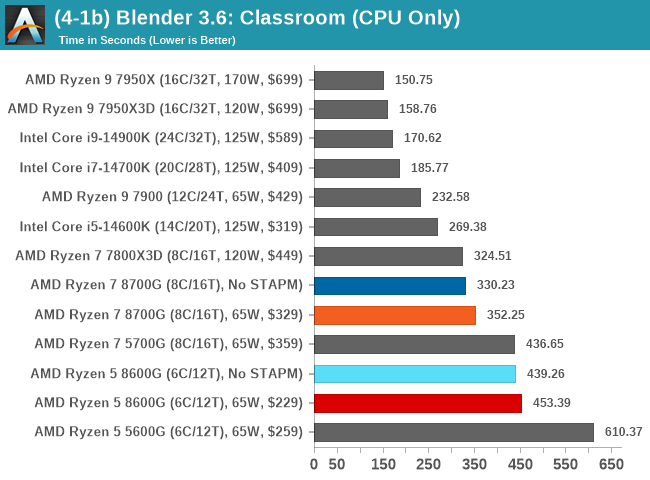
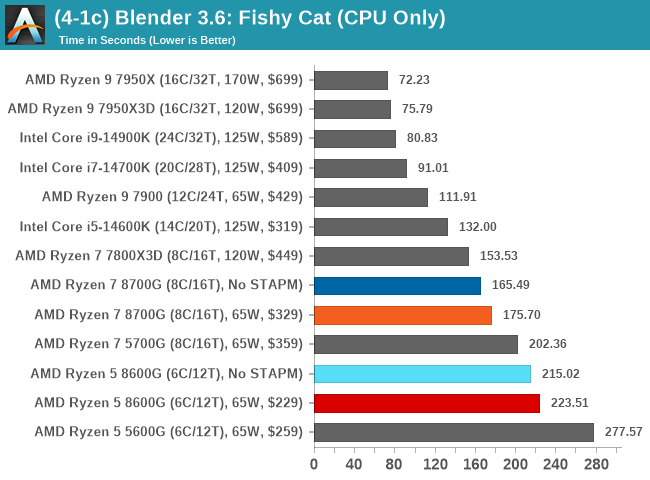
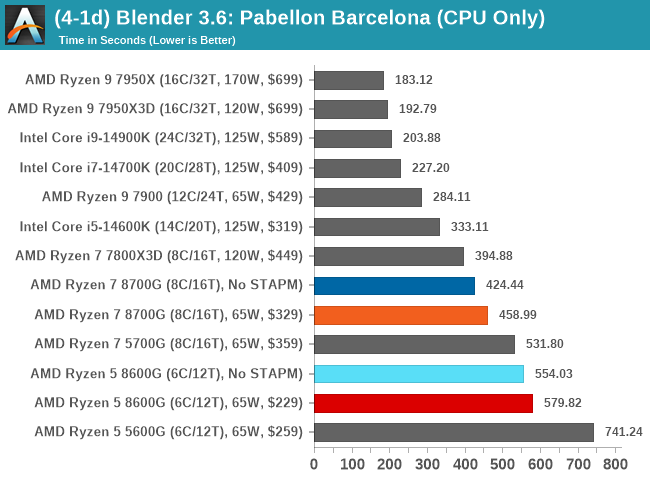
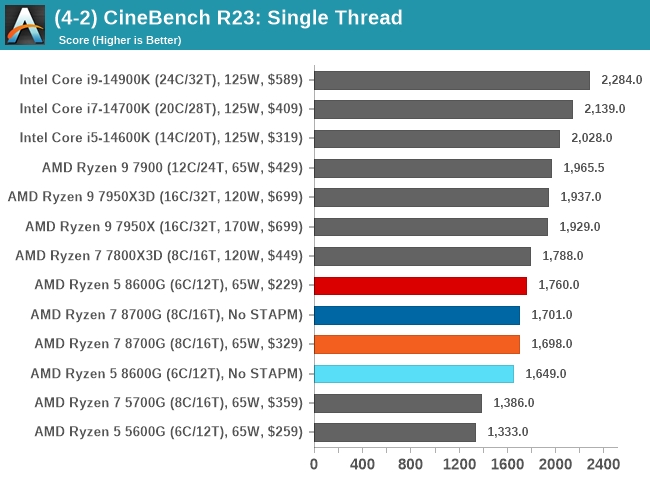
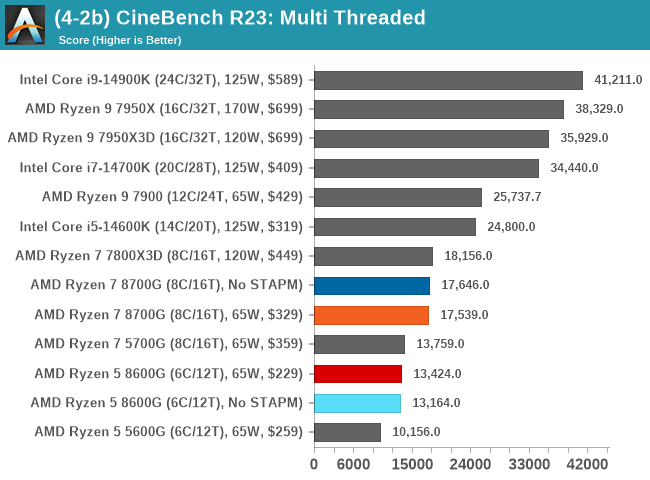
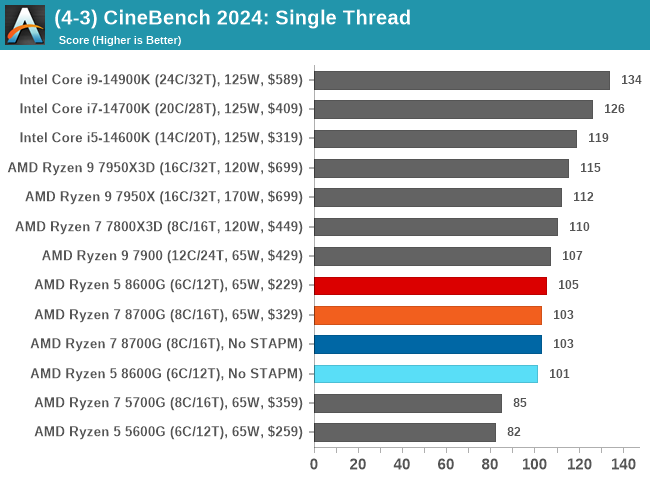
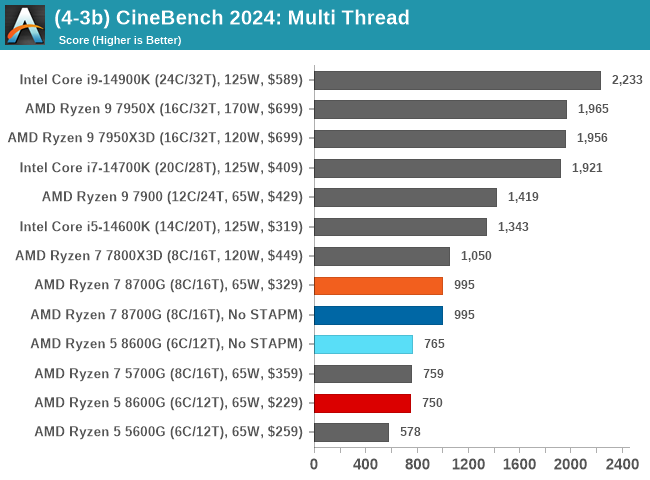
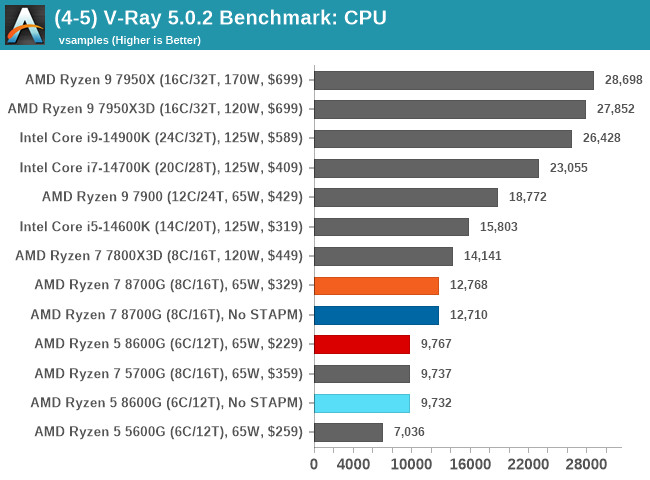
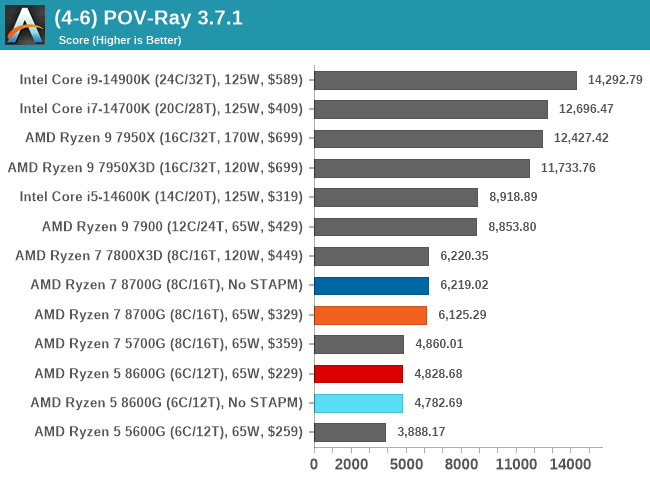
Another area where a mobile-based chip ported to a desktop doesn't quite match the bigger desktop chips is in rendering, a quintessential power and multi-threaded scenario where more cores and threads typically equate to higher performance. Both the Ryzen 7 8700G and Ryzen 5 8600G beat out the Ryzen 5000G series APUs, although the Ryzen 7 5700G consistently beats the Ryzen 5 8600G as we would expect from having two more cores with four more threads.
In our rendering tests without STAPM limitations, we saw notable gains in performance in Blender 3.6. The performance increase without sustained power loads being limited, we're seeing up to 7.5% better performance across the longer tests, with around 5% more performance in the shorter tests.










111 Comments
View All Comments
goatfajitas - Monday, January 29, 2024 - link
Whoa, 428 watts at peak for the i9-14900K? I have not paid close attention to the last few rounds of releases and I knew it was bad but wholly crap. WTF Intel?jrbales@outlook.com - Monday, January 29, 2024 - link
Yeah, they definitely get pretty toasty, of it's imperative to plan out a cooling strategy to keep the CPU and other components from roasting. Of course, it does allow you to use it as a space heater in addition to a computer in cold weather. The highest TDP Ryzen 7000 CPUs run "cool" by comparison.goatfajitas - Monday, January 29, 2024 - link
Yes, it would make a good "Winter PC" LOLshabby - Monday, January 29, 2024 - link
Are they available in russia? They need them desperately to heat their frozen homes 😂GeoffreyA - Tuesday, January 30, 2024 - link
Maybe the US should donate a few out of the kindness of their hearts.ricebunny - Monday, January 29, 2024 - link
Peak power is an irrelevant metric. It’s more of a motherboard feature than anything else - Intel’s Raptor Lake will pull as much power as you give them.For those who are concerned about power, there is a TDP ceiling feature. Once set, the Intel CPU will adhere closely to the limit. Laptop tests have shown the Intel Raptor Lake to be about as power efficient as the Zen 4. Take a look at Ars’s review of Framework 13.
goatfajitas - Monday, January 29, 2024 - link
It is not irrenevant and is not a mobo feature. It is how much power is drawn under heavy load. When under heavy load for short bursts it can be fine, but under sustained load, it will get too hot and therefore not operate at or near turbo, it will run closer to the base clock, which is lame.TheinsanegamerN - Tuesday, January 30, 2024 - link
You are ignorant. A 14900k will shovel gobs of power if you let it. Set it to a 250 watt TDP and it will stick to 250 watt while losing MAYBE 2% peak performance.Turbo isnt SUPPOSED to be sustained, that's a MOBO feature. Have you tried reading?
goatfajitas - Tuesday, January 30, 2024 - link
Dont be so pedantic... I didnt say it was supposed to sustain it, I am saying the power draw is too damn high period. Intel is compensating for inefficient design and has been doing it since they got stuck on 14nm several years back.Are you trying to claim Intel doesnt have issues with heat here or just being pissy?
temps - Tuesday, January 30, 2024 - link
He's not being pedantic. Not in the slightest.If you can dissipate hundreds of watts of heat there is no issue. If you let the chip run uncapped and it draws lots of power... who cares... if you're willing to pay the electrical bill, I'm sure you're very happy to have that last few percent of performance.