ASUS P5N-E SLI: NVIDIA's 650i enters with a Bang
by Gary Key on December 22, 2006 5:00 AM EST- Posted in
- Motherboards
Disk Controller Performance
The AnandTech iPeak test is designed to measure "pure" hard disk controller performance, and in this case we keep the hard drive as consistent as possible while varying the hard drive controller. The idea is to measure the performance of each hard drive controller with the same hard drive.
We played back our raw files that are recorded I/O operations when running a real world benchmark - the entire Winstone 2004 suite. Intel's iPeak utility was then used to play back the trace file of all I/O operations that took place during a single run of Business Winstone 2004 and MCC Winstone 2004. To try to isolate performance differences to the controllers that we are testing we are using the Western Digital 74GB Raptor with 16MB cache for both our standard disk controller and RAID performance tests for this article. The drive is formatted before each test run and a composite average of three tests on each controller interface is tabulated in order to ensure consistency in the benchmark.
iPeak gives a mean service time in milliseconds; in other words, the average time that each drive took to fulfill each I/O operation. In order to make the data more understandable, we report the scores as an average number of I/O operations per second so that higher scores translate into better performance. This number is somewhat meaningless as far as hard disk performance is concerned, as it is just the number of I/O operations completed in a second. However, the scores are useful for comparing "pure" performance of the storage controllers in this case.
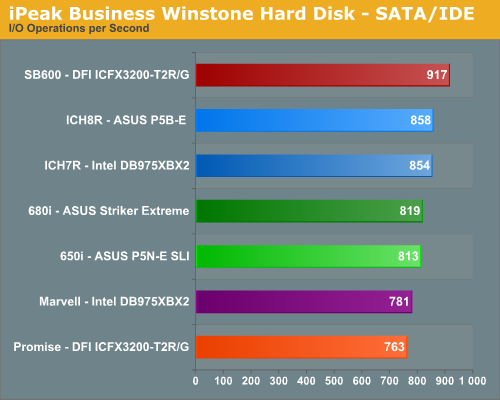
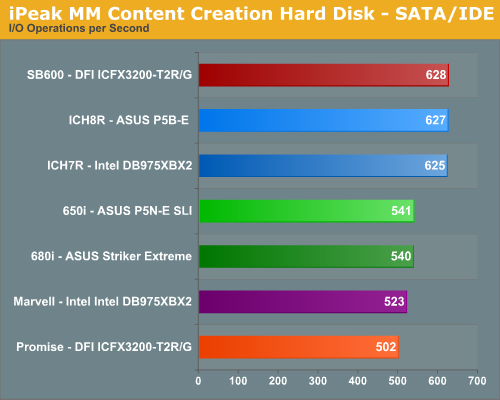
The performance patterns hold steady across both Multimedia Content I/O and Business I/O with the SB600 outperforming the Intel ICH7R, Intel ICH8R, and NVIDIA 680i/650i chipsets in our non-RAID tests. The Promise controller on the DFI board is the slowest of all solutions with the Marvell controller on the Intel 975X performing only slightly better. The 680i and 650i MCP units are different but their disk performance in our tests is basically alike. We also ran RAID 0 and RAID 5 tests on each controller with the results being in favor of the 680i MCP by around 2%. We did not witness any data corruption on either ASUS NVIDIA based board as has been reported on the 680i reference boards (though this is apparently now fixed with the latest BIOS updates).
Power Consumption
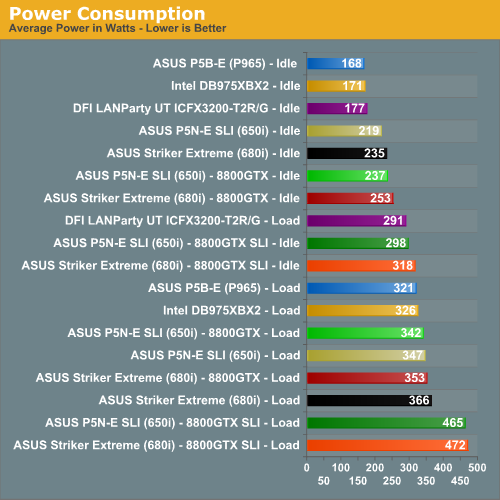
Our power consumption numbers are based on our test setup for this article that consists of the MSI X1950XT video card. We tested our 650i and P965 based boards with the same setup in our previous tests. We also added results with the 8800 GTX in single card and SLI configurations on the 650 and 680i boards. The 680i leads all boards in power consumption but the 650i SLI is second; on average it consumes about 7% less power than the 680i at idle and 3% less at load. The P965 consumes the least amount of power at idle but around 10% more than the RD600 at load.
The AnandTech iPeak test is designed to measure "pure" hard disk controller performance, and in this case we keep the hard drive as consistent as possible while varying the hard drive controller. The idea is to measure the performance of each hard drive controller with the same hard drive.
We played back our raw files that are recorded I/O operations when running a real world benchmark - the entire Winstone 2004 suite. Intel's iPeak utility was then used to play back the trace file of all I/O operations that took place during a single run of Business Winstone 2004 and MCC Winstone 2004. To try to isolate performance differences to the controllers that we are testing we are using the Western Digital 74GB Raptor with 16MB cache for both our standard disk controller and RAID performance tests for this article. The drive is formatted before each test run and a composite average of three tests on each controller interface is tabulated in order to ensure consistency in the benchmark.
iPeak gives a mean service time in milliseconds; in other words, the average time that each drive took to fulfill each I/O operation. In order to make the data more understandable, we report the scores as an average number of I/O operations per second so that higher scores translate into better performance. This number is somewhat meaningless as far as hard disk performance is concerned, as it is just the number of I/O operations completed in a second. However, the scores are useful for comparing "pure" performance of the storage controllers in this case.
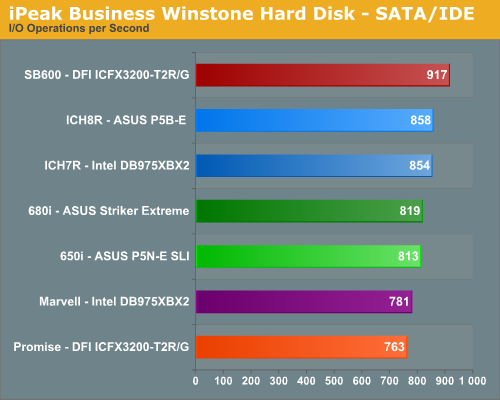
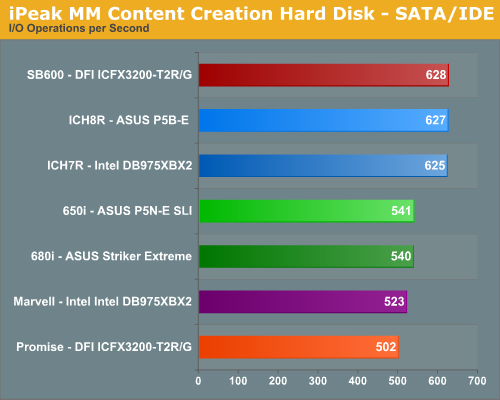
The performance patterns hold steady across both Multimedia Content I/O and Business I/O with the SB600 outperforming the Intel ICH7R, Intel ICH8R, and NVIDIA 680i/650i chipsets in our non-RAID tests. The Promise controller on the DFI board is the slowest of all solutions with the Marvell controller on the Intel 975X performing only slightly better. The 680i and 650i MCP units are different but their disk performance in our tests is basically alike. We also ran RAID 0 and RAID 5 tests on each controller with the results being in favor of the 680i MCP by around 2%. We did not witness any data corruption on either ASUS NVIDIA based board as has been reported on the 680i reference boards (though this is apparently now fixed with the latest BIOS updates).
Power Consumption
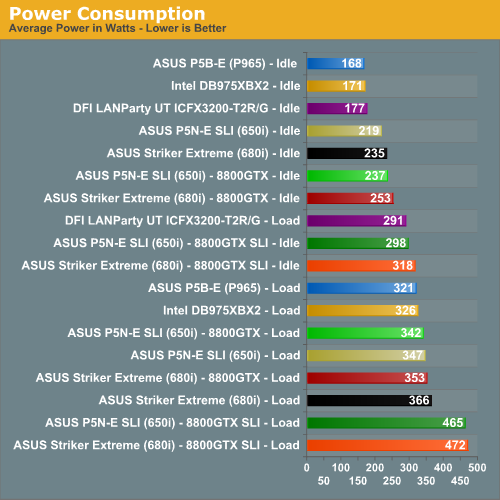
Our power consumption numbers are based on our test setup for this article that consists of the MSI X1950XT video card. We tested our 650i and P965 based boards with the same setup in our previous tests. We also added results with the 8800 GTX in single card and SLI configurations on the 650 and 680i boards. The 680i leads all boards in power consumption but the 650i SLI is second; on average it consumes about 7% less power than the 680i at idle and 3% less at load. The P965 consumes the least amount of power at idle but around 10% more than the RD600 at load.










27 Comments
View All Comments
Thats Me - Tuesday, March 6, 2007 - link
I currently have an Intel D945Gnt motherboard that has proven to be a looser in various ways. Using an Intel Dual-Core 3.2 Ghz processor, 2x512 Mb dual channel RAM. Am considering change to the Asus P5N-E motherboard so need advice--will my existing CPU work Ok in the Asus?HELP!
jdrom17 - Tuesday, January 23, 2007 - link
Just wondering if you are going to update the review, as ASUS released a new BIOS version yesterday (Jan 22) which says it fixes memory compatibility.It may solve the issues you ran into, and I'd like to know if it does.
MikeeeE18 - Tuesday, January 9, 2007 - link
I read some of the reviews over here and it was a big help in oc my E6600 on the p5n-e. Currently im runin it at 3.21ghz, but my mem timings are wack. Im kinda new to this so any help would be appreciated. I have the system set to 1425 fsb (qdr) x 9 (multiplier) using pc5300 mem 2gb pqi and evga 7950gt ko. I tried setting the fsb to 1608 like it says in one of the reviews but it overloaded the system. Hoping to get some results out of this so i can make this thing a bit faster. Thanks.Operandi - Tuesday, January 2, 2007 - link
Nice review, bonus points for the fan control information.Lord Evermore - Monday, December 25, 2006 - link
Testing? But that would delay getting the product out to market before the competition, and possibly stuff up their overly enthusiastic deadlines and announcements. Not to mention costing money that they could save to let the customers beta test it. The people buying these things are tweakers anyway.
Hey, the software industry gets away with releasing shoddy, half-finished products all the time, and in fact gets the same people to keep buying them. Not to mention releasing essentially the same product with a slightly different name (nF5/nF6).
PoorBoy - Saturday, December 23, 2006 - link
I would like to know where you are setting this FSB to 402X9 (Exactly what are you setting to 402 ?)or other FSB# Settings. I just received 2 of theses Boards and Compared to a Gigabyte DQ6 or ASUS P5W DH Board which I have also I'm at a complete loss with this Board. So far no where in the BIOS do I see where I can make this change, I've been in all the Sections & Sub Sections of the BIOS but have yet to find where to change the FSB ... ???Gary Key - Monday, December 25, 2006 - link
Go into the BIOS -Enter the Advanced Section -
Change AI Tuning to Manual -
Go to FSB & Memory Config -
Changed Linked mode to Unlinked, feel free to change the FSB (QDR) rates. In this BIOS, 402FSB will be set as a 1608 (QDR) in this field.
I beleive section 2.24 of the manual has further details if my memory serves me. I just arrived at the airport and will be offline for a week in a few moments. ;-)
PoorBoy - Monday, December 25, 2006 - link
Thanks for the Tip Gary, that's what I figured I had to do. The only problem is the FSB (QDR) only allows me to set the FSB between 533 & 3000. That's not going to work for me, even @ 533 with a 9 Multiplier that's way to high a CPU Clocks speed for the system to run.I tried backing off the Multiplier to 6 and going with 533 which should be about 3.2Ghz & about where I want to run the PC. The PC booted up but was only showing me a 1.59Ghz for the CPU ... ??? I'm starting to dislike this MB immensely, sometimes more is not better IMO...All the different Options, Linked, Unlinked, AUTO, Manual, I guess is something for the Die Hard OClockers but for somebody like me who just wants to go in the BIOS & set the FSB & Voltage without all the Head Scratching on what the different Options are this isn't a good board for them.
I would return the boards but the policy where I got them is for replacement only for defective boards so I may have to just eat them & get something else that I'm familiar with. I do have 4 E6600's running on different boards @ 3.5-3.6Ghz with no problems & a X6800EE running @ 3.8Ghz also with no problems. Live and learn I guess ... Thanks again ... Steve
Marlowe - Saturday, December 23, 2006 - link
It would be very interesting if you could test the 8800GTX SLI setup in high resolution in several games that are known for acctually benefiting from SLI! So we can see how the performance difference is between the 2x16x on the 680i and the 2x8x on the 650i :-) Maby having 2x16x pci-e is more "placebo" than really important for perfomance? ;-)I also think it's interesting that there are no s775 motherboard chipset with 2x16x pci-e lanes. Both the 975X and RD600 offers "just" 2x8x pci-e if I am correct. Only the RD580 chipset for s939 and AM2 have the 2x16x pci-e feature. I wonder how the upcoming R600 cards will perform on these different platforms, how they also in Crossfire perform on the two different "speed grades" of motherboards :-) I wonder if ATI/AMD will come with a s775 chipset with true 2x16x pci-e for the release of R600 :-)
semo - Sunday, December 24, 2006 - link
yeah me too. i remember there were discussions about the pci-e transition because apparently the agp interface was quite sufficient for the traffic gf cards generated back then. i think it's also because the agp interface was not so reliable when approaching its limits but i'm really not too sure about that.anyway, it's interesting to know whether today's gf cards make benefit of the higher digital bandwidth