ECS LIVA Z5 PLUS mini-PC Review: A Different Take on Raptor Lake
by Ganesh T S on August 2, 2024 8:45 AM EST- Posted in
- Systems
- ECS
- Mini-PC
- LIVA
- LIVA Z
- Raptor Lake
- Raptor Lake-U
Miscellaneous Aspects and Concluding Remarks
Networking and storage are aspects that may be of vital importance in specific PC use-cases. The ECS LIVA Z5 PLUS is well equipped on that front. The system comes with two 2.5 GbE RJ-45 ports, and a Wi-Fi 6E AX211 WLAN card.
On the storage side, the system includes support for a PCIe Gen 4 NVMe SSD. The review sample was configured with a DRAM-less FORESEE XP2000 drive based on the Silicon Motion SM2269XT controller. It is not a match for the performance provided by DRAM-equipped Gen 4 NVMe SSDs in other systems. From a benchmarking perspective, we provide results from the WPCstorage test of SPECworkstation 3.1. This benchmark replays access traces from various programs used in different verticals and compares the score against the one obtained with a 2017 SanDisk 512GB SATA SSD in the SPECworkstation 3.1 reference system.
| SPECworkstation 3.1.0 - WPCstorage SPEC Ratio Scores | |||
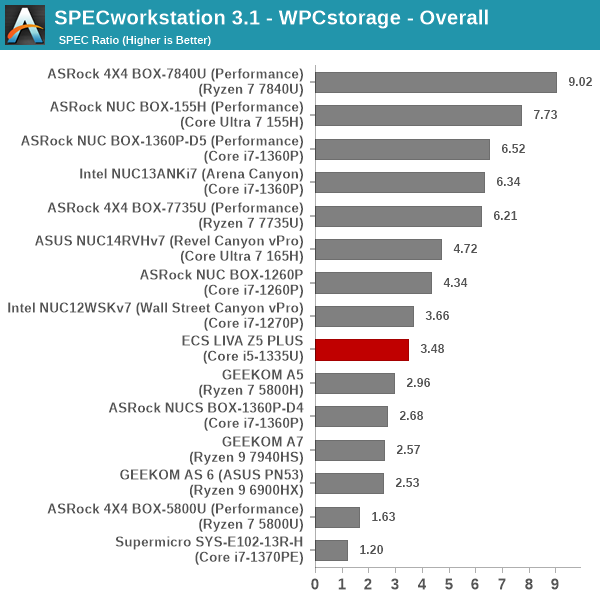
The graphs above present results for different verticals, as grouped by SPECworkstation 3.1. The storage workload consists of 60 subtests. Access traces from CFD solvers and programs such as Catia, Creo, and Soidworks come under 'Product Development'. Storage access traces from the NAMD and LAMMPS molecular dynamics simulator are under the 'Life Sciences' category. 'General Operations' includes access traces from 7-Zip and Mozilla programs. The 'Energy' category replays traces from the energy-02 SPECviewperf workload. The 'Media and Entertainment' vertical includes Handbrake, Maya, and 3dsmax. Given that the comparison is between a wide range of SSDs in the systems - including both Gen 3 and Gen 4 NVMe, the relative numbers for most workloads are not surprising. The use of a Gen 4 SSD keeps the LIVA Z5 PLUS away from the bottom segment, but the lack of DRAM for the flash translation layer is a dampener against systems with high-end Gen 4 SSDs.
Closing Thoughts
The ECS LIVA Z5 PLUS provided us with the opportunity to evaluate a mid-range mini-PC targeting the industrial and business markets. While the Core i5-1335U was never going to impress on the benchmarks front (particularly against the Core i7 and Ryzen 7-based systems), the allied features of the LIVA Z5 PLUS came as a pleasant surprise. The full-featured USB4 port in the front (including support for Thunderbolt peripherals) opens up a wealth of expansion opportunities. The two 2.5 GbE network ports and powerful WLAN capabilities make the system a natural fit for many networking use-cases. There are four display outputs, and three of them are full-sized ports in the rear to help in digital signage applications. The single-threaded performance for the power budget is also quite good.

(T) Intel Arena Canyon NUC (B) ECS LIVA Z5 PLUS
The power limits are conservatively configured at 20W / 39W, which is reasonable for an actively-cooled compact mini-PC targeting the industrial and business markets. It contributes to long-term product reliability.
In terms of scope for improvement, a chassis design to bring out the internal USB 2.0 header as a port could increase the product appeal. The system could also do with some USB ports in the rear (all of them are currently in the front of the system). In terms of pricing, the configured system is quoted at $630. This is a reasonable price for a compact PC targeting the B2B market. Overall, the ECS LIVA Z5 PLUS may not have impressed in the performance benchmarks. However, it has the right mix of features at a reasonable price point for specific use-cases in digital signage, professional AV, networking, and kiosk applications.










14 Comments
View All Comments
eastcoast_pete - Friday, August 2, 2024 - link
Appreciate the reviews of these compact systems. One remark about the intended use as an "industrial PC": for that, having an additional set (2) of USB 2.0 ports in addition to the USB 3 (A type) and the sole USB 4.0 would have made sense (and there's enough space for them, too). Reason: some peripherals just don't play well with USB 3, for whatever reason. Never mind what the USB standards body says, 100% backward compatibility is not always a given. If your equipment that you want to drive is a USB 2.0 device, it's safer to get something with at least one USB 2 Port.Oxford Guy - Friday, August 2, 2024 - link
'The power limits are conservatively configured at 20W / 39W, which is reasonable for an actively-cooled compact mini-PC targeting the industrial and business markets. It contributes to long-term product reliability.'I didn't see anything about a fan nor fan noise. Did I miss something?
powerarmour - Saturday, August 3, 2024 - link
Who would buy this now with Intel confidence in the toilet, that's the main issue.The_Assimilator - Saturday, August 3, 2024 - link
People who understand that embedded CPUs aren't affected.TheinsanegamerN - Monday, August 5, 2024 - link
*Yet.First it was only i9k,s, then i7 and i9ks, then all ks, then some xeons, then normal chips and T/F series started becoming unstable.
So how long you figure the mobile lineup has?
meacupla - Saturday, August 3, 2024 - link
A U-series i5 using DDR4 is probably unaffected. It's running well under the settings that cause degradation.TheinsanegamerN - Monday, August 5, 2024 - link
Xeons do to, and those have experienced the same failure.meacupla - Monday, August 5, 2024 - link
Can you point to link of Xeon failing from the same problem as the 13/14gen desktop chips?Are you sure you're not mistaking it with the W680 workstation boards used as cheap servers?
Even at PL2, the U series 13th gen is well under the >65W setting that is part of the problem.
sharath.naik - Sunday, August 4, 2024 - link
I just bought a Thinkbook16 7530u for 500$. It has 2 ram slots and 2 SSD slots. Plus has keyboard/ display and battery. Not sure this makes any sense right now.PeachNCream - Sunday, August 4, 2024 - link
That's always been the trouble with the NUC and its clones. You get less computer compared to a laptop of similar price, less portability, and they aren't functional without external hardware. Barebones systems require additional internal hardware and an OS license. Upgrade options are identically limited. There are people to which they'd appeal, but I'd argue that in a fair number of those use cases, a laptop would have been a better choice even if the buyer doesn't feel as special during and after the purchase.