Micro-ATX Cases - Shoebox Showdown
by Joshua Buss on January 2, 2007 12:40 PM EST- Posted in
- Cases/Cooling/PSUs
Benchmark Comparisons - Temperature
Ever since our socket 754 DFI motherboard has been giving us problems producing reliable temperatures for benchmarking, we've been on the lookout for a new micro-ATX motherboard for testing. We've had great luck with ASUS sensors in the past, and settled with an A8N with the popular socket 939. Using a dual-core CPU will allow us to see bigger differences in CPU heat output, and will let us better evaluate how cases handle the two extremes of cooling loads.
This new motherboard proved to be an excellent choice for our test bed, as it offered a total of eight temperature sensors - nine including the hard drive. We nailed down the location of pretty much every sensor by trial and error and some canned air sprayed upside down to provide localized cooling. Interestingly, we found the board was really showing four different temperatures for roughly the same area, which was right around the CPU. We also found a sensor in a Winbond chip in the top right which works nicely as an ambient motherboard temperature indicator, and will be shown simply as "MB" in our temperature results tables.
Our 6600 GT continues to provide both a core temperature and an ambient figure read via the NVIDIA driver, and speedfan reflected these numbers too. The only problem is that probably because we were using a separate graphics card, we couldn't find a single sensor tied directly to the north bridge, as unlikely as that may seem. For benchmarking, we took an average result after temperatures had leveled off for over 20 minutes of testing at the idle and full load tests. For loading we used two copies of the Folding@Home project (one for each core) and the popular rthdribl GPU benchmark.
Since the Qmicra is such a customizable case in terms of its thermal performance, we tested it in two completely different configurations; one with just a single Antec Tri-Cool fan on its slowest setting and the CNPS 7000 CPU heatsink, and one with four Arctic Cooling 80mm fans set at each of the designated mounting points and a CNPS 9600 heatsink. The drastic difference in overall airflow affected the temperatures of our components for sure, but we still got very interesting results.
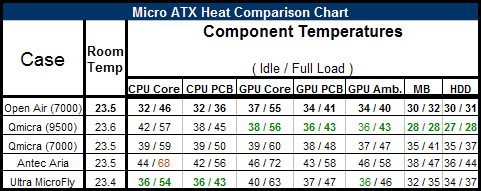
We had to run our temperature tests over, and over, and over to be sure these numbers we were seeing were correct. Needless to say, they are not what we expected. With the Qmicra able to hold the beastly CNPS 9500, we figured for sure that combination would sweep the CPU temperature benchmarks, but instead it was beat pretty handedly by the MicroFly with the smaller CNPS 7000 cooler, both under load and at idle. We even re-mounted our 9500 several times to ensure it wasn't a fluke, but these figures here were always representative of what we saw.
The only explanation we really have is that our particular CNPS 7000 is better at making good contact against our 3800+ X2, and the Ultra's larger 120mm fan located right above the CPU area is keeping only cool air around the processor. As many have pointed out and experienced first hand, the Aria runs a lot hotter than the other offerings, getting the CPU up to a toasty 68C under full load. The good news is that we never encountered any stability problems, so really, these high temperatures don't even need to be taken as that much of a caution - just know that overclocking and the Aria might not be a smart combination.
Other interesting findings that caught our attention included the cooler-than-open-air temperatures of the hard drives and motherboard in the Qmicra once we populated all four fan mounts, suggesting that the all-aluminum design and heavy airflow is doing an excellent job of cooling those areas of the case. The huge decrease in hard drive temperature shows how targeted airflow can be more important than merely having a spacious interior. It would have been really interesting if the 9500 could've fit into the MicroFly, but even as it stands it's clear that the Chenming 118 has a good overall design for performance and the other cases designed in its style work just as nicely. Where the Qmicra really shines here though is in the flexibility. Users can come up with their own selection of fans based on their cooling needs and have custom-tailored performance.
Ever since our socket 754 DFI motherboard has been giving us problems producing reliable temperatures for benchmarking, we've been on the lookout for a new micro-ATX motherboard for testing. We've had great luck with ASUS sensors in the past, and settled with an A8N with the popular socket 939. Using a dual-core CPU will allow us to see bigger differences in CPU heat output, and will let us better evaluate how cases handle the two extremes of cooling loads.
| New mATX Test Bed | |
| ASUS A8N-VM nForce 430 AMD 3800+ X2 Dual Core CPU OCZ 512MB DDR2 x 2 Zalman CNPS 7000cu Heatsink or Zalman CNPS 9500 Heatsink Maxtor 80gb IDE Hard Drive Chaintech GeForce 6600GT Zalman VF-700 Cu GPU Cooler MSI DVD-CD/R/RW Combo drive Zalman ZM460-APS PSU |
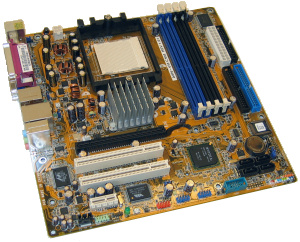 |
This new motherboard proved to be an excellent choice for our test bed, as it offered a total of eight temperature sensors - nine including the hard drive. We nailed down the location of pretty much every sensor by trial and error and some canned air sprayed upside down to provide localized cooling. Interestingly, we found the board was really showing four different temperatures for roughly the same area, which was right around the CPU. We also found a sensor in a Winbond chip in the top right which works nicely as an ambient motherboard temperature indicator, and will be shown simply as "MB" in our temperature results tables.
 |
| Click to enlarge |
Our 6600 GT continues to provide both a core temperature and an ambient figure read via the NVIDIA driver, and speedfan reflected these numbers too. The only problem is that probably because we were using a separate graphics card, we couldn't find a single sensor tied directly to the north bridge, as unlikely as that may seem. For benchmarking, we took an average result after temperatures had leveled off for over 20 minutes of testing at the idle and full load tests. For loading we used two copies of the Folding@Home project (one for each core) and the popular rthdribl GPU benchmark.
Since the Qmicra is such a customizable case in terms of its thermal performance, we tested it in two completely different configurations; one with just a single Antec Tri-Cool fan on its slowest setting and the CNPS 7000 CPU heatsink, and one with four Arctic Cooling 80mm fans set at each of the designated mounting points and a CNPS 9600 heatsink. The drastic difference in overall airflow affected the temperatures of our components for sure, but we still got very interesting results.
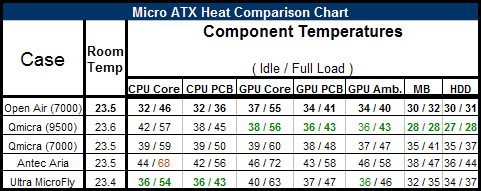
We had to run our temperature tests over, and over, and over to be sure these numbers we were seeing were correct. Needless to say, they are not what we expected. With the Qmicra able to hold the beastly CNPS 9500, we figured for sure that combination would sweep the CPU temperature benchmarks, but instead it was beat pretty handedly by the MicroFly with the smaller CNPS 7000 cooler, both under load and at idle. We even re-mounted our 9500 several times to ensure it wasn't a fluke, but these figures here were always representative of what we saw.
The only explanation we really have is that our particular CNPS 7000 is better at making good contact against our 3800+ X2, and the Ultra's larger 120mm fan located right above the CPU area is keeping only cool air around the processor. As many have pointed out and experienced first hand, the Aria runs a lot hotter than the other offerings, getting the CPU up to a toasty 68C under full load. The good news is that we never encountered any stability problems, so really, these high temperatures don't even need to be taken as that much of a caution - just know that overclocking and the Aria might not be a smart combination.
Other interesting findings that caught our attention included the cooler-than-open-air temperatures of the hard drives and motherboard in the Qmicra once we populated all four fan mounts, suggesting that the all-aluminum design and heavy airflow is doing an excellent job of cooling those areas of the case. The huge decrease in hard drive temperature shows how targeted airflow can be more important than merely having a spacious interior. It would have been really interesting if the 9500 could've fit into the MicroFly, but even as it stands it's clear that the Chenming 118 has a good overall design for performance and the other cases designed in its style work just as nicely. Where the Qmicra really shines here though is in the flexibility. Users can come up with their own selection of fans based on their cooling needs and have custom-tailored performance.










37 Comments
View All Comments
warthogism - Thursday, February 1, 2007 - link
I know that you guys were able to fit an CNPS7000 in there and that a 9000 would not fit. What I was wondering is if a CNPS7700 would fit. The difference is that the height of the 7000 is 62mm and the 7700 is 67mm. Also, the 7000 has a 92mm but the 7700 uses a 120mm fan. Does anyone have first-hand knowledge? or at least, does it look like the 7700 will fit? Thanks for the help.gool - Saturday, January 13, 2007 - link
I'm the happy owner of a heavily modded Antec Aria - blow holes, sidefans, PSU-fan replacement and so on. It's based on a MSI Micro-ATX 939 motherboard, AMD 64-3200 (Clawhammer), 1 GB DDR-SDRAM, Liteon DVD-CD combo, a 160GB 7200 Maxtor disc, an external (USB2) Maxtor 250 GB disc and a Nvidia 6600GT card. The latter is the one I wish to replace, but I'm uncertain if I'm able to draw enough juice from the standard Antec 300W psu for this purpose? Seen people with a similar setup who uses a 7800GT card without problem. What are you guys advice - could I go down this road?Cheers,
Svend
Patrese - Sunday, January 7, 2007 - link
Great review, but I'd like to see something about the new (and not no new) uATX motherboards on the market, specially the Asus M2NPV-VM and Abit NF-M2 NView...artifex - Thursday, January 4, 2007 - link
I suggest everyone interested in these smaller form factors to look at sfftech.com and mini-itx.com. Plenty of reviews and some nifty case mods, etc.mino - Thursday, January 4, 2007 - link
I like that you made semi-pro noise tests for the cases.However as changing noisy PSU/fan is the easiest thing to do(I have yet to us a case with included PSU/fan)..
It would be nice to complement out-of-the-box testing with controlled-enviroment testing.
It would be more informative, especially to enthusiasts, to make a reference rig (fans, PSU, all coolers, HDD) and assemble it into different cases.
To know that a case comes with a noisy PSU is nice. However to know its ability to dampen the brum of an HDD, or mute the pinch of a GPU cooler is far better.
Nice work otherwise, keep on.
JoshuaBuss - Thursday, January 4, 2007 - link
This is a very good idea, but to a certain extent we believe it's the manufacturer's responsibility to supply a case with fans that work best for its need, not the user's. At the least a manufacturer should offer recommended buys (like PDCL did) so that a user knows what should work well. If a fans that come with a regular case are so bad that it's truly hurting the overall appeal, we normally do try it with a different configuration to see if we can do better. With these micro ATX cases it's often the case that the included power supply is a custom fit and we have to test it 'as is'.Thanks for the suggestion.
mino - Thursday, January 4, 2007 - link
I suggest you take a look at the ASUS TM-21/23/25 series especially the TM-250.I have yet to see a case of this size with better internal organization, such a good cooling performance. As a bonus the case is very sturdy (especially for such a low weight product).
The ability to put 3 HDD's in a 15.6*6.7*14inch box _and_ cool them without additional fans speaks for itself.
Newegg lists them for $50 with 300W high-quality PSU's.
However we bought 100 a month ago in EU and they came with 350W and _without_ that annoying floppy hole...
mino - Thursday, January 4, 2007 - link
One little problem I missed, those on Newegg(provided they sell the exact model as on image) have ATX 1.3 PSU's.While these Bestec PSU units are pretty good - PFC, very quiet(have 20+ of them deployed) - 180W on 12V rail may not be sufficient for a gaming rig.
I hope the new refresh models(350W,no floppy), we bought recently, will hit the US market soon.
artifex - Thursday, January 4, 2007 - link
I'd like to see a review of the power supplies used in some of these, as well as third-party replacements. Heck, I'd even like to see a new version of the old ATX PS roundup/review Anandtech did years ago -- I bought my Antec TruePower 430 after that, and it's lasted through a second system, but I've no doubt it's getting creaky now.IronChefMoto - Wednesday, January 3, 2007 - link
First off, decent article. I would like to have seen Anandtech test different video cards in the cases, though. One of the issues with nice mATX cases like the Lian Li V300 (???) is that longer, high-level chipset cards like the 7900 series hit pieces of the framework in the case. You have to mod your case or your card for the Lian Li model.While folks won't always be dropping a 7950GT into one of these, having that option is nice if you want to build a small, high-end gaming rig. Please try and make that part of your mATX review setup in the future. I've even asked Newegg.com to start adding card length data to their specs (they're opening the cards anyway for product shots) so you don't end up having to send back a card that doesn't physically fit a case by 1/4".
That said, my friend and I built v1 Aria (when it had more front ports) about 2 years ago. It was the toughest build I've ever had to do. It was cramped, the PSU had to come out for assembly, and the CPU cooler was up next to the PSU. The temps idled 60C with a very hot P4 Prescott (???) CPU. My buddy upgraded the unit with a Zalman Reserator and continues to use it today running at about 35C under load.
I would recommend that anyone looking at an mATX case check to see that the PSU is STANDARD ATX or a replaceable mATX format. The v1 Aria will not accept an ATX replacement without some modification and/or loss of space. This holds true for mATX barebones like Shuttle XPCs (I own/am stuck with two (2)).
IronChefMorimoto