Performance Scaling with OCZ's 8800 GTX
by Derek Wilson on February 16, 2007 11:00 AM EST- Posted in
- GPUs
GeForce 8800 GTX Shader Clock Scaling
For shader clock scaling, we've performed two sets of tests. In one test, we've left the core clock at the stock 575 MHz, and in the other we are running 640 MHz. In both cases, memory speed is fixed at 1020 MHz. Not only do we get a sense of what to expect when overclocking both shader and core clock at the same time, but we can get a better idea of how shader clock impacts performance in the 8800 GTX.
Our test scenarios are the same as in our core clock speed scaling tests. Shader clock is adjusted in 50 MHz increments from 1200 to 1600. Unfortunately, the combination of 1600 MHz shader and 640 MHz core clock just wasn't stable enough to complete any of our tests, but we still have enough data to understand more about what's going on.
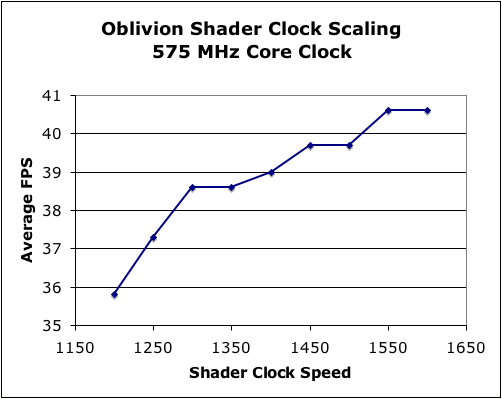
Just looking at the graph tells us that increasing shader clock does have an impact on performance. Digging a bit deeper is unfortunately a little disappointing. If we look at the percent improvement in performance from stock to maximum, we see only about a 5.2% increase. The percent increase in shader clock speed is actually 18.5% from stock to maximum. Shader clock speed has much less impact on Oblivion than core clock speed.
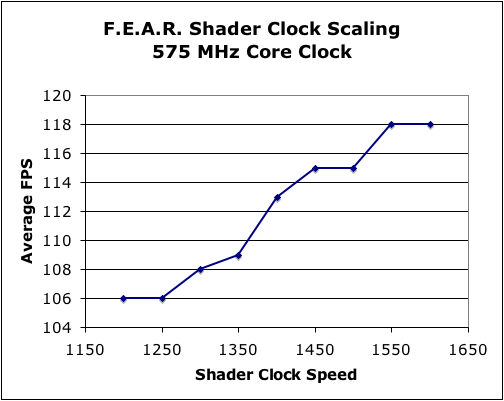
F.E.A.R. does respond a little better to shader overclocking than Oblivion, but even at 8.3% improvement at 1600 MHz, F.E.A.R. performance doesn't even improve at half the rate shader clock speed is increased. Like Oblivion, F.E.A.R. benefits much more from increasing core clock speed.
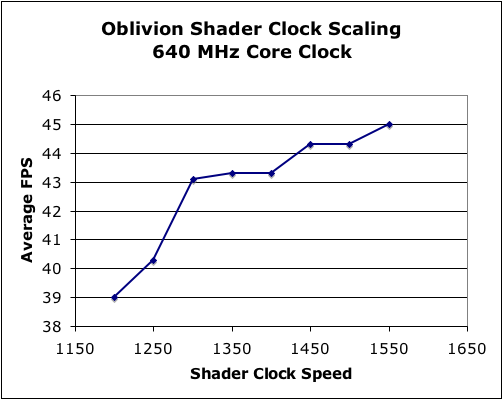
When we run our overclocked core speed with variable shader clocks, we do get higher performance in general. As far as scaling goes, at the 1550 MHz shader mark, which is a 14.8% increase in shader frequency, we only net a 3.9% performance increase. Yes, total performance is higher than just overclocking either the core or the shader, but it is very clear which has the greater impact on Oblivion performance.
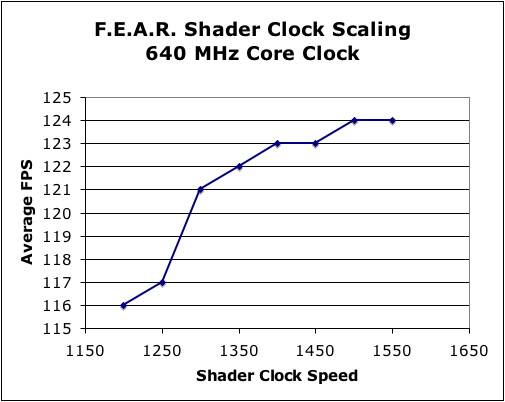
Once again, we see a similar situation in F.E.A.R. with performance improving only slightly as shader clock is increased with a 640 MHz core clock. This time, though, we don't see any better performance than with just the core overclocked at stock shader clock speeds.
For shader clock scaling, we've performed two sets of tests. In one test, we've left the core clock at the stock 575 MHz, and in the other we are running 640 MHz. In both cases, memory speed is fixed at 1020 MHz. Not only do we get a sense of what to expect when overclocking both shader and core clock at the same time, but we can get a better idea of how shader clock impacts performance in the 8800 GTX.
Our test scenarios are the same as in our core clock speed scaling tests. Shader clock is adjusted in 50 MHz increments from 1200 to 1600. Unfortunately, the combination of 1600 MHz shader and 640 MHz core clock just wasn't stable enough to complete any of our tests, but we still have enough data to understand more about what's going on.
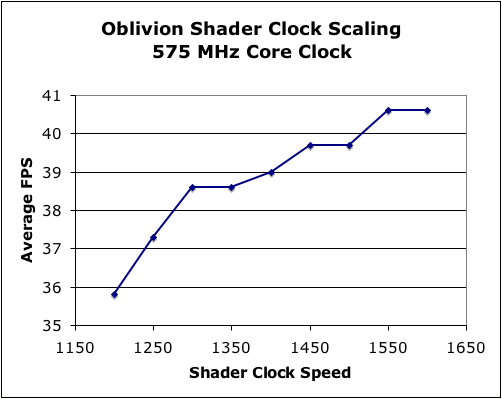
Just looking at the graph tells us that increasing shader clock does have an impact on performance. Digging a bit deeper is unfortunately a little disappointing. If we look at the percent improvement in performance from stock to maximum, we see only about a 5.2% increase. The percent increase in shader clock speed is actually 18.5% from stock to maximum. Shader clock speed has much less impact on Oblivion than core clock speed.
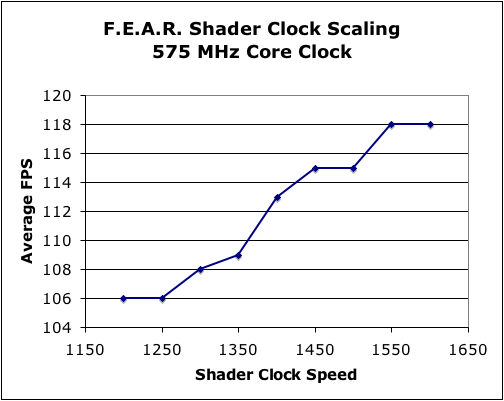
F.E.A.R. does respond a little better to shader overclocking than Oblivion, but even at 8.3% improvement at 1600 MHz, F.E.A.R. performance doesn't even improve at half the rate shader clock speed is increased. Like Oblivion, F.E.A.R. benefits much more from increasing core clock speed.
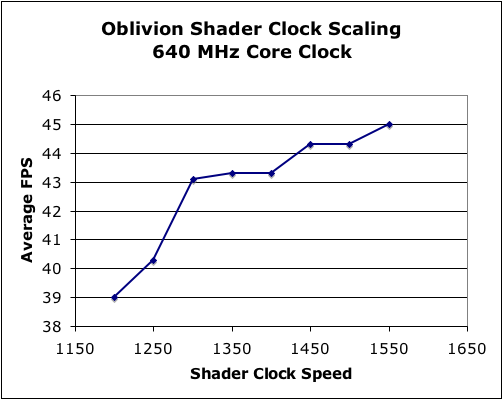
When we run our overclocked core speed with variable shader clocks, we do get higher performance in general. As far as scaling goes, at the 1550 MHz shader mark, which is a 14.8% increase in shader frequency, we only net a 3.9% performance increase. Yes, total performance is higher than just overclocking either the core or the shader, but it is very clear which has the greater impact on Oblivion performance.
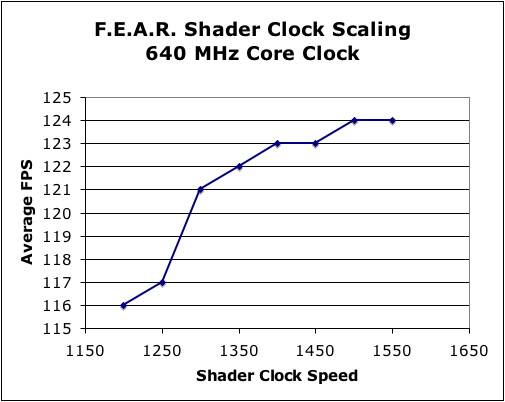
Once again, we see a similar situation in F.E.A.R. with performance improving only slightly as shader clock is increased with a 640 MHz core clock. This time, though, we don't see any better performance than with just the core overclocked at stock shader clock speeds.










12 Comments
View All Comments
bigtoe36 - Wednesday, February 28, 2007 - link
DerekI think you have the overclocking results a little wrong in the article.
here is what I get your results to be. I removed the GTS card.
Asus 621/1026
BFG 648/972
EVGA 648/1008
Leadtech 621/1026
MSI 648/1044
OCZ 648/1026
Sparkle C 621/918
Sparkle 621/1008
Shader domain will have been the major factor here holding some cards back, also did you try manipulating the PCIE bus as this will usually allow the cards to clock higher?
Overall i get the MSI top and OCZ card second from your testing which is not at all bad.
Beenthere - Saturday, February 17, 2007 - link
OCZ's PSUs and other products haven't been top shelf like their memory original was, so I'd take any claims with a large grain of salt.Many PC hardware companies have discovered how technically challenged most consumers are and thus have decided to profit from this. OCZ and other companies know that most hardware review sites will shill for them just to get free hardware to review. Few sites have the integrity to write an honest review lambasting a company for a crappy product. Instead the reviewer generally notes the positives and ignores the blemishes or outright malfuntions. When consumers purchase the product and find it's a piece of garbage, that's when the shit hits the fan.
DerekWilson - Monday, February 19, 2007 - link
Personally, I really like OCZ PSUs ... I use them in my personal and test systems.There really was no reason to tear apart OCZ for their 8800 GTX. While there is nothing incredibly noteworthy about the part, there weren't any problems. While we can't say all OCZ 8800 GTX cards will overclock as well as the one we had, we were able to acheive higher clock speeds than a few others we've tested.
We will certaily tear into hardware that deserves it.
lopri - Friday, February 16, 2007 - link
I feel the pain of reviewing vendor cards. All of them essentially being reference cards, there is only as much a reviewer can explore. I'd have like some more comments regarding warranty and customer service experience, but the card being supplied by OCZ that would have also been somewhat pointless.However, the good part of the review where core clock / shader clock scaling was discussed in-dept is very informative. I've been aware of this behavior myself via RivaTuner monitoring and AT's review confirms it. For anyone hasn't understood this before, this information should be taken very seriously if s/he intends to overclock 8800 series cards. Basically, most (if not all) GTX are capable of 600+MHz core clock, and the performance jump occurs at 620~621MHz and 636~637MHz. This means an overclok of 630MHz will net you the same FPS as that of 620MHz.
Most interesting bit for me was that after the last performance jump @649MHz(?), no ammount of overclocking will bring extra performance gain. I didn't know about this and thank Derek for this finding. Again, this is very interesting. I would like to know why this is the case, as well as the exact formula NV utilizes for this clock speed jump. Maybe in the next review? :)
adholmes - Friday, February 16, 2007 - link
The idea that all of these cards are reference designs got me thinking. I wonder if the review was done with 5 different cards from the same manufacturer, would the results would be the same? Are the differences we observe due to vendor implementation, memory selection, etc., or just natural manufacturing variances?DerekWilson - Friday, February 16, 2007 - link
we'd love to get nvidia's formula for clocking their cards, but I don't think they'll give us the timing diagram :-)And I wouldn't say that there would be *no* ammount of overclocking that would bring more performance -- we just don't have a card that will go high enough ...
similar to previous cards, it looks like the gap widens as clock speed increases -- in other words, the higher you go, the more you need to increase clock speed to hit the next performance bump.
We might see something in the mid 670s ...
I think aftermarket cooling would help -- which I might try. That would certainly make it interesting -- if water or phase change cooling could get you enough clock head room to reach the next plateau.
lopri - Friday, February 16, 2007 - link
The reason why I thought there was some kind of 'ceiling' is that the touted rumor before the G80's debut. If I remember correctly, there was something along the line of :- Up to 1.5GHz Shader Core Clock
Since the shader clock rises with core clock, if the shader clock's theoretical limit is 1.5GHz by design - again, this is a guesswork on my part - wouldn't there be some sort of ceiling?
Anyway, I think NV should disclose this mystery regarding the whole clock domain thingy. :D
abhaxus - Friday, February 16, 2007 - link
But 640mhz was 5th out of 9 in your chart, and 1020mhz was 4th out of 9. I just hate it when statistics are misused. The numbers LOOK high but in fact were close to median results in your small sample. In fact the core clock was below average... Nitpicky I know, but maybe it's flattering for you guys to know people read your articles closely enough to notice crap like that? I hope so.I liked the review and was very interested in the scaling of the GTX (although I am now leaning toward a 320mb GTS for my 1680x1050 LCD).
DerekWilson - Friday, February 16, 2007 - link
640 MHz is actually 4th ... you're including the XFX 8800 GTS overclocked to 654 -- which shouldn't count in a comparison of 8800 GTX cards.1020 MHz more or less == 1021 MHz ... in fact, I'm absolutely positive that the OCZ 8800 GTX would run stable at 1021 -- I just didn't bother to bump the clock speed up that little bit. I suppose it's a slight difference in method between the way Josh and I determine clock speed. That extra MHz isn't going to do anything for anyone ... (it's cool to know that something happening an extra million times per second isn't going to have any impact on the outcome isn't it).
Anyway, I do appreciate that you guys keep up with that sort of thing -- I know I did back when I was just reading the site. :-)
If you're still interested in GTX scaling, please stay tuned -- I didn't originally include Vista because NVIDIA's driver didn't properly support overclocking, but with the BIOS editor I can just change the clock speeds at a low level. Combine that with the fact that NVIDIA just released a DX10 demo that uses all kinds of neat shader centered features and I'm really excited about doing some clock scaling with DX10 code.
http://www.nzone.com/object/nzone_cascades_home.ht...">http://www.nzone.com/object/nzone_cascades_home.ht...
Wish I'd had this before I finished testing for this article, but I think I can definitely find some other things to talk about with DX10, Vista, and overclocking.
abhaxus - Saturday, February 17, 2007 - link
putting it that way... yes, it is actually very cool. At least cool in the way we nerds think about things.
When you do that scaling with DX10 I would really really really love you guys if you ran some stuff on the GTS 320mb to see if there's a big disadvantage with the lower memory with dx10 shaders. As I said, I have a 22" WS LCD and so far it seems like the 320mb version is more than enough for what I do in current games, would be nice to know if it does well in the future also.