MSI P6N SLI Platinum: NVIDIA's 650i Part Two
by Gary Key on March 13, 2007 1:00 AM EST- Posted in
- Motherboards
Dual Core Overclocking
We were easily able to reach a final benchmark stable setting of 9x425 FSB resulting in a clock speed of 3825MHz. We were able to run our OCZ Flex PC2-9200 and our Corsair PC2-6400C3 at the reported timings with a 1T Command Rate enabled using the VP.02 beta BIOS. The 1.22 BIOS limited us to a 9x425FSB setting and DDR2-799 speeds at a 2T Command Rate, although we found performance in applications were actually better with this BIOS release. Vdroop was very acceptable on this board during overclocking with an average drop of .02 ~.03V during load testing with our E6300, E6600, and X6800 CPUs.
Testing with our new OCZ Flex PC2-6400 CAS3 (standard memory installed) and G.Skill F2-6400CL4D-2GBHK modules based on the ProMOS IC chips resulted in great success on this board. The OCZ Flex PC2-6400 was able to run at DDR2-799 (9x425) speed with timings at 3-4-3-9 2T at 2.15V and the G.Skill F2-6400CL4D at 4-3-3-8 2T at 2.15V. The remaining memory timings were set to Auto as the BIOS was very temperamental when manually setting the balance of timings available on the board. We did notice in 4GB testing that we had to change our OCZ Flex PC2-6400 CAS3 memory timings to 3-4-4-12 2T and increase voltage to 2.20V for stable 24/7 operation in a variety of applications.
We dropped the multiplier on our E6600 to seven and were able to reach 450 FSB without an issue on the 1.22 BIOS. We were able to enter XP at 7x468 and the board would POST up to 7x503. However, at least with our sample, stability over 460 FSB dropped off quickly and we feel like this BIOS release was designed with ~465FSB in mind but not much more. The VP.02 BIOS proved to be stable at 485 FSB and would POST at 7x511 but memory timings had to be backed off to 5-6-5-12 at both the DDR2-800 unlinked or DDR2-1066 synced speeds.
Although we found overclocking performance to be better with the VP.02, memory performance was better on the 1.22 BIOS. The 1.22 BIOS also allows the use of downward multipliers on non-Extreme processors. The one drawback we noticed in testing was that memory speeds are limited to 1067 with this BIOS and Linked system settings resulted in the memory always staying at DDR2-800. MSI still has some fine tuning left to complete but overall the BIOS is in fairly good shape from both a performance and stability viewpoint. Once the board was dialed in, stability was absolutely superb.
Quad Core Overclocking
Needless to say, quad core overclocking on the 650i platforms has been an unknown due to the limited availability of boards. Our board reached a final 365FSB that we found to be extremely stable during testing and exceeded the 355FSB we have now reached on the ASUS 650i board. Even on the 680i boards, quad core overclocking has not been spectacular, and at times it's downright worrisome. The issues with the 680i boards are starting to change as both our ASUS and EVGA boards are capable of 400+ FSB quad core operation now. In the meantime, if you are looking for 425+ FSB overclocks with your quad core then certain Intel P965 or the AMD RD600 based boards are your best alternative.
We dropped the multiplier on our QX6700 and were unable to improve upon the same 365 FSB level at the stock 10x multiplier. The board would not even POST past 380FSB but we could enter XP at 373FSB although it was only good for a screenshot session. The one problem we noted was that we had to set our Northbridge, Southbridge, and FSB VTT voltages to their maximum settings along with raising our processor voltage to 1.4750V in order to maintain system stability. Our processor normally will run in the 3600MHz range at 1.4125V, and this was the highest voltage we have yet required on a board to reach this range.
| MSI P6N SLI Platinum Dual Core Overclocking Testbed |
|
| Processor: | Intel Core 2 Duo E6600 Dual Core, 2.4GHz, 4MB Unified Cache 1066FSB, 9x Multiplier |
| CPU Voltage: | 1.4750V / 1.4000 (default 1.3250V) |
| Cooling: | Tuniq 120 Air Cooling |
| Power Supply: | OCZ ProXStream 1000W |
| Memory: | OCZ Flex XLC PC2-6400 (2x1GB) (ProMOS Memory Chips) |
| Video Cards: | 1 x MSI 8800GTX |
| Hard Drive: | Western Digital 150GB 10,000RPM SATA 16MB Buffer |
| Case: | Cooler Master CM Stacker 830 |
| Maximum CPU OC: | 425x9 (3-4-3-9 2T, 799MHz, 2.15V), CPU 1.4750V 3825MHz (+59%) |
| Maximum FSB OC: | 450x7 (3-4-3-9 2T, 799MHz, 2.15V), CPU 1.4000V 3150MHz (+69% FSB) |
| . | |
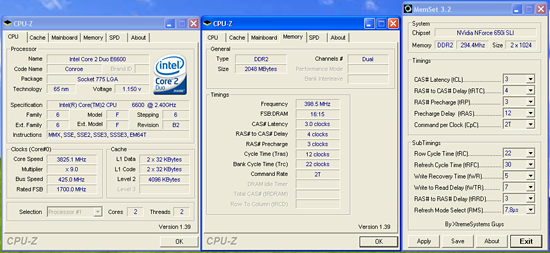 |
| Click to enlarge |
We were easily able to reach a final benchmark stable setting of 9x425 FSB resulting in a clock speed of 3825MHz. We were able to run our OCZ Flex PC2-9200 and our Corsair PC2-6400C3 at the reported timings with a 1T Command Rate enabled using the VP.02 beta BIOS. The 1.22 BIOS limited us to a 9x425FSB setting and DDR2-799 speeds at a 2T Command Rate, although we found performance in applications were actually better with this BIOS release. Vdroop was very acceptable on this board during overclocking with an average drop of .02 ~.03V during load testing with our E6300, E6600, and X6800 CPUs.
Testing with our new OCZ Flex PC2-6400 CAS3 (standard memory installed) and G.Skill F2-6400CL4D-2GBHK modules based on the ProMOS IC chips resulted in great success on this board. The OCZ Flex PC2-6400 was able to run at DDR2-799 (9x425) speed with timings at 3-4-3-9 2T at 2.15V and the G.Skill F2-6400CL4D at 4-3-3-8 2T at 2.15V. The remaining memory timings were set to Auto as the BIOS was very temperamental when manually setting the balance of timings available on the board. We did notice in 4GB testing that we had to change our OCZ Flex PC2-6400 CAS3 memory timings to 3-4-4-12 2T and increase voltage to 2.20V for stable 24/7 operation in a variety of applications.
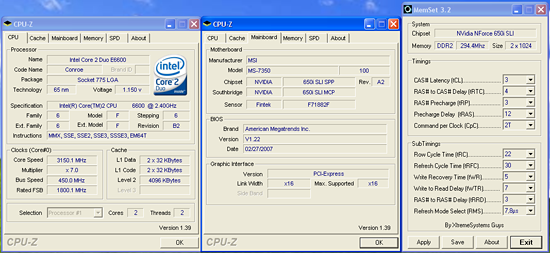 |
| Click to enlarge |
We dropped the multiplier on our E6600 to seven and were able to reach 450 FSB without an issue on the 1.22 BIOS. We were able to enter XP at 7x468 and the board would POST up to 7x503. However, at least with our sample, stability over 460 FSB dropped off quickly and we feel like this BIOS release was designed with ~465FSB in mind but not much more. The VP.02 BIOS proved to be stable at 485 FSB and would POST at 7x511 but memory timings had to be backed off to 5-6-5-12 at both the DDR2-800 unlinked or DDR2-1066 synced speeds.
Although we found overclocking performance to be better with the VP.02, memory performance was better on the 1.22 BIOS. The 1.22 BIOS also allows the use of downward multipliers on non-Extreme processors. The one drawback we noticed in testing was that memory speeds are limited to 1067 with this BIOS and Linked system settings resulted in the memory always staying at DDR2-800. MSI still has some fine tuning left to complete but overall the BIOS is in fairly good shape from both a performance and stability viewpoint. Once the board was dialed in, stability was absolutely superb.
Quad Core Overclocking
| MSI P6N SLI Platinum Quad Core Overclocking Testbed |
|
| Processor: | Intel Core 2 Extreme QX6700 Quad Core, 2.66GHz, 8MB Unified Cache 1066FSB, 9x Multiplier |
| CPU Voltage: | 1.4750V (default 1.3500V) |
| Cooling: | Tuniq 120 Air Cooling |
| Power Supply: | OCZ ProXStream 1000W |
| Memory: | OCZ Flex XLC PC2-6400 (2x1GB) (ProMOS Memory Chips) |
| Video Cards: | 1 x MSI 8800GTX |
| Hard Drive: | Western Digital 150GB 10,000RPM SATA 16MB Buffer |
| Case: | Cooler Master CM Stacker 830 |
| Maximum OC: | 365x10 (3-4-3-9 2T, 799MHz, 2.15V), CPU 1.4750V 3652MHz (+37%) |
| . | |
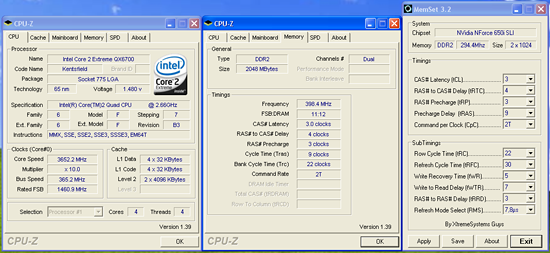 |
| Click to enlarge |
Needless to say, quad core overclocking on the 650i platforms has been an unknown due to the limited availability of boards. Our board reached a final 365FSB that we found to be extremely stable during testing and exceeded the 355FSB we have now reached on the ASUS 650i board. Even on the 680i boards, quad core overclocking has not been spectacular, and at times it's downright worrisome. The issues with the 680i boards are starting to change as both our ASUS and EVGA boards are capable of 400+ FSB quad core operation now. In the meantime, if you are looking for 425+ FSB overclocks with your quad core then certain Intel P965 or the AMD RD600 based boards are your best alternative.
We dropped the multiplier on our QX6700 and were unable to improve upon the same 365 FSB level at the stock 10x multiplier. The board would not even POST past 380FSB but we could enter XP at 373FSB although it was only good for a screenshot session. The one problem we noted was that we had to set our Northbridge, Southbridge, and FSB VTT voltages to their maximum settings along with raising our processor voltage to 1.4750V in order to maintain system stability. Our processor normally will run in the 3600MHz range at 1.4125V, and this was the highest voltage we have yet required on a board to reach this range.










20 Comments
View All Comments
ranutso - Wednesday, March 21, 2007 - link
Great article. Thank you Gary.cosmotic - Wednesday, March 14, 2007 - link
How can you say that MSI software is decent? It's totally hideous. I think Anandtech owes it to the community to encourage motherboard manufactures to start writing native-feeling Windows applications instead of these crap piles all the manufactueres are shipping now. This includes AMD/ATI, nVidia, Realtek, and many others for their drivers as well.Gorgonzola - Thursday, June 21, 2007 - link
I could not agree more!anandtech02148 - Wednesday, March 14, 2007 - link
Here I go againcomplaining about the psu and power consumption, but 300watts load,200watts idle,
not to mention fancy subwoofer, a few electronics here there,
good gaming is in the summer time, and i'll be cranking up the AC too which is another 250wtts.
i wish newegg.com would sell me a n.korean light water nuclear reactor so i can run all my greatest hardwares.
Spanki - Wednesday, March 14, 2007 - link
Hey Gary,Since it looks like this mb outperforms pretty much every other board in the review in most tests (at stock speeds, where head-to-head comparisons usually take place) - including the much touted 'Extreme' board(s), do you plan to include it for comparisons in future reviews?
Olaf van der Spek - Tuesday, March 13, 2007 - link
The 650i uses 21% more power on idle compared to the ICFX3200. What is nV doing with all that power? This seems absurd.Gary Key - Tuesday, March 13, 2007 - link
It is being channeled into the on-board Flux Capacitor. ;-) I can tell you that we have hounded NVIDIA to no end about this issue with their chipsets. It should be addressed when they finally go to a single chip solution later this year (we are still hoping this occurs).
Frumious1 - Tuesday, March 13, 2007 - link
If I were to venture a guess, NVIDIA probably isn't doing any proper power savings work for the chipset. Just like with CPUs and GPUs, there's a lot of stuff on the chipset that is often not in use and can be put into a sleep/deep sleep mode. The 650i and 680i use 100-107W more power at full load than at idle. The 975X uses 141W more at load, P965 139W more, and RD600 105W more.IIRC, AMD is using a newer process technology for RD600, so that would help explain their lower overall power. Intel seems to benefit from power savings in idle mode, but at full load they are pretty close to NVIDIA. The extra "stuff" in 680i relative to 650i could easily account for the added ~10W that it requires. Seems to me like all companies involved could do more with chipset power savings. AMD is just ahead on the process tech (again, I think); Intel uses an older process but decent power saving circuitry; NVIDIA doesn't do anything to conserve chipset power.
When you consider that at idle the PC is doing nothing important, AMD and Intel should drop CPU clocks further (600 MHz ought to be enough), and they could drop FSB/bus speeds and chipset voltages as well. Why run 1066FSB when you're doing essentially nothing? Why run 1000MHz HyperTransport to transfer... nothing? I believe AMD does drop HT speeds at idle on their mobles chips, so why not on desktop offerings?
Just my two cents.
WT - Tuesday, March 13, 2007 - link
Patiently awaiting the Gigabyte version of this board, as I was most interested in upgrading to the 965DS3 board rev 3.3, but the 650 look like it is worth the wait. Also, since the C2D price drop isn't until late April, I have time to wait and make a decision once that board is available. Good read as usual guys !ghitz - Tuesday, March 20, 2007 - link
Exactly what I was thinking !!