Battlefield 2 Performance
It is worth mentioning again that gameplay on BF2 is locked to 100fps, so any higher result is only going to net you at maximum 100 fps. Of course, with averages higher than 100, the framerate is also dropping below 100 fps less frequently meaning that high framerates aren't totally useless. If you can stay above 60 FPS minimum frame rates and you have an LCD, you might also just turn on VSYNC to improve the overall image quality by avoiding sheering.
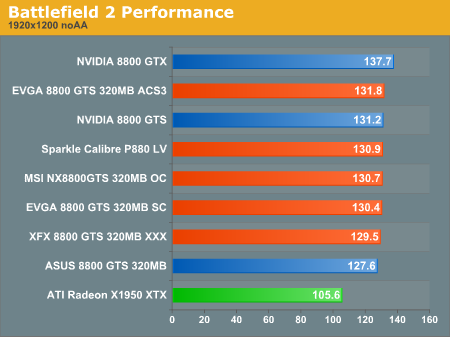
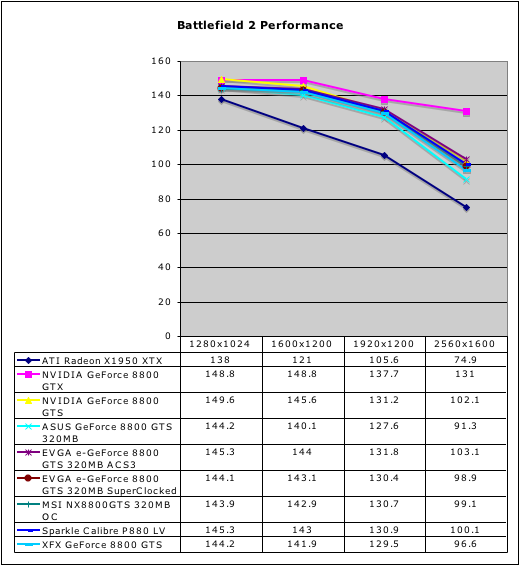
Without AA, the 320MB 8800 cards are able to significantly lead the X1950 XTX in performance. Even up to 2560x1600 without AA, all of our tests show huge framerates with very little variance between our overclocked hardware. The stock clocked ASUS card does lag the rest of the pack, but the performance difference under BF2 without AA would not be noticeable.
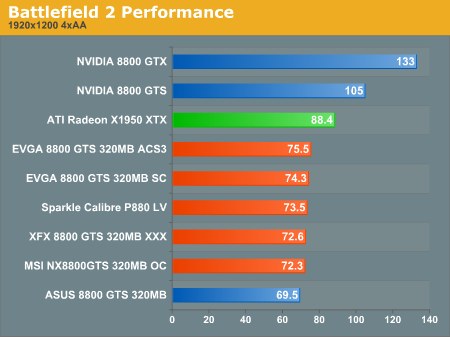
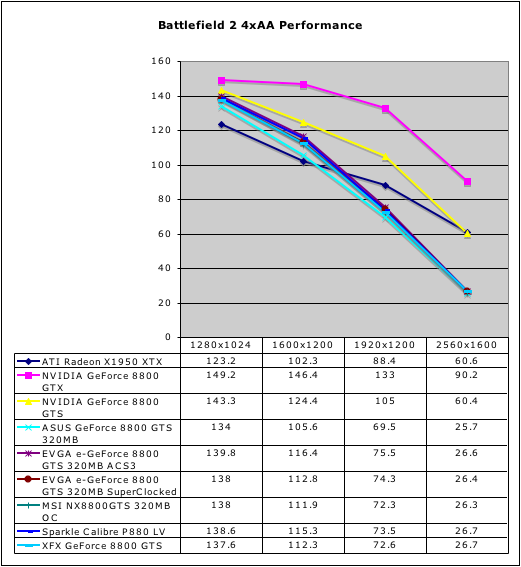
With AA enabled, the lower memory GTS takes a very significant performance hit, especially at 2560x1600. There still isn't much differentiation between the cards here either. It is important to note that the AMD X1950 XTX does perform much better than all the 8800 GTS 320MB hardware we tested when 4xAA is enabled under BF2. While the 8800 GTS 320MB cards are all able to handle resolutions up to 1920x1200, the AMD X1950 XTX is able to play the game very well at 30" panel resolutions.
This is also the only test we will see today where the 320MB hardware performs significantly worse than the 640MB version of the GTS. While many of our tests do show the 640MB and 320MB hardware producing similar results, it is worth noting that there are cases where memory size will have a major impact on performance. Whether this will be more or less of a factor in the future is not certain, but people with huge resolution displays who want to enable AA would probably be better off with the higher memory part.
It is worth mentioning again that gameplay on BF2 is locked to 100fps, so any higher result is only going to net you at maximum 100 fps. Of course, with averages higher than 100, the framerate is also dropping below 100 fps less frequently meaning that high framerates aren't totally useless. If you can stay above 60 FPS minimum frame rates and you have an LCD, you might also just turn on VSYNC to improve the overall image quality by avoiding sheering.
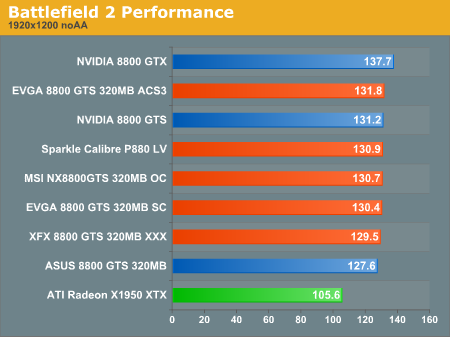
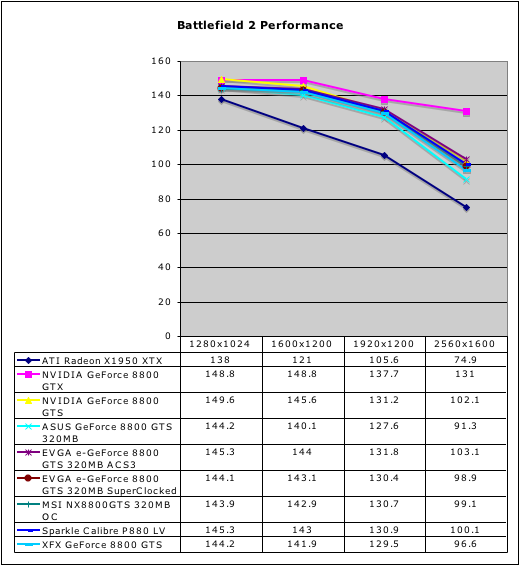
Without AA, the 320MB 8800 cards are able to significantly lead the X1950 XTX in performance. Even up to 2560x1600 without AA, all of our tests show huge framerates with very little variance between our overclocked hardware. The stock clocked ASUS card does lag the rest of the pack, but the performance difference under BF2 without AA would not be noticeable.
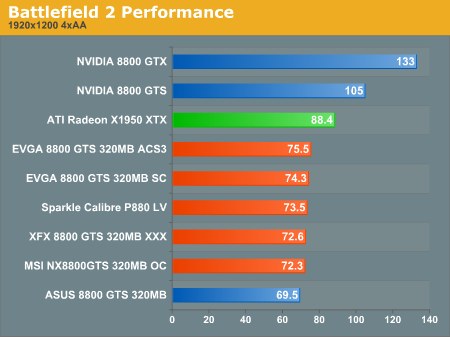
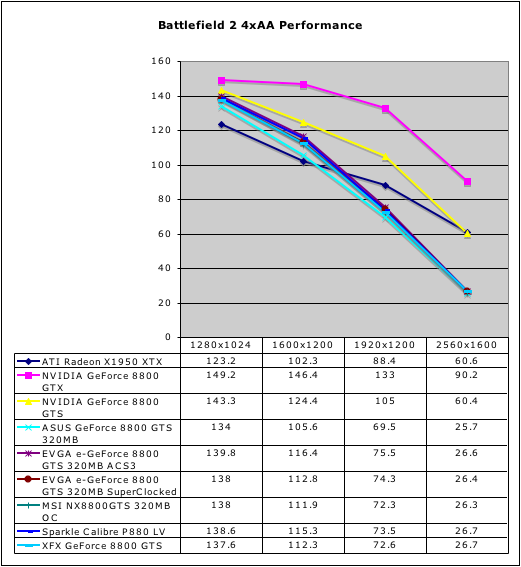
With AA enabled, the lower memory GTS takes a very significant performance hit, especially at 2560x1600. There still isn't much differentiation between the cards here either. It is important to note that the AMD X1950 XTX does perform much better than all the 8800 GTS 320MB hardware we tested when 4xAA is enabled under BF2. While the 8800 GTS 320MB cards are all able to handle resolutions up to 1920x1200, the AMD X1950 XTX is able to play the game very well at 30" panel resolutions.
This is also the only test we will see today where the 320MB hardware performs significantly worse than the 640MB version of the GTS. While many of our tests do show the 640MB and 320MB hardware producing similar results, it is worth noting that there are cases where memory size will have a major impact on performance. Whether this will be more or less of a factor in the future is not certain, but people with huge resolution displays who want to enable AA would probably be better off with the higher memory part.










24 Comments
View All Comments
bob4432 - Wednesday, March 28, 2007 - link
obviously they are all using nvidia's reference design for the pcb and most for the cooling setup. now when a company like evga orders their multi-thousand gpu order, do they spec out what exact ram chips they want vs msi, asus or xfx? to me the cards look identical to even the purple on the solid caps we can see coming out the back. is this for the memory ics too?would i be correct in saying that you are basically picking a brand based strictly on customer service and warranty as the cards are all pretty close in performance since they are just using the nvidia design and are not designing the cards in house?
KCjoker - Tuesday, March 27, 2007 - link
I just bought a EVGA 8800GTS 320mb that came at the stock 500/1600 speeds for $260USD. I would've got the 640mb version but since I only game at 1280X1024 I didn't see the need. This card rips through games at stock but I have OC'd(600/1900) it anyway since EVGA's Lifetime warranty covers it so long as you don't physically damage the card. If you're looking for a great mid range card this is it.yyrkoon - Tuesday, March 27, 2007 - link
I dont know if I would consider ANY 8 series cards right_now "mid-range". Mid-range, in my head, that would be a 7 series card, with 6 series cards being botttom feeders.
bigpow - Tuesday, March 27, 2007 - link
do what I did, skip all the PC upgrades and just buy an Xbox 360mkruer - Tuesday, March 27, 2007 - link
I assume that the power is for the whole system. I did not read anything explicitly stating this.SleepyItes - Tuesday, March 27, 2007 - link
On the XFX page, "The XFX GeForce 8800 GTS 320MB Extreme is bundled with Ghost Recon: Advanced Warfighter just like the MSI card."Should be "...just like the Asus card."
DerekWilson - Tuesday, March 27, 2007 - link
thanksSpacecomber - Tuesday, March 27, 2007 - link
Do stock 8800 GTS cards readily overclock to the same range of speeds that these factory overclocked cards offer? Do these factory overclocked cards have the potential for more overclocking than what you can accomplish with the standard clock speed cards? In particular, didn't you guys want to know whether the Sparkle cooler offers the potential for even more overclocking, beyond what it is set to at the factory?Lonyo - Tuesday, March 27, 2007 - link
Is there any chance of getting a case mounted temp sensor for these reviews?It seems to me that you would have to make a tradeoff with the Sparkle. Sure, you get lower GPU temps, but that heat and the heat from the TEC has to go somewhere, and that somewhere is going to be "somewhere else inside the case", since it doesn't appear to have any kind of exhausting fan setup.
metalfan49 - Tuesday, March 27, 2007 - link
I was thinking about this too. Especially as summer is coming and I won't have the weather to help keep my stuff cool.