ASUS P5N32-E SLI Plus: NVIDIA's 650i goes Dual x16
by Gary Key on April 2, 2007 3:30 AM EST- Posted in
- Motherboards
Specifications and Basic Features
The latest ASUS BIOS offers a very good level of options that are available for tweaking the board with specific emphasis placed on the available memory settings. We found in memory testing that switching to manual settings and changing the tCAS, tRCD, tRP, and tRAS was required to ensure optimum performance.
Compared to the 680i LT board, the number of voltage options and range of changes are extensive but the lack of GTL Ref voltage settings limited our quad core overclocking results to 360 FSB but the board was able to reach benchmark stable FSB speeds of 495 with our dual core processors.
One other issue we have with the 0402 and 0602 BIOS releases is that memory sub timings are very tight, especially tRC rates which ended up causing stability issues with some of our lower cost memory modules with ProMOS or Elpida ICs. While the aggressive memory timings allow for optimum performance, we generally had to hand tweak them to ensure stability across a wide range of memory modules.
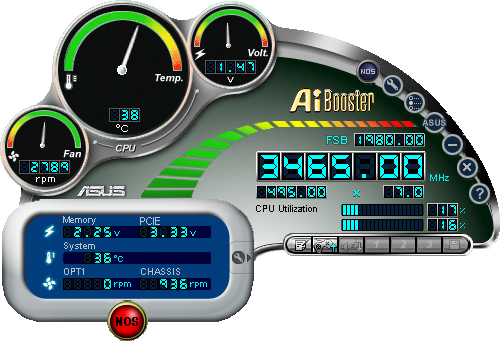
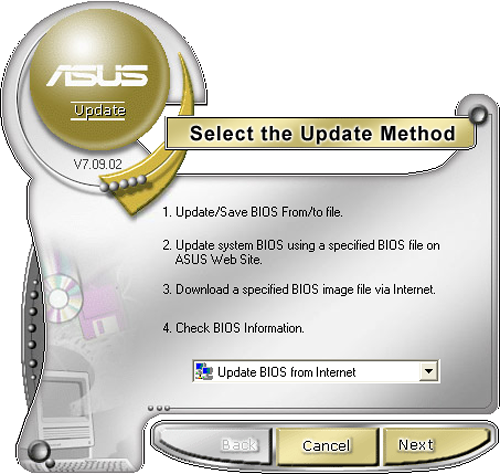
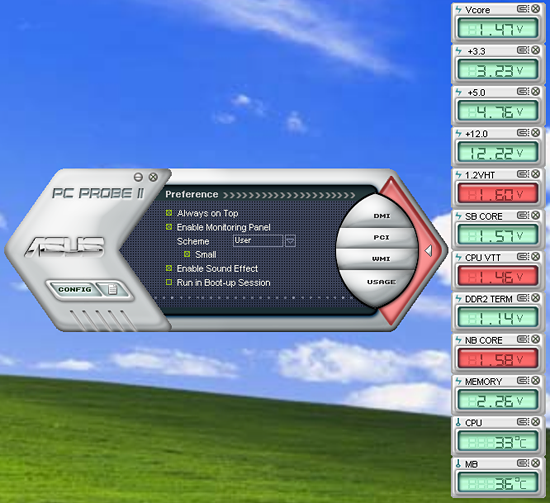
ASUS offers minimum support for NVIDIA's nTune system utility but includes several proprietary programs for tweaking and monitoring the board. The AiBooster utility offers the ability to tweak FSB speeds and certain voltages along with monitoring basic temperatures, fan speeds, and voltages. This utility allows the user to fine tune the AI NOS program that detects system load and dynamically increases system performance up to 10%. We were able to set NOS at 10% and complete our benchmark suite without issues. However, when using the AI Overclock option in the BIOS, we were unable to get the fixed 20% setting stable during benchmarking and had to back off to 15%.
Also included is the ASUS Update program that allows for BIOS updates within Windows from the ASUS FTP site (or from your hard disk if the BIOS was already downloaded). We have not had any issues recently when updating our BIOS with the ASUS Update program, but we still prefer the DOS floppy method. The ASUS PC Probe II utility is one of the better manufacturer supplied programs for tracking voltage settings, fan speeds, and basic temperatures. We still believe abit's µGuru technology offers the best combination of tweaking and monitoring capabilities in a supplier provided program, but ASUS's AiSuite is certainly capable enough for most users.
| ASUS P5N32-E SLI Plus | |
| Market Segment: | High-End Performance - $185 |
| CPU Interface: | Socket T (Socket 775) |
| CPU Support: | LGA775-based Pentium 4, Celeron D, Pentium D, Pentium EE, Core 2 Duo, Core 2 Extreme |
| Chipset: | NVIDIA 650i SPP (C55) + 570 SLI MCP (MCP55P) |
| Bus Speeds: | Auto, 533 to 3000 QDR (133~750) in 1MHz increments |
| Memory Ratios: | Auto, Sync., 1:1, 5:4, 3:2 |
| Memory Speed: | 400MHz~2600MHz in various increments |
| PCIe 1-2-3 Speeds: | 100MHz~200MHz in 1MHz Increments |
| LDT Frequency: | 1x, 2x, 3x, 4x, 5x, 6x, 7x, 8x |
| Core Voltage: | Auto, 0.83125V to 1.90000 in 0.00625V increments |
| FSB Options: | Optimal, Linked, Unlinked |
| CPU Clock Multiplier: | Auto, 6x-11x in 1X increments - Core 2 Duo, downwards unlocked, Core 2 Extreme 6x-50X |
| DRAM Voltage: | Auto, 1.8500V to 3.4250 in .025V increments |
| DRAM Timing Control: | Optimal, Manual - 13 DRAM Timing Options |
| NB Voltage: | Auto, 1.20V to 2.75V in .05V increments |
| 1.2V HT Voltage: | Auto, 1.20V to 1.95V in .05V increments |
| SB Voltage: | Auto, 1.50V to 1.85V in .05V increments |
| CPU VTT: | Auto, 1.20V to 1.55V in .05V increments |
| Memory Slots: | Four 240-pin DDR2 DIMM Slots Dual-Channel Configuration, DDR2-400, 533, 667, 800 Regular Unbuffered Memory to 8GB Total |
| Expansion Slots: | 2 - PCIe X16 (2-x16 electrical for SLI or Multi-GPU) 1 - PCIe X16 (x8 electrical) 1 - PCIe x1 2 - PCI Slot 2.2 |
| Onboard SATA/RAID: | 6 SATA 3Gbps Ports - 570 SLI MCP (RAID 0, 1, 0+1, 5, JBOD) |
| Onboard IDE: | 1 ATA133/100/66 Port (2 drives) - 570 SLI MCP |
| Onboard USB 2.0/IEEE-1394: | 10 USB 2.0 Ports - 4 I/O Panel - 6 via Headers 2 Firewire 400 Ports by VIA 6309P - 1 I/O Panel, 1 via Header |
| Onboard LAN: | NVIDIA Gigabit Ethernet - PCIe - 2 x Marvell 88E1116 PHY - 2 ports via 570 SLI MCP |
| Onboard Audio: | ADI 1988B - 8-channel HD audio codec, Supreme FX audio card |
| Power Connectors: | ATX 24-pin, 8-pin EATX 12V |
| I/O Panel: | 1 x PS/2 Keyboard 1 x PS/2 Mouse 1 x S/PDIF Optical - Out 1 x S/PDIF Coaxial - Out 1 x IEEE 1394a 2 x RJ45 4 x USB 2.0/1.1 |
| Auto Overclocking: | AI Overclock - 5%10%, 15%, 20% Fixed; N.O.S. - 3%, 5%, 8%, 10% Variable |
| BIOS Revision: | Award 0602 |
| Board Revision: | v1.0 |
The latest ASUS BIOS offers a very good level of options that are available for tweaking the board with specific emphasis placed on the available memory settings. We found in memory testing that switching to manual settings and changing the tCAS, tRCD, tRP, and tRAS was required to ensure optimum performance.
Compared to the 680i LT board, the number of voltage options and range of changes are extensive but the lack of GTL Ref voltage settings limited our quad core overclocking results to 360 FSB but the board was able to reach benchmark stable FSB speeds of 495 with our dual core processors.
One other issue we have with the 0402 and 0602 BIOS releases is that memory sub timings are very tight, especially tRC rates which ended up causing stability issues with some of our lower cost memory modules with ProMOS or Elpida ICs. While the aggressive memory timings allow for optimum performance, we generally had to hand tweak them to ensure stability across a wide range of memory modules.
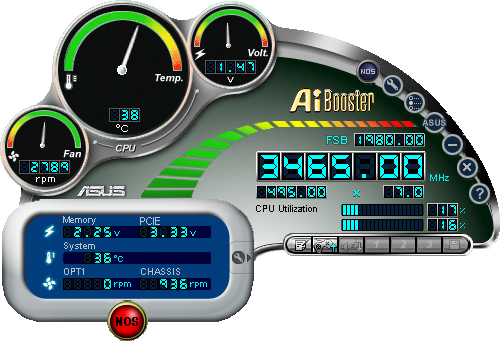
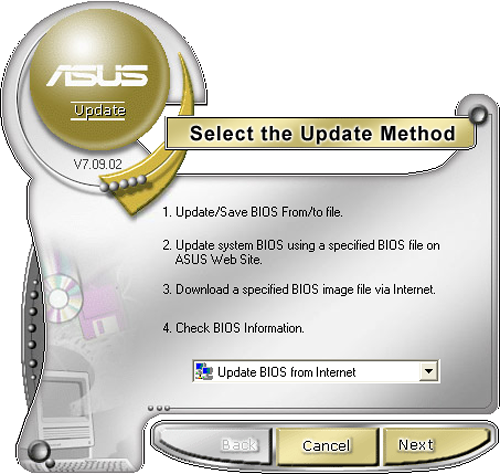
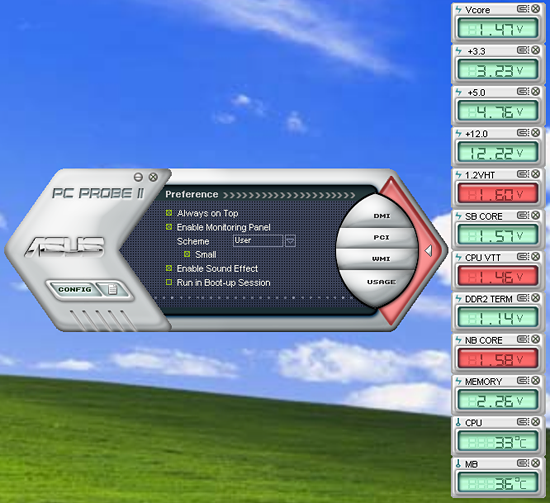
ASUS offers minimum support for NVIDIA's nTune system utility but includes several proprietary programs for tweaking and monitoring the board. The AiBooster utility offers the ability to tweak FSB speeds and certain voltages along with monitoring basic temperatures, fan speeds, and voltages. This utility allows the user to fine tune the AI NOS program that detects system load and dynamically increases system performance up to 10%. We were able to set NOS at 10% and complete our benchmark suite without issues. However, when using the AI Overclock option in the BIOS, we were unable to get the fixed 20% setting stable during benchmarking and had to back off to 15%.
Also included is the ASUS Update program that allows for BIOS updates within Windows from the ASUS FTP site (or from your hard disk if the BIOS was already downloaded). We have not had any issues recently when updating our BIOS with the ASUS Update program, but we still prefer the DOS floppy method. The ASUS PC Probe II utility is one of the better manufacturer supplied programs for tracking voltage settings, fan speeds, and basic temperatures. We still believe abit's µGuru technology offers the best combination of tweaking and monitoring capabilities in a supplier provided program, but ASUS's AiSuite is certainly capable enough for most users.










37 Comments
View All Comments
yacoub - Sunday, April 29, 2007 - link
Just curious about the audio CPU usage test usually done on boards...Leinad - Tuesday, April 3, 2007 - link
In the FAQ for this board on the Asus website, the board is listed as a 680i board. Newegg lists it as a 650i board, and Anandtech likewise calls it a 650i board. Nice to finally see an explanation.Looking forward to the Motherboard roundup!
goinginstyle - Thursday, April 5, 2007 - link
Any chance of testing some cheap memory?sWORDs - Tuesday, April 3, 2007 - link
I'm really disappointed by this review, it's not up to the usual Anandtrch quality. Let me explain why:You can not call this a 650, because there is no nForce 430 southbridge.
Calling the southbridge a AMD570 is a bit misleading, because NB 570AMD = NB 590AMD = SB 590AMD = SB 590i = SB 680i.
Further more there might not even be a difference in the northbridge even if it has 8 lanes disabled, those aren't connected with the "real" 680i's either. They appear as a hidden link, the links on the Hybrid also have a missing #1 port, so it's there, not sure if it's cut or disabled. The only bord that appears to use it isn't here yet, it's the MSI Diamond with 4 PEG ports.
Besides this, you failed to notice that the pcb is actually a Striker Extreme (just peak under de Plus sticker). So any difference between this bord and a Striker Extreme are caused by difference of Bios, or between individual bords. You can't compare one Striker and one Plus and One Evga and make chipset conclussions, two Strikers might end up on different FSB speeds.
"680i SLI chipset utilizes the nForce 590 SLI MCP and 680i SLI MCP." That should be 680i SPP.
Memory timing differences should be caused by bios difference. THe Striker has a 1004 bios ready did you use that?
Dainas - Tuesday, April 3, 2007 - link
Great, so theirs only one PCI slot(rendered useless if you SLI) and the only PCIe 1x is rendered useless if you put a decent videocard in this machine.Not that any friggin SLI/Crossfire LGA board on the market can be considered much better should you want to have more than a soundcard installed.
sWORDs - Tuesday, April 3, 2007 - link
It has two PCI slots and only one would useless when using SLI with double sized cards. The only PCIe 1x is useless when using a double sized card.yacoub - Tuesday, April 3, 2007 - link
Btw this board gets some horrid reviews over on NewEgg. Sure, the user reviews there are known to be pretty tough because anytime someone has a bad experience they're ten times more likely to write about it than someone who has a good experience. But still, compare the reviews of this board with the reviews of the MSI board Anandtech reviewed last week.I wouldn't consider buying this Asus board seeing how many DOAs and other problems folks are reporting with it. The MSI, which doesn't overclock as well, seems much more likely to at least be a 100% functioning product.
How sad that the motherboard market has become this unreliable. I remember when Asus was a board you'd pay just a little more for because it would be solid.
kilkennycat - Monday, April 2, 2007 - link
.. 0501 has an extensive list of 23 fixes over 0402 !!The current latest is 0602 BETA.
See the Asus website. Make sure that you search for the PLUS version of the P5N32E-SLI.
Tuffrabbit - Monday, April 2, 2007 - link
It is interesting that the "budget" 650i board draws a whopping 47 more watts at idle than even the Flagship D975 Intel board ???Tuffrabbit - Monday, April 2, 2007 - link
Correction: Make that 57 watts...