ATI TV Wonder Digital Cable Tuner: AMD and Dell Bring CableCARD to PCs
by Anand Lal Shimpi on April 3, 2007 11:37 AM EST- Posted in
- GPUs
Completing the Digital Home: Xbox 360 Extender
The idea of keeping your Vista media center PC hooked up to your TV and attempting to make it a dual-use platform is far fetched for many. It appears that the fad of trying to get the PC, as we all know it, into the living room is dying. Microsoft recognized this early on and started down a different path. While the media center interface is perfect for use on a TV, it also works for simply showing content to many people huddled around a single computer screen (although Apple's Front Row interface is arguably a bit better suited for that given its simplicity).
The interface itself is only part of the strength of the media center platform; the ability to store all of that wonderful content is the other major component. So why not use a PC for what it's really good for - storing and accessing data, and simply use "lesser" devices to display that content on TVs and other CE devices throughout the digital home? That's the concept behind digital media extenders, and for Vista/OCUR there is only one such extender that you can stream this content to: an Xbox 360 console.
Shipping the Xbox 360 with built-in media center extender functionality was a brilliant move by Microsoft. Not to say that it took the most intelligence to realize that giving something away for free was a good thing, but it means that today there is an installed base of over 10 million media center extenders across the globe. That number is far greater than any other media center extender that has ever been shipped in the past, and although not everyone will use them in that capacity, if Microsoft can make the entire digital home solution compelling enough a lot of them might.
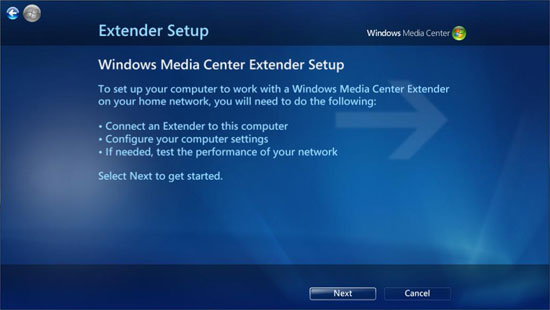
Setting up the Xbox 360 as a media center extender for Vista isn't difficult; the process works much like it does under Windows XP. On the Xbox 360 you select the Media Center option under Media, which will bring up a screen displaying an 8 digit code that you will have to type in on your Media Center PC (you can repeat this process for up to five Xbox 360s).
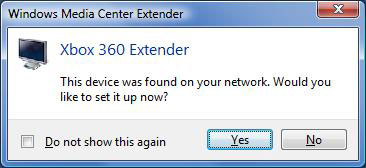
On the PC side, Vista will actually detect that there's an Xbox 360 on the network and ask you if you'd like to configure the extender. If you choose not to you can always manually add an extender under the Tasks menu within the Media Center interface. Configuring the extender simply requires that you input the 8 digit code displayed on the Xbox 360 and click next a couple of times. The entire process just takes a few minutes and you're done. Once the extender has been paired with your Vista PC, you won't have to repeat the process again.
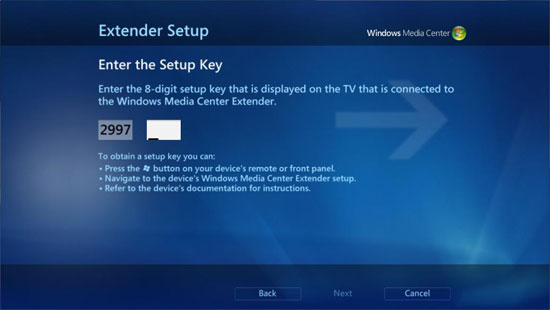

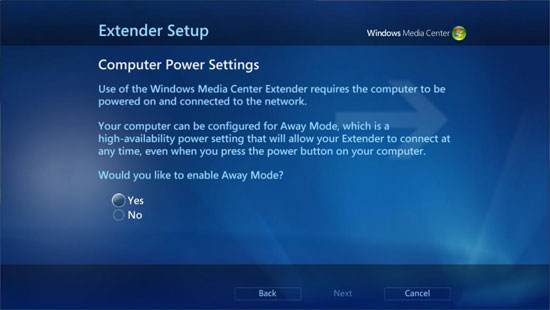
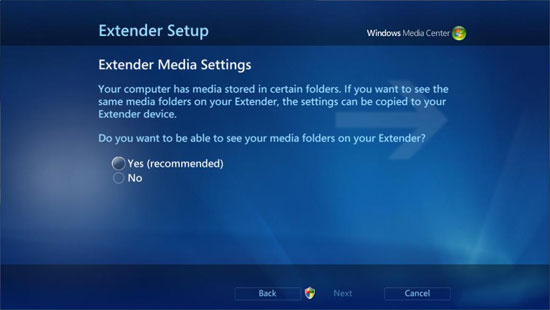
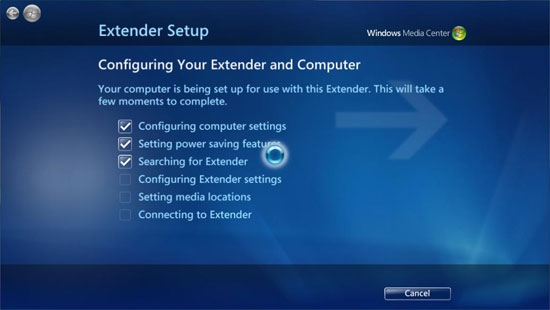
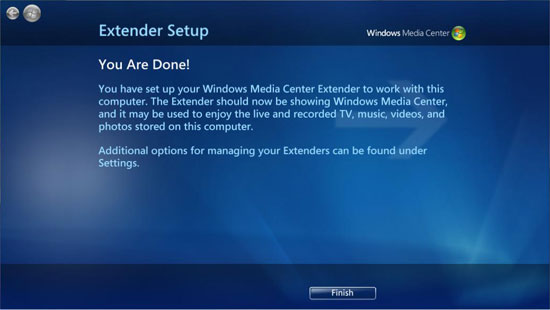
After the Xbox 360 and PC have been paired, you can now watch live TV, recorded shows and view/listen to all of your content on the TV that's connected to your Xbox 360. The interface is actually streamed from the Vista PC, so on the Xbox 360 it looks like a carbon copy of Vista's Media Center UI.
While you can use the Xbox 360's controller to navigate through the UI, with no on-screen explanation of what each button does we found it far more user friendly to use the Xbox 360's remote control. The extended remote that ships with the Xbox 360 HD-DVD drive worked particularly well as it made the experience very TV-like, the only exception being that volume control didn't work so we had to use our television's remote control for adjusting channel volume.
Just like on our Vista PC, selecting live TV from the Media Center UI brings up a live TV stream sent to the Xbox 360 by our PC/OCUR setup. Navigating the guide is almost as fast as it is on the PC, but switching channels is a bit slower. There's a good several second delay between when you hit the channel up button and when the next channel actually appears. Long channel switching delays are of course common whenever you have a DVR in place but streaming to the Xbox 360 lengthens this delay. All decoding is actually handled on the Xbox 360 itself, so from the PC's perspective any additional load is only in the sense of streaming data to the 360.
What is truly necessary is media center extender software for other PCs. While there are 10+ million Xbox 360s in homes today, there are far more second or third PCs and laptops that are out there. Being able to use any of those systems as media center extenders could significantly extend the range and usability of Vista as a DVR and media hub. While we've heard rumors of such a project, it seems that turning the Xbox 360 into a media center extender was a lot easier of a task since it's a closed system with clear content restriction policies. Once you start streaming this content from your OCUR PC setup to other potentially less secure PCs in the house, you compromise the security of the content (again not an end user problem but unfortunately we don't generate the content).










29 Comments
View All Comments
Terrbo40 - Friday, April 17, 2009 - link
On the surface everyone say's, Why not just stay with the DVR from the cable company? Let's take a quick look at that first you have to get the DVR or Card from the Cable company in that way we are still beholden to them especially since BY LAW it's all Digital.Genrally a DVR will only take care of one room (some now will do two rooms) for a Cost of about $10.00 (depending on your provider)
and if you wanted a second one it is approx. $20.00 more a month. So, for two box's you are up to $30.00 a month just for the set top box's and if you are like most people today you have more than two Monitors (TV'S) in your home. And if you out fitted each one with a DVR at a cost of $20.00 each what would that cost you a month?
Now, Take the ATI TV Wonder Digital TV Tuner with one cable card
and put it on the network in your home how many of your Monitor/Tv's would now have DVR capablities not to mention all, the channels that the one or two DVR's you orginally you had all off your network which not only would you be able to watch at home but some of you real tech savey people out there would even be watching from the road.
So, I say why would I not want this tech in my home where in the long run ( short run as well ) it will save me a ton of money that I won't have to be paying to the cable company. Yes, There would be some set up cost in the begining but I figure that I would get that back with in the first year. well that's my two cent's worth thanks for taken the time. I'm sure if you look at it you will find more reasons if you wanted to to go with it as well.
verndewd - Friday, April 6, 2007 - link
Bugs or not its a killer idea. They will work it out and everyone will want one.I want one.Araemo - Thursday, April 5, 2007 - link
I just saw http://arstechnica.com/news.ars/post/20070405-cabl...">this article go up at Ars Technica. AMD has announced that they have discovered a bug with a specific Scientific Atlanta cablecard is causing issues with their OCUR device. Maybe Anandtech's problems are rooted there?PAPutzback - Thursday, April 5, 2007 - link
I just read a review the other day on the Niveus systems. These look a heck of a lot better than this system reviewed here and the channel changing was quick and flawless.http://gizmodo.com/gadgets/home-entertainment/excl...">http://gizmodo.com/gadgets/home-enterta...quipped-...
Perhaps Anandtech can get one of these systems for a review
DigitalFreak - Thursday, April 5, 2007 - link
http://www.engadget.com/2007/04/05/ati-stops-shipp...">Linkhttp://www.engadget.com/2007/04/05/ati-stops-shipp...phil2cool - Thursday, April 5, 2007 - link
Any of you guys take the card out of the box and stick it in a PCIe slot?? Would be interesting to see what the system would do.TrueWisdom - Wednesday, April 4, 2007 - link
I have to say, this review was excellently written, but it dashed all the dreams I had about running a media server. I had envisioned having one PC hooked up to my cable, recording QAM broadcasts, and then distributing them on the fly to any networked device in my house. (I was actually considering purchasing an Xbox 360 for just this purpose--well, that and Gears of War.) But this sounds absolutely ridiculous--any content I try to record or stream is locked down in every conceivable way. Why are they so goddamned concerned with what I do with my media? If it's broadcast OTA, and I paid for it, just let it go. Don't try and control it after it gets to my house, too.I was really excited about using Vista Ultimate's Media Center to stream video and whatnot; it really looked like a simple, attractive interface. Now it looks like it's back to Kubuntu and XBMC.
Can Vista's Media Center stream downloaded material to an Xbox 360? For example, if I were to download episodes of a publicly available program (say Prison Break, for example) in HD, could I then stream it to the X360?
Tujan - Wednesday, April 11, 2007 - link
I tend to agree with this. The problem with configuration of these type of components is you have separate proprietary parties controlling them. OTA broadcast,or Cable in the anolog areana,did not personify 'illegal distribution'. The VCR what it is and was,being nothing more than a recording.To the person making it.With DMCA,these parties become 'liable'in no ending concerns.Via closed off agreements pertaining to the systems volitility.Something RIAA,and MPAA continue to exploit- the reach of communicative systems,and thus their control in continuation of them,on their terms.
I had looked into a Radio Shack catalog one time,and you could for example,take your analog signal,through the RCA connector,and have the whole homes systems receive the video.And sound.
But with the digital stuff,the whole that makes up the parts,is something of a legal partition in consideration of whatever reach a device can be conductive too.Nevermind the usefullness of them.That would be in the terms and agreements.
_________________
I had at first wanted to note that of the problems people are going to have since of course they are going to want to upgrade their processors.Here we are not in technical terms.But yet again going to what legal terms make up their composition. When the leverage is on the proprietary nature,rather than the usefulness of the technology.
Dominoes in missing identity.
vailr - Wednesday, April 4, 2007 - link
Why USB 2.0 instead of firewire?I believe firewire would have been a better choice for an HD TV tuner. Firewire 800 doesn't seem too common right now (firewire 400 being more common). Since Dell has total control of their PC design: why not include 2 firewire 800 ports. And use those instead of USB 2.0 ports for the external AMD TV tuner. Making for less bottleneck when using a USB mouse & keyboard. Not to mention external USB 2.0 hard drives, etc.
tagej - Wednesday, April 4, 2007 - link
As usual Anand did a great job with this review.The more I read about this stuff, the more I realize the combination of the content industry and MS are shooting themselves in the foot with all the restrictions. This platform will never go anywhere if people have to jump through all sorts of hoops and end up having all sorts of issues and restrictions. They'll just get the HD DVR from their cable company and be done with it.
The only reason to go with an HTPC over a regular cable-company HD DVR is to add flexibility -- and all the DRM restrictions have pretty much nixed the flexibility aspect already. For example, you can't burn something and take it over to a buddy's house for viewing. So how is this better than the regular DVR? It's a little shinier in terms of the interface, but otherwise is the same (except it doesn't work as well).
Nope, this thing is dead in the water, MS will not own the living room anytime soon....