EVGA nForce 650i Ultra: Performance on a Budget
by Gary Key on April 10, 2007 2:00 AM EST- Posted in
- Motherboards
EVGA 650i Ultra Basic Features
The EVGA BIOS offers a decent set of options available for tweaking the board with specific emphasis placed on the available memory settings. However, with memory voltages limited to 2.10V we found it difficult to take advantage of the memory options with a vast majority of our modules. Only our high end modules from OCZ, Corsair, and Patriot were able to operate at 1T command rates with absolute stability. We found in memory testing that switching to manual settings and changing the tCAS, tRCD, tRP, tRAS, and command rate was required to ensure optimum performance.
While we understand NVIDIA's reluctance to open up the BIOS options on a board designed for the budget market we do think they made a mistake in this area. Our performance results generated by the board would indicate that a couple of additional voltage options, improved electricals, and an increase to 2.20V for the memory would have transformed this board from very good to exceptional status in the sub-$100 market.
EVGA offers full support for NVIDIA's nTune system utility and we only had a couple of minor problems with it during testing. You need to use the PCI-E slider to change the SPP voltage while the ability to change the FSB voltage is not available. Otherwise, the utility is one of the better vendor supplied programs available, although it's not quite as polished as the uGuru technology from abit.
| EVGA nForce 650i Ultra | |
| Market Segment: | Budget Performance - $99 |
| CPU Interface: | Socket T (Socket 775) |
| CPU Support: | LGA775-based Pentium 4, Celeron D, Pentium D, Pentium EE, Core 2 Duo, Core 2 Extreme |
| Chipset: | NVIDIA 650i Ultra SPP (C55) + nF430 MCP (MCP51) |
| Bus Speeds: | Auto, 400 to 2500 QDR (100~625) in 1MHz increments |
| Memory Ratios: | Auto, Sync., 1:1, 5:4, 3:2 |
| Memory Speed: | 400MHz~1400MHz in various increments |
| PCI Express: | 100MHz~200MHz in 1MHz Increments |
| LDT Frequency: | 1x, 2x, 3x, 4x, 5x |
| Core Voltage: | Auto, 0.80000V to 1.60000 in 0.00625V increments |
| FSB Options: | Auto, Linked, Unlinked |
| CPU Clock Multiplier: | Auto, 6x-11x in 1X increments - Core 2 Duo, downwards unlocked, Core 2 Extreme 6x-50X |
| DRAM Voltage: | Auto, 1.80V to 2.10V in .10V increments |
| DRAM Timing Control: | Optimal, Manual - 10 DRAM Timing Options |
| NB Voltage: | Auto, 1.20V to 1.50V in .10V increments |
| FSB Voltage: | Auto, 1.20V to 1.40V in .10V increments |
| Memory Slots: | Four 240-pin DDR2 DIMM Slots Dual-Channel Configuration, DDR2-400, 533, 667, 800 Regular Unbuffered Memory to 8GB Total |
| Expansion Slots: | 1 - PCIe X16 (x16 electrical) 2 - PCIe x1 3 - PCI Slot 2.2 |
| Onboard SATA/RAID: | 4 SATA 3Gbps Ports - nF430 MCP (RAID 0,1, 0+1, 5, JBOD) |
| Onboard IDE: | 1 ATA133/100/66 Port (2 drives) - nF430 MCP |
| Onboard USB 2.0/IEEE-1394: | 8 USB 2.0 Ports - 4 I/O Panel - 4 via Headers Firewire 400 - not supported |
| Onboard LAN: | NVIDIA Gigabit Ethernet - PCIe - 1 x Marvell 88E1116 PHY - 1 port via 430 MCP |
| Onboard Audio: | Realtek ALC885 - 8-channel HD audio codec |
| Power Connectors: | ATX 24-pin, 8-pin EATX 12V |
| I/O Panel: | 1 x PS/2 Keyboard 1 x PS/2 Mouse 1 x Audio Panel 1 x RJ45 4 x USB 2.0/1.1 |
| BIOS Revision: | Award 731N1P01 |
| Board Revision: | ILL 1.0 |
The EVGA BIOS offers a decent set of options available for tweaking the board with specific emphasis placed on the available memory settings. However, with memory voltages limited to 2.10V we found it difficult to take advantage of the memory options with a vast majority of our modules. Only our high end modules from OCZ, Corsair, and Patriot were able to operate at 1T command rates with absolute stability. We found in memory testing that switching to manual settings and changing the tCAS, tRCD, tRP, tRAS, and command rate was required to ensure optimum performance.
While we understand NVIDIA's reluctance to open up the BIOS options on a board designed for the budget market we do think they made a mistake in this area. Our performance results generated by the board would indicate that a couple of additional voltage options, improved electricals, and an increase to 2.20V for the memory would have transformed this board from very good to exceptional status in the sub-$100 market.
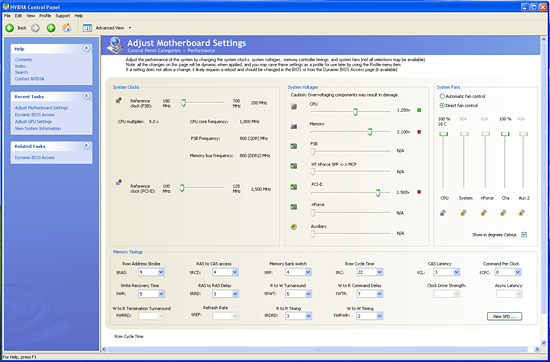 |
| Click to enlarge |
EVGA offers full support for NVIDIA's nTune system utility and we only had a couple of minor problems with it during testing. You need to use the PCI-E slider to change the SPP voltage while the ability to change the FSB voltage is not available. Otherwise, the utility is one of the better vendor supplied programs available, although it's not quite as polished as the uGuru technology from abit.










18 Comments
View All Comments
kentster2 - Wednesday, April 18, 2007 - link
This motherboard sounds perfect for me but I can't find it anywhere. In fact I can't find any boards based on the 650i Ultra chipset available anywhere. I did find the specs on an MSI board based on this chipset but again no availability. Does anyone know when the general availability will be for these boards?yyrkoon - Thursday, April 12, 2007 - link
Still does not compare to the best AM2 'budget' board out there. Add the following, and it would do good I think:1) Heatpipe cooled chipset
2) Either one more PATA port, or 2 more SATA ports for a total of 8 drives
3) Firewire ( not supported ?! )
4) Overclocking options out the wazzu, with memeory voltages capable of 3.0v
Are the PATA ports controlled by the 430MCP ? It seems that way, going by the features list. If this is the case, WHY leave out a PATA port ? It does not make sense. These four things I've mentioned above are not too much to ask, ABIT has already proven that with the NF-M2 nView, and places like newegg, ZZF, etc can not seem to keep these boards in stock ! What gives . . .
kmmatney - Wednesday, April 11, 2007 - link
it;s obvious that having a high priced sound card will help out with frame rates, but what about a cheaper card? Would a $27 Creative Audigy SE provide the same speed benefits by taking the load from the cpu?Gary Key - Wednesday, April 11, 2007 - link
The SE will provide frame rates that are on average about 2~3% worse than the X-FI in my experiences.lopri - Tuesday, April 10, 2007 - link
Gary's measure is remarkably similar to my observations on EVGA 680i board. (Interesting because the chips used on the 680i SLI are different from 650i Ultra) Without active cooling, I saw SPP temp rising to 100C(!) and MCP to 80C. This will not only cause instability (especially mated with other high-end components) but likely shorten the lifespan of the board. Even more worrisome is that the ever-increasing popularity of those L-shaped HSFs. These HSFs provide practically zero air-flow on the board's hot (i mean, HOT) spots and therefore the heat keeps building up.
I think NV at this point just assume that their target audience are *enthusiasts* in that:
1. Enthusiasts today just accept that a new motherboard/chipset is basically a beta product and expect fix/patches via BIOS updates and/or hardware revision.
2. Enthusiasts tend to employ their own cooling solution anyway.
And that's exactly what I've done up to this date. Every single NV chipset board I bought the first thing I did was replacing stock chipset/VRM cooling with aftermarket stuff.
And I'M TIRED OF IT.
This board may be selling for $99, but in order for you to build your main rig with a peace of mind on it, you will need an aftermarket cooling for the missing SB HSF (how dare they leave it wide open like that is beyond me) and the paltry NB heatsink for a heavier one. There goes extra $20~30 quite easily.
To my eyes, this board cut so many corners and definitely not worth $99. $70~80 maybe. And I do think that's how much it'll sell for in less than a month.
nullpointerus - Wednesday, April 11, 2007 - link
When it's included, active cooling's crap anyway. The little NB/SB fans last a few months at most before giving out completely. Motherboard makers should get in touch with Zalman or somebody like them and get some decent quality HSF's on these boards.jay401 - Wednesday, April 11, 2007 - link
Totally agree! It would be stupid to buy a motherboard that requires you buy other items just to ensure stable operation and longevity.Scarceas - Tuesday, April 10, 2007 - link
Really, who needs 2.2V? If you have RAM that needs that much voltage, chances are you paid more money for it, and the board you are looking to use it with will probably not be a budget board.WT - Tuesday, April 10, 2007 - link
I have an eVGA N41 board, so I want to like this thing, but looking at this 650 board .. blechhh .. talk about plain Jane !! It looks like a straight reference board or an Intel board ! Regardless of looks, performance is what we want, so I would refer anyone looking at this board to read Anand's earlier article on the MSI P6N Platinum and see if that isn't a better fit for your needs. The extra $40-50 is well justified (in my case at least) with the better cooling setup on the MSI board as well as Firewire (just bought a miniDV camcorder) so give that a read as well.If the MSI Plat is priced too high, then check out the FI board priced at $108 at popular vendors websites.
Pirks - Tuesday, April 10, 2007 - link
Gary, E6300 has TWO megabytes of cache, not FOUR