The Other Office: Microsoft Office 2008 for Mac Review
by Ryan Smith on February 5, 2008 12:00 AM EST- Posted in
- Mac
Word
When we were originally installing Office 2008, we found ourselves asking just what new features Microsoft could add to Office, much like we were asking when Microsoft was preparing Windows Vista for release. Office like XP is a stable product, our chief complaints about Office 2004 were related to the GUI and not the feature set, as the office suite is no longer a rapidly evolving application. To answer our own question, out of the three core Office applications Word in particular has seen the biggest additions.
To understand where Microsoft has gone with Word 2008, it’s best to first start with Apple’s Pages application, Word’s biggest competitor on the Mac. Pages is a combination of a word processor and a page layout application, with the earliest versions of Pages focusing more on the page layout functionality and the word processor functionality getting rounded out later on. Conversely, Word is primarily a word processor with very little in the way of page layout functionality until now. If Pages is going to be a page layout application that doubles as a word processor, then starting with Office 2008 Microsoft has decided that Word is going to be a word processor that doubles as a page layout application, and this is where the bulk of Word’s new features lie.
In Word’s Elements Gallery is the new Document Elements feature, the core of its new page layout features. Document Elements function as templeted insertable elements, allowing users to insert cover pages, table of contents, headers, footers, and bibliographies. Prior versions of Word have allowed this same basic functionality, but in practice the difference is practically night & day; document elements come in a variety of different styles and most elements can be changed on the fly for another element. This is in stark contrast to previous versions of Word where such functionality is something you could do, but not without a great deal of trouble and with very little visual flair.
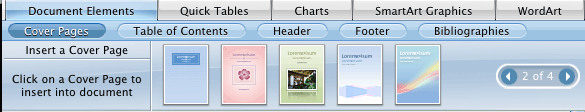
With the addition of Document Elements, how Word handles embedded elements has been greatly revised to fit the needs of a page layout application. Word now does a far better job wrapping text around elements, including irregular-shaped and rounded elements. For anyone who has had to struggle with placing an image or chart in to a Word document and getting it to align with the rest of the document correctly, Word 2008 seems to have neatly resolved the issue.
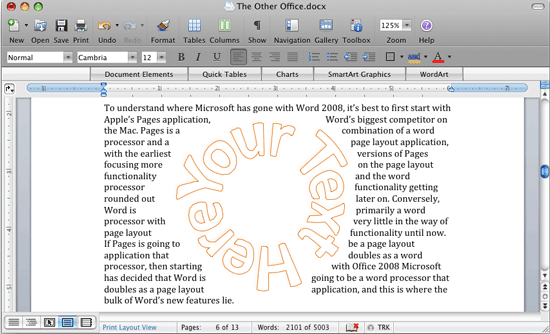
Also finding its way in to the new Elements Gallery to augment the page layout features are the new Quick Tables, a new chart wizard, SmartArt, and WordArt. Quick Tables are pre-built tables featuring different visual styles. The new chart wizard now inserts charts directly as elements and features a slew of brand new styles. SmartArt is a new style of informational art based around various artworks to showcase the relationship between information (think pre-built diagrams); we’ll talk a bit more about it when we’re discussing PowerPoint. And WordArt is as always, WordArt.
Finally, Word introduces two new layout modes. The first mode, Publishing Layout, wraps up the changes to Word to facilitate its emergence as a page layout application. In this mode Word functions more like a true page layout application than a word processor with the focus on creating non-document works (brochures, postcards, etc) through a number of templates and insertable art elements. This layout mode is best described as what would happen if PowerPoint was inserted in to Word, and the end product was something other than a slide. Serious business users will likely ignore this feature along with most of the rest of the new page layout features of Word, but we suspect it will be popular with home users and students.
The other new layout in Word is the Notebook Layout, which turns Word in to a notebook. It’s an interesting concept in theory, and if we had a tablet Mac perhaps we could put it to use, but as it stands right now we’re not sure why Microsoft added it. It’s not a page layout feature, and we can’t find much use for it on its own.
With page layout having been the focus of Word 2008’s
development, very little of the application’s functionality has otherwise
changed. The font crowd will be
happy to find that Word now supports ligatures for fonts for both OpenType and
Apple Advanced Typography fonts.


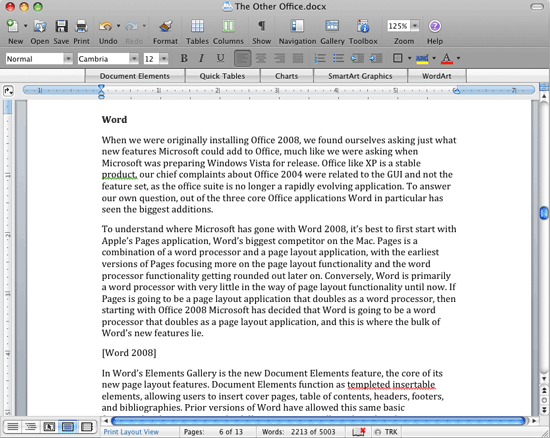










13 Comments
View All Comments
Rankin - Monday, February 11, 2008 - link
Does anyone know the performance of Word '08 and Endnote? About 6 people in my office are running Word '04 (v. 11.3.8) and Endnote X02 with OSX 10.4.11 and the response is terrible. On any document with Endnote references, the CPU jumps to 100% and pretty much stays there, with the fan screaming away, until it's minimised for >5mins or closed. This is totally unacceptable - it makes it impossible to even scroll through documents. Apple tech support just shrug (they can't say if it will be rectified with no emulation), Leopard doesn't help and we can't change from Endnote because all our PhD references are in there.Don't suppose I can convince anyone to do some tests on this to add to the review?
Gandalf90125 - Saturday, February 9, 2008 - link
"iWork is ... leaps and bounds better ... enough so that for the first time ever Microsoft has some real competition for office suites on the Mac."This is a silly comment. I don't think you are aware of Lotus 1-2-3 and WordPerfect for Macintosh. In the early to mid-1990s, both products were excellent and were serious challengers to Microsoft's offerings. In fact, when 1-2-3 was released, Excel (version 2.2 at the time) was clearly inferior to it. I don't mean to denigrate you or your review, but I think you ought not to make such comments unless you are familiar with the history of Macintosh business applications, a history that goes back almost 25 years.
Now, I expect that I will be challenged or flamed over this on the grounds that 1-2-3 and WordPerfect never constituted an actual "Suite", but that's just semantic baloney. Word processing and electronic spreadsheets have always been the workhorses of business software applications.
strikeback03 - Thursday, February 7, 2008 - link
These figures are great, esp. implying a connection between global warming and pirates. I'd guess the pirates being outrun by cruise ships is a bigger problem for them thoughhttp://www.cnn.com/2005/WORLD/africa/11/05/somalia...">http://www.cnn.com/2005/WORLD/africa/11/05/somalia...
hiromizu - Wednesday, February 6, 2008 - link
There's no mention of this important feature of remote Exchange/Outlook integration.Yawgm0th - Wednesday, February 6, 2008 - link
The article talks quite a bit about business use and how certain features (caused by lack of VBA support) are missing, mostly from Excel. This seems like a moot point, or at least the point that some of the missing features should not affect more than a few dozen -- if that many -- potential end-users of Office 2008 for Mac.What kind of business uses a Mac for accounting or a similar function based around Excel spreadsheets? I mean, one could make the argument that few business use a Mac in any function that will have use for Office, but Excel is a big stretch. No business hoping to profit would justify the cost of a Mac for use with Excel.
Ryan Smith - Wednesday, February 6, 2008 - link
One of my jobs prior to working for AnandTech was IT at a company using Macs near-exclusively (as exclusive as they could be, anyhow). You would be terrified what these people did with Excel spreadsheets and VBA, there were certainly better ways to do it but it was quite literally a matter of the whole thing having built out of Excel over the years.And this company isn't alone.
There will be plenty of Excel-addicted accountants reeling from the loss of VBA, for this you can take my word.
Pirks - Wednesday, February 6, 2008 - link
doh, no biggie - they can just replace expensive macs with cheap office dell pcs and get all their loved vba back in the business, while saving money on expensive apple hardware at the same timeOmega215D - Tuesday, February 5, 2008 - link
Any chance of this office version being updated to be more like Office 2007 on Windows? I just bought the Office 2008 Home and Student and also have a Office 2007 but couldn't get an OEM of Windows Vista without having a processor, RAM or motherboard included in the purchase. So no BootCamp for now.slashbinslashbash - Wednesday, February 6, 2008 - link
I really doubt it. I mean, look how long it took for MS to update Office for Mac to Universal. Also, MS tends to release the Mac version a year after the PC version (Mac Office 98, 2001, 2004, 2008 vs. Windows Office 97, 2000, 2003, 2007) so I doubt we'll see any new Office releases for Mac for another 3-4 years, and there's no way they'll make major updates available between releases. In the past the only updates have been due to security and stability issues, and also to add compatibility with the new .docx/.xlsx/.pptx file types. In other words, nothing major.Personally, I'm just happy that there's finally a Universal version available, and they made the cheaper "Home and Student" version. The UI updates are handy, but hardly impressive IMO.
halfeatenfish - Tuesday, February 5, 2008 - link
"The other new layout in Word is the Notebook Layout, which turns Word in to a notebook. It’s an interesting concept in theory, and if we had a tablet Mac perhaps we could put it to use, but as it stands right now we’re not sure why Microsoft added it. It’s not a page layout feature, and we can’t find much use for it on its own."Notebook layout first appeared in Word 2004. It's actually very handy for doing outlines. Think of it like a stripped down and basic OmniOutliner...