System Buyers Guide: PCs for Under $1000
by Wesley Fink on December 29, 2008 3:00 AM EST- Posted in
- Guides
Intel Budget
While Intel offerings have tended to be more expensive than configurations from AMD, our Intel and AMD budget PCs are all but the same price with just a $2 difference. With prices all but the same you can choose your budget system based on other features that are important to you.
| Intel Budget PC | ||
| Hardware | Component | Price |
| Processor | Intel Core 2 Duo E7300 Wolfdale (Dual-core 2.66GHz 3MB Shared L2 1066FSB) |
$120 |
| Cooling | CPU Retail HSF | - |
| Video | Powercolor AX4830 512MD3-H Radeon HD 4830 | $85 |
| Motherboard | Gigabyte GA-EP45-UD3R | $120 |
| Memory | G.Skill 4GB DDR2-800 Kit (KVR800D2N5K2/4G) | $40 |
| Hard Drive | WD Caviar GP WD6400AACS 640GB | $85 |
| Optical Drive | Samsung 22X DVDRW/DL SH-S202G | $25 |
| Audio | Onboard | - |
| Case | Antec Three Hundred ATX Mid-Tower Case | $60 |
| Power Supply | Corsair CMPSU-400CX 400W ATX12V V2.2 80 PLUS Certified | $35 |
| Display | Acer X193W+BD 19" 5ms Widescreen LCD Monitor (1680x1050) | $130 |
| Speakers | Logitech R-20 12 Watts RMS 2.1 Multimedia Speaker | $18 |
| Input | Microsoft CA9-00001 PS/2 Standard Keyboard and Optical USB/PS2 Mouse - OEM | $16 |
| Operating System | Microsoft Vista Home Premium OEM | $99 |
| Bottom Line | $833 | |
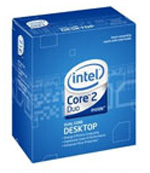 |
The E7300 ups the bus to 1066 from the 800FSB of our entry-level Intel system. A dual-core 2.66GHz with 3MB of cache won't be a slouch in any department in your budget system. Yes, the new i7 is faster, but it is also much more expensive - especially once you factor in the cost of the motherboard and DDR3 memory on top of the CPU! The question for a budget system is how good the performance is for the money spent. The E7300 SYSmark 2007 score is about 72% of the very top Core i7 965 Extreme (all other components being the same). That is fantastic performance for a CPU that costs just $120. The E7300 is also a candidate for overclocking if you are inclined to move the performance a bit closer toward the 3.33GHz Core 2 Duo E8600, which reaches 88% of the i7 965 Extreme in SYSMark.
 |
The Gigabyte GA-EP45-UD3R is a favorite budget board among the AnandTech staff, mostly because nothing about the board makes you think it is a budget board. It is an excellent match to the overclocking potential of the E7300 CPU. Gigabyte features the P45 and ICH10R chipsets. Gigabyte also includes the Realtek ALC 889a HD audio codec, Gigabit LAN, 16GB memory support, six 3Gb/s ports capable of RAID 0/1/10/5, two additional 3Gb/s SATA ports, IEEE 1394A, 12 USB ports, and Gigabyte's Ultra Durable 3 technology.
The BIOS caters to the overclocker and this board just performs great. Our E8600 easily reached 540FSB if that is important to you and did it in a very stable manner. Gigabyte also tosses in their EasyTune 6 application along with their DualBIOS technology. All in all, this is one of the better "budget performance" boards we have used in a long time.
 |
By this time, you may be wondering why we chose not to include an aftermarket CPU heatsink to go along with our CPU choices. For this budget, a $50 solution from Thermalright or Scythe is not an option without cutting some other area, but with the stock AMD and Intel heatsinks incorporating heatpipe technology, we figured we'd still be good for a decent if not spectacular overclock.
 |
The Power Supply choice for the Intel Budget system is the same final price of $35 after rebate as the AMD Budget system. However, we have changed the PS choice to the Corsair CMPSU-400CX 400W power supply. The OCZ ModXStream 400W used on the AMD has a 4-pin CPU power connector, while the Gigabyte GA-EP45-UD3R motherboard for this Intel system has an 8-pin socket. Normally, using a 4-pin connector in the 8-pin socket is not a problem, but some have reported issues with a 4-pin CPU power connector on the 8-pin connector of the Gigabyte board. To play it safe we have recommended the Corsair 400W power supply for this Intel Budget system.
The rest of the components are the same as those found in the AMD budget system. Sound cards at this price range are simply an unnecessary luxury, and the onboard offerings continue to improve with each new motherboard generation. You can be reasonably happy with the onboard sound until you figure out if you want to go further with sound and exactly where you might want to go.










38 Comments
View All Comments
naveensn - Saturday, March 28, 2009 - link
I built the AMD budge computer with more or less the components that you had in your article. This was the first time I did this and was much easier that I thought it would be.The computer is up and running and I installed Ubuntu also on that. Thanks for the info.
Naveen
HHumbert - Friday, January 9, 2009 - link
I copied the article and friggen Newegged everything on here. Here goes nothing, as I've never built a PC before. Which is funny, because I majored in Electric Engineering, and I've had Investment Banker friends put together PCs, and I have lacked the testicular fortitude to do so.Finally. Thanks for this very well-written guide. I'll come back on after it arrives and let you know how it goes. Any idea how long it takes to slam together one of these things?
I took the path of putting together the INTEL Budget PC with the Radeon 4870 GPU.
My situation is that I have an Inspiron 1520 laptop that I've been gaming on (COD:WaW), Crysis 2 (when I get a more powerful computer, but it's getting long in the teeth, even with a dedicated GPU on the laptop.
So, I'm building this first one for our weekend house and want to get it to play movies on the home theatre (I also ordered LG BR/HD drive for it).
If that goes well, I'll be buying another one of these systems for the downtown house so I can have dual setups.
Thanks again!
Ryphil - Monday, January 26, 2009 - link
If this is your first assembly, be patient and don't cut corners. Plan for a few quiet, uninterrupted hours for the task at hand. So assuming you don't run into any problems that can't be fixed on the spot, you should be able to slam this together in 30 minutes to two hours. And don't forget thermal compound for the processor's heat sink! Let me know how this went for you if you get a sec.Mozee - Friday, January 9, 2009 - link
Here's a question, since I'm building a system with very similar specs to the AMD Budget System. If you increase the video card from the ATI HD4830 to an HD4850, would you still be able to use the 400W power supply, or would that require a higher powered psu?Malachi9 - Monday, January 5, 2009 - link
Be careful with cases containing an Imon LCD - Silverstone, Anatec, Thermatech. There is a serious bug which connects and disconnects the USB hub causing pauses in games e.g PES 2009. I have the LC16M and have to physically disconnect the LCD to play games.djhunt - Saturday, January 3, 2009 - link
First, I wanted to say thanks for these buyer guides. I used the mid-range guide four years ago to build my first system. For someone who can't keep up on all the latest hardware, these guides are a great starting point.Now I'm looking to do a replacement based on the Intel budget recommendation. I've tweaked a few items to get a quieter system (my current system whines like a jet engine), but I'm stuck on what to do for a video card. I don't have serious video requirements (minimal gamer, no HTPC) but would probably like something a little above onboard video. Since the GIGABYTE GA-EP45-UD3R doesn't have onboard video, what should I get? I'm currently looking at the ASUS EAH4350 SILENT/DI/512MD2 Radeon HD 4350, but not sure if it's any good. Recommendations under $75 or so?
bearxor - Sunday, January 4, 2009 - link
Thought about one of the newer GF9400 Motherboards?http://www.newegg.com/Product/Product.aspx?Item=N8...">http://www.newegg.com/Product/Product.aspx?Item=N8...
Wesley Fink - Saturday, January 3, 2009 - link
The Asus Silent HD 4350 sounds like a good choice in line with the requirements you describe. It is not nearly as powerful as the Powercolor HD 4830 at $85 that we selected, but since silence is your major requirement the Asus will likely meet your needs better.Martin84a - Saturday, January 3, 2009 - link
Hi, you don't mention a lot about the ram which is a shame, because a lot of these guides are read by people that have been away from the hardware scene for a while, eg. like me. I haven't upgraded my PC since 2003, but know i felt it was the time. But while it is fairly easy to read a CPU review and compare the results, it is a jungle of chipsets and motherboards out there, and they of course affect your choice of RAM.I was actually going with an Asus P5Q Pro, because of good reviews and its Loadline Calibration, which eliminates the Vdrops that happens under load. See http://www.hardwarecanucks.com/forum/hardware-canu...">http://www.hardwarecanucks.com/forum/ha...p5q-pro-...
But now i see your EP45-UD3R recommendation..
Gigabyte - Asus
AWARD vs AMI bios.
1x PCI-E vs 2x PCI-E (Can do crossfire as well)
Realtek ALC889A soundchip vs Realtek ALC1200
3x PCI vs 2x PCI
Not sure about EP45-UD3Rs warranty, but the P5Q Pro has 3 years of warranty.
Then there is the matter of how good BIOS and driver support there is, and when it will stop. No clue here though :(
But overall, the Asus P5Q Pro is a bit cheaper, and comes with 2x PCI-E, and i just love that Loadline Calibration, i mean look at that straight line. Would you still pick the Gigabyte?
Thanks.
SleepyItes - Thursday, January 1, 2009 - link
The HTPC truly is a "very personal machine", and I'm glad that you mentioned this in the beginning of the HTPC segment. I just finished a budget HTPC for under $400 (granted I used an existing HDD, TV Tuner, and OS license) and I can say that the choices in this market segment are vast, and require careful evaluation of particular requirements and considerations. I toyed around with various configurations and price ranges before I finally found the balance that was right for me. Home theater organization, TV resolution, gaming needs, and budget all played a role in component selection.I started with a case that would fit nicely with my A/V rack, the Antec NSK 2480. I found an excellent deal on a CPU/Mobo combo at an unnamed local vendor. I was building this for a low-ish resolution TV (1280x768) so I chose not to go with blu-ray, which saved me a bundle. I wanted discreet graphics to be able to do some casual gaming. However, since I have such a low resolution TV (and such old games), I did not even need a mid-range card. Instead, my focus was on power consumption, so I decided to go with a Radeon HD 4670. Sure, for $10 more (after rebate) I could have gotten the 4830, but it uses a lot of power, runs hot, and takes up a lot of space (which is at a premium in an HTPC case).
I'm just reinforcing the notion that building an HTPC is not about pure performance, features, or bang for buck. It's about building a system that fits into your entertainment center and satisfies your particular needs.
Fantastic guide! I cannot wait to read next week's.