The SSD Improv: Intel & Indilinx get TRIM, Kingston Brings Intel Down to $115
by Anand Lal Shimpi on November 17, 2009 7:00 PM EST- Posted in
- Storage
Overall System Performance using PCMark Vantage
Next up is PCMark Vantage, another system-wide performance suite. For those of you who aren’t familiar with PCMark Vantage, it ends up being the most real-world-like hard drive test I can come up with. It runs things like application launches, file searches, web browsing, contacts searching, video playback, photo editing and other completely mundane but real-world tasks. I’ve described the benchmark in great detail before but if you’d like to read up on what it does in particular, take a look at Futuremark’s whitepaper on the benchmark; it’s not perfect, but it’s good enough to be a member of a comprehensive storage benchmark suite. Any performance impacts here would most likely be reflected in the real world.
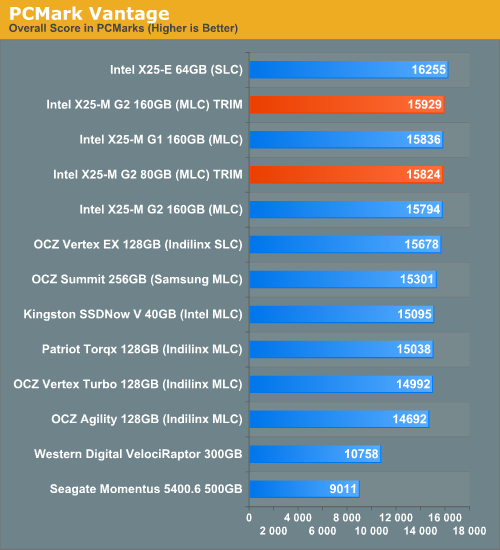
The overall impact of the TRIM firmware is negligable, no real improvements here - something you'll see echoed in nearly all of the PCMark results. The 40GB Kingston drive does well for its price, delivering performance similar to an Indilinx drive as it is crippled by a small amount of free space.
The memories suite includes a test involving importing pictures into Windows Photo Gallery and editing them, a fairly benign task that easily falls into the category of being very influenced by disk performance.
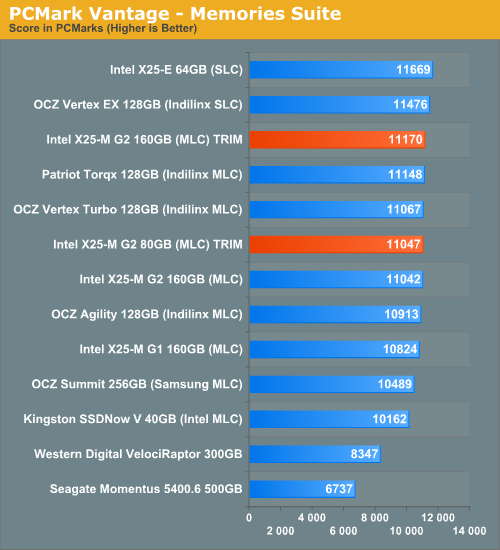
The TV and Movies tests focus on on video transcoding which is mostly CPU bound, but one of the tests involves Windows Media Center which tends to be disk bound.
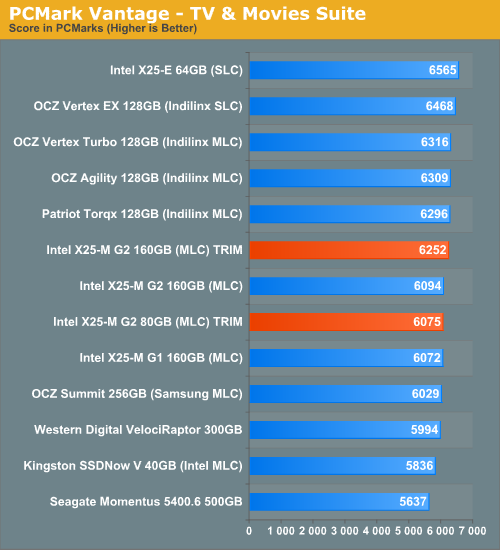
The gaming tests are very well suited to SSDs since they spend a good portion of their time focusing on reading textures and loading level data. All of the SSDs dominate here, but as you'll see later on in my gaming tests the benefits of an SSD really vary depending on the game. Take these results as a best case scenario of what can happen, not the norm.
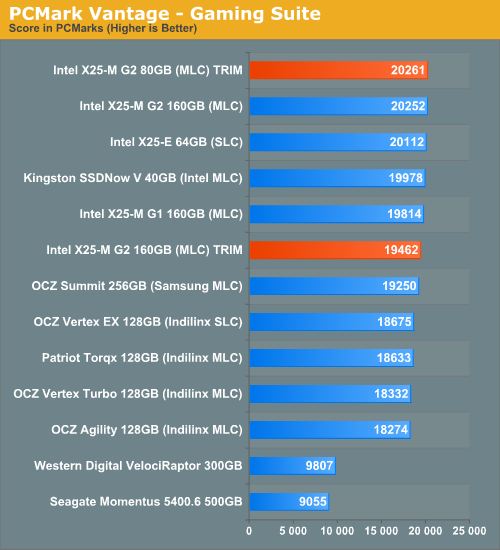
In the Music suite the main test is a multitasking scenario: the test simulates surfing the web in IE7, transcoding an audio file and adding music to Windows Media Player (the most disk intensive portion of the test).
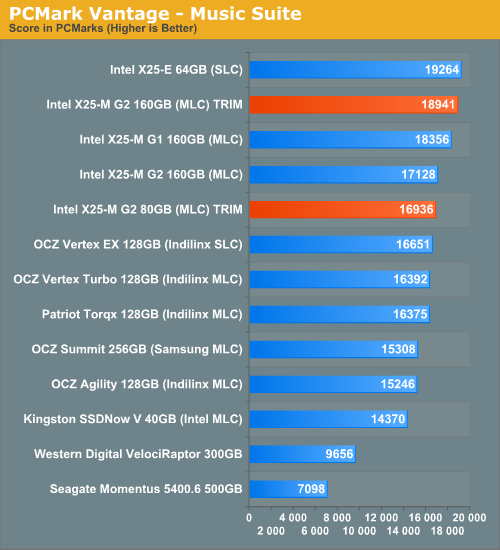
The Communications suite is made up of two tests, both involving light multitasking. The first test simulates data encryption/decryption while running message rules in Windows Mail. The second test simulates web surfing (including opening/closing tabs) in IE7, data decryption and running Windows Defender.
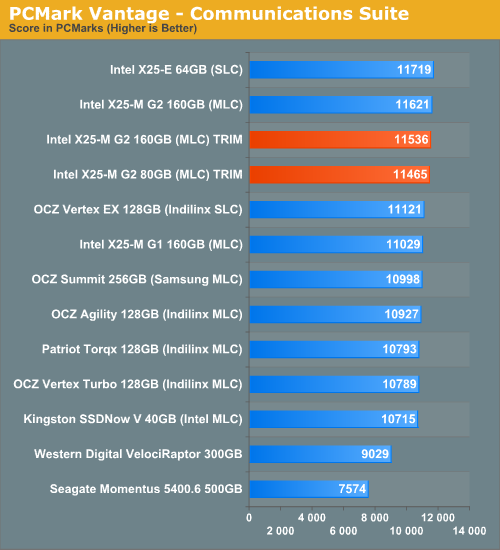
I love PCMark's Productivity test; in this test there are four tasks going on at once, searching through Windows contacts, searching through Windows Mail, browsing multiple webpages in IE7 and loading applications. This is as real world of a scenario as you get and it happens to be representative of one of the most frustrating HDD usage models - trying to do multiple things at once. There's nothing more annoying than trying to launch a simple application while you're doing other things in the background and have the load take forever.
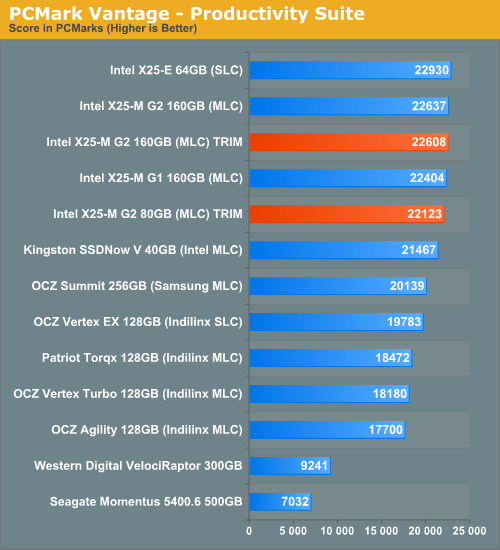
The final PCMark Vantage suite is HDD specific and this is where you'll see the biggest differences between the drives:
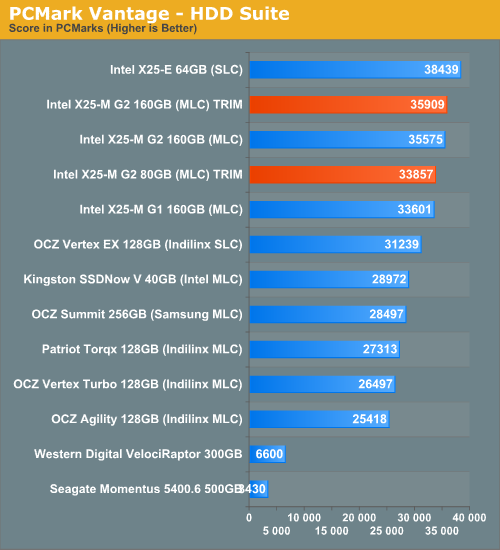










162 Comments
View All Comments
RAWIRON - Saturday, December 19, 2009 - link
I've read about some Macbook hacks for the SSD user, but still wonder how I should make my SSD's "new" state last longer.I do still wonder if I should use the "Secure Empty Trash" in Snow Leopard? At first, I've partitioned my drive for all available space, but then reduced the HFS partition to 68 Gb or so - will this prolong my drive's "new" state because of Intel's algorithms?
Should I use "Erase Free Space" in Disk Utility?
Thanks!
kunedog - Saturday, December 26, 2009 - link
I would say NO. Secure Erase (of used or free space) will generate (many) more writes which can only make the problem worse, "using up" your reserve space much more quickly than before. At least that's what my intuition says. Maybe somenoe who knows for sure will chime in.kunedog - Friday, December 4, 2009 - link
The Kingston 40GB is available for $130:http://www.newegg.com/Product/Product.aspx?Item=N8...">http://www.newegg.com/Product/Product.aspx?Item=N8...
I wonder how many, if any, were sold at $85 (or even $115). I also wonder how this article is repeatedly bumped for minor (and predictable) updates while the incorrect pricing predictions are never acknowledged. The Intel MLC SSDs continue to list for much higher than the given "expected" launch price . . .
http://www.anandtech.com/storage/showdoc.aspx?i=36...">http://www.anandtech.com/storage/showdoc.aspx?i=36...
. . . yet that article was never bumped to the top. Even the G1s were priced higher! Props to Anand for keeping the SSD companies honest on performance, but why can't the same be done for pricing?
If I were going to release/retail a new SSD, I would definitely call Anand ahead of time and tell him an expected price about 50-75% of the real one so he would blindly print it and create demand.
mohsh86 - Thursday, December 3, 2009 - link
lol the promised to deliver it by the end of Novmber, they didn't but they changed the date of release :P i've been checking every day..The Firmware Update tool 1.5 is now available, posted (according to intel in 30/11) the SSD toolbox still unavailable..
did any one try it ?!
i have the firmware the one before the bricking firmware, i guess it has the letter g, should i upgrade ?!
mohsh86 - Tuesday, December 1, 2009 - link
It finally came ! The End of November, The 1st of December..No Trim Firmware, No Intel SSD Toolbox, no RAID support for toolbox
Dverez - Tuesday, December 1, 2009 - link
The new Firmware is out and works properly.To test SSD this is a good program, I think.
(http://alex-is.de/PHP/fusion/downloads.php?cat_id=...
mohsh86 - Tuesday, December 1, 2009 - link
It finally came ! The End of November, The 1st of December..No Trim Firmware, No Intel SSD Toolbox, no RAID support for toolbox
Sind - Monday, November 30, 2009 - link
Wheres the firmware update, it's Nov 30th!xpclient - Wednesday, November 25, 2009 - link
Please test 2 X25-Ms with Intel Matrix RAID10 and other Matrix RAID arrays the moment Intel drivers with TRIM come out.Mygaffer - Tuesday, November 24, 2009 - link
Another great article, thank you for all the hard work and insightful analysis. Articles like yours help keep the industry honest and responsive.I can't wait until they become cheap enough for me to buy two for a RAID 0, and of course for Intel to release new drivers to support the TRIM commands.