It should come as little surprise that since the G210 is the cheapest card we have tested, it’s also the slowest. Rather than rattle off individual benchmarks, we’re just going to show one or two charts for each game in our test suite, including a chart comparing it to next-tier cards such as the GT 220.
| CPU: | Intel Core i7-920 @ 3.33GHz |
| Motherboard: | Intel DX58SO (Intel X58) |
| Chipset Drivers: | Intel 9.1.1.1015 (Intel) |
| Hard Disk: | Intel X25-M SSD (80GB) |
| Memory: | Patriot Viper DDR3-1333 3 x 2GB (7-7-7-20) |
| Video Cards: |
AMD Radeon HD 5970 AMD Radeon HD 5870 AMD Radeon HD 5850 AMD Radeon HD 5770 AMD Radeon HD 5750 AMD Radeon HD 5670 512MB AMD Radeon HD 5450 512MB AMD Radeon HD 4890 AMD Radeon HD 4870 1GB AMD Radeon HD 4850 AMD Radeon HD 3870 AMD Radeon HD 4770 AMD Radeon HD 4670 512MB AMD Radeon HD 4550 512MB NVIDIA GeForce GTX 295 NVIDIA GeForce GTX 285 NVIDIA GeForce GTX 275 NVIDIA GeForce GTX 260 Core 216 NVIDIA GeForce GTS 250 NVIDIA GeForce 8800 GT NVIDIA GeForce 9600 GT NVIDIA GeForce GT 240 NVIDIA GeForce GT 220 NVIDIA GeForce 210 |
| Video Drivers: |
NVIDIA ForceWare 190.62 NVIDIA ForceWare 195.62 AMD Catalyst Beta 8.66 AMD Catalyst Beta 8.66.6 AMD Catalyst 9.9 AMD Catalyst Beta 8.69 |
| OS: | Windows 7 Ultimate 64-bit |

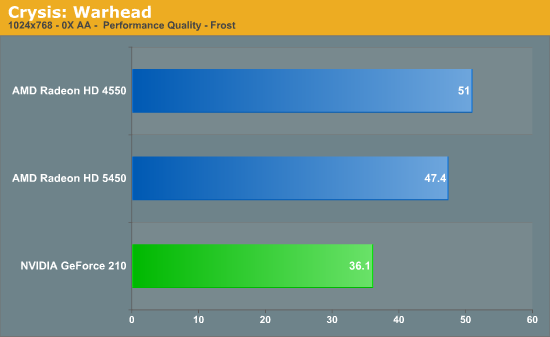
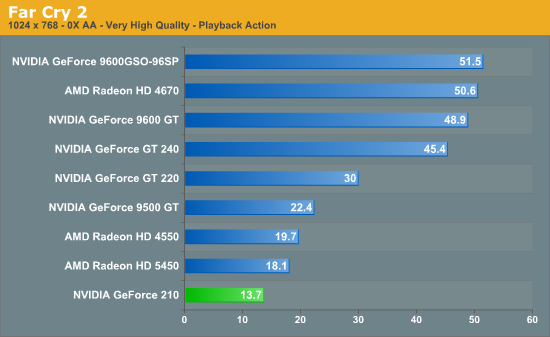
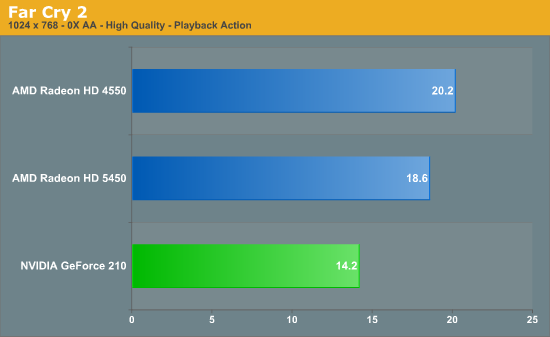
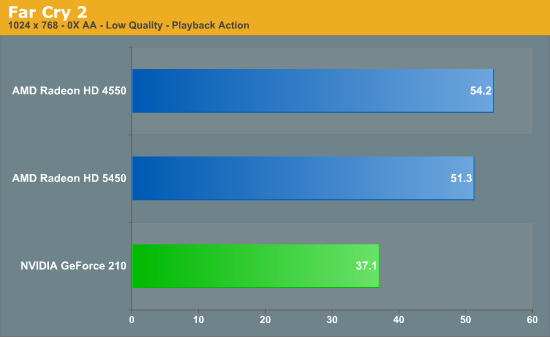
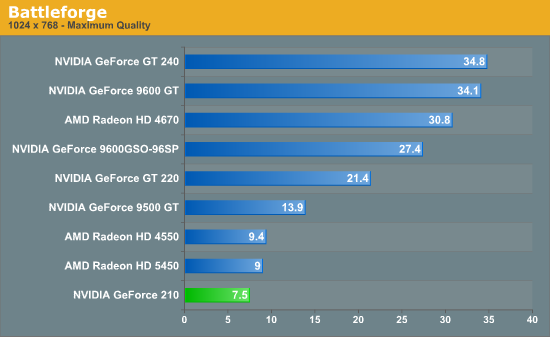
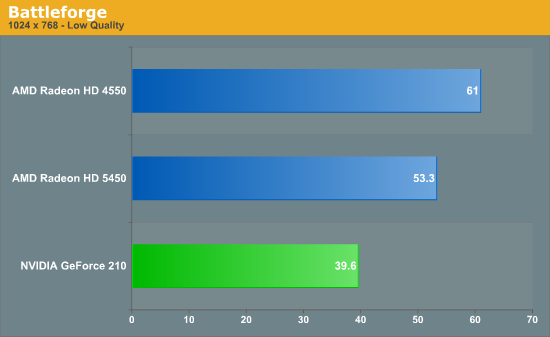
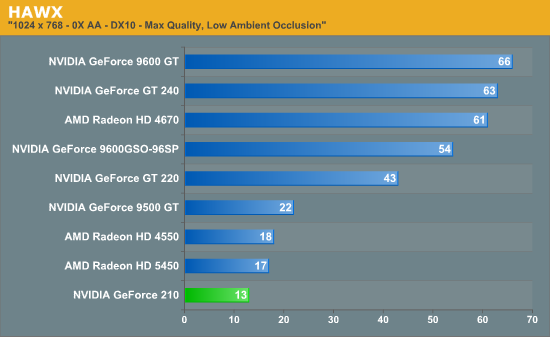
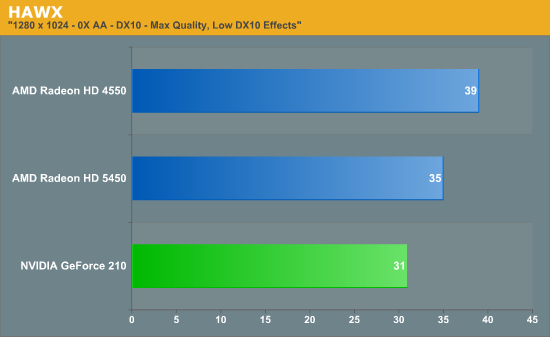
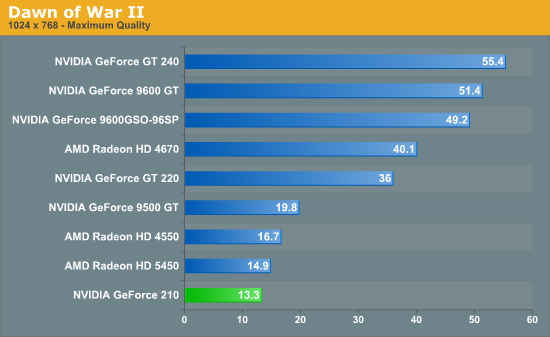
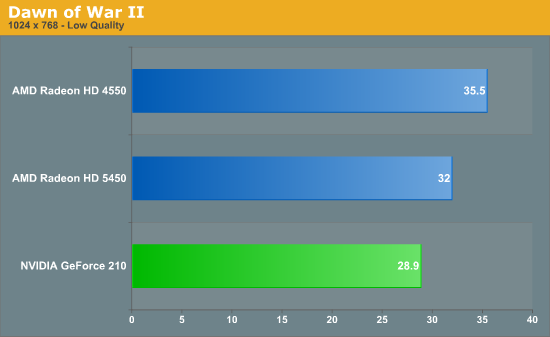
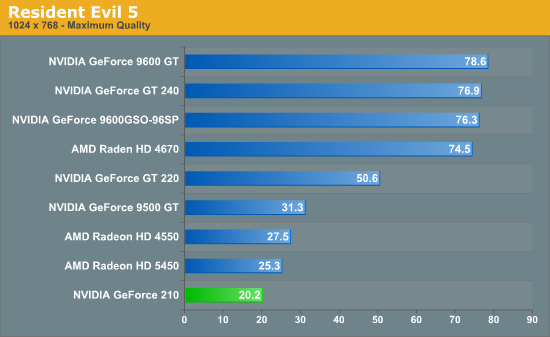
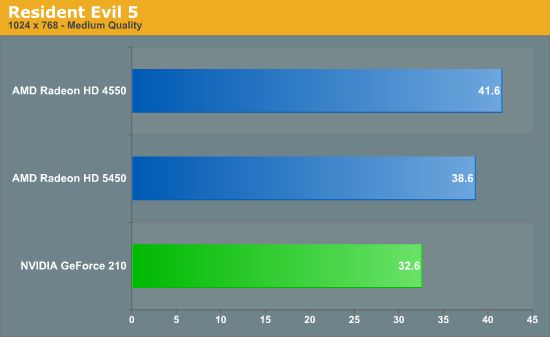
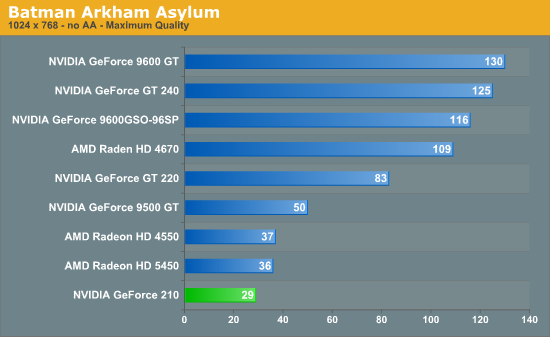

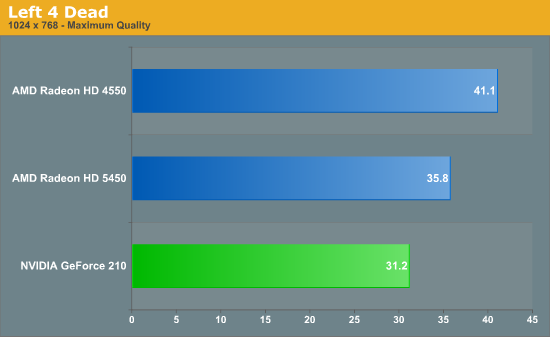
Generally speaking, the G210 is playable at 1024x768 at low settings, but little more than that. The exceptions to this are our less-complex games: Resident Evil 5, Batman, and Left 4 Dead. Resident Evil can sustain 30fps at medium quality graphics, while Batmand and L4D can sustain that framerate using high quality graphics.
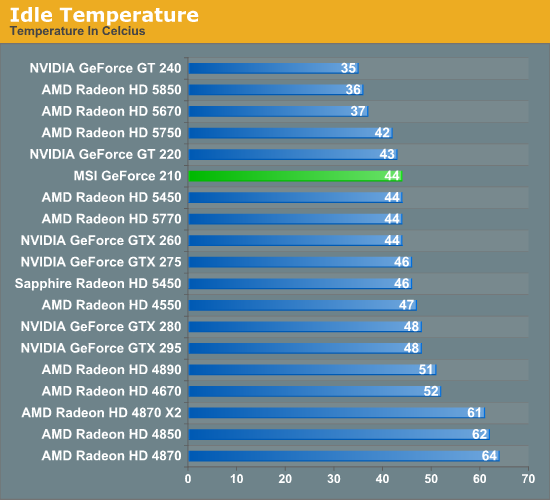
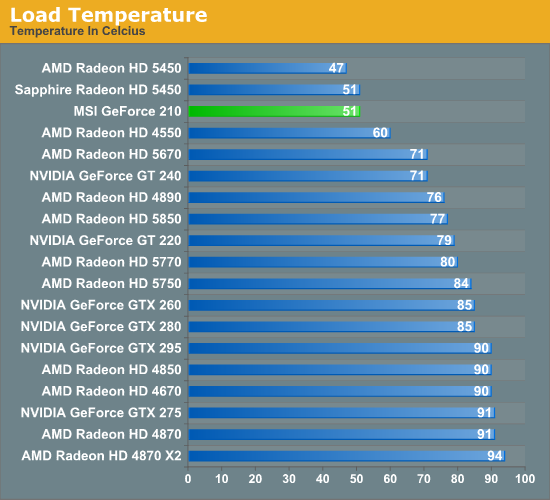
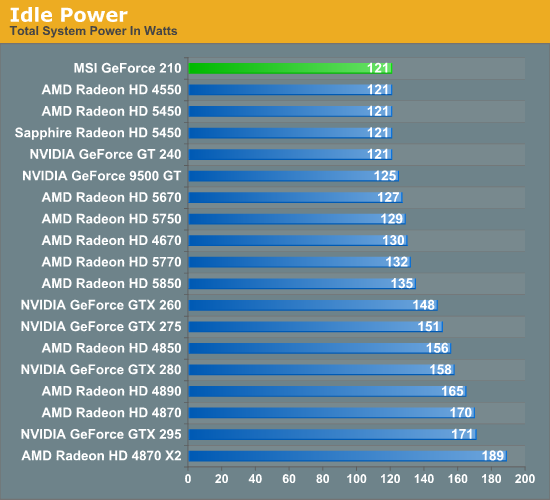
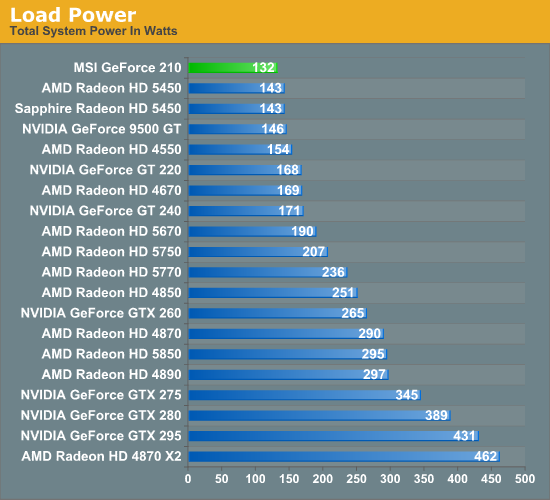
On paper the G210 should be slightly more power hungry and slightly warmer than the Radeon HD 5450 we tested last week. In practice it does better than that here, although we’ll note that some of this likely comes down to throttling NVIDIA’s drivers do when they see FurMark and OCCT. At any rate the G210 is the lowest consuming card out of all the cards we have tested, while its load temperatures are second only to the 5450. Idle power usage and temperatures are at 121W and 51C respectively, which is in-line with other passively cooled cards of this nature.










24 Comments
View All Comments
gumdrops - Thursday, February 18, 2010 - link
Where can I find this card for $30? Froogle and Newegg both list this card at $40 which is only $2 cheaper than a 5450. In fact, the cheapest 210 of *any* brand is $38.99.With only a $2-$5 difference to the 5450, is it really value for money to go with this card?
Taft12 - Thursday, February 18, 2010 - link
In a word: Noncix.com has the BFG version of this card on sale for $29.99CAD, but Ryan makes it pretty clear the MSI is the only OEM that produces a G210 worth owning
mindless1 - Thursday, February 18, 2010 - link
If building for a small form factor system you have to be a bit more concerned because you may not have any place to put bigger 92+mm fans, so for any particular airflow rate your smaller fans are running at higher RPM already.If you are building towards low noise, your system will be quieter by having a lower intake and exhaust rate, then a very low RPM fan on a heatsink instead of a passive heatsink.
That way it will also accumulate less dust, and help cool other areas like the power regulation circuit (mosfets). It also makes a product more compatible to have a single-height heatsink without an elaborate construction to maximize surface area like you'd need if that single height sink were passive.
Don't fear or avoid fans, just avoid high(er) RPM fans. Low RPM fans are inaudible, last a long time if they don't pick a very low quality fan.
greenguy - Wednesday, February 24, 2010 - link
You've got a good point there - that's why I went with the megahalems and a pwm fan (as opposed to ninja), and scythe kama pwm fans on both intake and exhaust (on 400rpm or so). I probably should have done the same with the graphics card, but didn't do the research. Do you have any pointers to specific cards or coolers?I might have to come up with a more localized fan or some ducting.
AnnonymousCoward - Wednesday, February 17, 2010 - link
I just wanted to say, great article and I love the table on Page 1. Without it, it's so hard to keep model numbers straight.teko - Wednesday, February 17, 2010 - link
Come on, does it really make sense to benchmark Crysis for this card? Choose something that the card buyer will actually use/play!killerclick - Wednesday, February 17, 2010 - link
Once my discrete graphics card died on me on a saturday afternoon and since I didn't have a spare or an IGP my computer was useless until monday around noon. I'm going to get this card to keep as a spare. It has passive cooling, it's small, it's only $30 and I'm sure it'll perform better than any IGP even if I had one.greenguy - Wednesday, February 17, 2010 - link
I was quite amazed to see this review of the card I had just purchased two of. I wasn't sure, but I have since determined that you can run two 1920x1200 monitors from the one card (using the DVI port and the HDMI port). This is pretty cool - it doesn't force you to use the D-SUB port if you want multi-monitors, so you have all that fine detailed resolutiony goodness.It looks very promising that I will be able to get the quad monitor in portrait setup working in linux like I wanted to, using two of these cards rather than an expensive quadro solution. Fingers crossed that I can do it also in FreeBSD or OpenSolaris. I really want the self-healing properties of ZFS, because this will be a developer workstation and I don't want any errors not of my own introduction.
I'm using a P183 case, and I've found that the idle temperature of the heatsinks are 61 degrees C without the front fan (the one in front of the top 3.5" enclosure). Installing a Scythe Kama PWM fan there I got this down to 47 degrees C. (Note that both of these I had both exhaust fans installed, though they are only doing about 500rpm tops.)
Using nvidia-settings to monitor the actual temperature of the GPU itself, I am getting a temperature of 74 degrees C of one card that is running two displays with compiz on, and the other is running at 54 degrees C.
Note that the whole system is a Xeon 3450 (equivalent to i5-750 with HT), 8GB RAM, with Seasonic X-650, and it is idling at 62-67 Watts. Phenomenal.
Exelius - Tuesday, February 16, 2010 - link
I'd be interested in seeing how this card performs as an entry-level CAD card. I understand it's not going to set any records, but for a low-end CAD station coupled with 8GB RAM and a core i7, does this card perform acceptably with AutoCAD 2010 (or perform at all?)I'm not a CAD guy, btw, so don't flame me too hard if this is totally unacceptable (and I know you can't benchmark AutoCAD so I'm not expecting numbers.) This card just shows up in a lot of OEM configurations so I'm curious if I'd need to replace it with something beefier for a CAD station.
LtGoonRush - Tuesday, February 16, 2010 - link
The reality is that the cards at this pricepoint don't really provide any advantages over onboard video to justify their cost. There's so little processing power that they still can't game at all, can't provide a decent HTPC experience, all they're capable of is the same basic video decode acceleration as any non-Atom video chipset. This sort of makes sense when you're talking about an Ion 2 drop-in accelerator for an Atom system to compete with Broadcom, but I just don't see the value proposition over AMD HD 4200 or Intel GMA X4500 (much less Intel HD Graphics in Clarkdale). I'd like to see how the upcoming AMD 800-series chipsets with onboard graphics stack up.