ASUS VG236H 23-inch 3D Display Review: 120Hz is the Future
by Brian Klug on August 7, 2010 2:48 AM ESTProcessing and Input Latency
Processing and display lag is a very important thing for gamers, and it’s most often nebulously reported if at all. We’ve discussed this in previous display reviews, but what matters most is how the display acts in real world testing. I’ve been doing previous tests by comparing LCDs with first a 17” Princeton CRT, then a Sony G520 20” CRT.
So far the results have been a bit interesting, with the CRT barely edging out over the LCD. I did the same thing with the VG236H.
Jarred and Anand both warned me right after my first attempt with this method that we were probably going to see a difference purely because we’re comparing an analog VGA signal for the CRT to the DVI signal for the LCD in test. The problem being that because of the way we test, it’s likely the VGA and DVI paths get different frames from the framebuffer entirely. In addition, because I had the Zotac GTX 470 instead of the ATI Radeon HD5870 like previous tests, there’s another element of change here.
I ran through the tests as usual and measured the difference between the CRT at 75Hz (its maximum, seriously), and the VG236H at 120Hz running the 3Dmark Wings of Fury benchmark on constant loop. The ASUS comes in about 12ms behind the CRT after collecting 14 different samples.
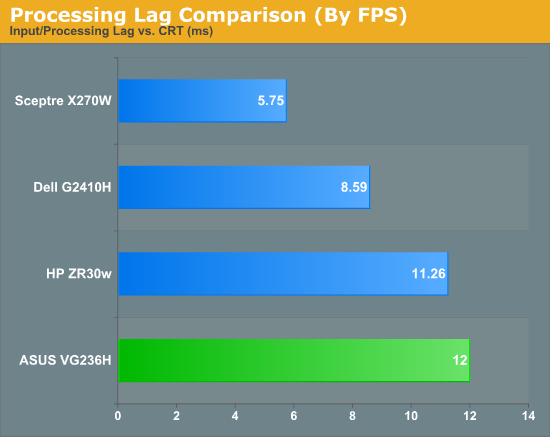
I used the VG236H to play a number of FPS games during my time with it, and never noticed perceptible input lag. I’m convinced there’s something else at play here.
Remember how I mentioned the display has overdrive, er... “trace free” controls? By default, outside of 3D mode, trace free is set to 60. I decided to test at 100 and 0, effectively with overdrive on maximum, and off entirely. Turning overdrive off adds a repeatable 2.2ms of display latency after 20 data points.
More importantly, it effectively reduces the number of ghost images captured from two (one trailing, one preceding), to one (just trailing). Now you can understand why ASUS probably sets overdrive to maximum in 3D mode and keeps you from touching it, to virtually guarantee no ghosting or weird artifacts.
While we’re on that subject, I’ll note that I only noticed ghosting once while playing Metro 2033 start to finish in 3D with the VG236H, and even then I first thought it was something reflecting weird in the glasses. I’ve read about other displays having very obvious ghosting - you’d be hard pressed to find that with the VG236H.
I wasn’t entirely convinced that the VG236H had more input lag than any display I had tested previously, so I decided to test against a display I’m pretty fond of - my BenQ FP241W. Now, what about how the VG236 compares to it?
The VG236H consistently lags 1 frame from the FP241W, regardless of FPS, across about 40 photos I captured of the two displays. It’s always exactly one frame behind.
So what does that mean? Well, we’re likely seeing the difference between the 60Hz refresh rate of the FP241W and the 120Hz refresh rate of the VG236H. The higher refresh rate lets the ASUS show more frames than the FP241W, giving us more granularity. It just so happens that it’s pulling one frame behind, which on average worked out to a lag of 1.9 ms.
Further, Jarred tested the FP241VW which is essentially the exact same monitor as the FP241W but in a different enclosure, and measured input processing lag to be 2 ms compared to the famous HP LP3065 (which has no scaler and no input lag). Thus, a more accurate number for input lag on the ASUS VG236H is the sum of the two, at a much more respectable 3.9ms.




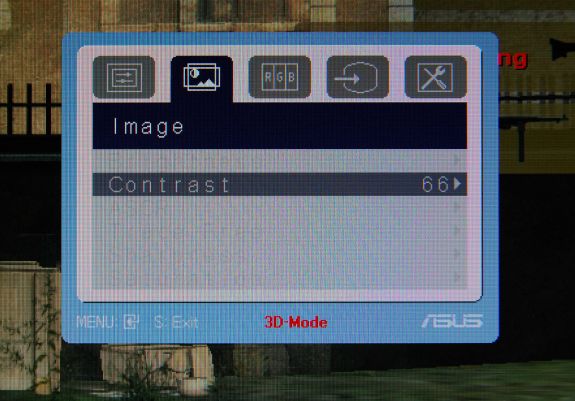








121 Comments
View All Comments
ganeshts - Saturday, August 7, 2010 - link
Is there any monitor that supports HDMI 1.4a (and thus, 3D over HDMI)?With the upcoming HDMI 1.4 GPUs, I just wish we had a monitor capable of acting as a sink for those signals instead of having to hunt down a 3D TV to test it out!
softdrinkviking - Saturday, August 7, 2010 - link
two other 120hz computer monitors i can find online...http://accessories.us.dell.com/sna/products/Displa...
i can't, for the life of me, figure out what revision of the HDMI standard it uses. alienware does not report those details, and dell offers no manual for this monitor in their support page. someone would have to call them and ask, but i live outside the US.
and an acer model...
http://us.acer.com/acer/product.do?link=oln85e.red...
this product sheet has a maximum reported 75hz over HDMI, so I am going to say "NO," not 1.4a, but it doesn't actually say that.
therealnickdanger - Sunday, August 8, 2010 - link
If 3-D game technology works the same as 3-D Blu-Ray, then it's really only 60Hz x2 (alternating per eye). It may be capable of 120Hz natively, it may display 120Hz from 2-D, but for 3-D I'm pretty sure you're still only getting 60Hz per eye.What strikes me most about this whole 120Hz topic is that I had a Sony CRT that could handle 1280x1024 @ 240Hz about 10 years ago. And yes, VSYNC @ 240Hz is why the LCD boom disappointed me so much. LCDs, while thin and light, were a horrible step backward for gaming - at least for those of us who were used to high framerates and refresh rates.
LCDs still have such catching up to do...
softdrinkviking - Tuesday, August 10, 2010 - link
you'll get no argument from me about lcds vs crts.but that's the way the industry has gone, oh well.
in any case, the acer monitor specs the HDMI 70Hz, and a different refresh rate of 120Hz for using DVI.
I believe that HDMI 1.4a is capable of delivering more than 70Hz, so I was attempting to answer that question, not to determine whether or not it is capable of playing 3D over HDMI. However, ganesh seems to think so, and I was giving him the benefit of the doubt there.
As to the second question, is there a someone who can say with authority that 3D can (or cannot) play over HDMI with a limit of a 70Hz refresh rate?
softdrinkviking - Wednesday, August 11, 2010 - link
http://www.nvidia.com/object/3d-vision-requirement...this nvidia 3d vision compatibility chart is interesting.
looks like 120Hz refresh is definitely a necessity for 3D.
Sabresiberian - Friday, August 13, 2010 - link
It clearly states in the article that the 3D effect is 60Hz each eye. Brian's comments lead me to believe it is a true 120Hz display in 2D, but I can't say that's a fact.I have to agree about the refresh rate - and it's one reason why I run a Sony FW900 CRT. I run it @ 85Hz, 1920x1200. 60 Hz is a poor standard to settle for, in my opinion. I know we all live with 60Hz flashes in our modern lives and think nothing of it, we are conditioned to our lighting doing that, but it makes a difference. 100 Hz should be the standard we build to, not 60.
I was excited about this monitor at first, but .265 dot pitch and 1920x1080 aren't what I want. .265 is better than the LCD I have, but not much, and I prefer the 16:10 over 16:9 ratio.
;)
xef6 - Wednesday, October 19, 2011 - link
I know this is an old comment, but I can confirm that it is indeed a 120hz 2D display. I haven't used it for 3D stuff yet. I just use it as a 120hz display and enjoy a much smoother interface. ATI config reports its maximum refresh rate as 120.Luke212 - Sunday, August 22, 2010 - link
hate to tell you but the highest ever Sony at that 1024 would have been 126HzCushgod - Wednesday, December 8, 2010 - link
I 240% agree with you!! :P LCD's do have catching up to do ... its sad we are coming back to the Hz I used to enjoy. I am currently on an asus-vg236h, and I am thrilled to play all my games with better framerate, and clear and smotth scrolling left and right turning, awesome BF BC2, Warhammer, and Global Agenda look beautiful. Its night and day to me. Night and Day.Fleeb - Saturday, August 7, 2010 - link
Why HDMI for monitors when DisplayPort can do the job?