The Battle of the P67 Boards - ASUS vs. Gigabyte at $190
by Ian Cutress on January 20, 2011 4:15 PM EST- Posted in
- Motherboards
- Gigabyte
- Asus
- P67
| Test Setup | |
| Processor |
Intel i5-2500K ES – 3.3 GHz (3.7 GHz Turbo) 4 Cores, 4 Threads, 6MB L3 |
| Motherboards |
ASUS P8P67 Pro Gigabyte P67A-UD4 |
| Cooling | Corsair H50-1 Water Cooler |
| Power Supply | Enermax Modu87+ 600W 80PLUS |
| Memory |
Patriot Viper Xtreme DDR3-2000 9-10-9-27 2x4GB Kit, 1.65V Patriot Viper Xtreme DDR3-2133 9-11-9-27 2x2GB Kit, 1.65V Corsair Vengeance DDR3-1600 9-9-9-24 2x4GB Kit, 1.50V |
| Memory Settings | Patriot Viper Xtreme DDR3-1333 9-9-9-24 2x2GB |
| Video Cards | XFX HD 5850 1GB |
| Video Drivers | Catalyst 10.12 |
| Hard Drive | Intel X25-M 80GB SSD Gen2 |
| Optical Drives | LG GH22NS50 |
| Case | Open Test Bed – CoolerMaster Lab V1.0 |
| Operating System | Windows 7 64-bit |
| USB 2/3 Testing | Patriot 64GB SuperSonic USB 3.0 |
Power Consumption and CPU Temperature
Power consumption was tested on the default system as a whole with a wall meter connected to the power supply, using a dual GPU configuration. This method allows us to compare the power management of the UEFI/BIOS and the board to supply components with power under load, and includes typical PSU losses due to efficiency. These are the real world values that consumers may expect from a typical system (minus the monitor) using these motherboards.
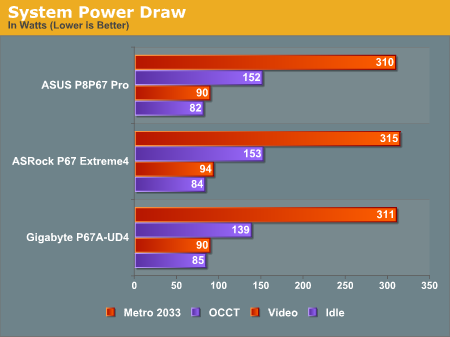
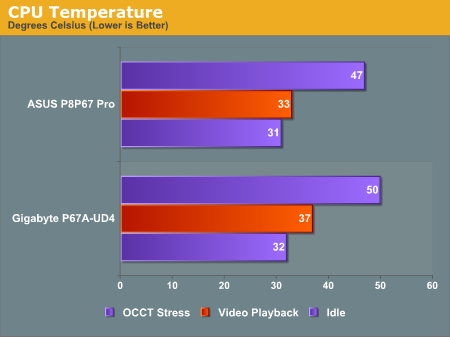
Neither system does too badly in power consumption readings, but the Gigabyte is behind on temperature deltas. This could easily be attributed to the mounting - while every attempt is made to repeat the mounting technique, there is always a range of statistical variation, so the 2-4ºC difference is nothing obvious to be concerned about.










137 Comments
View All Comments
jigglywiggly - Thursday, January 20, 2011 - link
gr8 article and I liked the ending comparison to the asrock board, I'ma get that. Just has so many features.vol7ron - Thursday, January 20, 2011 - link
Can't see getting P67. Waiting on Z67. Hopefully it will be all I ever dreamed ofKaboose - Thursday, January 20, 2011 - link
Z68 they didn't stay with 67 on the "Z" chipset apparently.DanNeely - Friday, January 21, 2011 - link
Possibly since LGA 2011 will also use DMI to connect to the chipset Z68 boards will be sold for both sockets; and presumably some of the more mundane chipsets would be used for server/workstation builds.Etern205 - Friday, January 21, 2011 - link
LGA 2011 will use the X68 which is different than Z68.SB chipsets
Highend: LGA 2011/X68
Mainstream LGA 1155/Z68<--Allows for OCing.
vol7ron - Saturday, January 22, 2011 - link
Yep. It was either a typo or a finger fart :)Still, I'm hoping the processor batches will have improved by then. What I'm hoping for is the CPUs to mature a little bit, to possibly get a little higher BCLK overclock (not looking for much, just closer to the 5Mhz).
DanNeely - Sunday, January 23, 2011 - link
Don't hold your breath. The BCLK limit is most likely due to something on your PCI/PCIEe buses (neither of which are designed for any overclock at all) bombing out; not your CPU.medi01 - Friday, January 21, 2011 - link
Suddenly, paying 150-200$ for a motherboard is OK.After all, it makes Intel CPUs "cheaper".
MrSpadge - Sunday, January 23, 2011 - link
It's been like that for a long time. But personally I never saw the value in expensive motherboards.MrS
medi01 - Monday, January 24, 2011 - link
I don't recall it "being like that" for AMD motherboards.