AVADirect's Clevo P170HM with GeForce GTX 485M: High-End You've Been Waiting For
by Dustin Sklavos on February 28, 2011 7:15 PM ESTFast Hardware in a Candy Shell?
Around here it's fair to say we've been...unkind...towards Clevo's notebook builds. There's good reason for that: Clevo notebooks may support some of the fastest mobile hardware available, but they haven't traditionally housed it in the nicest chassis. When Jarred reviewed the Clevo X7200, he found that had changed somewhat, and the P170HM seems to be another moderate step forward.
Superficially the P170HM is very clearly a Clevo design, and as a result is utterly devoid of color. Black is always going to be in fashion so there's no real argument here: the lid is black aluminum with a glossy black plastic trim that feels like the kind of accent glossy plastic was always best suited for. That understated use of glossy plastic continues when we open the notebook.
Except on the screen bezel. I am utterly mystified as to why the screen bezel has become the last outpost for glossy plastic on modern notebooks when it's one of the worst places for the material. The reflective nature of it is distracting and liable to only further irritate users who have largely grown weary of screens with glossy finishes. Mercifully the gloss only materializes in one other place: a tasteful trim around the aluminum palm rest beneath the keyboard. The rest of the interior surfaces of the P170HM (excluding the white-LED infused indicator bar) are a black matte plastic that seems sturdy enough if a little chintzy.
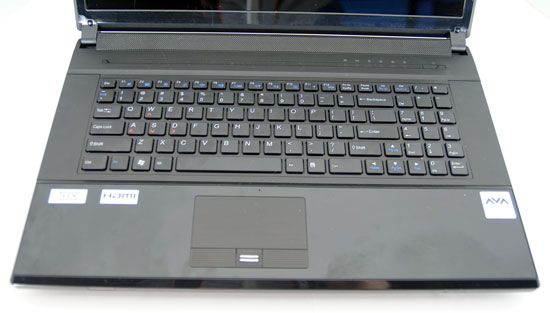
The keyboard, of course, remains the bane of Jarred's existence. That's understandable: as far as chiclet keyboards go, Clevo's remain among the worst we've seen. The keys are loose, extremely clicky, and you can hear the entire keyboard rattle if you're a key abuser like I am. Worse still, the layout is utterly moronic and Clevo seems steadfast in their refusal to change it. There's a massive amount of wasted space on either side of the keyboard on this chassis (and indeed, even on the 15.6" models), and the non-standard layout of the 10-key makes it next to useless. The whole point of a 10-key is to be able to use it by touch in a hurry, not to be constantly perplexed as to why the enter key is where the decimal point is supposed to be. This is a completely thoughtless design, but on the bright side Clevo did make one update to their keyboard: they painted red arrows on the W-A-S-D cluster. Because that was what was poorly engineered and unintuitive.
Fortunately the rest of the build is still a step up and feels less brutally cheap than old Clevo notebooks. There's still a way to go; a notebook this pricey (and it costs this much just about everywhere, so you can't fault AVADirect) should have a classier, sturdier chassis, especially given the expensive and powerful components it was designed to house. Hopefully if we keep harping about this eventually someone at Clevo will get the memo, but until then you should feel at least reasonably confident that the P170HM has a better build than its predecessors did.
















28 Comments
View All Comments
TyphoidMary - Monday, February 28, 2011 - link
Is it just me, or is the way nVidia maps its chips to its model names one of the universes great imponderables? Why did they pare the desktop GF104's, but not the notebook chips? This would seem to give the shaft to anyone who bought the desktop parts.JarredWalton - Monday, February 28, 2011 - link
So the GF114 is a full GF104 "plus enhancements". I'm not entirely sure what the big difference is; I think it's really just a respin of GF104 with some tweaks to improve clocking and power. So in a sense, GF104 and GF114 are much closer than GF100 and GF110. Now, why a 480M or 460M are nothing at all like the desktop 480 and 460 is another matter entirely.blanarahul - Thursday, March 29, 2012 - link
Another peculiar thing. All laptop Graphic Cards have 2-3 times more memory than they need. In this case 1 GB was more than enough but they had to give it 2 GB for marketing.Jambe - Monday, February 28, 2011 - link
Is a matte plastic and/or matte paint finish prohibitively expensive? Being super-serious here.I do not want gloss on my laptop at all. The only place it is tolerable is on the screen. Seriously, the hand-rest area should be entirely matte. That thing looks gross.
JarredWalton - Monday, February 28, 2011 - link
The coating (if I'm not mistaken) is a rubberized paint similar to the ASUS G73/G53 series. In person, those smudges don't show up so much, but flash photography does bad things to them. I've got the little brother P150HM and it's a matte plastic (or coated plastic) surface.Kaboose - Tuesday, March 1, 2011 - link
The Only thing i have noticed about the finish on my G73 is that it will show white smudges if you get a little something on it and try to rub it off, I touched it with "Cheeto" fingers and once i rubbed off the cheesey goodness it left a little white smudge, besides that however I love the rubberized feel!bennyg - Thursday, March 3, 2011 - link
The rubberised finish on the palm rests on my g51j is something special, don't know if it's what's on the g53/g73 but it's great. The finish is still factory-flawless when you give it a good rub with a hard cloth and it's still comfortable after hours on end.All the glossy plastic though makes me postal. Worse though is the double-sided adhesive tape used under the grille at the top of the keyboard. I better not ever get any dandruff...
MobiusStrip - Tuesday, March 1, 2011 - link
Glossy on the chassis is tacky, but a glossy screen is a deal-breaker. This fad is the most moronic regression in computing ever.The sham claims of "deeper blacks" and "richer colors" don't even hold up to common sense. With everything covered in a sheen of reflection, you have anything but those attributes. Even in a totally dark room you have reflections covering the screen, because the screen illuminates YOU.
So unless you're buying a computer to use as a mirror, avoid glossy screens.
http://arstechnica.com/hardware/news/2006/10/8022....
DooDoo22 - Monday, February 28, 2011 - link
Why have you not drawn any comparisons to this unit and the MBPs that use the same processor? Is it because you have not gone through the new MBPs yet?sean.crees - Tuesday, March 1, 2011 - link
Not every notebook review needs an apple plug.I'm sure Anand will do a review of the new MBP's soon, and you can see all the comparisons you want then.