iBUYPOWER LAN Warrior II: NVIDIA's GeForce GTX 590 in a Small Shell
by Dustin Sklavos on March 29, 2011 3:00 PM ESTGaming Performance
3DMark's fine to look at, but getting into gaming tests we'll see where the LAN Warrior II really shines. Remember that just because the NVIDIA GeForce GTX 590 didn't completely dominate the AMD Radeon HD 6990, that doesn't mean it's a slow card. Our test results will prove that much and then some: at 1080p and with our "High" preset, you're going to see this card being CPU-limited at settings that are otherwise reasonably stressful on modern cards.
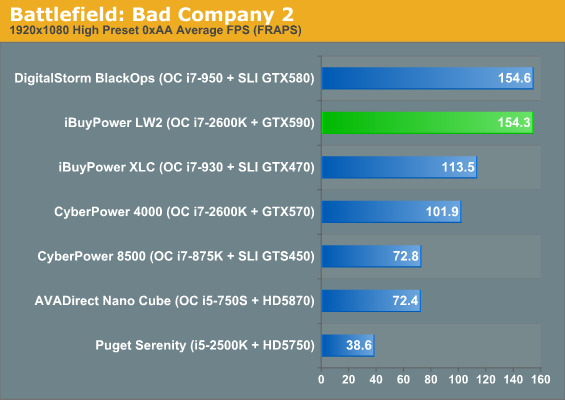
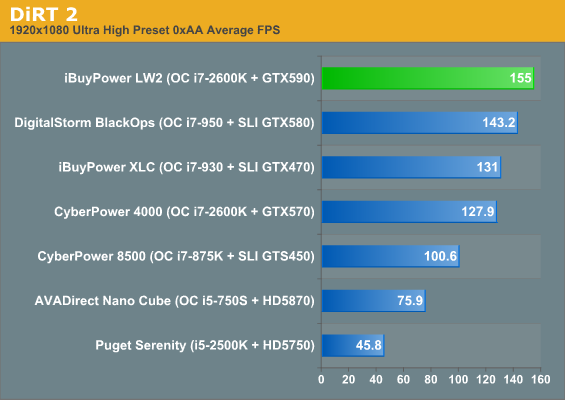
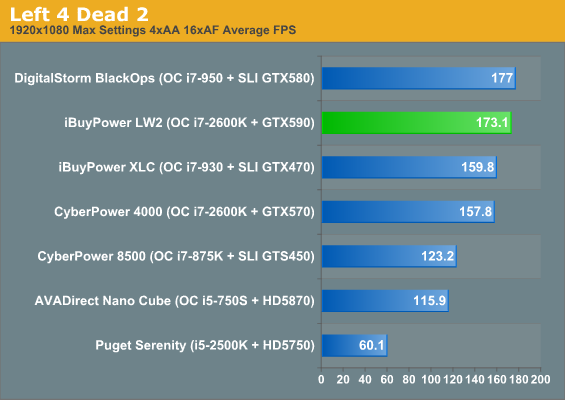
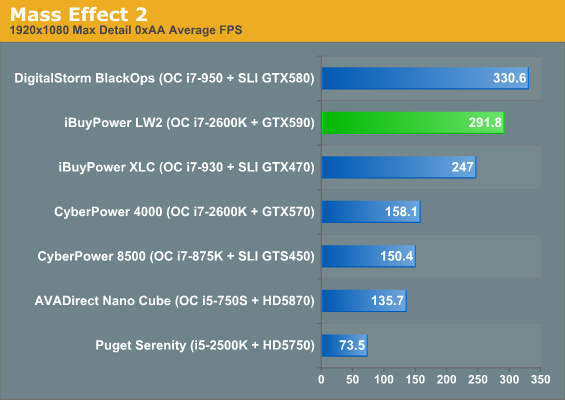
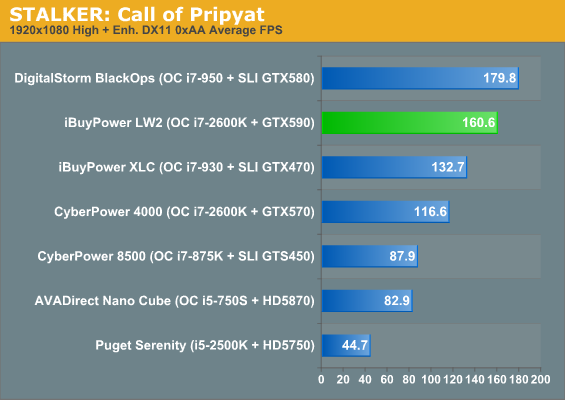
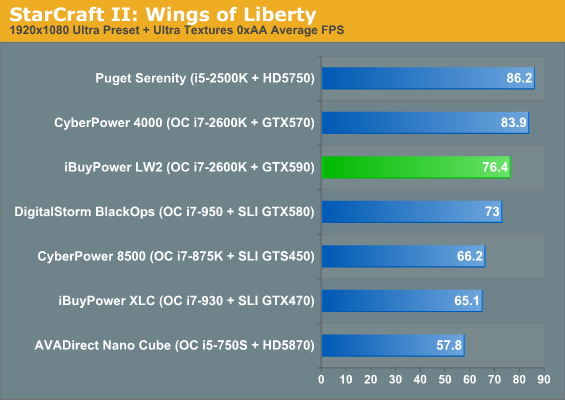
All of these results are basically academic and many of these monstrous gaming machines are largely CPU bound at these settings. Suffice to say, all of the machines we've tested provide "acceptable" performance, and the LAN Warrior II buckles under faster processors and the DigitalStorm BlackOps's ultra-powerful GeForce GTX 580 SLI solution. We also tested Mafia II and Metro 2033 at our "high" presets, producing results of 140fps and 97fps respectively. As we test more machines, expect these results to be framed in a greater context in future reviews. Again, though, they're largely academic: the GTX 590 simply chews through these games at our "High" defaults.
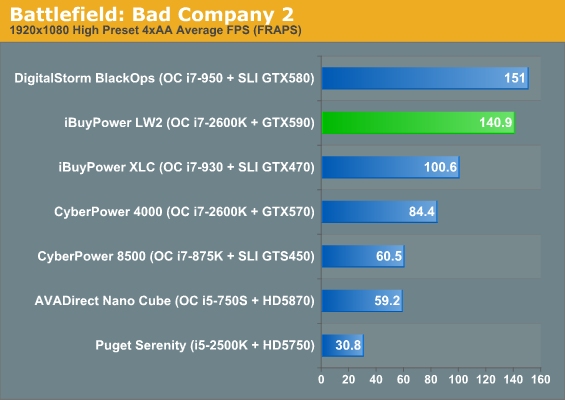
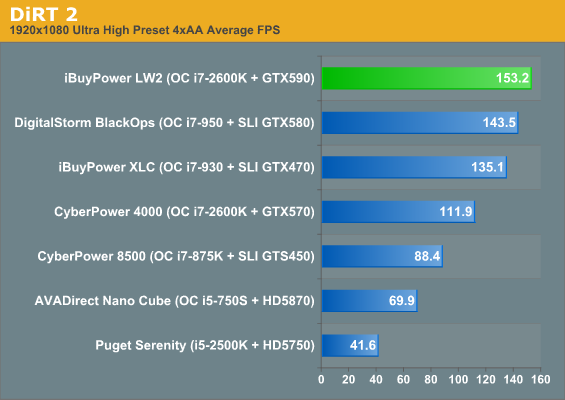
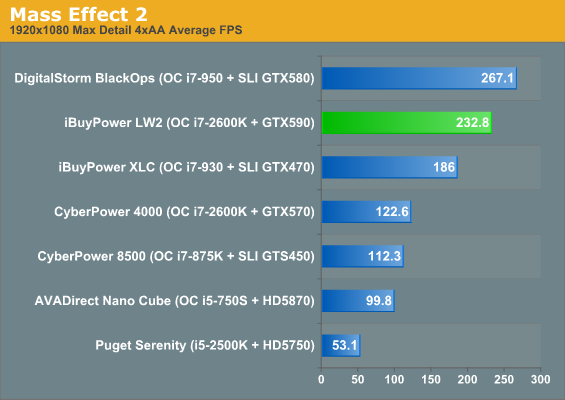
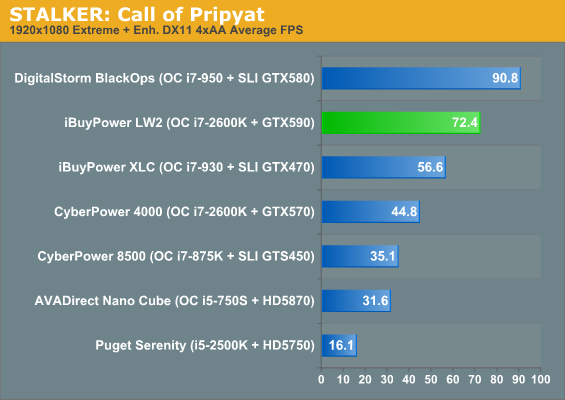
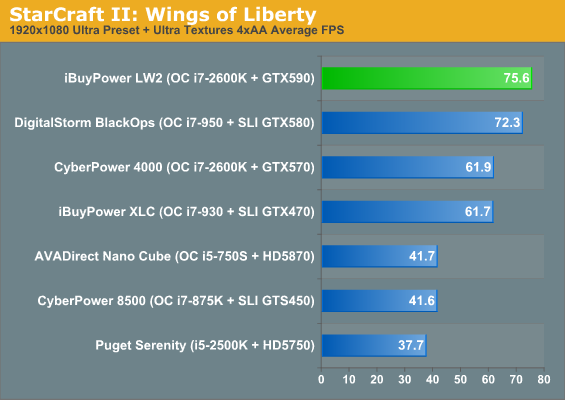
Add anti-aliasing to the mix and things start to square off, but again certain games (DiRT 2 and, of course, StarCraft II) remain processor bound. None of these tests present a real challenge to the LAN Warrior II, either. Mafia II and Metro 2033 were also tested at our "ultra" presets at 1080p (basically bumping up to 4xAA in each case), producing scores of 103.6fps and 54.7fps respectively.
Given how ridiculously powerful many of these desktops are and how fundamentally unchallenged they've been by our standard testing suite, it is with fairly mixed feelings that I announce we're adding surround gaming results to our desktop reviews moving forward. Why mixed?
My experience with AMD's Eyefinity has been positive. When I was running a Radeon HD 5870 in my personal machine, Eyefinity's only problems were related to games just not supporting the 5760x1200 resolution I was trying to run them at. That's not AMD's fault, nor is it NVIDIA's fault when the games don't run in surround well. When the surround monitor configurations don't come together or are fraught with issues, on the other hand...
It's not something I can pin on iBUYPOWER because I have two other NVIDIA multi-GPU systems undergoing testing and they've all had the same problems: surround configuration is fraught at best, nightmarish at worst. Updating to the latest drivers NVIDIA made it at least possible, but it still involved a lot of rebooting computers, disconnecting monitors, and reconnecting monitors. My surround system is a little unorthodox, but a 24" LG246WP (1920x1200), 27" Dell 2709W (1920x1200), and 24" HP ZR24w (1920x1200) all connected over DVI shouldn't be having these problems. Instead I found myself greeted with flickering, with screens that would register in NVIDIA's Control Panel but didn't actually have picture, and with the Control Panel stone cold locking up. Eventually I was able to commence testing with everything sorted out, but what was making configuration so finicky is basically unknowable. It reminded me of the early days of setting up a wireless network, when everything "should" work and is configured "correctly" but just doesn't because it's Monday or Netgear just hates Nickelback (and who can blame them?).
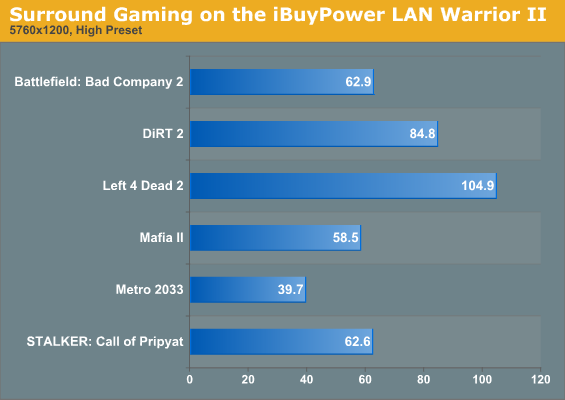
As you can see everything's still playable, but it bears mentioning STALKER's score is inflated by a very high result in the "Night" test; the stressful "Sunshafts" test actually hovered in the mid-to-high thirties. It should come as no surprise that a card deliberately equipped with three DVI outputs can handle surround gaming at high settings, but it's still hard to recommend going that route given how potentially difficult the configuration process can be.
It's telling when iBUYPOWER's engineers refuse to offer Eyefinity or NVIDIA Surround Gaming setups, especially when they could be so potentially profitable. A single large 2560x1600 or 2560x1440 LCD is a much easier solution for now, though still costly. Hopefully in a few more months the Surround Gaming problems will be sorted out.










26 Comments
View All Comments
darckhart - Tuesday, March 29, 2011 - link
everything seems pretty good here. of course, it's up to the buyer to determine value, but surely your gripe with the case is far overblown. it got the job done well. it's cheap (comparatively). i think they've done a decent job.one other thing your review concerned me with was the video part. surely you should have stepped up the res to 25x16 and started cranking AA before mentioning surround.
Dustin Sklavos - Tuesday, March 29, 2011 - link
You'll note when I listed my monitors, I don't have a 30"er capable of 2560x1600.leexgx - Tuesday, March 29, 2011 - link
the issue with getting the monitors to work happens on my system as well and I only have 1 GTX480takes about 4-5 reboots before i can get both monitors to work and show an picture (some times it switch's between the screens on reboots when the cables are messed with unplug replug), not sure why but i know it only does it when i remove the video card and reinstall it (Dust bunny clean out)
Paedric - Tuesday, March 29, 2011 - link
I'm not really into overclocking and all, but there was something I was wondering after seeing several articles mentioning the subject.Can't you change the factory overclock?
I mean, I know manufacturers should do better overclocks, since this is one of the reasons people are buying those kinds of machines, but if the one they do is rather poor, isn't it possible to improve it?
In a past review, I believe the voltage was constant, leading to a high idle draw, is it lock in the hardware, and plain impossible to change; more difficult than on custom-built rigs, or the same?
krumme - Tuesday, March 29, 2011 - link
I agree.Dustin - overclock the 590! - What driver are you using.
Btw: please make a movie of it - we like action :)
ggathagan - Tuesday, March 29, 2011 - link
I disagree.When reviewing a system component, like a CPU or motherboard, it makes sense to for the reviewer to spend some time trying to get the best overclock possible within the time they have.
When reviewing a system, however, the dynamic changes; especially when dealing with a boutique system from a company that markets itself in the fashion that iBuyPower does.
In that scenario, it's the *company's* job to get the most out of the system they sell you.
That is a good part of what you are paying for.
I can't speak for AT, but I certainly would have preferred that iBuyPower hold off on sending a review unit for a few days or a week and spend some time optimizing the system.
If the extra time wouldn't alter their approach to tweaking the system, that says something as well.
strikeback03 - Thursday, March 31, 2011 - link
Also, they have had a couple months of experience with SNB, why the lazy overclock there? If the reason for the rushed nature of the assembly was a late delivery of the video cards then I could see not tweaking the video card, but why was the processor not overclocked in a better fashion, given that turning the multiplier up should be easy?Jarp Habib - Tuesday, March 29, 2011 - link
I'm not seeing any power consumption figures (idle, load) in the Build, Noise, Heat and Power Consumption page. I'd rather see those (even though these are desktop systems!) than wildly variable PCMark scores.sulu1977 - Tuesday, March 29, 2011 - link
How reliable is this water cooling?How often do you need to replace the water?
Does it ever leak?
Does it ever cause rust?
Does it slowly evaporate and disappear?
Does the water pump ever need replacing or oiling?
B3an - Tuesday, March 29, 2011 - link
How can you ask this common knowledge?How can you act as if water cooling is anything new?
How can you not use Google?
But seriously... in order to your questions:
Very, depending on the kit.
Once a year if that.
Not if done properly.
No.
Very slowly, once a year water top ups.
I've had mine for 5 years and it's fine.