P67 $190 Part 2: MSI P67A-GD65, ASRock P67 Extreme6 and ECS P67H2-A2
by Ian Cutress on May 10, 2011 1:36 AM EST- Posted in
- Motherboards
- MSI
- ASRock
- P67
- ECS
- Cougar Point
ECS P67H2-A2: Board Features
| ECS P67H2-A2 | |
| Market Segment | Performance |
| CPU Interface | LGA 1155 |
| CPU Support | i3/i5/i7 Sandy Bridge |
| Chipset | P67 |
| Base Clock Frequency | 100 MHz Only |
| DDR3 Memory Speed | 1333 MHz by default, 1067-2133 MHz supported |
| Core Voltage | Default, +10 mV to +630 mV in 10 mV intervals |
| CPU Clock Multiplier | Dependent on CPU |
| DRAM Voltage |
Default -300 mV to -50 mV in 50 mV intervals +10 mV to +630 mV in 10 mV intervals |
| DRAM Command Rate | Auto, 1T or 2T |
| Memory Slots |
Four 240-pin DDR3 DIMM slots in dual-channel Regular unbuffered DDR3 memory Up to 32GB total supported |
| Expansion Slots |
2 x PCI Express 2.0 x16 slots (x16 or x8/x8) 1 x PCI Express 2.0 x1 slot 2 x PCI slots Supports ATI Crossfire Supports NVIDIA SLI |
| Onboard SATA/RAID |
2 x SATA 6.0 Gb/s ports (gray) supporting RAID 0/1/5/10 4 x SATA 3.0 Gb/s ports (blue) supporting RAID 0/1/5/10 2 x SATA 6.0 Gb/s ports (gray) from Marvell 9128 supporting RAID 0/1/5/10 2 x eSATA 6.0 Gb/s ports from Marvell 9128 |
| Onboard |
4 x SATA 3Gb/s connectors 4 x SATA 6Gb/s connectors 4 x Fan Headers (1x4-pin, 3x3-pin) 3 x USB 2.0 headers support additional 6 USB 2.0 Ports 1 x USB 3.0 header supports additional 2 USB 3.0 Ports 1 x Power on button 1 x Reset button 1 x Front panel switch/LED header 1 x Onboard Buzzer 1 x Front panel audio header 1 x Debug LED Display 1 x SPDIF out header 1 x Serial port header |
| Onboard LAN | Dual Realtek RTL8111E Gigabit Fast Ethernet Controllers with Teaming |
| Onboard Audio | Realtek® ALC892 8-Channel HD Audio |
| Power Connectors |
24-pin EATX Power connector 8-pin EATX 12V Power connector |
| Fan Headers |
1 x CPU Fan (4-pin) 1 x CASE Fan (3-pin) 1 x PWN Fan (3-pin) 1 x SYS Fan (3-pin) |
| IO Panel |
1 x PS/2 keyboard & PS/2 mouse connectors 2 x RJ45 LAN connectors 1 x Audio port (Line-in, Line-out, Mic-in) 1 x Optical S/PDIF Out connector 1 x Clear_CMOS button 2 x USB 3.0 ports compatible to both USB 3.0/2.0 devices (blue) 2 x eSATA 6.0Gb/s ports 8 x USB 2.0 ports |
| BIOS Version | 2011/03/03 |
| Warranty Period | 1 Year + option for 1 Year extension |
ECS P67H2-A2: In The Box
- 8 SATA Connectors with locking
- USB 3.0 3.5” Front Panel with rear bracket option
- 3 Port SLI connector
- I/O Shield
- 4 Plastic USB protectors
I have a strong feeling that a USB front panel will become the de facto addition for motherboards in the future—a lot of Cougar Point consumer offerings are starting to provide one. Supplying 8 SATA connectors also earns ECS some plus points.
ECS P67H2-A2: Software
A lot of the software available for the ECS P67H2-A2 is the same as what we saw with the ECS H67H2-M with a couple of exceptions—the overclocking utility eOC, and a power saving utility eGS.
eOC
In terms of what we’ve seen from other OS overclocking utilities from other manufacturers, eOC is pretty low down on the ladder to begin with—that’s even before you realize that it’s an old hash from the socket 775 software and that to get it to work requires some effort!
The main page is just a simple temperature monitor for the CPU and System temperatures. What surprises me here is that the CPU temperature is measured in terms of PECI, or the number of degrees before the CPU is throttled due to thermal limitations, rather than an absolute value. I wouldn’t trust it with a barge pole to be honest, and I’d use free temperature monitor software.
The Easy Tuning tab offers voltages and a CPU Frequency slider, allowing you to adjust BCLK. This slider is the throwback from socket 775 days, when BUS frequencies could reach several hundred MHz—as such, it offers between 100 MHz and 800 MHz (!) in 1 MHz intervals. A Sandy Bridge processor in reality can manage a few MHz due to its integrated clock generator subsystem, but not several hundred! When I initially played with this option, it wouldn’t work—regardless of how this is set, clicking "Apply" would attempt to apply the new clock frequency, and fail. Even when set and the OS is restarted, it would stick at 100 MHz. After contacting ECS, it turns out you need to apply two obscure BIOS options—both ‘ICC Set Clock Enables’ and ‘Send ICC Lock Registers’, and then the eOC software will apply a BCLK, as long as the machine stays stable. As we’re limited to per MHz values, it’s pretty coarsely grained. Also, any change here directly changes the values in BIOS.
The Advance Tuning menu gives you reigns over the voltages on offer. Amazingly, these settings work. Maybe I shouldn’t be amazed—if they’re on offer, they should work anyway, because this is what we pay for. The issue here is with the CPU voltage—on idle, the CPU will flicker between various low state voltages, and this slider value will flicker too. So if you want to select 1.2 V, you need to make sure what state the CPU is in at the time and apply it at the right moment. If a high voltage is selected at a low CPU state, you could end up with a potentially damaging high voltage in a full CPU load scenario.
The Options menu, apart from the spelling mistake, doesn’t really do much, apart from enabling a saved eOC to enable itself at bootup.
eGS
The eGS software is automatically set to ‘auto’ mode, but gives options of ‘Normal’ or ‘Power Saving’ mode. When we selected Power Saving mode, at idle the CPU voltage was reduced to below 0.75V, but at full load there was no difference in voltage between Normal and Power Saving. The background turned a nice red, however.
eBLU
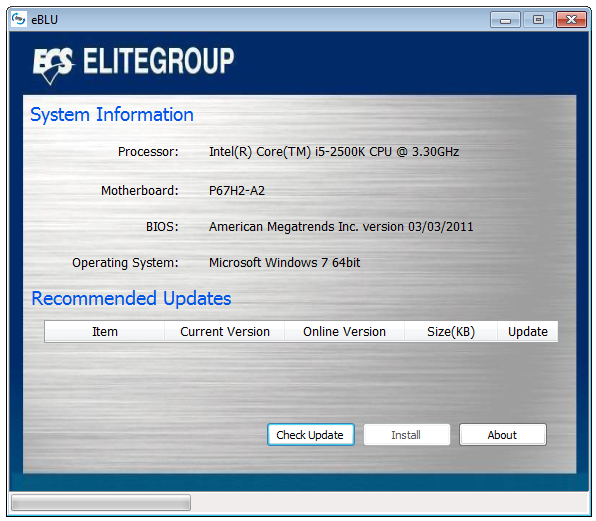
The BIOS live update utility works rather well, automatically detecting if a newer BIOS is available and performing the update.
eDLU
The driver update tool is disappointing—pressing Start just takes you to the webpage relevant to your motherboard and operating system. Here, we’d want a list of drivers currently installed, their versions, an option to automatically search and apply new driver updates at the flick of a button. This is ultimately a cheap way out to say that this tool is supplied.
eSF
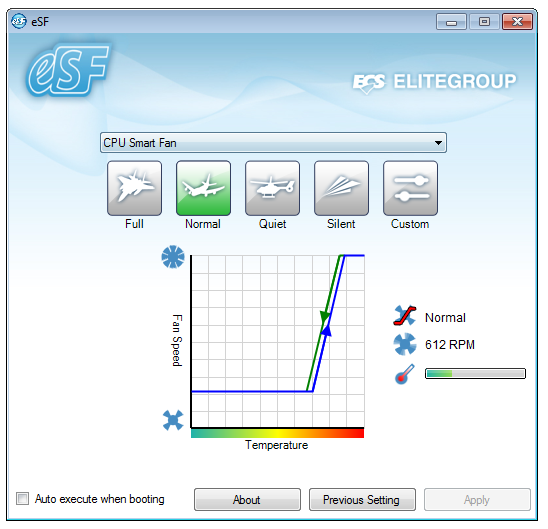
Arguably one of the highlights of this motherboard is its fan control. In the OS, the eSF software allows the user to change the CPU and SYS fan speeds and temperature controls. This works very well on the predefined settings, and even better on the custom setting.
eJiffy
The eJiffy software is a quick-boot technology which loads the user into a simple Linux interface through which they can access the web. Loading into eJiffy is very quick compared to an SSD and Windows combination, and gives a simple Mozilla type web browser, suitable for when a user wants nothing more than to browse. We covered eJiffy in more detail in our H67 ECS review as it is a pretty neat addition and we rather like it—read here for more details.





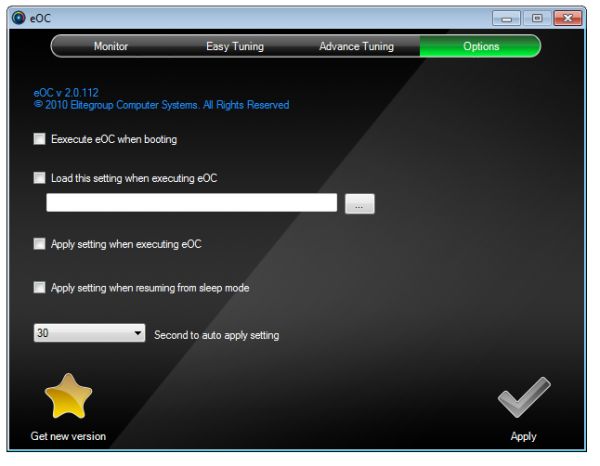

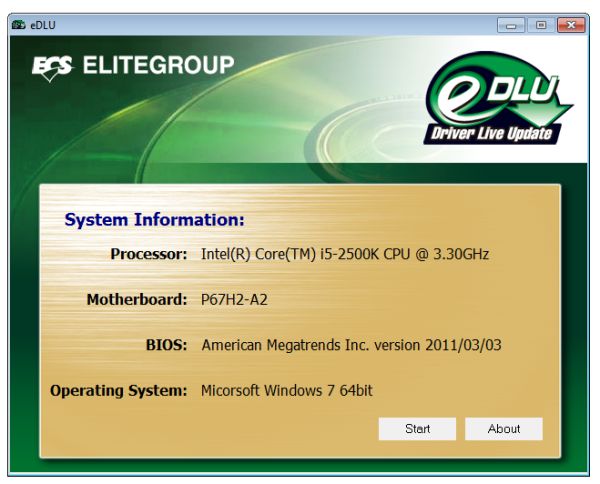
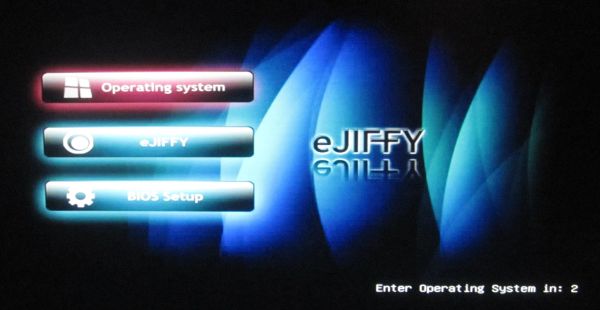








27 Comments
View All Comments
S0me1X - Tuesday, May 10, 2011 - link
Can you shed some light as to exactly what this does? There is talk of its effects but not what it is actually doing.IanCutress - Tuesday, May 10, 2011 - link
Intel haven't released this information in an easy to read format, as far as I can tell - speculation is rife that it's to do with boosting the frequency signal to the CPU just that it's easier to distinguish between high and low states when you have a high overclock (PLL stands for 'Phase Lock Loop'). The downside of enabling this feature (and is a known problem) is that there are issues coming back from Sleep states.All the best,
Ian
GTVic - Tuesday, May 10, 2011 - link
A Phase Locked Loop is designed to keep something on frequency, counteracting external forces which would otherwise cause a frequency drift. I believe the voltage levels on the CPU are controlled by the frequency of the Pulse Width Modulation so I'm guessing that this "Internal PLL Overvoltage" circuit allows the CPU to auto-manage the voltage levels required at various levels of overclock. If it needs more voltage, it gets more. As opposed to a table of preset voltage levels for various overclock frequencies which would not be optimal for all CPU chips in all environments.bf71090 - Tuesday, May 10, 2011 - link
I don't think you were clear with the warranty information for the Asrock. As far as I can tell any p67/h67 board you buy today until June 30th will automatically have a 2 year warranty.IanCutress - Tuesday, May 10, 2011 - link
I just double checked with ASRock, and all high end motherboards are two years warranty (with ASRock), while other motherboards come with a one year warranty.All the best,
Ian
IanCutress - Monday, May 16, 2011 - link
Must clarify - it's other ASRock boards that have the one year.H8ff0000 - Tuesday, May 10, 2011 - link
Can you guys please review the P67 Sabertooth? I'd like to know where you guys think it stands in relation to these.nightmare9920 - Tuesday, May 10, 2011 - link
It depends on the region, in europe the standard warranty is 2 years with 3 years on some of the high end boards. I believe in NA it is 1 year as standard and 2 on the high end boards.
Arbie - Tuesday, May 10, 2011 - link
A feature important to me is fan headers and controls. I want to know how many headers there are, what electrical type (3-pin or 4-pin), and what the BIOS will actually do with them (manually set speed, or have it control on thermal inputs).This kind of info is often hard to find - sometimes impossible without buying the board. So getting this from someone who has actually used the board would be ideal.
However, reviewers usually give fan controls short shrift, possibly because they are not putting the boards in cases. And I realize that, especially on a multi-board roundup, you can't go into such detail on each one. So - where it's available - maybe you could include a link to the mobo user's manual.
Thx
Arbie
michaelheath - Tuesday, May 10, 2011 - link
I appreciate the review, however I think tech writers are sensationalizing the 'fiasco that was Cougar Point' a bit too much. Yeah, it kinda sucked for the early adopters (and I say that with full sympathy, having been there before myself). For a person who's patient and waited for all the kinks and bugs to be ironed out, the fact that there was a release, a recall, and then a re-release may not weigh on their mind at all when making a purchasing decision. Personally, I'm waiting to see what Z68 does and then pulling the trigger, and I'll gladly buy a P67 board if it's the better option.