Toshiba Tecra R850: Business Class on a Budget
by Dustin Sklavos on June 6, 2011 12:01 AM ESTBattery, Noise, and Heat
I've mentioned this before but it bears repeating: if you want great battery life and you want to really see just how efficient modern hardware can be, you have to buy business-class. The R850's running time was a very pleasant surprise, especially for a 15.6" notebook.
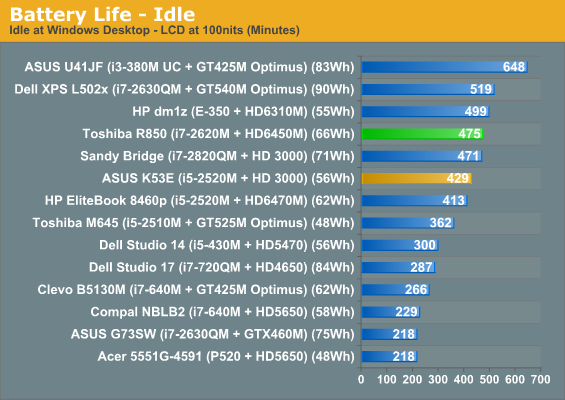
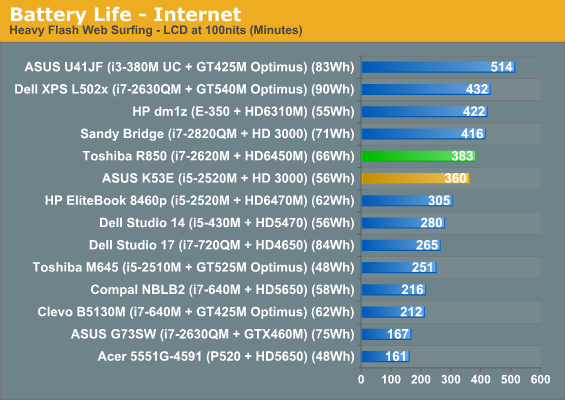
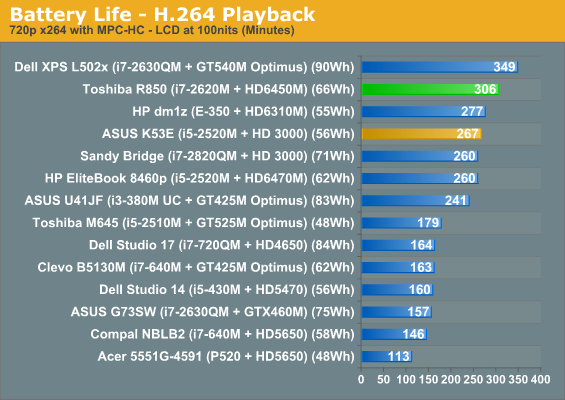
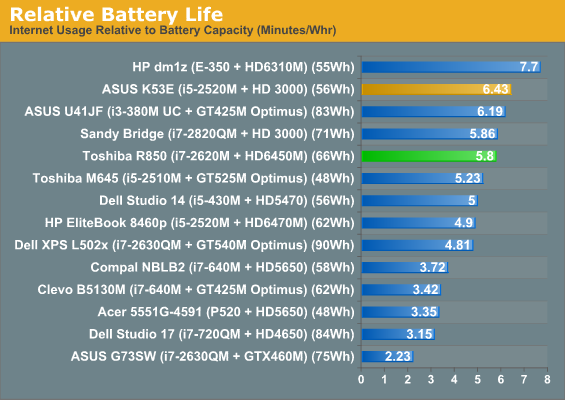
I might not have believed it if I hadn't seen it myself, but even with the Radeon HD 6450M and no hybrid graphics solution, the Tecra R850's 66Wh battery allows it to place at or near the top of all of our charts. Toshiba rates the R850 for roughly seven-and-a-half hours of running time, and using their "eco" mode while still leaving the screen at 100 nits, we're actually able to beat that record...even under regular use.
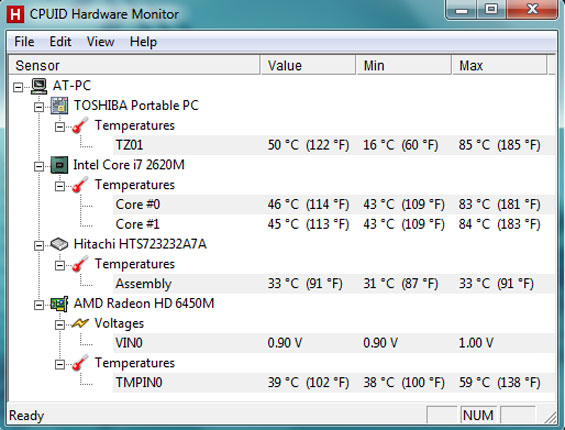
As notebooks are prone to doing, the Toshiba Tecra R850 does run its processor on the warm side. What will impress you (or at least it impressed me) is that it's doing so in a slender chassis and without ramping the fan up to obscenely high speeds. The fan does produce a high-pitched whine under load, but it's still easy to drown out. Also notable is the remarkably cool-running hard drive; I'm used to seeing these hit around 40C in laptops, but that low temperature is on par with my desktop. The HD 6450M, meanwhile, runs incredibly frosty...probably because nobody's asking a whole lot of it. Do these relatively cool temperatures translate well to the user experience?

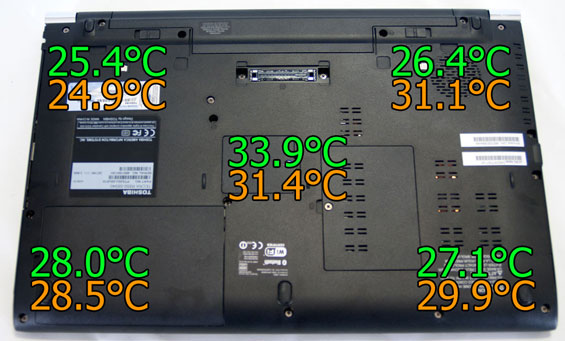
Why yes, yes they do. The Tecra R850 runs surprisingly cool and could be comfortably used on your lap without roasting your swimmers and taking you out of the gene pool. The typical hot spots are accounted for—the top left near the exhaust vent and the bottom center at the memory hatch—but these aren't that bad. You can definitely stress the R850 without your hands getting sweaty from the heat.










39 Comments
View All Comments
GotThumbs - Monday, June 6, 2011 - link
I look forward to the day when SSD drives will be more of a mainstream option.Nice Review as always.
dananski - Monday, June 6, 2011 - link
I've been thinking the same thing recently since I looked for a laptop for a friend on Dell's website and found she couldn't have an SSD without spending nearly £1000 (~$1650) for an Alienware gaming laptop she doesn't need (she has a desktop for gaming). Even then, Dell's only "SSD" option for non-business customers is actually a hybrid drive.A decent SSD makes even a low end system much more usable. It's not a feature that should be limited to the high end.
Stuka87 - Monday, June 6, 2011 - link
You can get SSD's on Latitudes, which cost less than an alienware box.The issue is Dell SSD's suck. So its far better to go with a base HD, and then buy an SSD from NewEgg or something. Its both MUCH cheaper, and you get a better drive.
Shinobi_III - Monday, June 6, 2011 - link
SSD would be more mainstream if general people understood why they would buy a laptop with 64gb instead of THREE THOUSAND!!!People are dumb, never underestimate the general public... :(
chrnochime - Monday, June 6, 2011 - link
I might be behind on the latest status of SSDs but last time I checked they still die much faster than HDs do with repeated read/writes, because of them being NAND(or NOR) cells and not discs. I'd jump on SSD if that's not the case anymore.JarredWalton - Monday, June 6, 2011 - link
General use with current wear leveling algorithms means the NAND should last upwards of 10 years on all current drives. The bigger problem is something else going wrong (i.e. faulty firmware, or some other glitch), so if you have critical data stored on an SSD I'd recommend a real backup strategy rather than just hoping for the best. If an HDD dies and you really need the data, you can pay data recovery firms a couple thousand dollars and usually get everything back. If you SSD dies, you're pretty much SOL.Roland00 - Monday, June 6, 2011 - link
13.3 inchi5 2410m
Nvidia Geforce GT540m with Nvidia Optimus (it uses 2gb of ddr3 though instead of gddr5)
It gets rid of the crappy acer island keyboard, but keeps the glossy screen and has the resolution at 1366x768.
No Optical Drive.
4lbs 1 ounce.
It is $779 at frys, I don't know what the other places are going to have since this is a new product and hasn't made much news yet.
warisz00r - Monday, June 6, 2011 - link
the also-new ASUS U41SV? It has pretty much the similar specs as the Acer above except it comes with a 14.1 inch screen, an optical drive, about 1" thick and comes in at about 2kg with an 8-cell batt. I'm hoping to get one of these as my new laptop.ppeterka - Monday, June 6, 2011 - link
Agreed with both of you! 15.6" AND HD resolution, AND business class? Oh my god, when will this end?And there is the absolutely redundant, never used keypad. Why?
Acers have a bad reputation regarding build quality (Me, and ym colleagues were having display problems in the Penryn era 57xxG notebooks), but I wouldn't buy this over the Acer 3830 series even if I was forced to. Big. Crap. And not THAT cheap! Even here in Hungary, Acer prices are quite reasonable, and they pack quite a punch for the money.
aylafan - Monday, June 6, 2011 - link
I just saw your title and it is incorrect. Make sure you are buying the 3830TG and not the 3830T.3830T = ONLY has Intel Integrated Graphics
3830TG = NVIDIA GeForce GT540M with Optimus Technology