Fusion E-350 Review: ASUS E35M1-I Deluxe, ECS HDC-I and Zotac FUSION350-A-E
by Ian Cutress on July 14, 2011 11:00 AM ESTDespite what you could buy many years ago for more than a thousand dollars, you can now get the same performance in a motherboard/CPU combo for under $200. But at present, with your dual core 1.6 GHz chip, there's WiFi, SATA 6 Gbps, somewhat capable onboard graphics, DDR3 support and potentially USB 3.0. Today, we're entering the realm of Hudson-M1: the Fusion E-350 domain. For this review we look at three very different mini-ITX Fusion E-350 boards on the market, from the expensive but completely passive ASUS E35M1-I Deluxe, the cheaper but still jam packed ECS HDC-I, and the SO-DIMM equipped Zotac FUSION350-A-E.
The Hudson-M1/A50M sits in the market like a half-way house: no serious grunt in terms of modern CPUs, but comes with all the modern bells and whistles the consumer expects in a low power format. This is why we're seeing a significant number of HTPCs entering the market based on the platform - I saw several at Computex this year being demonstrated. However, the big question is - do people want it, and what board should I suggest?
As I've mentioned before, I love performance. Seeing that number go higher and higher gives me a buzz, even at the expense of power, temperature and cost. So I apologise off the bat if anything sounds skewed in this article - but I'm rating these boards on the qualities I think every motherboard should have - it should be in the upper echelons of performance, lots of extras that are well deserved rather than just fluff, good software support (if any), aggressively priced, and a sufficient warranty. After looking at these boards, I can certainly see where some are achieving, and some are falling down.
In terms of where Hudson-M1 sits in the grand scheme of things, let's go through a table of important points against its bigger brother, the Hudson-D3, and Pine Trail (Atom + NM10):
| Hudson-M1 | Hudson-D3 | Pine Trail | |
| Processors | Ontario/Zacate | Llano | Atom |
| SATA 6 Gbps + 3 Gbps | 6 + 0 | 6 + 0 | 0 + 2 |
| USB 3.0 + 2.0 + 1.1 | 0 + 14 + 2 | 4 + 10 + 2 | 0 + 8 + 0 |
| Ethernet | 10/100 | 10/100/1000 | 10/100 |
| RAID | No | 0, 1, 10 | No |
| PCIe | 4 x PCIe 2.0 | 16 x PCIe 2.0 | 4 x PCIe 1.1 |
| PCI | No | Up to 3 | Up to 2 |
| Chipset TDP | 4.7 W | 7.8 W | 2.1 W |
| Processor TDP | 9 - 18 W | 35 - 100 W | 8.5 - 13 W |
| Memory Support | DDR3-1066 | DDR3-1866 | DDR3-800 |
| Audio | 7.1 | 7.1 | 7.1 |
Obviously it looks like Hudson-M1 sits somewhere in the middle - not small enough for the ultra-extreme in terms of power draw, yet not a fully fledged desktop platform. You might be thinking in terms of NAS, but there's no RAID support. There's possibly the HTPC route, assuming it conquers all the tasks consumers want to throw at it, but we've only got gigabit Ethernet and USB 3.0 via a third party controller. We have the option for discrete graphics, but at only 4 lanes PCIe 2.0, I've got results show that even attaching a GTX 580 merely results in a crippled discrete graphics option which takes up more volume than the motherboard.
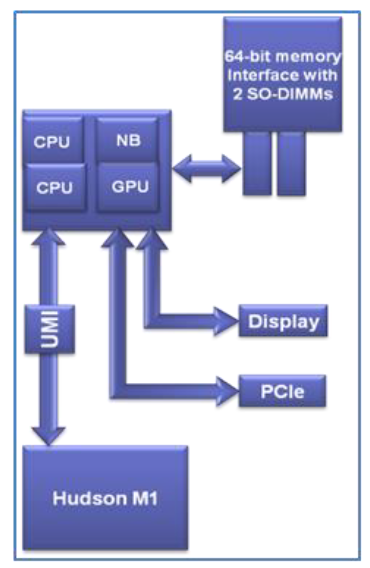
AMD are also trying to go down the green route, as my search on information regarding their own take on their products led to a 10-page analysis of the Fusion topology carbon footprint versus the 'Nile' platform (Athlon Neo Dual Core + SB820 + RS880M + HD5430). You can read the whole story here, and it's worth an insight, even if it is AMD spouting AMD potential.
In terms of what is on the market, there's quite a range a user can select from at a wide range of prices - $100 to $175 for the motherboard + CPU combos, $220-$250 for barebones systems, or $320 for a nettop PC with 2 GB of memory and a 320 GB hard drive. Today, I'm testing three of the motherboard + CPU combos:
At the high end of this review, we have the ASUS E35M1-I Deluxe which comes in at $175 and has won plenty of awards for having all the bells and whistles. Sitting in the middle is the Zotac FUSION350-A-E, which was initially at $160 but at time of writing is $145 or $125 with a rebate, which like the ASUS is a completely passive solution, but Zotac are known for filling a mini-ITX board with everything, so that should be exciting. Also at hand is the ECS HDC-I at $125, which while not passive, has a few tricks up its sleeve worth mentioning. Let the games begin!










67 Comments
View All Comments
sprockkets - Thursday, July 14, 2011 - link
I have the AsRock board. I get 18w idle and 24w under load via a killawatt device. Granted it uses an 80w power supply, but I'm kinda wondering how you got 59w for something that is practically the same setup in each board.IanCutress - Thursday, July 14, 2011 - link
I was using a less than ideal power supply for the power draw tests which was very inefficient in this range (<20% of maximum power), and unfortunately I don't have anything more appropriate at hand to test with. The comparisons (I believe) between the boards are more than relevant though. I will hopefully rectify this in future reviews of lower powered systems.Ian
formulav8 - Thursday, July 14, 2011 - link
Why didn't you wait to do power consumption tests then?bah12 - Thursday, July 14, 2011 - link
While not ideal, I'd say the whole point of this article was to illustrate the differences in the boards. Thus as long as they all suffered from the same inefficient PS, the information is not useless in that you can still draw a conclusion based on the differences at the board level. All and all, not ideal but useful.BushLin - Friday, July 15, 2011 - link
I once tried to reason with the fanboys at AMDZone on Anands behalf, defending that the reviews here were objective... I think I'm starting to believe that their might be some truth in their beliefs that the odds are stacked against AMD when their products are reviewed on here.At best, this review is a misguided. It focuses far too heavily on areas these systems are not aimed at, misinforms (or fails to inform) on areas that it's market are interested in and answers stupid questions that no-one is asking. Testing a GTX 580 with an E-350 at 4x PCI-E... really? Why not test out how well these work as a HTPC compared to something like ION and the latest Atom?
At worst, this review could almost be seen as a deliberate undermining of a technology that's potentially superior to it's Intel's offering and how often could you honestly say that since Core2?. Most of the tests are irrelevant (or become irrelevant when comparing to much higher TDP chips), the one test you did manage to do which is very relevant (power consumption) was so high that it prompted me to look at other reviews and take the time to write this comment!
This review has idle power consumption as at least 36w, Xbit have it at 7.3w even with a 880w PSU. One of these reviews has it very wrong, I know which one I'm more inclined to believe.
http://www.xbitlabs.com/articles/cpu/display/amd-e...
IKeelU - Friday, July 15, 2011 - link
I have to agree with your assessment of the review.- These boards are aimed at HTPC market, but the review was focused...elsewhere (frankly, I can't tell what the focus was).
- How is the audio quality? I was very interested in the ASUS board until I noticed it doesn't have 6-channel direct out. This is important!
- Another, less important, point: The features/specs for each board should come first. Double points for a feature comparison table.
AnandThenMan - Friday, July 15, 2011 - link
It is extremely unfortunate that Anandtech has sacrificed their integrity when it comes to reviewing some of AMD's products. I really hope that more and more people are made aware of what is going on, these reviews are downright dishonest.The most important question people need to ask is, why is this happening? What is the incentive for Anandtech.com to publish these misleading reviews?
ET - Saturday, July 16, 2011 - link
Can you explain what is dishonest or misleading about this review? I agree that it could be better, but I don't see anything to indicate that anything was falsified here.medi01 - Sunday, July 17, 2011 - link
Seriously?Cough "This review has idle power consumption as at least 36w, Xbit have it at 7.3w even with a 880w PSU. ", cough?
Oh, it's irrelevant, because we're comparing motherboards of the same platform? Orly? What if I read this, say "OMG it consumes so much energy" and go buy Atom?
Tell me how to get that 36w idle thing, what kind of PSU should be used, to justify 7.3w (with bloody 880w PSU!!!!) vs 36w please?
What are 5850 580gtx doing in this review?
Shameless...
Finraziel - Thursday, September 1, 2011 - link
Monstrously late reply... but I just can't not leave this comment... Did any of you actually read the xbit article? Those power draw measurements are measured between the PSU and the components, only measuring what the components are actually using, completely ignoring the efficiency of the PSU (the way xbitlabs has been testing for years I might add). So the fact that they were using an 880W PSU has absolutely zero bearing on their readings.Granted, it's still a shame that these boards couldn't have been tested with something like a pico psu, and I do agree the article could have been better (for instance, how much noise does that tiny fan on the ECS board actually make? apart from an easily missed remark in the conclusion nothing is said about it), but it's not as bad as you people are making it out to be.