The HP TouchPad Review: webOS on the Big Screen
by Anand Lal Shimpi on July 17, 2011 11:11 PM ESTMaps
Despite Google search integration, the TouchPad ships with a Bing Maps application. The WiFi only TouchPad doesn't have any GPS support, so location data is provided via Google Location Services' WiFi positioning data. You will need to be on an active WiFi network to pull your current location, but you'll also need to be on one to download map data to begin with.
The Maps app lets you search for an address or give you driving/public transport/walking directions between two addresses. While I had no problems searching for specific addresses or getting directions between two addresses, the Maps app didn't always know what I was talking about when I searched for local landmarks or businesses by name. For the most part it worked fine but in general I felt that the Android and iOS Maps apps are backed by better search data than the Bing powered webOS app.
You can overlay traffic data as well as drop a pin anywhere on the map, both standard features for a Maps app. You can display road, satellite and the Bing-special bird's eye view of the map:
The bird's eye view has to be my favorite feature of the TouchPad's Maps app. Bird's eye view uses images captured from low flying aircraft rather than satellites to provide a more lifelike view of the map.
Calendar
The Calendar app is pretty well done. It will import events from Facebook, Google, Exchange and/or Yahoo. If you have multiple calendars it takes one tap to hide/reveal them individually. You can also hide all events and display a blank calendar with a single tap.
Creating events is simple although if you're in month view the app wants to create all new events for the 1st of the month rather than the present day. Creating an event in day view defaults the start date to the day you're viewing.
Performance in the Calendar app really varies. At times it's smooth but then it'll start chopping while you swipe between calendar pages. With better UI performance I'd be pretty pleased with the Calendar app.


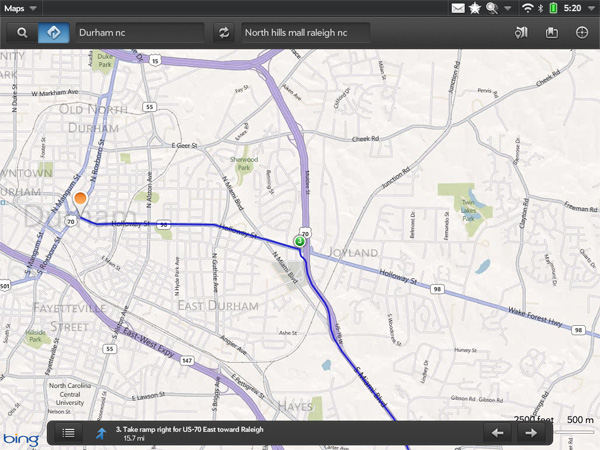
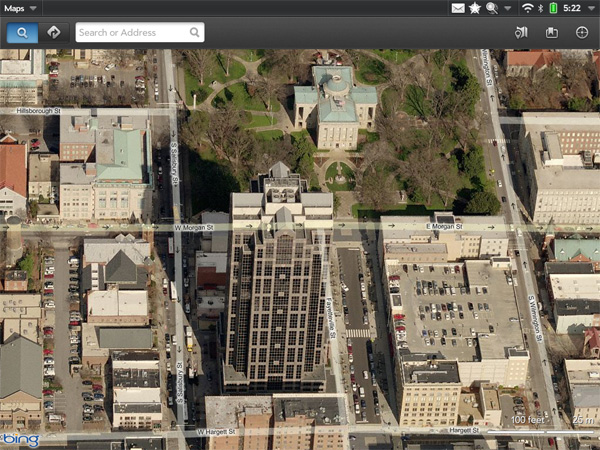
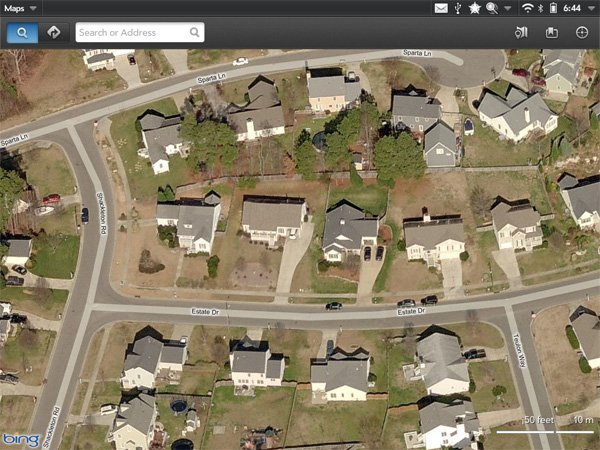
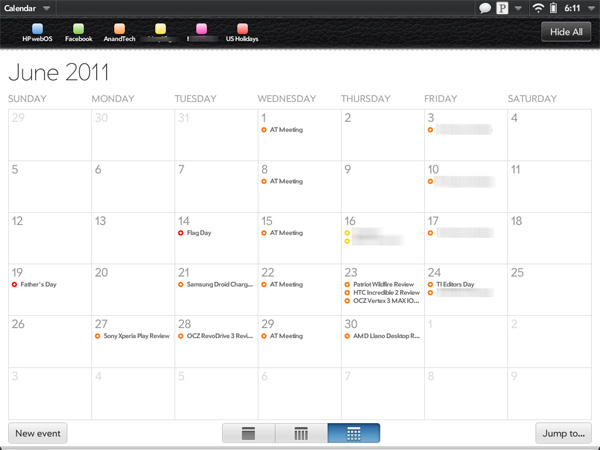








67 Comments
View All Comments
vision33r - Sunday, July 17, 2011 - link
I am not kidding, because I don't think these tablets today are useful at all. I've used the Asus Transformer with the KBD dock since it was out and I find the experience from counter-productive to just plain atrocious. Today's ultra portable laptops and netbooks got it all covered.Honeycomb is really a poor Tablet OS because without my keyboard dock, I felt the touchscreen UI is really lacking in this form factor. So many apps just aren't well designed for the landscape mode. Even native apps like Zinio or book reader apps perform so awfully slow on Honeycomb like they aren't optimized.
I've used the HP Touchpad just the other day and found it to be snappy and a pleasurable experience. But I'm not sold, it felt like it was missing something. Apps!
That's why I said people don't really want a tablet, they want the iPad because there are thousands of apps for everything that you need.
The OS really is not the most important feature of these OSes, it's the apps. The OS with the best and most abundant quality apps is the one people want.
Conner_36 - Monday, July 18, 2011 - link
thats why people choose pc over mac more often than not.tecknurd - Tuesday, July 19, 2011 - link
Not true. Gamers will be using Windows. Mac still works for everybody except gamers. Game industry is housed in Windows.FYI, Mac is a PC too. I prefer to say Mac VS Windows.
cknobman - Tuesday, July 19, 2011 - link
Sure a Mac will work but the majority of people do not choose them, sorry that is a fact not an opinion.The reason for that is also in large part due to the selection of applications and compatibility.
Lask001 - Monday, August 22, 2011 - link
No, people use macs because they are easy. Windows still have better applications, they just aren't as idiot proof.anishannayya - Monday, July 18, 2011 - link
The iPad is a tablet.I'm still rocking the traditional tablet: running Windows. :)
Can't go wrong with a ThinkPad X Series Tablet Computer (running Win. 7).
dookiex - Wednesday, August 17, 2011 - link
I have one of the old school traditional tablets. It's one of the most useless things ever thought up since the touch interface is rarely used and the damn notebook is like a brick. I'll stick with my iPad thank you very much ;)thesaxophonist111 - Monday, July 18, 2011 - link
Exactly. No one cares that the iPad runs iOs. What they care about is the thousands of apps it has. If another tablet comes out with that many apps, and a competitive price, Apple's in hot water. That will be hard.vol7ron - Monday, July 18, 2011 - link
I'm not sure that's true.The number of useful apps is really limited, which is one of the reasons many people never complained about the initial 200 app limitation - you just delete one of the silly apps that you never really used. Those that are useful are very popular and programmers have ported them across multiple OSes.
I think people are more likely to get the OS that also meshes with existing devices, mainly because they're app-locked. If you spent $300 on apps for your phone, you probably don't want to switch OSes and spend another $300 for your tablet. Plus, your existing apps will sync between devices (notes, email, budget apps). Having everything Apple (notebook, phone, tablet, TV, Air) makes things easier for some people.
People might not care about the OS so much as efficiency and performance (battery life and run speed).
dookiex - Wednesday, August 17, 2011 - link
Actually, it is true. Let's forget the total number of apps available and instead focus on the number of USEFUL apps. iOS and the App Store still has that in spades. For the casual consumer, the App Store is filled with quality casual games and misc. entertainment apps. For the productivity-minded user, iOS and the App Store is STILL the go to place for productivity apps. Just take a look at professional apps that are available to business users (most if not all DM vendors have their own apps that will hook you into your enterprise DM, there's also CRM apps that hooks into the big CRM enterprise apps, same goes for RM, Gotomeeting and Webex first appeared on iOS outside of their desktop counterparts, etc. Heck, there's been actual court trials where the counsel brought in the iPad to show all their exhibits because out of all the different means of presenting exhibits, the iPad was the best fit for the purpose).The reality is that the BULK of the iPad customers purchased it because of what was promised in the commercial and news articles. Namely something that is easy to use and serves basic computing needs well (browsing the internet, watching videos, listening to music, and of course, apps). They've also heard about how the iPad has been utilized in many different professional capacities (education, medical, etc.). THAT'S what is moving the iPad off the shelves as soon as it arrives on aforementioned shelves.
For all intent and purpose, the majority of iPad owners bought it not because they wanted a tablet. The reality is that they may not even know that there's a class of computers called tablets. All they know is that Apple makes this product called the iPad and that the iPad does pretty much everything they think a computer can do and it's like carrying around a magazine. Luckily the iPad fits into the minds of most consumers as to what a computer is and should do. We of course know better and know that a full computer is MUCH more capable than any iPad but then again, we're not just some Joe Shmoe, we're at the minimum, power users. We're not the core iPad customers but luckily, the iPad has been sufficient even for folks like us.
So, ultimately how does something like webOS, Windows Phone 7, and android fit into the equation? Well, they basically don't because they really haven't been able to promise the "does almost everything your computer can do" as well as Apple has. The reason for this is due to 3rd party app support. Face it, the core audience is not going to give a hoot if something like whatever the iOS game of the week is will eventually hit android. They just want whatever device will play whatever app that is buzzing around with hype now. For the enterprise, the enterprise is not going to go for a device which currently isn't supported currently by their DM vendor (you can tell that I work in IT and deal a lot with content management systems). They need the support now, not later. Developers and vendors alike develop for iOS first and android they often will or will not develop for but there is a big delay before it hits platforms other than iOS. Now you might argue that android outsells iOS but think about this. The devices that are flying off the shelves for android are phones. If you go into a mobile phone shop or a big box retailer, the bulk of the phones they sell are android devices. Even for a person who just wants a simple phone to make calls and text on, there's a VERY high possibility that they will walk out with a android device. Do they necessarily care or even know about android? No, they just wanted a phone and it was probably on sale or free so they walked out of the store with it. It can be pretty safe to say that a HUGE chunk of android users didn't intentionally go out to buy a android device, they just needed a phone and that was the one that was probably pushed on them at the store. Let's face it, if dad or mom who just needs a phone to replace their broken dumb phone and they walk into Verizon and the sales rep goes "Oh, you want something economical? Here's a great phone, it's $50 with contract AND it's JUST LIKE AN IPHONE!" guess what, they are probably going to leave the store with that phone because #1 it's cheap and practically free #2 they don't really know what android or iOS is but when someone says that "it's just like an iphone" it sounds like a good thing.
To summarize, the majority of users DO NOT CARE. As long as the thing does what they expected it to do. In this regard, Apple keeps winning because out of everything else out on the market today, their products requires the LEAST amount of learning to use (admittedly there are quite a number of confusing settings and features for most users in Apple products but the key take away is that even without knowing about those features and settings, one can be pretty sure that the product will still work up to the customer's expectations because the core features are pretty straight forward and anywhere that Apple could cut down on direct user intervention, they do, think of it like a toaster, you really don't need instructions to operate a toaster, Apple is basically making things as close to brain dead operations to a toaster as possible).