Outside Loop Computers – Afterburner
The Afterburner card is by far the most elegant and easy to use solution out of these four. Making use of three hex knobs, two for clock multiplier selection and one for voltage selection, the Afterburner is very easy to use and features the most simple setup of the group.
This ease of use and simplicity does come at a fairly hefty cost of $80.00, which will keep it from getting our hands down recommendation simply because your overclocking device isn’t something you’re going to be adjusting every day. After a bit of experimenting, it will just sit on your Athlon and you probably won’t touch it anytime in the future.
Because the card is so long (5” or 12.7cm: about the length of an Athlon), in order to prevent the card from actually touching the Athlon’s PCB, Outside Loop decided to outfit the card with an adhesive padding that sticks to the Athlon and keeps the card in place.
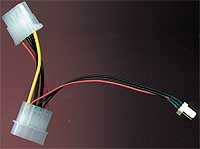 Power
is supplied to the card through the use of a 3-pin power supply connector much
like the ones you see on CPU fans. Outside Loop provides a 4-pin splitter cable
that connects to the 3-pin power input of the Afterburner and has two 4-pin
power connectors on the other end, one male and one female.
Power
is supplied to the card through the use of a 3-pin power supply connector much
like the ones you see on CPU fans. Outside Loop provides a 4-pin splitter cable
that connects to the 3-pin power input of the Afterburner and has two 4-pin
power connectors on the other end, one male and one female.
The Afterburner had no problem working with our MC1000 cooler on the Athlon; you just need to attach the card to the Athlon before securing the back plate onto the processor.
Outside Loop Computers provides a sheet of all possible settings with the Afterburner, although it would have been nice if they used some of the empty PCB space to display a silk screen of all possible settings.
As of the time of publication of this review, the Afterburner was in stock and was readily available. Although the demand for these cards is pretty high, Outside Loop Computers seems to be delivering on time.
If you have the money to spend, then the Afterburner is the best out of these four because of its ease of use, but if you factor in the pricey $80.00 cost, its allure dies quickly.



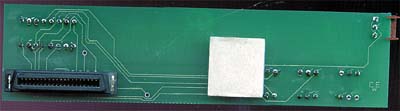








0 Comments
View All Comments