NVIDIA GeForce SDR Roundup (February 00)
by Matthew Witheiler on February 16, 2000 1:32 AM EST- Posted in
- GPUs
It is a well known fact that manufacturers are overly cautious when it comes to speed ratings. In the past, we have seen 5.5 ns SDRAM used on TNT2 cards go all the way to 20 MHz past their "rated" speed of 183 MHz with similar results with regard to the TNT2 processor itself. The GeForce's 23 million transistors and high reliance on memory cause the overclocking outcome to be a bit different than its younger brother.
Two factors go into the ability to overclock the GeForce GPU: heat and quality. These are the same two factors that we found were essential in TNT2 cards as well. Heat, every processor's enemy, is most readily conquered by the heatsink and fan found on every card. The difference here lies with the fan and heatsink used and the compound used to attach the heatsink to the GPU. Many companies, including ASUS, Leadtek, and Gigabyte use the commonly found 4 cm x 4 cm low profile heatsink and fan. ASUS, with the V6600 Deluxe, and ELSA, with the ERAZOR X, chose to use higher quality fans and heatsinks: the ASUS having a very high quality hardware monitoring fan and the ELSA having a large 5 cm x 5 cm heatsink on it.
While the cooling method chosen may affect overclocking performance slightly, it is the way that the heatsink and fan are attached to the GPU that really dictates performance. In this roundup, we see everything from the worst to way to attach a heatsink to the best, as well as some things between. To test the efficiency of the cooling system used, we placed a thermister from an ABIT BF6 motherboard which uses the Winbond W83782D hardware monitoring chip to the back side of pressboard right under the processor core. Temperature was monitored via Mother Board Monitor 4.12 during a 30 minute loop of Quake III Arena. The highest temperature reached was then recorded, as the graph below shows.
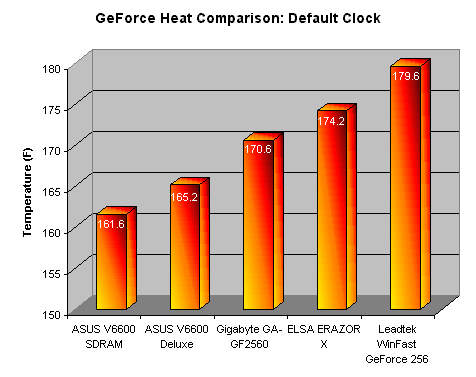
 Only
two of the boards which we reviewed included what AnandTech considers the most
efficient cooling compound: thermal grease. It also is no coincidence that both
of these boards come from the same manufacturer: ASUS. Both the ASUS V6600 SDRAM
and the V6600 Deluxe came with aptly applied thermal grease to aid in cooling
of the hot GPU. It was no surprise that both of these cards had the lowest running
temperatures when in stock mode, reaching 161.6 degrees Fahrenheit (72.0 degrees
Celsius).
Only
two of the boards which we reviewed included what AnandTech considers the most
efficient cooling compound: thermal grease. It also is no coincidence that both
of these boards come from the same manufacturer: ASUS. Both the ASUS V6600 SDRAM
and the V6600 Deluxe came with aptly applied thermal grease to aid in cooling
of the hot GPU. It was no surprise that both of these cards had the lowest running
temperatures when in stock mode, reaching 161.6 degrees Fahrenheit (72.0 degrees
Celsius).
Next best was the Gigabyte GA-GF2560 which has its heatsink attached via thermal tape. While thermal tape is not the most efficient way to transfer heat, it proves to be much more effective than no compound at all. The Gigabyte heated up to 170.6 degrees Fahrenheit (77 degrees Celsius), providing a cool system.
The third best cooling option, as suspected, turns out to be the thermal glue used in the ELSA ERAZOR X. The temperature reached in the ELSA was a not so cool 174.2 degree Fahrenheit (79.0 degrees Celsius), showing how thermal glue does not provide the best heat transfer.
Finally there was the Leadtek WinFast GeForce 256 SDR, which came with a heatsink attached via pins and a scant amount of what appears to be thermal glue. The ineffective heat transfer of this setup is shown with the hot 179.6 degrees Fahrenheit temperature (82 degrees Celsius) reached. It was no surprise that this card performed worst in overclocking tests.
The quality of the core chip also plays a role in overclocking potential. Unfortunately, the quality of a chip can not be predicted at time of purchase. Just as there are good batches of RAM, some batches of processors have more overclocking potential. Thus, we are left relying cooling methods to predict overclocked speeds.










0 Comments
View All Comments